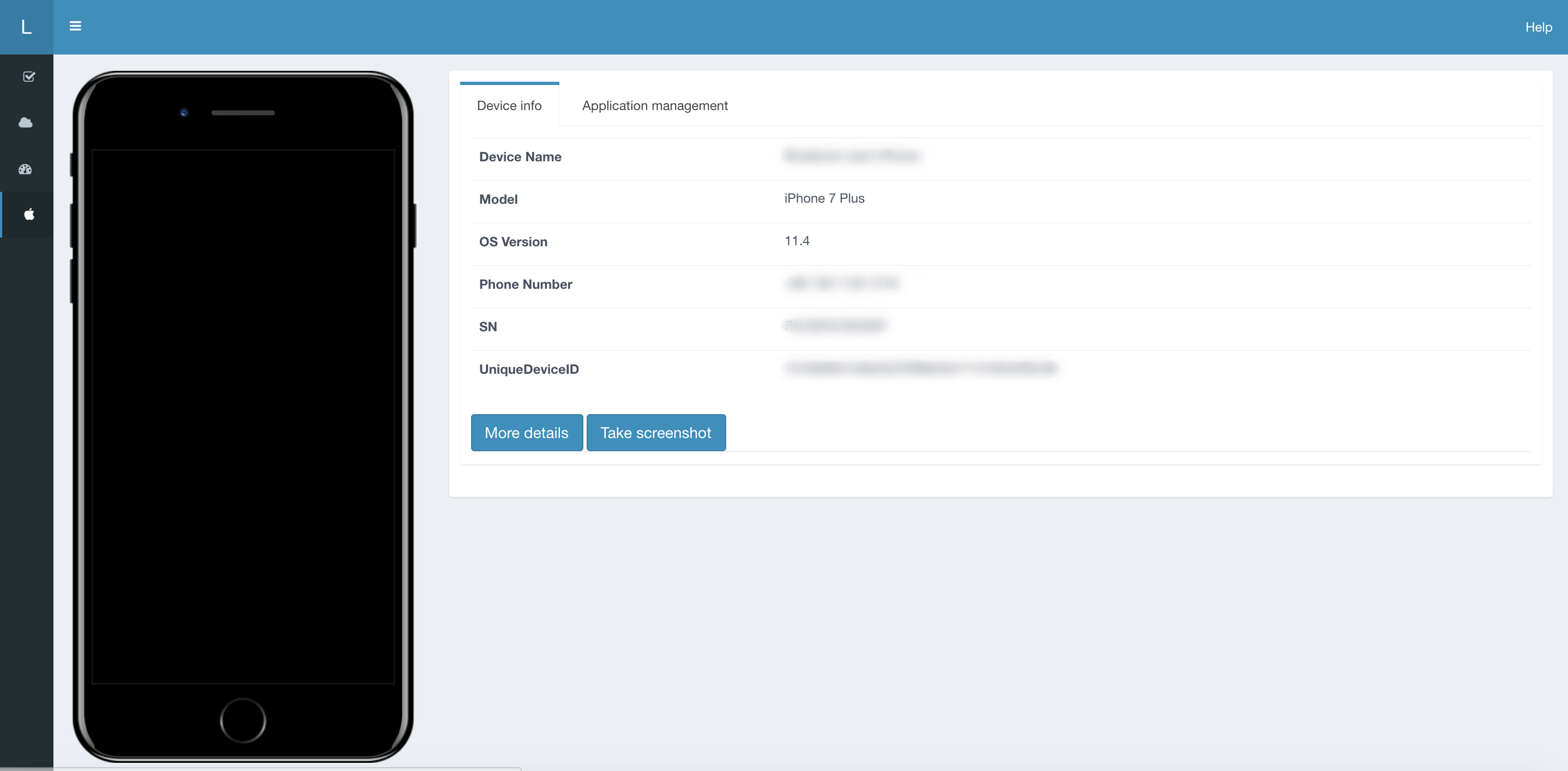Lyrebird iOS Plugin
Lyrebird 是一个基于拦截以及模拟 HTTP/HTTPs 网络请求的面向移动应用的插件化测试平台。iOS Plugin 是其插件之一,您可以在插件中快速查看已连接设备的详细设备信息,截取屏幕快照,以及查看已连接设备的应用信息。
特性
- 支持快速截取 iOS 设备屏幕快照
- 在主页您可以快速查看已连接设备的详细信息
- 在应用管理页面可以快速查看已连接设备的应用信息
环境要求
准备
插件依赖于 libimobiledevice 第三方依赖
-
首先,安装源管理工具 Homebrew
-
现在,通过 Homebrew 开始安装 libimobiledevice
brew install --HEAD libimobiledevice brew link --overwrite libimobiledevice brew install --HEAD ideviceinstaller brew link --overwrite ideviceinstaller sudo chmod -R 777 /var/db/lockdown/
-
最终,测试第三方依赖是否正常工作
ideviceinfo idevicescreenshot
安装
- 安装 Lyrebird plugin - iOS
pip3 install lyrebird-ios启动
lyrebird预览
开发者
-
clone本项目
git clone <repo> -
进入项目目录
cd lyrebird-ios -
创建虚拟环境
python3 -m venv venv -
使用IDE打开工程(推荐Pycharm或vscode)
常见问题
libimobiledevice 无法使用,终端提示 - "Could not connect to lockdownd ...".
重新安装 libimobiledevice 和 ideviceinstaller, 然后确保在安装完成后,以下命令被执行
sudo chmod -R 777 /var/db/lockdown/
Tips:
参考解决方案自 stackoverflow
截取屏幕快照功能无法正常工作,提示 Could not start screenshot service!
在连接设备之前您必须确保开发者选项可用。通过 stackoverflow 获取更多解决帮助。