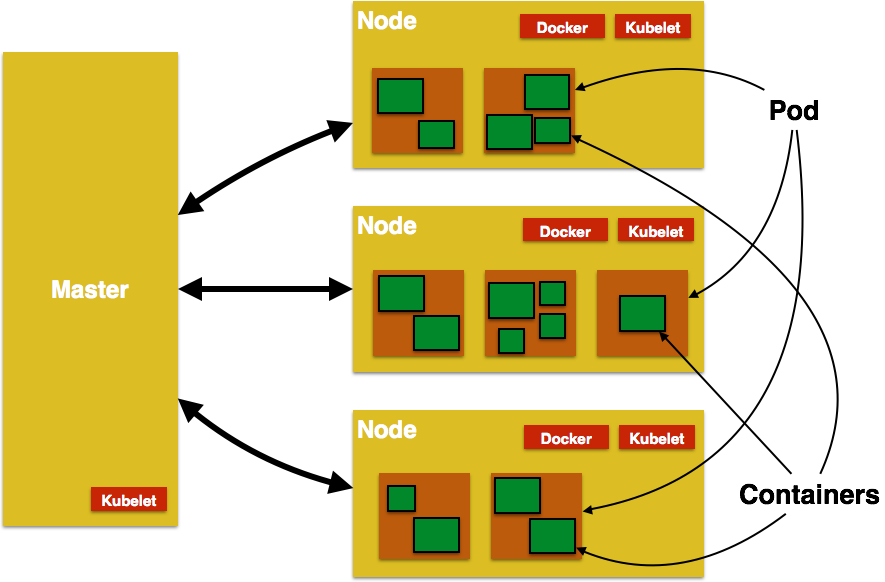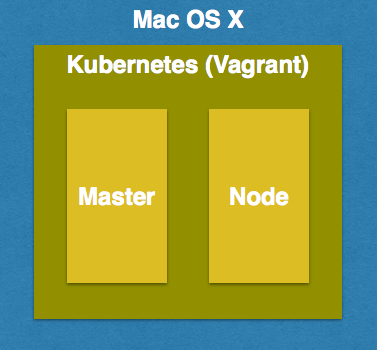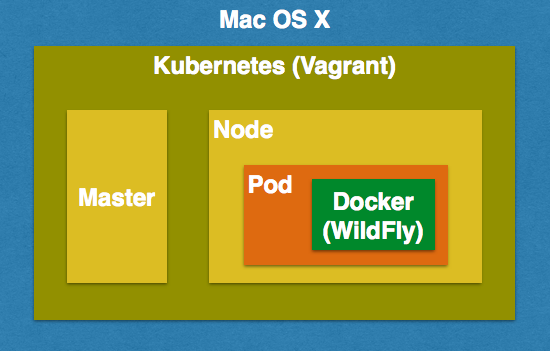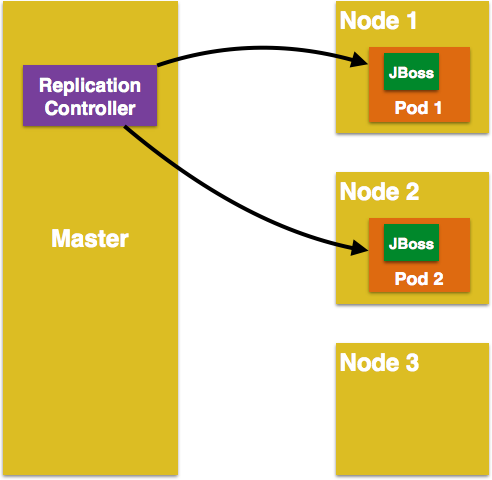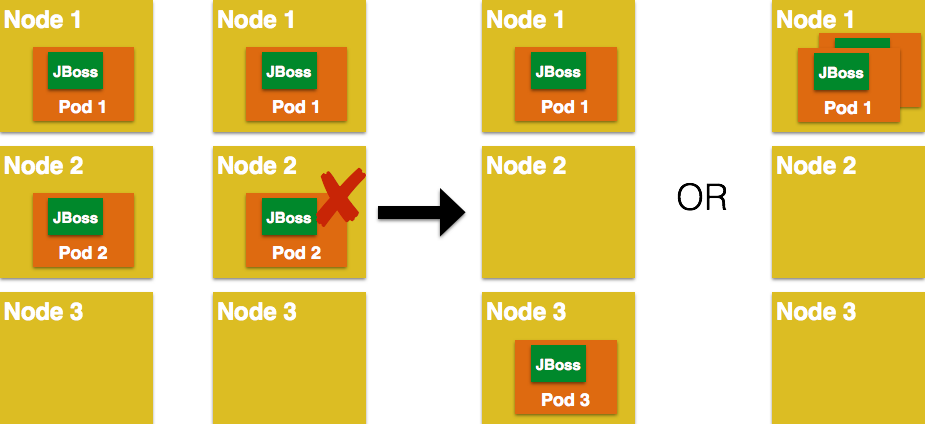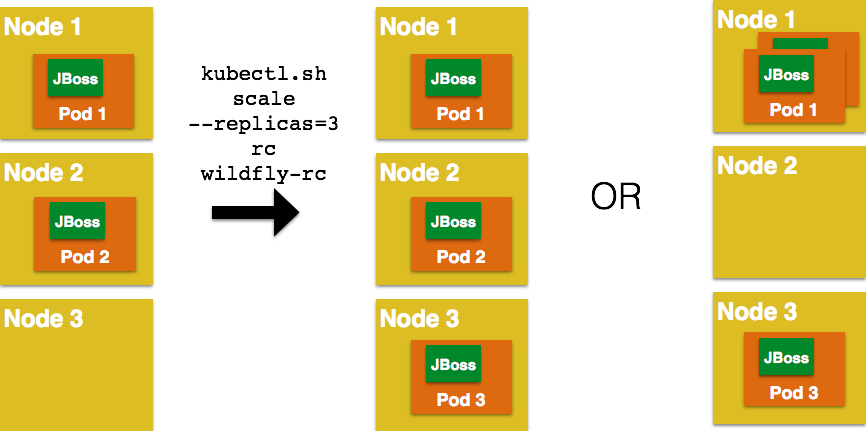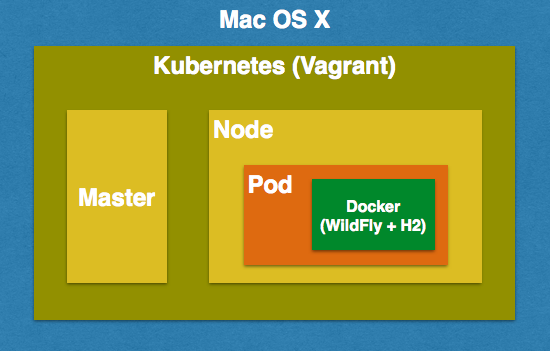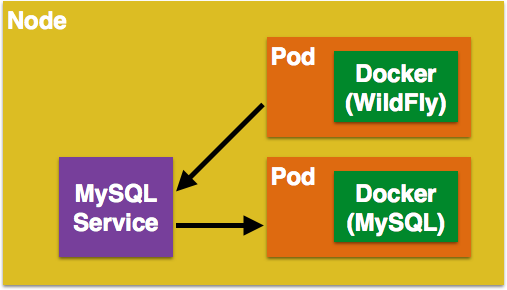Kubernetes Java Samples
- Kubernetes Concepts
- Initial setup
- A Pod with One Container
- A Replication Controller with Two Replicas of a Pod (WildFly)
- Java EE Application deployed in a Pod with one Container (WildFly + H2 in-memory database)
- Kubernetes Service
- Kubernetes Application
- Router front-ending the Service
- Kubernetes Volumes
- Kubernetes Application Health Checks
- OpenShift
- Fabric 8
This project shows different recipes to run a Java EE application using Kubernetes.
Kubernetes Concepts
Key concepts of Kubernetes are explained below:
-
Pods: Collocated group of Docker containers that share an IP and storage volume
-
Service: Single, stable name for a set of pods, also acts as load balancer
-
Replication Controller: Manages the lifecycle of pods and ensures specified number are running
-
Labels: Used to organize and select group of objects
-
etcd: Distributed key-value store used to persist Kubernetes system state
-
Master: Hosts cluster-level control services, including the API server, scheduler, and controller manager
-
Node: Docker host running kubelet (node agent) and proxy services
-
Kubelet: It runs on each node in the cluster and is responsible for node level pod management.
Initial setup
-
Download Kubernetes from https://github.com/kubernetes/kubernetes/releases/download/v1.0.1/kubernetes.tar.gz and extract.
-
Start Kubernetes using Vagrant
cd kubernetes export KUBERNETES_PROVIDER=vagrant cluster/kube-up.sh
Detailed instructions: https://github.com/kubernetes/kubernetes/blob/master/docs/getting-started-guides/vagrant.md
A Pod with One Container
This section will explain how to start a Pod with one Container. WildFly base Docker image will be used as the Container.
-
Start a Pod with WildFly container:
kubernetes> ./cluster/kubectl.sh create -f ~/workspaces/kubernetes-java-sample/wildfly-pod.yaml
-
Get status of the Pod:
kubernetes> ./cluster/kubectl.sh get -w po NAME READY STATUS RESTARTS AGE wildfly-pod 0/1 Pending 0 4s wildfly-pod 0/1 Running 0 10s NAME READY STATUS RESTARTS AGE wildfly-pod 1/1 Running 0 10sNoteMake sure to wait for the status to change to Running. -
Get complete details about the generated Pod (including IP address):
kubernetes> ./cluster/kubectl.sh describe po wildfly-pod Name: wildfly-pod Namespace: default Image(s): jboss/wildfly Node: 10.245.1.3/10.245.1.3 Labels: name=wildfly Status: Running Reason: Message: IP: 10.246.1.15 Replication Controllers: <none> Containers: wildfly-pod: Image: jboss/wildfly Limits: cpu: 100m State: Running Started: Tue, 14 Jul 2015 14:32:06 -0700 Ready: True Restart Count: 0 Conditions: Type Status Ready True Events: FirstSeen LastSeen Count From SubobjectPath Reason Message Tue, 14 Jul 2015 14:32:04 -0700 Tue, 14 Jul 2015 14:32:04 -0700 1 {scheduler } scheduled Successfully assigned wildfly-pod to 10.245.1.3 Tue, 14 Jul 2015 14:32:04 -0700 Tue, 14 Jul 2015 14:32:04 -0700 1 {kubelet 10.245.1.3} implicitly required container POD pulled Pod container image "gcr.io/google_containers/pause:0.8.0" already present on machine Tue, 14 Jul 2015 14:32:05 -0700 Tue, 14 Jul 2015 14:32:05 -0700 1 {kubelet 10.245.1.3} implicitly required container POD created Created with docker id 39722cdb6e81 Tue, 14 Jul 2015 14:32:05 -0700 Tue, 14 Jul 2015 14:32:05 -0700 1 {kubelet 10.245.1.3} implicitly required container POD started Started with docker id 39722cdb6e81 Tue, 14 Jul 2015 14:32:06 -0700 Tue, 14 Jul 2015 14:32:06 -0700 1 {kubelet 10.245.1.3} spec.containers{wildfly-pod} created Created with docker id dd410c76c15a Tue, 14 Jul 2015 14:32:06 -0700 Tue, 14 Jul 2015 14:32:06 -0700 1 {kubelet 10.245.1.3} spec.containers{wildfly-pod} started Started with docker id dd410c76c15aNoteIP address of the Pod is shown as 10.246.1.15. Only the IP address can be obtained as:
kubernetes> ./cluster/kubectl.sh get -o template po wildfly-pod --template={{.status.podIP}} -
Check logs of the Pod:
kubernetes> ./cluster/kubectl.sh logs wildfly-pod ========================================================================= JBoss Bootstrap Environment JBOSS_HOME: /opt/jboss/wildfly JAVA: /usr/lib/jvm/java/bin/java JAVA_OPTS: -server -XX:+UseCompressedOops -server -XX:+UseCompressedOops -Xms64m -Xmx512m -XX:MaxPermSize=256m -Djava.net.preferIPv4Stack=true -Djboss.modules.system.pkgs=org.jboss.byteman -Djava.awt.headless=true ========================================================================= OpenJDK 64-Bit Server VM warning: ignoring option MaxPermSize=256m; support was removed in 8.0 21:32:07,636 INFO [org.jboss.modules] (main) JBoss Modules version 1.4.3.Final 21:32:07,944 INFO [org.jboss.msc] (main) JBoss MSC version 1.2.6.Final 21:32:08,045 INFO [org.jboss.as] (MSC service thread 1-7) WFLYSRV0049: WildFly Full 9.0.0.Final (WildFly Core 1.0.0.Final) starting . . . 21:32:10,548 INFO [org.jboss.as] (Controller Boot Thread) WFLYSRV0060: Http management interface listening on http://127.0.0.1:9990/management 21:32:10,548 INFO [org.jboss.as] (Controller Boot Thread) WFLYSRV0051: Admin console listening on http://127.0.0.1:9990 21:32:10,549 INFO [org.jboss.as] (Controller Boot Thread) WFLYSRV0025: WildFly Full 9.0.0.Final (WildFly Core 1.0.0.Final) started in 3386ms - Started 203 of 379 services (210 services are lazy, passive or on-demand) -
Pod’s IP is accessible only inside the cluster. To access the WildFly server running in the Pod, login to the minion:
kubernetes> vagrant ssh minion-1 Last login: Tue Jul 14 21:29:24 2015 from 10.0.2.2 [vagrant@kubernetes-minion-1 ~]$And check that WildFly container running inside the Pod is accessible:
[vagrant@kubernetes-minion-1 ~]$ curl http://10.246.1.15:8080 <!-- ~ JBoss, Home of Professional Open Source. ~ Copyright (c) 2014, Red Hat, Inc., and individual contributors . . . </div> </div> </body> </html> -
Delete the Pod:
kubernetes> ./cluster/kubectl.sh delete -f ~/workspaces/kubernetes-java-sample/wildfly-pod.yaml
A Replication Controller with Two Replicas of a Pod (WildFly)
This section will explain how to start a Replication Controller with two replicas of a Pod. Each Pod will have one WildFly container.
-
Start a Replication Controller that has two replicas of a pod, each with a WildFly container:
kubernetes> ./cluster/kubectl.sh create -f ~/workspaces/kubernetes-java-sample/wildfly-rc.yaml -
Get status of the Pods:
kubernetes> ./cluster/kubectl.sh get -w po NAME READY STATUS RESTARTS AGE NAME READY STATUS RESTARTS AGE wildfly-rc-bgtkg 0/1 Pending 0 1s wildfly-rc-l8fqv 0/1 Pending 0 1s wildfly-rc-bgtkg 0/1 Pending 0 1s wildfly-rc-l8fqv 0/1 Pending 0 1s wildfly-rc-bgtkg 0/1 Pending 0 1s wildfly-rc-l8fqv 0/1 Pending 0 1s wildfly-rc-bgtkg 0/1 Running 0 1m wildfly-rc-l8fqv 0/1 Running 0 1m wildfly-rc-bgtkg 1/1 Running 0 1m wildfly-rc-l8fqv 1/1 Running 0 1mNoteMake sure to wait for the status to change to Running. Note down name of the Pods as “wildfly-rc-bgtkg” and “wildfly-rc-l8fqv”.
-
Get status of the Replication Controller:
kubernetes> ./cluster/kubectl.sh get rc CONTROLLER CONTAINER(S) IMAGE(S) SELECTOR REPLICAS wildfly-rc wildfly-rc-pod jboss/wildfly name=wildfly 2If multiple Replication Controllers are running then you can query for this specific one using the label:
kubernetes> ./cluster/kubectl.sh get rc -l name=wildfly CONTROLLER CONTAINER(S) IMAGE(S) SELECTOR REPLICAS wildfly-rc wildfly-rc-pod jboss/wildfly name=wildfly 2 -
Find IP address of each Pod (using the name):
kubernetes> ./cluster/kubectl.sh get -o template po wildfly-rc-bgtkg --template={{.status.podIP}} 10.246.1.5Find IP address of the other Pod:
kubernetes> ./cluster/kubectl.sh get -o template po wildfly-rc-l8fqv --template={{.status.podIP}} 10.246.1.4 -
As mentioned earlier, Pod’s IP address is accessible only inside the cluster. Login to the minion to access WildFly’s main page hosted by the containers:
kubernetes> vagrant ssh minion-1 Last login: Wed Jul 15 20:39:23 2015 from 10.0.2.2 [vagrant@kubernetes-minion-1 ~]$ curl http://10.246.1.4:8080/ <!-- ~ JBoss, Home of Professional Open Source. . . . </div> </body> </html> [vagrant@kubernetes-minion-1 ~]$ curl http://10.246.1.5:8080/ <!-- ~ JBoss, Home of Professional Open Source. . . . </div> </body> </html>
Rescheduling Pods
Replication Controller ensures that specified number of pod “replicas” are running at any one time. If there are too many, the replication controller kills some pods. If there are too few, it starts more.
Lets start a Replication Controller with a couple of Pods. Delete a Pod and see how a new Pod is automatically rescheduled.
kubernetes> ./cluster/kubectl.sh delete po wildfly-rc-l8fqv
pods/wildfly-rc-l8fqvStatus of the Pods can be seen in another shell:
kubernetes> ./cluster/kubectl.sh get -w po
NAME READY STATUS RESTARTS AGE
wildfly-rc-bgtkg 1/1 Running 0 2m
wildfly-rc-l8fqv 1/1 Running 0 2m
NAME READY STATUS RESTARTS AGE
wildfly-rc-l8fqv 1/1 Running 0 3m
wildfly-rc-xz6wu 0/1 Pending 0 2s
wildfly-rc-xz6wu 0/1 Pending 0 2s
wildfly-rc-xz6wu 0/1 Pending 0 12s
wildfly-rc-xz6wu 0/1 Running 0 14s
wildfly-rc-xz6wu 1/1 Running 0 22sNotice how Pod with name “wildfly-rc-bgtkg” was deleted and a new Pod with the name “wildfly-rc-xz6wu” was created.
Scaling Pods
Replication Controller allows dynamic scaling up and down of Pods.
-
Scale up the number of Pods:
kubernetes> ./cluster/kubectl.sh scale --replicas=3 rc wildfly-rc scaled -
Status of the Pods can be seen in another shell:
kubernetes> ./cluster/kubectl.sh get -w po NAME READY STATUS RESTARTS AGE wildfly-rc-bgtkg 1/1 Running 0 3m wildfly-rc-xz6wu 1/1 Running 0 38s NAME READY STATUS RESTARTS AGE wildfly-rc-bymu7 0/1 Pending 0 2s wildfly-rc-bymu7 0/1 Pending 0 2s wildfly-rc-bymu7 0/1 Pending 0 2s wildfly-rc-bymu7 0/1 Running 0 3s wildfly-rc-bymu7 1/1 Running 0 12sNotice a new Pod with the name “wildfly-rc-bymu7” is created.
-
Scale down the number of Pods:
kubernetes> ./cluster/kubectl.sh scale --replicas=1 rc wildfly-rc scaled -
Status of the Pods using
-wis not shown correctly #11338. But status of the Pods can be seen correctly as:kubernetes> ./cluster/kubectl.sh get po NAME READY STATUS RESTARTS AGE wildfly-rc-bgtkg 1/1 Running 0 9mNotice only one Pod is running now.
Rolling Updates
PR for arun-gupta#1
Multiple Release Tracks
PR for arun-gupta#2
Delete the Replication Controller
Finally, delete the Replication Controller:
kubernetes> ./cluster/kubectl.sh delete -f ~/workspaces/kubernetes-java-sample/wildfly-rc.yamlJava EE Application deployed in a Pod with one Container (WildFly + H2 in-memory database)
This section will show how to deploy a Java EE application in a Pod with one Container. WildFly, with an in-memory H2 database, will be used as the container.
-
Create Java EE 7 sample application Replication Controller:
kubernetes> ./cluster/kubectl.sh create -f ~/workspaces/kubernetes-java-sample/javaee7-hol.yaml replicationcontrollers/javaee7-hol -
Get status of the Pod:
kubernetes> ./cluster/kubectl.sh get -w po NAME READY STATUS RESTARTS AGE javaee7-hol-kt6bw 0/1 Pending 0 3s javaee7-hol-kt6bw 0/1 Pending 0 5s javaee7-hol-kt6bw 0/1 Running 0 7s javaee7-hol-kt6bw 1/1 Running 0 15sNoteMake sure to wait for the status to change to Running. -
Get status of the Replication Controller:
kubernetes> ./cluster/kubectl.sh get rc CONTROLLER CONTAINER(S) IMAGE(S) SELECTOR REPLICAS javaee7-hol master arungupta/javaee7-hol name=javaee7-hol 1 -
Find IP address of the pod as:
kubernetes> ./cluster/kubectl.sh get -o template po javaee7-hol-kt6bw --template={{.status.podIP}} -
As mentioned earlier, Pod’s IP address is accessible only inside the cluster. Login to the minion to access application’s main page hosted by the containers:
kubernetes> vagrant ssh minion-1 Last login: Tue Jul 14 21:35:12 2015 from 10.0.2.2 [vagrant@kubernetes-minion-1 ~]$ curl http://10.246.1.104:8080/movieplex7/ <?xml version='1.0' encoding='UTF-8'?> <!DOCTYPE html> ... </html> -
Check logs of the Pod using the pod’s name:
kubernetes> ./cluster/kubectl.sh logs javaee7-hol-kt6bw W0715 10:07:53.235698 14344 cmd.go:149] log is DEPRECATED and will be removed in a future version. Use logs instead. ========================================================================= JBoss Bootstrap Environment JBOSS_HOME: /opt/jboss/wildfly JAVA: /usr/lib/jvm/java/bin/java . . . 17:03:12,322 INFO [org.wildfly.extension.undertow] (ServerService Thread Pool -- 64) WFLYUT0021: Registered web context: /movieplex7 17:03:12,369 INFO [org.jboss.as.server] (ServerService Thread Pool -- 37) WFLYSRV0010: Deployed "movieplex7-1.0-SNAPSHOT.war" (runtime-name : "movieplex7-1.0-SNAPSHOT.war") 17:03:12,515 INFO [org.jboss.as] (Controller Boot Thread) WFLYSRV0060: Http management interface listening on http://127.0.0.1:9990/management 17:03:12,516 INFO [org.jboss.as] (Controller Boot Thread) WFLYSRV0051: Admin console listening on http://127.0.0.1:9990 17:03:12,516 INFO [org.jboss.as] (Controller Boot Thread) WFLYSRV0025: WildFly Full 9.0.0.Final (WildFly Core 1.0.0.Final) started in 11951ms - Started 437 of 607 services (233 services are lazy, passive or on-demand)
Access the Application on Host
-
javaee7-hol.yamlconfiguration file also exposes thehostPorton 8080. This allows port 8080 exposed by container to be forwarded at the port 8080 of the host.NoteIt is not recommended to publish hostPortas other Pods may try to use that port as well, and this will cause contention.Get IP address of the host as:
kubernetes> ./cluster/kubectl.sh get -o=wide po NAME READY STATUS RESTARTS AGE NODE javaee7-hol-kt6bw 1/1 Running 0 8m 10.245.1.3 -
Access the application on host as:
kubernetes> curl http://10.245.1.3:8080/movieplex7/ <?xml version='1.0' encoding='UTF-8'?> <!DOCTYPE html> <!-- /* . . . <div id="content" class="left_content"> Showing 20 movies in 7 theaters! </div> </div></body> </html>
Delete the Replication Controller
-
Delete the Replication Controller:
kubernetes> ./cluster/kubectl.sh delete -f ~/workspaces/kubernetes-java-sample/javaee7-hol.yaml
replicationcontrollers/javaee7-holKubernetes Service
Pods are ephemeral. IP address assigned to a Pod cannot be relied upon. Kubernetes, Replication Controller in particular, create and destroy Pods dynamically. A consumer Pod cannot rely upon the IP address of a producer Pod.
Kubernetes Service is an abstraction which defines a set of logical Pods. The set of Pods targeted by a Service are determined by labels associated with the Pods.
This section will show how to run a WildFly and MySQL containers in separate Pods. WildFly Pod will talk to the MySQL Pod using a Service.
The order of Service and the targeted Pods does not matter. However Service needs to be started before any other Pods consuming the Service are started.
-
Start MySQL Pod:
kubernetes> ./cluster/kubectl.sh create -f ~/workspaces/kubernetes-java-sample/app-mysql-pod.yaml pods/mysql-pod -
Get status of the Pod:
kubernetes> ./cluster/kubectl.sh get -w po NAME READY STATUS RESTARTS AGE mysql-pod 0/1 Pending 0 4s mysql-pod 0/1 Running 0 44s mysql-pod 1/1 Running 0 44s -
Start MySQL Service:
kubernetes> ./cluster/kubectl.sh create -f ~/workspaces/kubernetes-java-sample/app-mysql-service.yaml services/mysql-service -
Get status of the Service:
kubernetes> ./cluster/kubectl.sh get -w se NAME LABELS SELECTOR IP(S) PORT(S) kubernetes component#apiserver,provider=kubernetes <none> 10.247.0.1 443/TCP mysql-service context=docker-k8s-lab,name=mysql-pod context=docker-k8s-lab,name=mysql-pod 10.247.63.43 3306/TCPIf multiple services are running, pods status can be narrowed by specifying labels:
kubernetes> ./cluster/kubectl.sh get -w po -l context=docker-k8s-lab,name=mysql-pod NAME READY STATUS RESTARTS AGE mysql-pod 1/1 Running 0 4mThis is also the selector label used by Service to target Pods.
When a Service is run on a node, the kubelet adds a set of environment variables for each active Service. It supports both Docker links compatible variables and simpler
{SVCNAME}_SERVICE_HOSTand{SVCNAME}_SERVICE_PORTvariables, where the Service name is upper-cased and dashes are converted to underscores.Our service name is “mysql-service” and so
MYSQL_SERVICE_SERVICE_HOSTandMYSQL_SERVICE_SERVICE_PORTvariables are available to other pods. -
Start WildFly Replication Controller:
kubernetes> ./cluster/kubectl.sh create -f ~/workspaces/kubernetes-java-sample/app-wildfly-rc.yaml replicationcontrollers/wildfly-rc -
Check the status of Pod inside Replication Controller:
kubernetes> ./cluster/kubectl.sh get po NAME READY STATUS RESTARTS AGE mysql-pod 1/1 Running 0 1h wildfly-rc-w2kk5 1/1 Running 0 6m -
Get IP address of the Pod:
kubernetes> ./cluster/kubectl.sh get -o template po wildfly-rc-w2kk5 --template={{.status.podIP}} 10.246.1.23 -
Log in to minion and access the application:
kubernetes> vagrant ssh minion-1 Last login: Thu Jul 16 00:24:36 2015 from 10.0.2.2 [vagrant@kubernetes-minion-1 ~]$ curl http://10.246.1.23:8080/employees/resources/employees/ <?xml version="1.0" encoding="UTF-8" standalone="yes"?><collection><employee><id>1</id><name>Penny</name></employee><employee><id>2</id><name>Sheldon</name></employee><employee><id>3</id><name>Amy</name></employee><employee><id>4</id><name>Leonard</name></employee><employee><id>5</id><name>Bernadette</name></employee><employee><id>6</id><name>Raj</name></employee><employee><id>7</id><name>Howard</name></employee><employee><id>8</id><name>Priya</name></employee></collection>
Kubernetes Application
Kubernetes allow multiple resources to be specified in a single configuration file. This allows to create a “Kubernetes Application” that can consists of multiple resources easily.
Previous section showed how to deploy the Java EE application using multiple configuration files. This application can be delpoyed using a single configuration file as well.
-
Start the application using the configuration file:
apiVersion: v1 kind: Pod metadata: name: mysql-pod labels: name: mysql-pod context: docker-k8s-lab spec: containers: - name: mysql image: mysql:latest env: - name: "MYSQL_USER" value: "mysql" - name: "MYSQL_PASSWORD" value: "mysql" - name: "MYSQL_DATABASE" value: "sample" - name: "MYSQL_ROOT_PASSWORD" value: "supersecret" ports: - containerPort: 3306 ---- apiVersion: v1 kind: Service metadata: name: mysql-service labels: name: mysql-pod context: docker-k8s-lab spec: ports: # the port that this service should serve on - port: 3306 # label keys and values that must match in order to receive traffic for this service selector: name: mysql-pod context: docker-k8s-lab ---- apiVersion: v1 kind: ReplicationController metadata: name: wildfly-rc labels: name: wildfly context: docker-k8s-lab spec: replicas: 1 template: metadata: labels: name: wildfly spec: containers: - name: wildfly-rc-pod image: arungupta/wildfly-mysql-javaee7:k8s ports: - containerPort: 8080
Notice that each section, one each for MySQL Pod, MySQL Service, and WildFly Replication Controller, is separated by
----. -
Start the application:
./cluster/kubectl.sh create -f ~/workspaces/kubernetes-java-sample/app.yaml pods/mysql-pod services/mysql-service replicationcontrollers/wildfly-rc -
Application can accessed by logging into minion as explained in the previous section.
Router front-ending the Service
TODO
Kubernetes Volumes
Kubernetes Application Health Checks
Kubernetes cluster checks if the container process is still running, and if not, the container process is restarted. This basic level of health checking is already enabled for all containers running in the Kubernetes cluster. This health check is performed by Kubelet.
In addition, it also enables user implemented application health checks. These checks are performed by the Kubernetes cluster to ensure that the application is running “correctly” provided by the application.
Currently there are three types of application health checks.
-
HTTP Health Checks
-
Container Exec
-
TCP Socket
Kubernetes HTTP Health Check
Kubernetes Container Exec Health Check
Kubernetes TCP Socket Health Check
Fabric 8
Console
Allows to package and deploy application using a Console