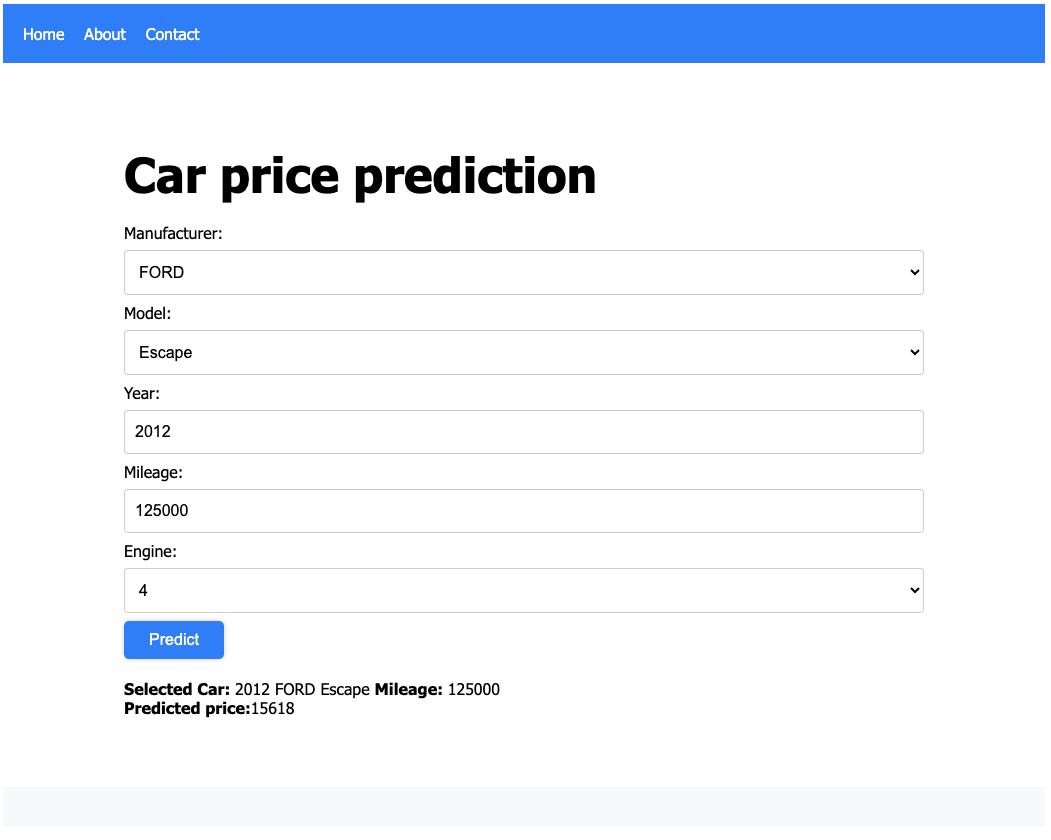This is a simple app to show how to create a complete solution that uses a machine learning model for prediction.
root
+-data: contains the training data.
|
+-frontend: frontend application by Angular
|
+-model: backend predictor model in python and Flask API.
Note: Make sure you have Docker installed.
- Go in to
frontend/src/assets/config.jsonand change thebackendHostto the hosting machine. - In the root of the project, run
docker-compose up - The two containers will run and your app will be available on the Host IP (port 80).
Both frontend and backend applications come with their own Docker file.
-
Run the model (python):
- change directory to
model/ - Run
docker built -t backend . - Run
docker run -p 8081:8081 backend - The backend app will be running on
http://localhost:8081.
- change directory to
-
Run the frontend (angular):
- change directory to
frontend - Run
docker build -t frontend . - Run
docker run --rm --name car_price_front_app -p 80:80 frontend - The frontend will be running on
http://localhost:80.--rmwill remove the container after it terminates.--nameassigns a name to the container.
- change directory to
- Backend
- Navigate to the
model/folder:cd model - Create virtual env.
python -m venv venvsource venv/bin/activate
pip install -r requirements.txtcd apppython app.py
- Frontend
- Note: Make sure you have Node version 20 (or higher).
- Navigate to
frontend/folder:cd frontend - Install dependencies:
npm install ng serveto run your Angular application during development.- It's not recommended to use it in production.