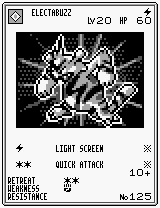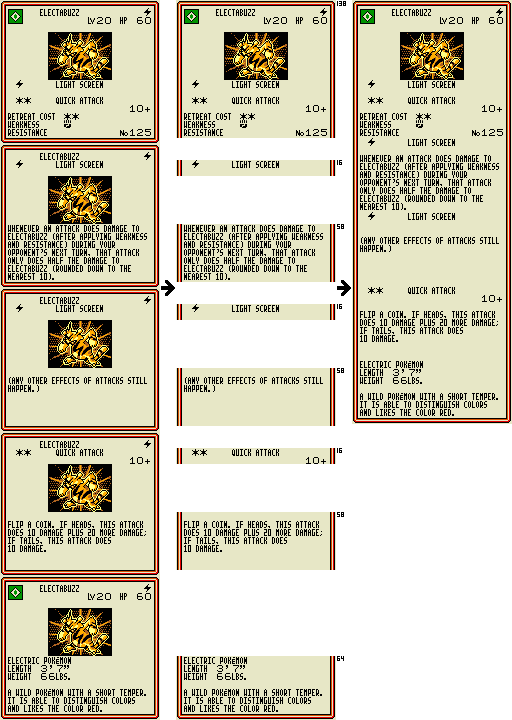A Pokemon Trading Card Game save file that has all 228 cards with Lua scripts to screenshot each card and assemble them into nice printouts. First, the Lua script screenshots every page of every card in every pack (All 228 cards). Next, the python script crops and combines the screenshots from each page of a card into a single file for that card. It will do this for all 228 cards in the game. It has only been tested with mGBA, though it may work with Bizhawk too.
I thought it would be nice to printout some cards on the Game Boy Printer from the Pokemon Trading Card Game for use in real life, only to find the printouts lacked detail:
However, you can view the cards on the Game Boy screen which includes details about each move, just like the cards in real life. The artwork is repeated across each screen though which wastes space.
I was also unable to find any completed save files online making it difficult to print all 228 cards.
This project aims to automate the process of saving an image of each screen for each card in the game by using the completed save file which is downloadable in this project. Then, the screenshots are cropped and stitched together to create a single image for each Pokemon. An example is shown below:
PIL for the python3 script
-
git clonethis project -
You will need to dump your own copy of the game into this project folder and rename it to
Pokemon Trading Card Game Completed Save 228 In Album.gbc. I used the American copy of the game. I cannot confirm if the save file works for other regions of this game. -
Configure
screenshotDirectory=""inPokemon-TCG-Completed-Save-And-Card-Printouts_1_CreateScreenshots.lua. This folder needs to be created if it doesn't already exist -
Open the game in mGBA. It should load the completed save file automatically
-
Next, load the script into mGBA by going to
Tools > Scripting... > File > Load Script... > Select Pokemon-TCG-Completed-Save-And-Card-Printouts_1_CreateScreenshots.lua. You will probably want fast-forward the game before running the script. (Shift + Tab)For me the game crashes when loading the script via the filename, though this could be a Linux-only issue. To fix this, edit
~/.config/mgba/qt.iniand add:[recentScripts] 0=/path/to/Pokemon-TCG-Completed-Save-And-Card-Printouts/Pokemon-TCG-Completed-Save-And-Card-Printouts_1_CreateScreenshots.luaThen, run the script from
Tools > Scripting... > File > Load Recent Script -
Configure screenshotDirectory and outputDirectory varibles in Pokemon-TCG-Completed-Save-And-Card-Printouts_2_ProcessScreenshots.py
-
Run the python3 script with
python3 Pokemon-TCG-Completed-Save-And-Card-Printouts_2_ProcessScreenshots.py -
The processed cards should now be in the location of
outputDirectory
- Complete more of the save file
- Recreate the Auto Deck Machine's decks in code to produce these decks from the output images
- Automate the process of printing all cards on the Game Boy Printer (black and white images, first page)
- Bulbapedia article: https://bulbapedia.bulbagarden.net/wiki/Pokémon_Trading_Card_Game_(game)
- Cheat codes: https://gamefaqs.gamespot.com/gbc/250612-pokemon-trading-card-game/faqs/7539
- Cheat codes: https://www.pojo.com/videogames/TCGGameboy/gameshark.html
- mgba scripting documentation: https://mgba.io/docs/scripting.html
- Auto Deck Machine in TCG: https://bulbapedia.bulbagarden.net/wiki/Auto_Deck_Machine