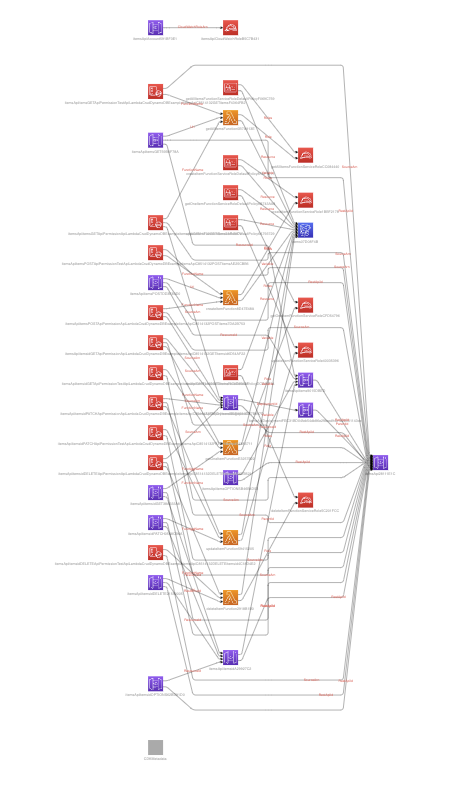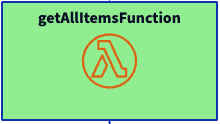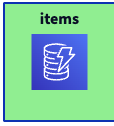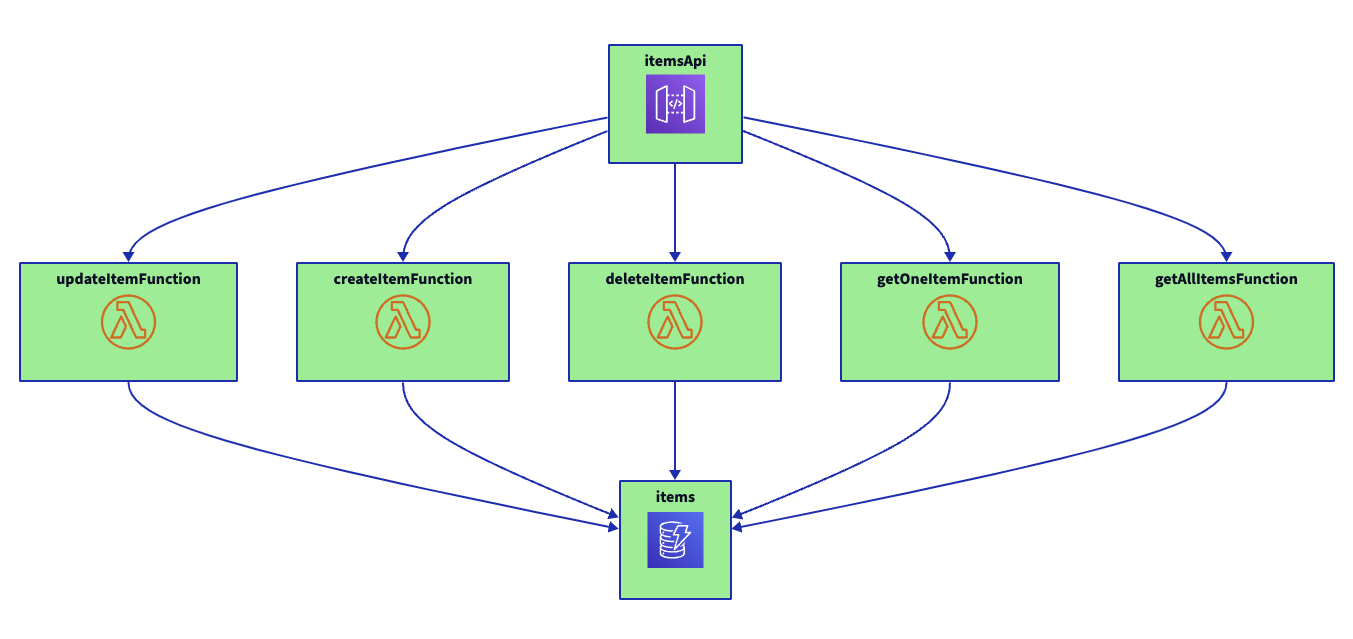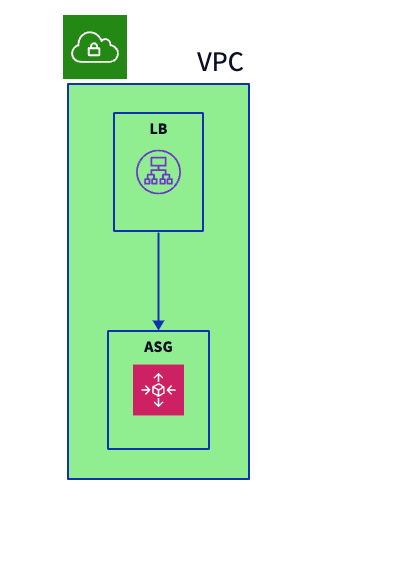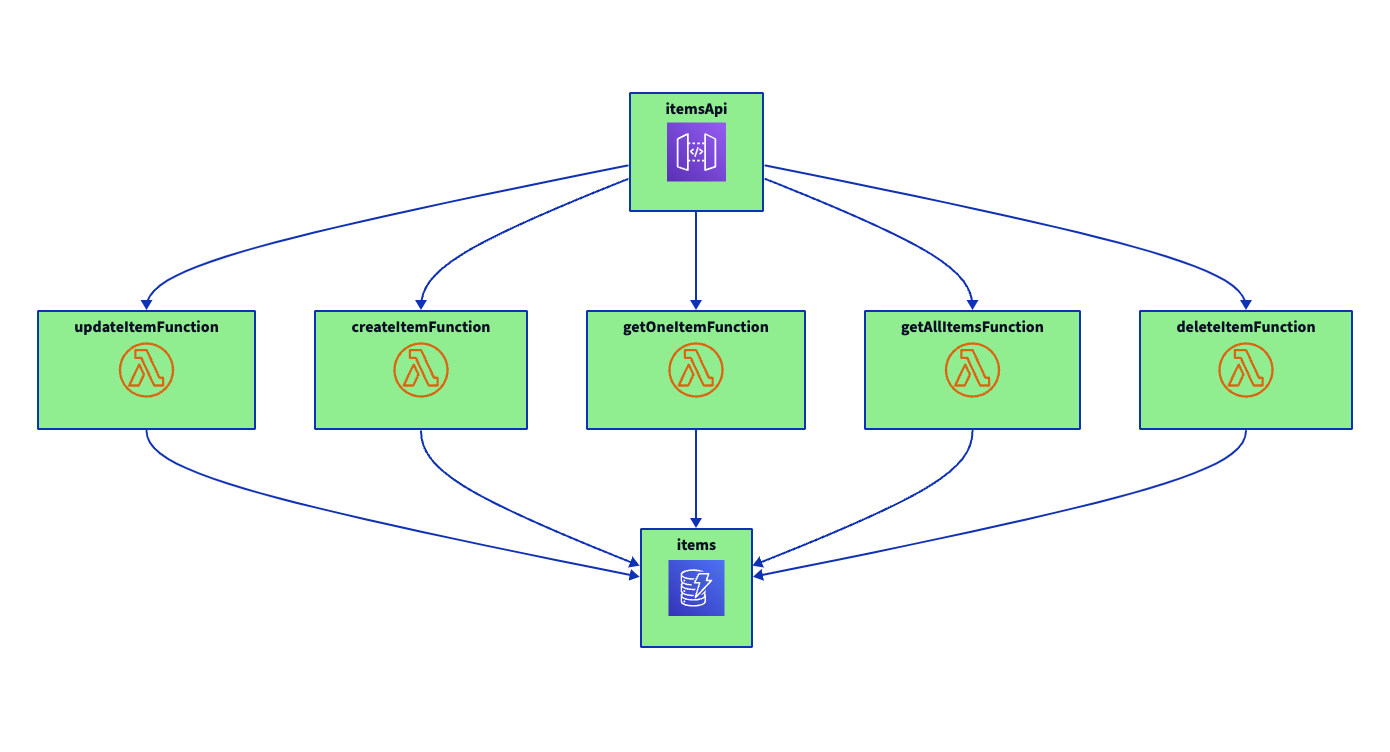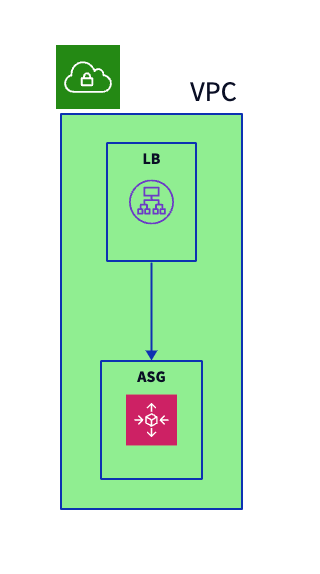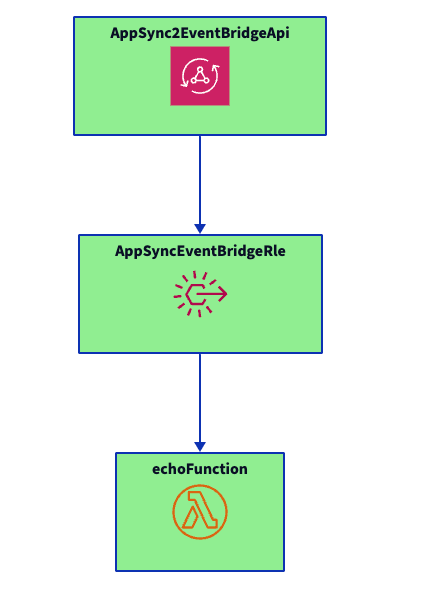A diagram shows gives an overview about architectures and should be created for every project. Often the question is "can a diagram be generated automatically"?
There are tools like cfn-dia which generate diagrams out of a CloudFormation template.
The problem with those tools is that the diagram includes all resources.
Let`s take an api example from the aws cdk examples.
The auto-generated whole diagram would look like this:
There are these problems with that diagram:
The obvious problem, that you get no insights into the architecture, there is to much noise
The resources are labeled with the CloudFormation logical ID, like getAllFunctions07A913E
You get the defined CloudFormation text file, but you do not get the information, whether the resource is deployed or not.
Instead of drawing all resources, you decide which constructs are show. During development you add the information Show in the CDK app to the code:
const getAllLambda = new NodejsFunction(this, 'getAllItemsFunction', {
entry: join(__dirname, 'lambdas', 'get-all.ts'),
...nodeJsFunctionProps,
});
d2.show(getAllLambda)To keep the diagram simple, you only have three metadata types:
- Show to add constructs to the diagram
- Connection to add connections between constructs
- Container to indicate that a Construct contains another Construct like in a VPC
To show labels from the business domain, you could display the construct ID. So the getAllLambda gets the label getAllItemsFunction instead of getAllFunctions07A913E.
So the Function appears as:
CloudFormation creates resources. While the creation is in progress, the resource is shown with yellow background:
If the creation is complete the backgroud is green:
- Only Constructs are shown. e.g. "/adotstarter-auto/adotstarter-ts/ServiceRole" is not shown
So adding those lines to the api-cors-lambda-crud-dynamodb example:
d2.show(dynamoTable)
d2.show(getOneLambda)
d2.show(getAllLambda)
d2.show(createOneLambda)
d2.show(updateOneLambda)
d2.show(deleteOneLambda)
d2.show(api)API to lambda
d2.Connection(api,getOneLambda)
d2.Connection(api,getAllLambda)
d2.Connection(api,createOneLambda)
d2.Connection(api,updateOneLambda)
d2.Connection(api,deleteOneLambda)Lambdas to table
d2.Connection(getAllLambda,dynamoTable)
d2.Connection(getOneLambda,dynamoTable)
d2.Connection(createOneLambda,dynamoTable)
d2.Connection(updateOneLambda,dynamoTable)
d2.Connection(deleteOneLambda,dynamoTable)Resources are only drawn if Show is set true
resource.node.addMetadata("Show", "true")resource.Node().AddMetadata(aws.String("Show"), aws.String("true"),nil)auto_scaling_group.node.add_metadata("Show","true")resource.node.addMetadata("Connection", otherResource.node.id)resource.Node().AddMetadata(aws.String("Connection"), otherResource.Node().Id(),nil)lb.node.add_metadata("Dependency", auto_scaling_group.node.id)resource.node.addMetadata("Container", otherResource.node.id)monolithSG.Node().AddMetadata(aws.String("Container"), vpc.Node().Id(),nil)auto_scaling_group.node.add_metadata("Container",vpc.node.id)Add the files to your CDK project.
See testdata/lib-ts
import d2 = require("../lib/d2");See testdata/lib-go
import "d2"Source: aws-cdk-examples/typescript/api-cors-lambda-crud-dynamodb/
Added:
import d2 = require("./d2");
d2.show(dynamoTable)
d2.show(getOneLambda)
d2.show(getAllLambda)
d2.show(createOneLambda)
d2.show(updateOneLambda)
d2.show(deleteOneLambda)
d2.Connection(getAllLambda,dynamoTable)
d2.Connection(getOneLambda,dynamoTable)
d2.Connection(createOneLambda,dynamoTable)
d2.Connection(updateOneLambda,dynamoTable)
d2.Connection(deleteOneLambda,dynamoTable)
d2.show(api)
d2.Connection(api,getOneLambda)
d2.Connection(api,getAllLambda)
d2.Connection(api,createOneLambda)
d2.Connection(api,updateOneLambda)
d2.Connection(api,deleteOneLambda)Source: aws-cdk-examples/typescript/application-load-balancer/
Added:
import d2 = require("./d2");
d2.show(vpc)
d2.show(asg)
d2.Container( asg,vpc)
d2.show(lb)
d2.Container(lb,vpc)
d2.Connection(lb,asg)Source:
aws-cdk-examples/typescript/appsync-graphql-eventbridge
Added:
import d2 = require("./d2");
d2.Show(appSync2EventBridgeGraphQLApi)
d2.Show(echoLambda)
d2.Show(rule)
d2.Connection(rule,echoLambda)
d2.Connection(appSync2EventBridgeGraphQLApi,rule)