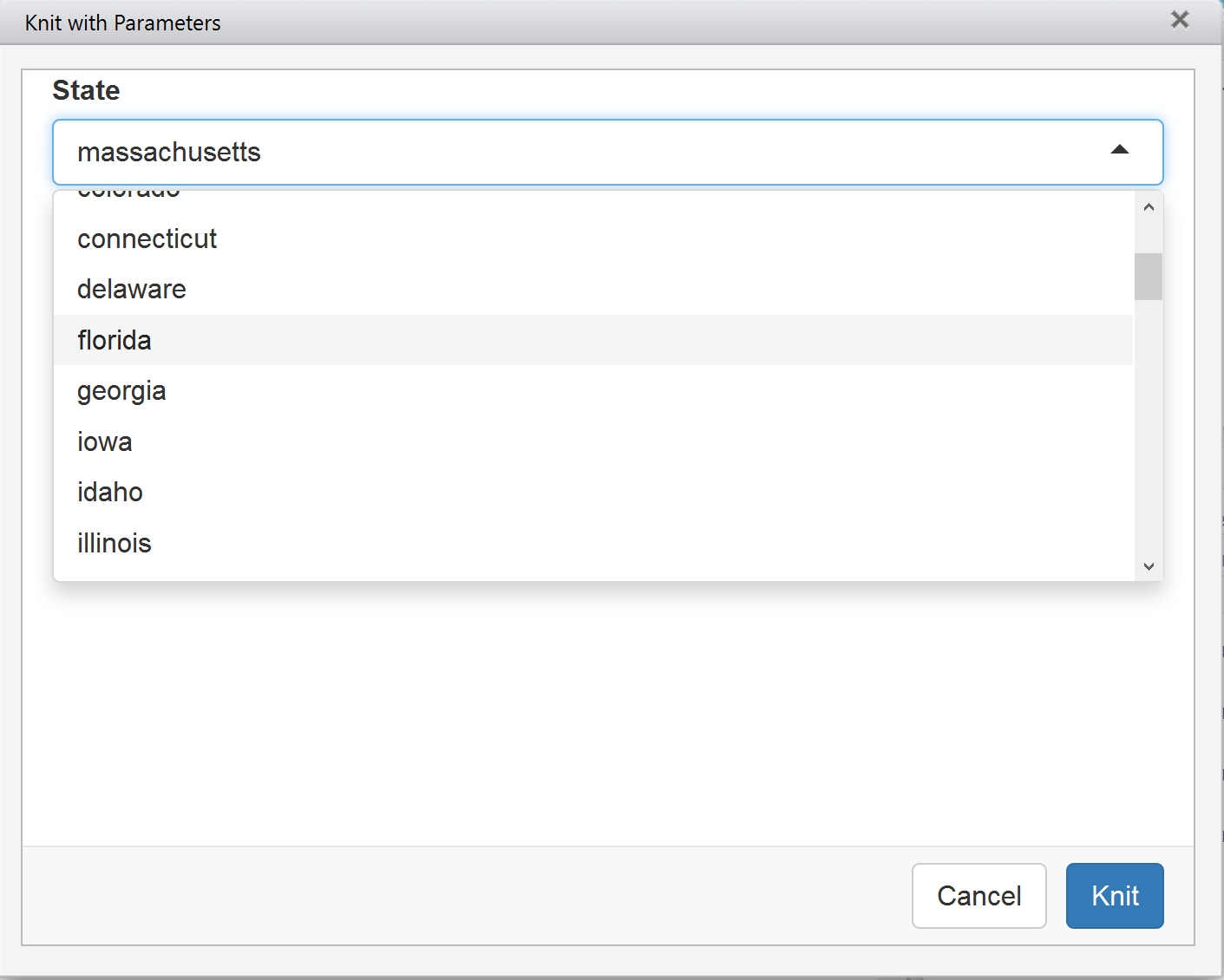See "htmlwidget_DTdemo.Rmd"
htmlwidgets allows you to utilize JavaScript data visualization methods to enhance your reports and results displays. To learn more, see http://www.htmlwidgets.org/index.html
To see the interactive HTML widgets example using the Pesticide dataset, go to https://cdn.rawgit.com/melindahiggins2000/N741interactive/master/htmlwidget_DTdemo.html.
See "flexdashboard_demo2.Rmd"
flexdashboard is a R package you install to publish groups of data visualizations together. These visualizations can be static or dynamic. The example shown in this example using the Pesticides dataset is static, but dynamic examples use shiny. Learn more at http://rmarkdown.rstudio.com/flexdashboard/.
To see today's example for the interactive flexdashboard with the Pesticides dataset go to https://cdn.rawgit.com/melindahiggins2000/N741interactive/master/flexdashboard_demo2.html.
See "parametersTemplate.Rmd"
Learn more about the params feature at http://rmarkdown.rstudio.com/developer_parameterized_reports.html.
This basically consists of adding the params option to your YAML code at the top of the RMD (Rmarkdown) file. Once this feature is added, the arguments can be passed by calling rmarkdown::render() and setting the options to what you want. However, once the YAML is setup, a list of choices for the params option can be provided and when you click "Knit with parameters" a GUI window pops-up with a pull down list (or other selection types) and you can pick which parameter setting you want for your customized report. See the screen shot of this GUI for the demo below.
See today's example with "knit with parameters" see https://cdn.rawgit.com/melindahiggins2000/N741interactive/master/parametersTemplate.html.
See "bootstrapping.Rmd"
Bootstrapping example https://cdn.rawgit.com/melindahiggins2000/N741interactive/master/bootstrapping.html.
See "makingTables.Rmd"
Making well formatted tables in Rmarkdown can be challenging. A few good overviews on making tables (and figures) in Rmarkdown are:
- http://kbroman.org/knitr_knutshell/pages/figs_tables.html
- https://www.r-bloggers.com/fast-track-publishing-using-knitr-table-mania-part-iv/
- http://rmarkdown.rstudio.com/lesson-7.html
Other R packages that can help make formatted tables:
- https://cran.r-project.org/web/packages/tableone/vignettes/introduction.html
- http://rapport-package.info/
- http://davidgohel.github.io/ReporteRs/ & https://cran.r-project.org/web/packages/ReporteRs/index.html
TODAY'S EXAMPLE - see today's table example at https://cdn.rawgit.com/melindahiggins2000/N741interactive/master/makingTables.html.