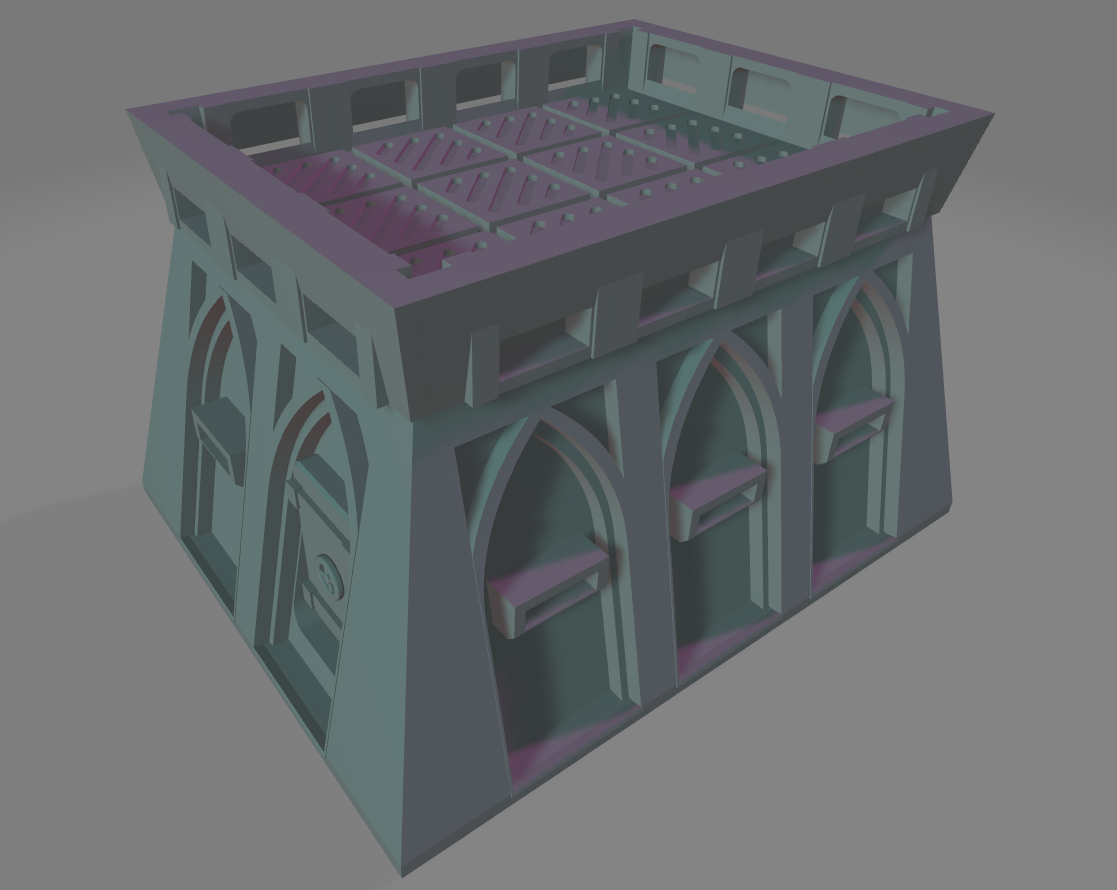python Library for making a skirmish wargame bunker
Thorough writeup of the development of the bunker
import cadquery as cq
from skirmishbunker import Bunker
bp = Bunker()
bp.inset=15
bp.width=140
bp.length=110
bp.height=65
bp.render_windows=True
bp.skip_windows = []
bp.window_length = 18
bp.window_height = 8
bp.window_frame_chamfer = 1.6
bp.window_frame_chamfer_select = "<Z"
bp.render_doors=True
bp.door_panels = [0, 3]
bp.render_ladders=True
bp.ladder_panels = [8]
bp.render_floor_tiles=True
bp.render_roof=False
bp.make()
rec = bp.build()
cq.exporters.export(rec,'bunker.stl')To install skirmishbunker directly from GitHub, run the following pip command:
pip install git+https://github.com/medicationforall/skirmishbunker
OR
From the cloned skirmishbunker directory run.
pip install ./
If you want to work on this library locally you will need the following instaled globally on you computer:
- Python 3
- setuptools
- pip
- virtualenv (venv)
Next you will need to clone this repo (or, ideally, your own fork):
git clone https://github.com/medicationforall/skirmishbunker
Now, step into the cloned folder and build a Python virtual environment:
cd /path/to/skirmishbunker
python -m venv ./venv
Once this is done, activate the virtual environment and install dependencies:
source ./venv/bin/activate
pip install ./
This will take a little while to run, once finished, you might need to link skirmishbunker as an editable library (or your changes will not be seen). Do this as follows:
pip install -e ./
Now edit away!