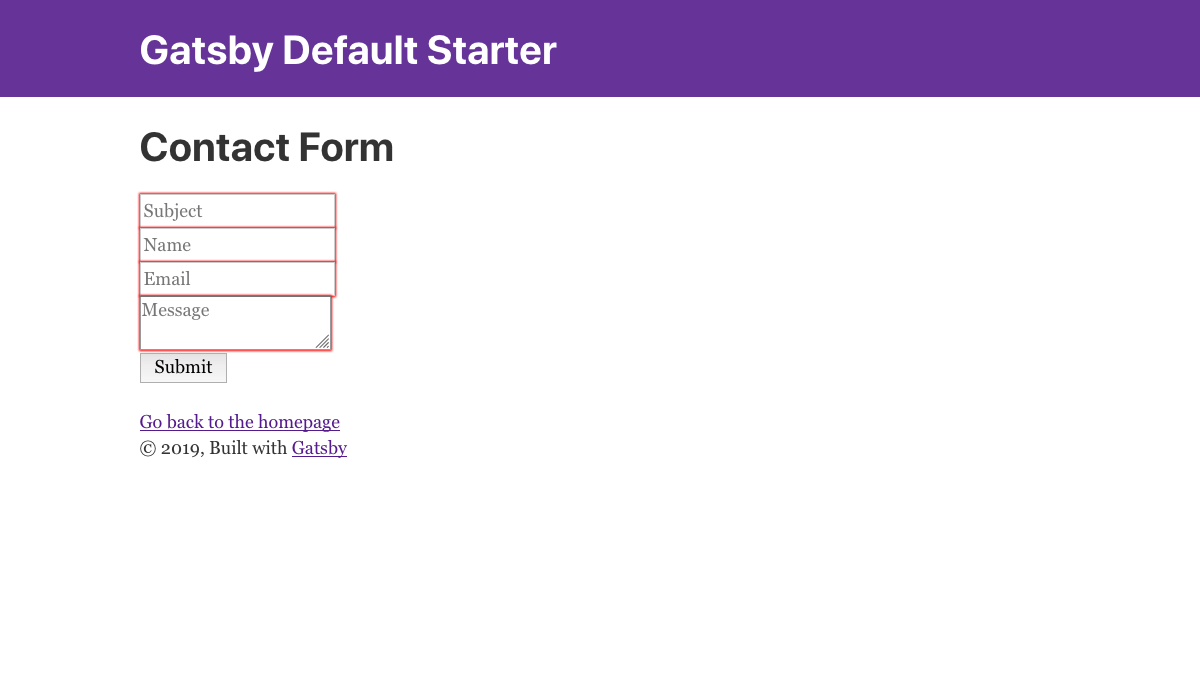Contact Form, made with GatsbyJS, using a Firebase Realtime Database integration as backend to store data.
-
Start developing
Navigate into the project directory and start it up:
gatsby develop
-
Open the source code and start editing
Your site is now running at
http://localhost:8000. -
Firebase config
To make it work you must add your Firebase Database credentials and config to
src/utils/firebase.js:const config = { apiKey: "XXXXXXXXXXXXXXXXXXXXXX", authDomain: "XXX.firebaseapp.com", databaseURL: "https://XXX.firebaseio.com", projectId: "XXX", storageBucket: "XXX.appspot.com", messagingSenderId: "XXXXXXXXXXXX", appId: "X:XXXXXXXXXX:XXX:XXXXXXXXXX" };
-
Database collection
You can change the database collection used to store the data on
src/components/contactForm.js:handleSubmit = event => { ... if (database) { database.collection('contact').add({ // change contact with the name of your collection ... }); } ... }
-
Try it
Navigate to
http://localhost:8000/contactto see the Contact Form in action.