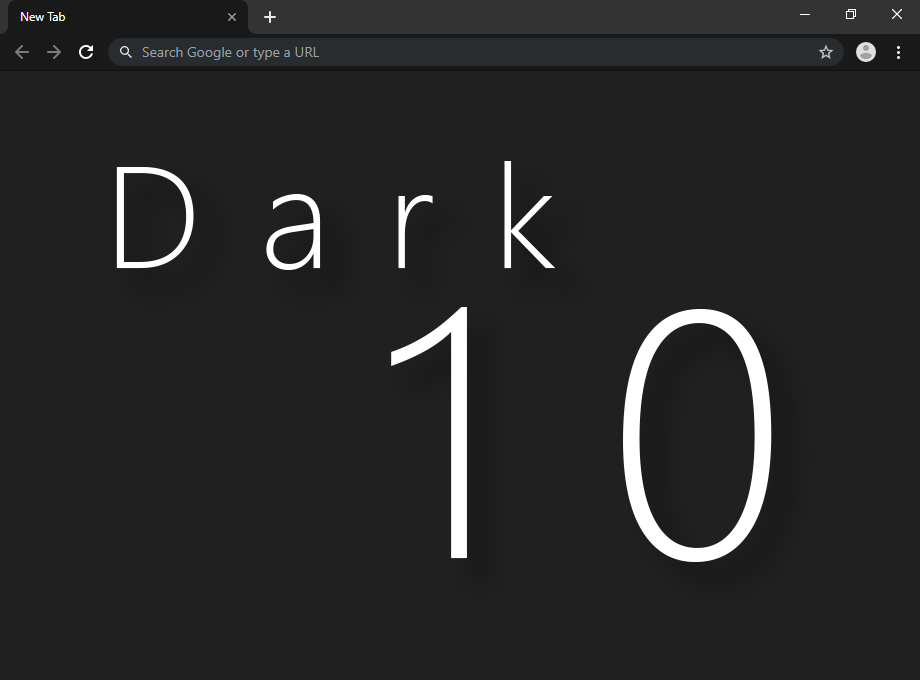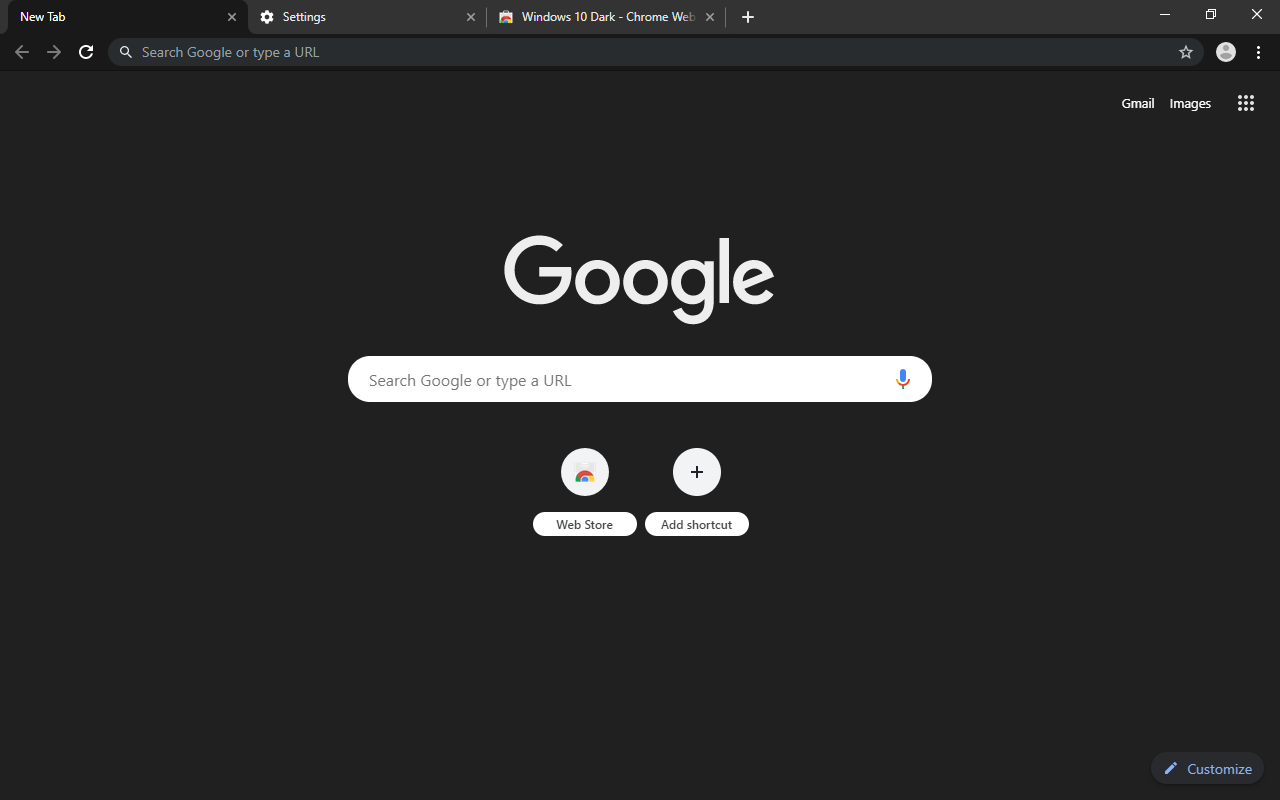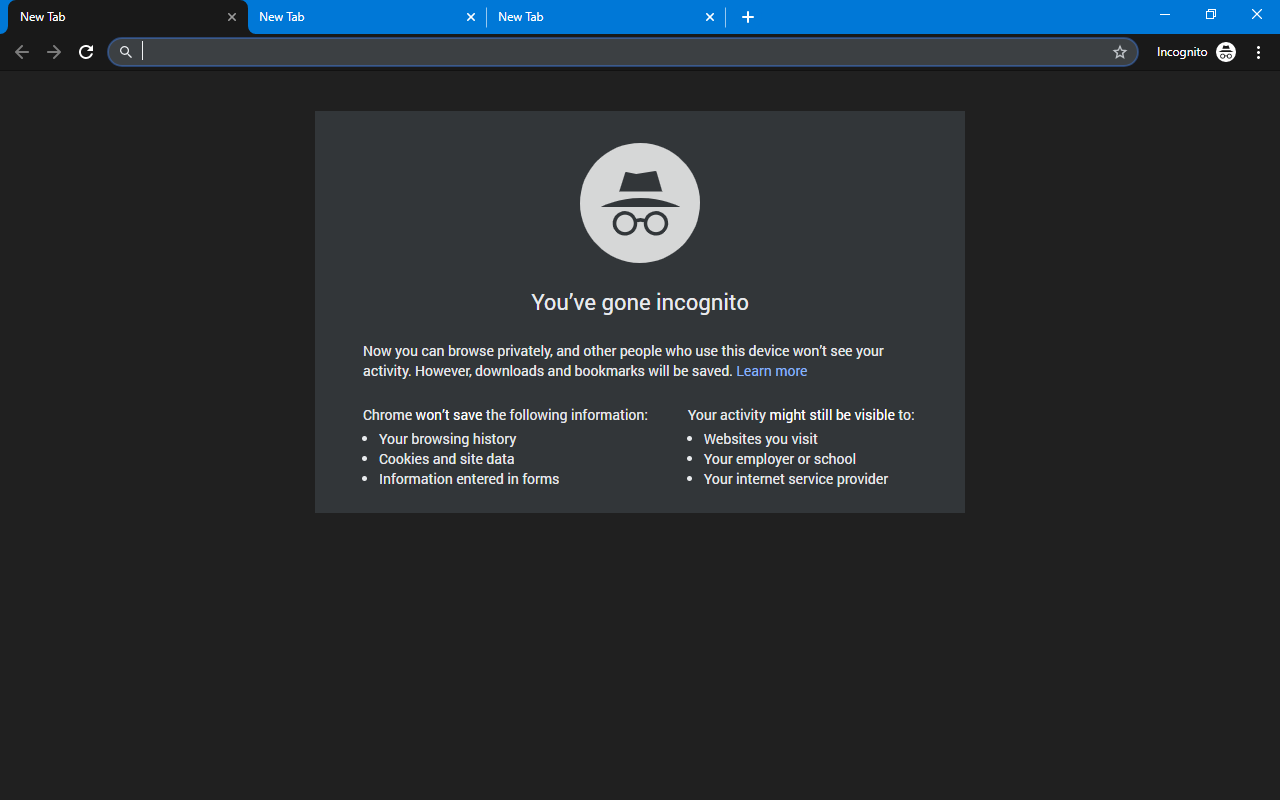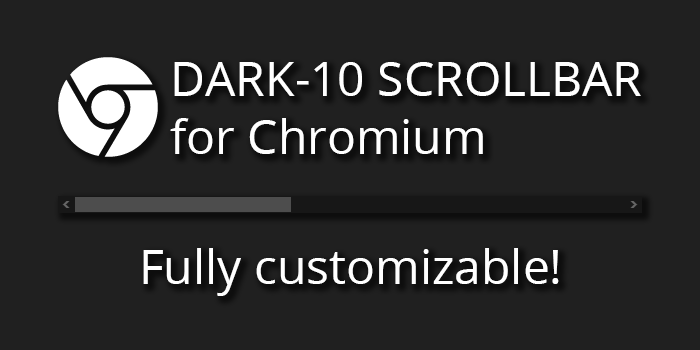Dark-10
Table of contents
Description
This is a dark theme for Google Chrome that tries to blend as seamlessly into the Windows 10 dark theme as possible.
This theme was made for Chrome v69 and later.
Incognito mode uses a blue title bar to distinguish it from the normal mode. The blue is inspired by the old Edge's In-Private watermark.
Installation
Install the theme from the Chrome Web Store or by dragging and dropping the .crx file from the latest release into the Extensions page of your browser (chrome://extensions/). Note that you will receive auto-updates (if there are any in the future) only if you install the theme from the Chrome Web Store. However, earlier versions will still be available here, on the releases page.
Screenshots
Companion scrollbar
In addition to the theme, there is a customizable scrollbar made to accompany it, available on UserStyles and Github. You can install it using the Stylus app, available on the Chrome Web Store.
Source code and licence
This theme is fully open-source under the Apache Licence 2.0. Check out the source code on Github.
Limitations
Chrome theme devs currently have no ability to colour the omnibox. As a result, the omnibox will always be white. Additionally, the colour of the area in the centre of the Incognito New Tab page cannot be changed.