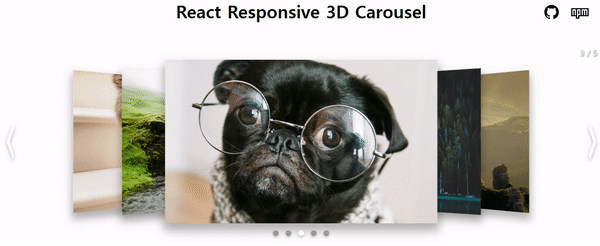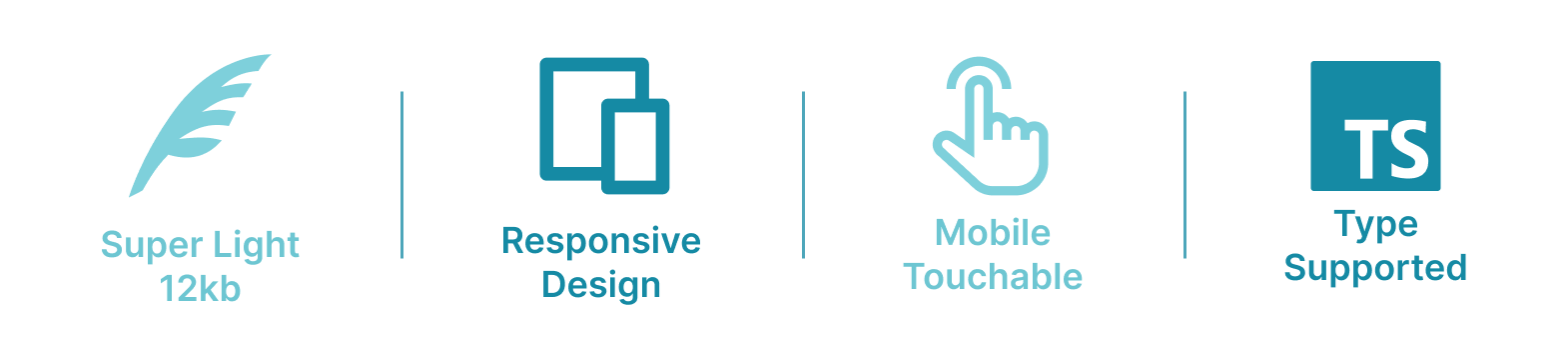The React Responsive 3D Carousel is a versatile component designed for React applications. It offers a responsive user interface that adapts seamlessly to different screen widths. Notably, it also includes support for recognizing swipe gestures on mobile devices.
Getting started with this package is straightforward. Explore the documentation for installation and usage instructions.
- Demo Page: Experience it in advance on the demo page!
- Github Source Code
- NPM Package
- Source map-excluded JavaScript file size is 12KB.
- Experience a responsive design that adapts to various screen sizes.
- Enable swipe gesture recognition to enhance mobile usability.
- Supports TypeScript and CommonJS.
Install the package with the following command. React should be pre-installed.
npm install react-responsive-3d-carouselYou can pass down any <tag/> you want
import React from 'react'
import { Carousel } from 'react-responsive-3d-carousel'
export default App() {
return (
<Carousel>
<img src="https://example-image-url-1" alt="example-image-1" />
<img src="https://example-image-url-2" alt="example-image-2" />
<video src="https://example-video-url" muted autoPlay loop />
<iframe src="https://www.youtube.com/embed/example" title="YouTube video player" frameborder="0"/>
<div>
<p>Hello</p>
</div>
</Carousel>
)
}If the tag you want to display on the screen does not go down directly, you must add the following styling.
import React from 'react'
import { Carousel } from 'react-responsive-3d-carousel'
export default App() {
return (
<Carousel>
<a href="https://unsplash.com/">
<img
src="https://source.unsplash.com/random/?dog"
alt="sample-image"
style={{
width: '100%',
height: '100%',
objectFit: 'cover',
}}
/>
</a>
</Carousel>
)
}| Name | Type | Default | Description |
|---|---|---|---|
| width | string | '500px' | The width of each carousel item All CSS length unit is available |
| height | string | '300px' | The height of each carousel item All CSS length unit is available |
| spread | 'wide', 'normal', 'narrow' | 'wide' | The extent to carousel items are spread out |
| depth | number | 1 | The 3D Depth of carousel |
| autoPlay | boolean | true | Automatically play carousel slide animation or not |
| interval | number | 3000 | Slide transition time interval (ms) |
| transitionTime | number | 500 | Slide transition animation time (ms) |
| infiniteLoop | boolean | true | Carousel slide animation indefinitely or not |
| startIndex | number | 0 | The first carousel item index to be centered |
| isShadow | boolean | true | Whether or not there are shadows of carousel items |
| showStatus | boolean | true | Whether to display top right status text (Ex: 2/5) |
| statusSize | 'small', 'medium', 'large' | 'small' | The size of status text |
| statusColor | string | 'rgb(255, 255, 255)' | The color of status text |
| isStatusShadow | boolean | true | Whether or not there are shadows of the status |
| showArrows | boolean | true | Whether arrow buttons are displayed at both ends |
| arrowsWidth | string | '48px' | The width of each arrow All CSS length unit is available |
| arrowsHeight | string | '83px' | The height of each arrow All CSS length unit is available |
| arrowsDefaultColor | string | 'rgb(255, 255, 255)' | The color of arrows not hovered |
| arrowsHoveredColor | string | 'rgba(34, 34, 34, 0.53)' | The color of arrows hovered |
| arrowsStrokeWidth | number | 5 | The stroke width of arrows path |
| isArrowsShadow | boolean | true | Whether or not there are shadows of arrows |
| showIndicators | boolean | true | Whether to display bottom indicators |
| indicatorsSize | 'small', 'medium', 'large' | 'small' | The size of indicators |
| indicatorsActiveColor | string | 'rgb(255, 255, 255)' | The color of an indicator activated |
| indicatorsInactiveColor | string | 'rgba(67, 67, 67, 0.4)' | The color of indicators inactivated |
| isIndicatorsShadow | boolean | true | Whether or not there are shadows of the ndicators |
If necessary, you can override the CSS with !important. The class name can be found in the browser's developer tools or source code.
.react-responsive-3d-carousel__indicators li {
width: 36px !important;
height: 36px !important;
}Since this is my first npm package. Welcome to conributing.
Here's contributing guide that contains details on how to set up a development environment.
If you encounter an issue, please don't hesitate to let me know. Provide a detailed explanation along with any relevant images, and I'll do my best to make improvements. Github Issues