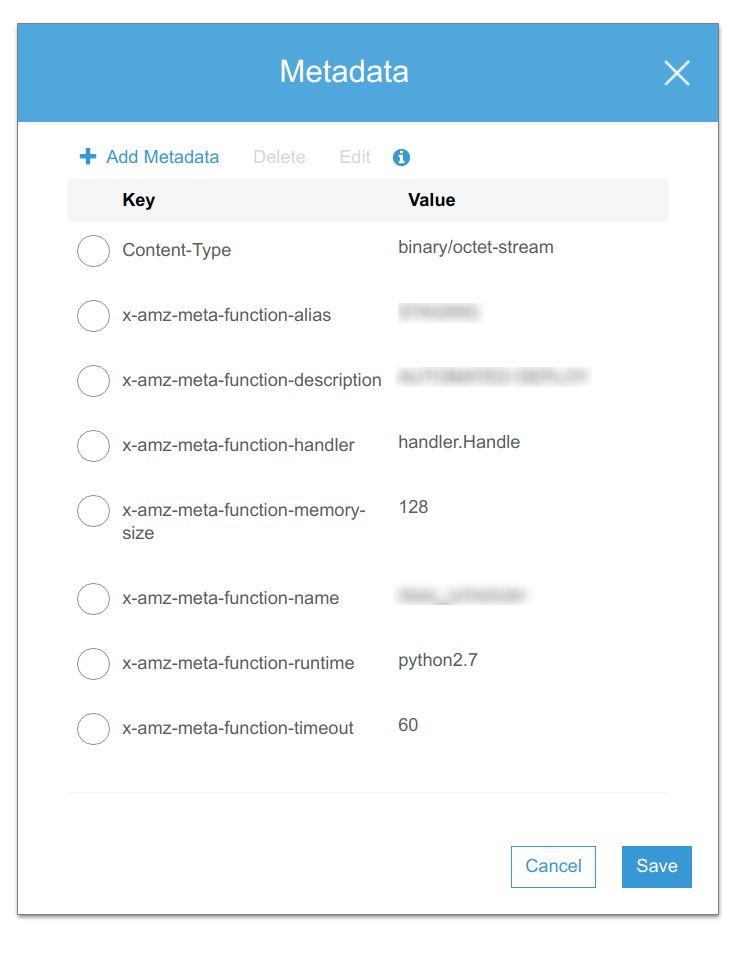lambda-deployer
Aim
Automate the deployment of lambda functions from either a developers machine or CI system.
Goals
- Manage permissions and secrets :
- AWS permissions are managed centrally with a minimum set exposed
- Sensitive configuration information e.g. database connection credentials are not exposed to either a CI system, developer machine or (shock horror) Github!
- Easy to integrate CI or the developer workflow
- Integrate cleanly with existing AWS environments
- Ability to upload and deploy functions to multiple AWS regions
- Ability to automatically delete unused functions
Usage
- download a release
- create an AWS S3 bucket to handle the uploads of deployment packages.
- create an AWS IAM role with the permissions to PutObject on the S3 bucket. This users credentials will be used to upload packages to S3.
- create an AWS IAM role with the permissions your lambda function needs. This users credentials will be used to run your lambda function.
- deploy the
lambda-deployeras an AWS lambda function using the terraform module.
module "auto_deployer" {
source = "git@github.com:mdevilliers/lambda-deployer//terraform/modules/lamda-deployer"
application = "${var.application}" // name of your application
environment = "${var.environment}" // logical environment e.g. production
deployer_filepath = "./some/path/lambda-deployer.zip" // path to the deployer zip file
function_role_arn = "${aws_iam_role.lambda_exec_role.arn}" // arn of the AWS IAM role your function needs
s3_bucket_arn = "${aws_s3_bucket.deployment_uploads.arn}" // arn of the AWS S3 bucket to monitor for uploads
s3_bucket_id = "${aws_s3_bucket.deployment_uploads.id}" // name of the AWS S3 bucket bucket to monitor for uploads
maximum_unaliased_versions = 10 // number of unused functions to be retained
env_vars = {
variables = {
FOO = "BAR" // variables to configure the lambda function with
}
}
}
There is an example terraform package using the terraform module
- download and configure the lambda-uploader with the credentials of the upload user, the name of the S3 bucket and properties for your lambda function.
export AWS_REGION=some-region-1
export AWS_ACCESS_KEY_ID=**************
export AWS_SECRET_ACCESS_KEY=***********************
lambda-uploader-linux-amd64 up -b myS3Bucket \
-a myAlias \
-d "AUTOMATED DEPLOY" \
-e myEntry.Point \
-r python2.7 \
-n myFunction /path/to/function.zip
The lambda-uploader supports uploading to additional regions via the -g flag.
lambda-uploader-linux-amd64 up -b myS3Bucket \
-a myAlias \
-d "AUTOMATED DEPLOY" \
-e myEntry.Point \
-r python2.7 \
-g region-1 \
-g region-2 \
-n myFunction /path/to/function.zip
It is expected that:
- an S3 bucket of the same name will exist in all of the regions
- the lambda-deployer will be deployed to each of the regions
On upload to the S3 bucket the zip file will have additional metadata for the lambda-deployer to use. This metadata is viewable via the AWS S3 user interface.
- the lambda-deployer will deploy the function