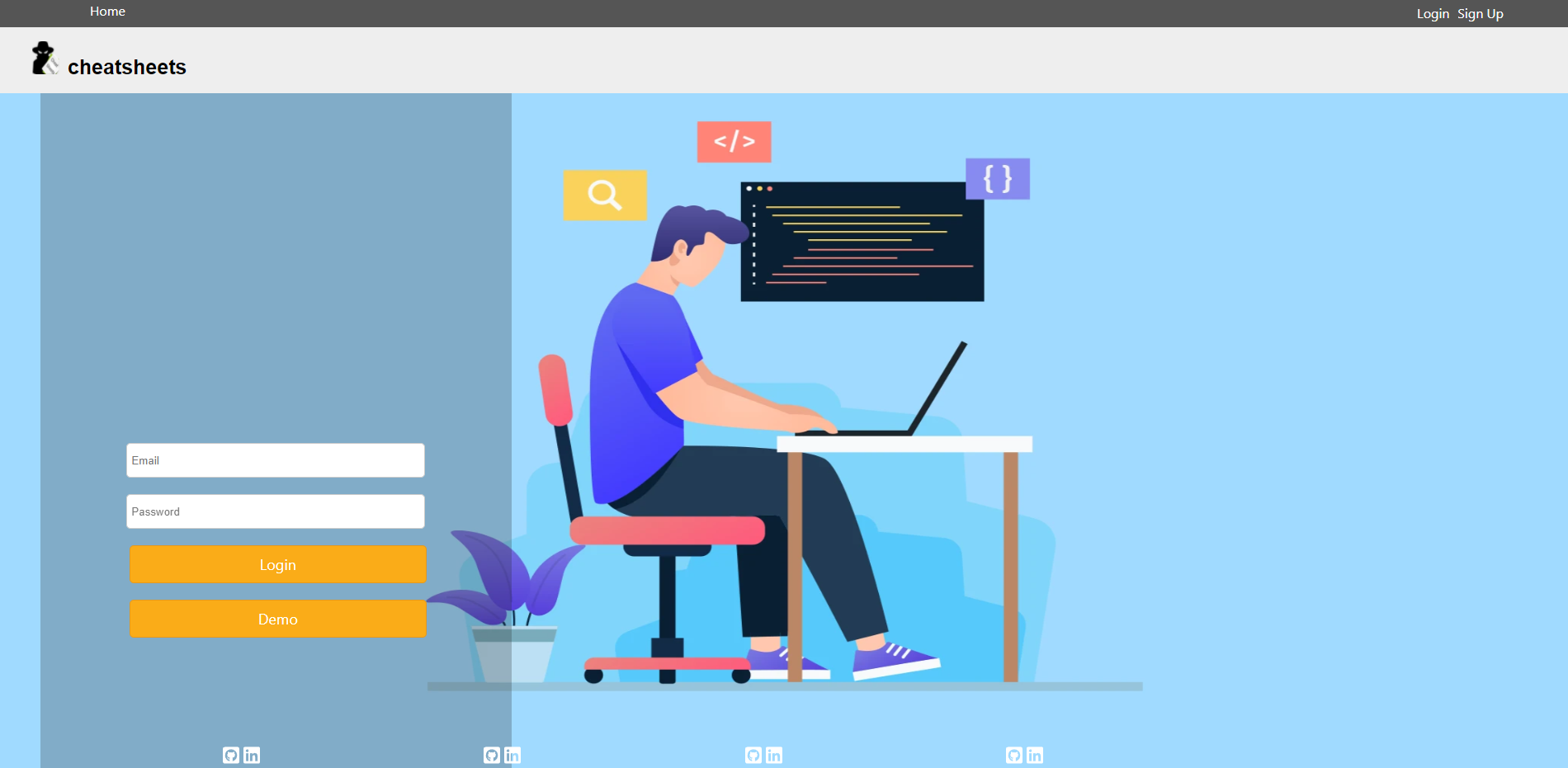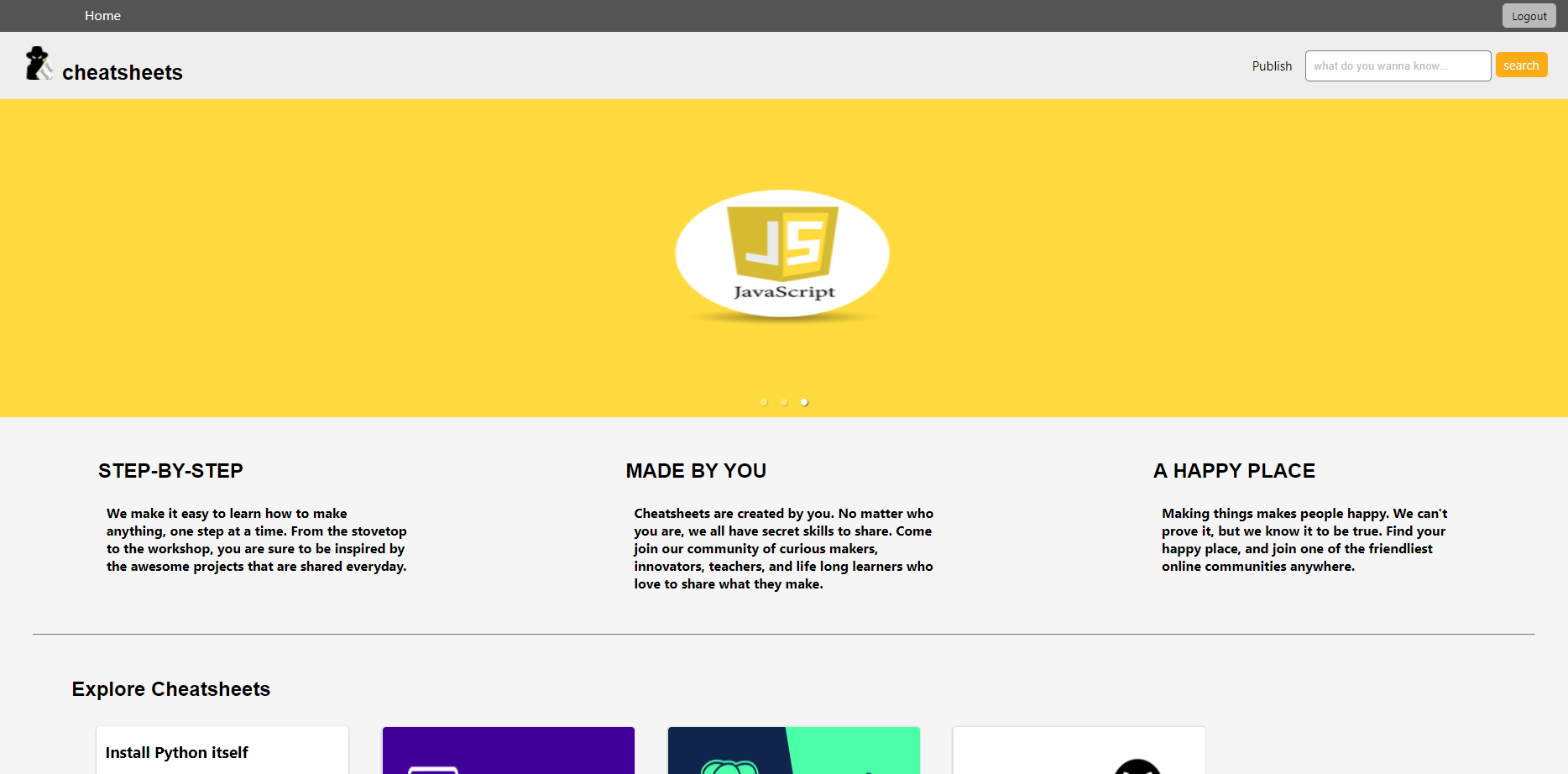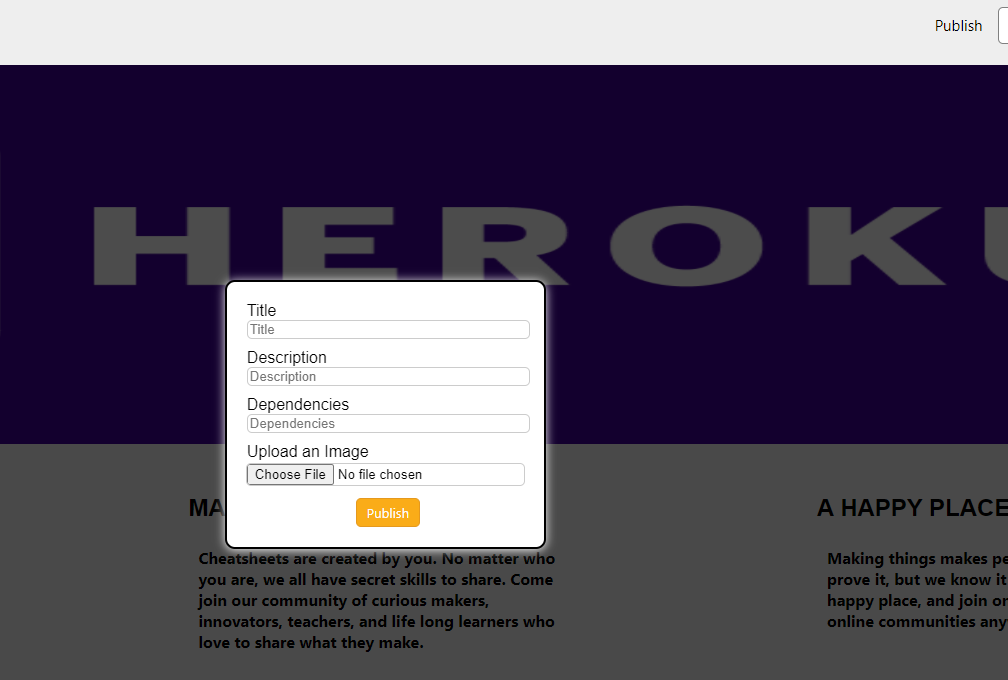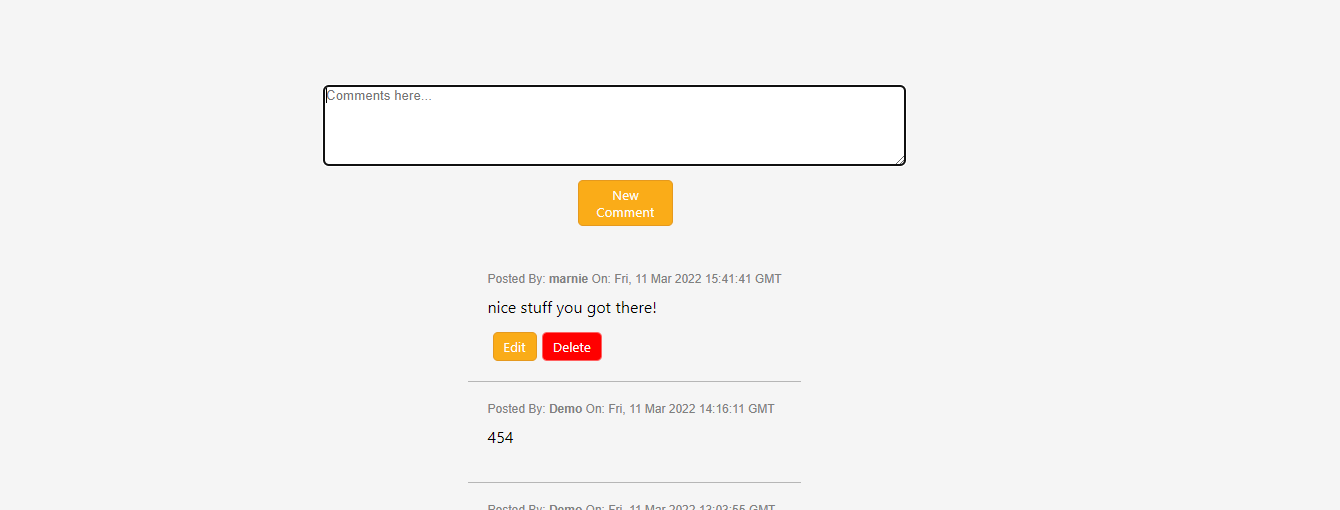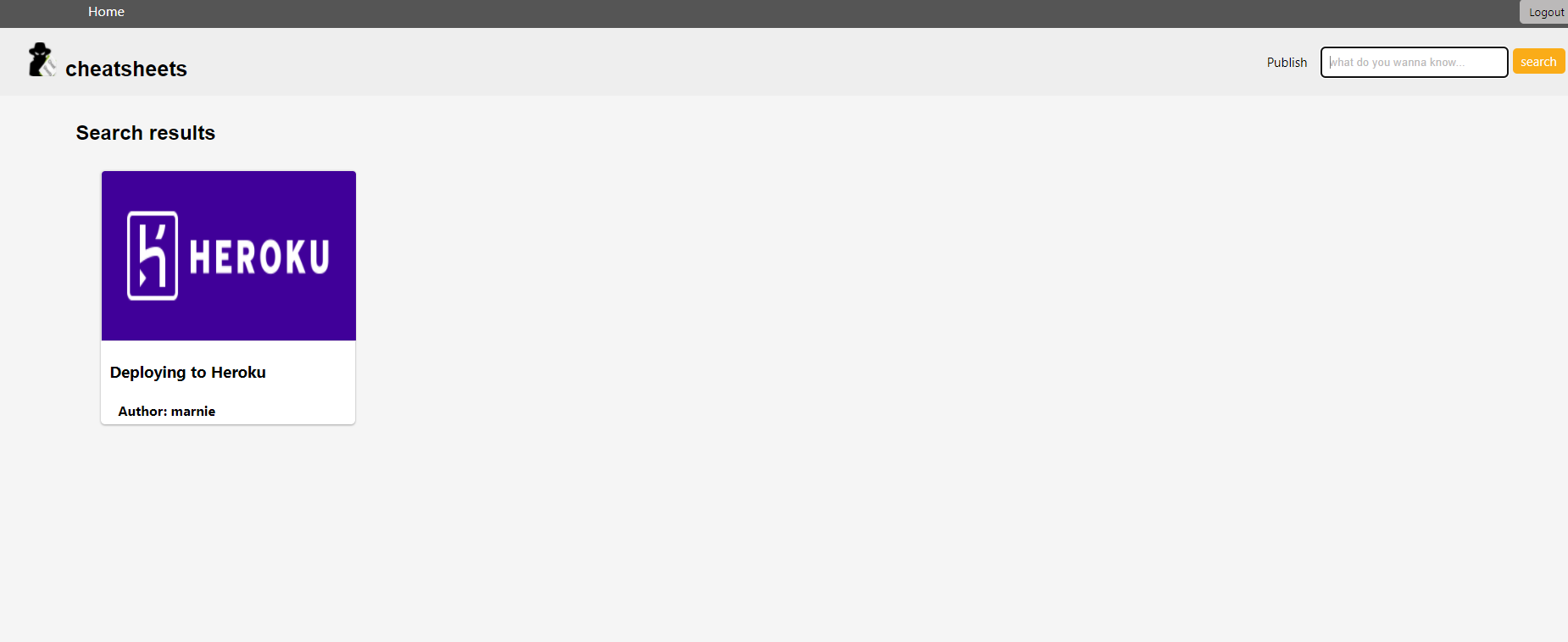Cheatsheets was inspired by instructables which is a platform for creating step-by-step instructions on how to create things.
Javascript | Python | Node.js | Flask | React | Redux | SQLAlchemy | PostgreSQL | AWS
-
Clone this repository (main branch)
git clone https://github.com/mdepree5/cheatsheets.git
-
Install backend dependencies
pipenv install --dev -r dev-requirements.txt && pipenv install -r requirements.txt -
Setup your PostgreSQL user, password and database and make sure it matches your .env file
psql -c "CREATE USER <username> WITH PASSWORD '<password>' CREATEDB" psql -c "CREATE DATABASE <databasename> WITH OWNER '<username>'" -
Create a .env file based on the example with proper settings for your development environment
-
Get into your pipenv, migrate your database, seed your database, and run your flask app
pipenv shell
flask db upgrade
flask seed all
flask run
-
Install frontend dependencies in react-app directory
cd ./react-app npm install -
To run the React App in development run
npm startfromreact-appdirectorycd ./react-app npm start
Users can either create a new user, login as existing user, or login with a demo user.
Homepage features an explore cheatsheets section at the bottom. Logged in users will also have access to publishing a cheatsheet, and searching a title.
Create a new cheatsheet via publish button which will open a modal and redirect them to the new cheatsheet page created. Uploading images with AWS is available
The user who owns the cheatsheet has access to create, read, edit, and delete functions for the cheatsheet steps, and comments
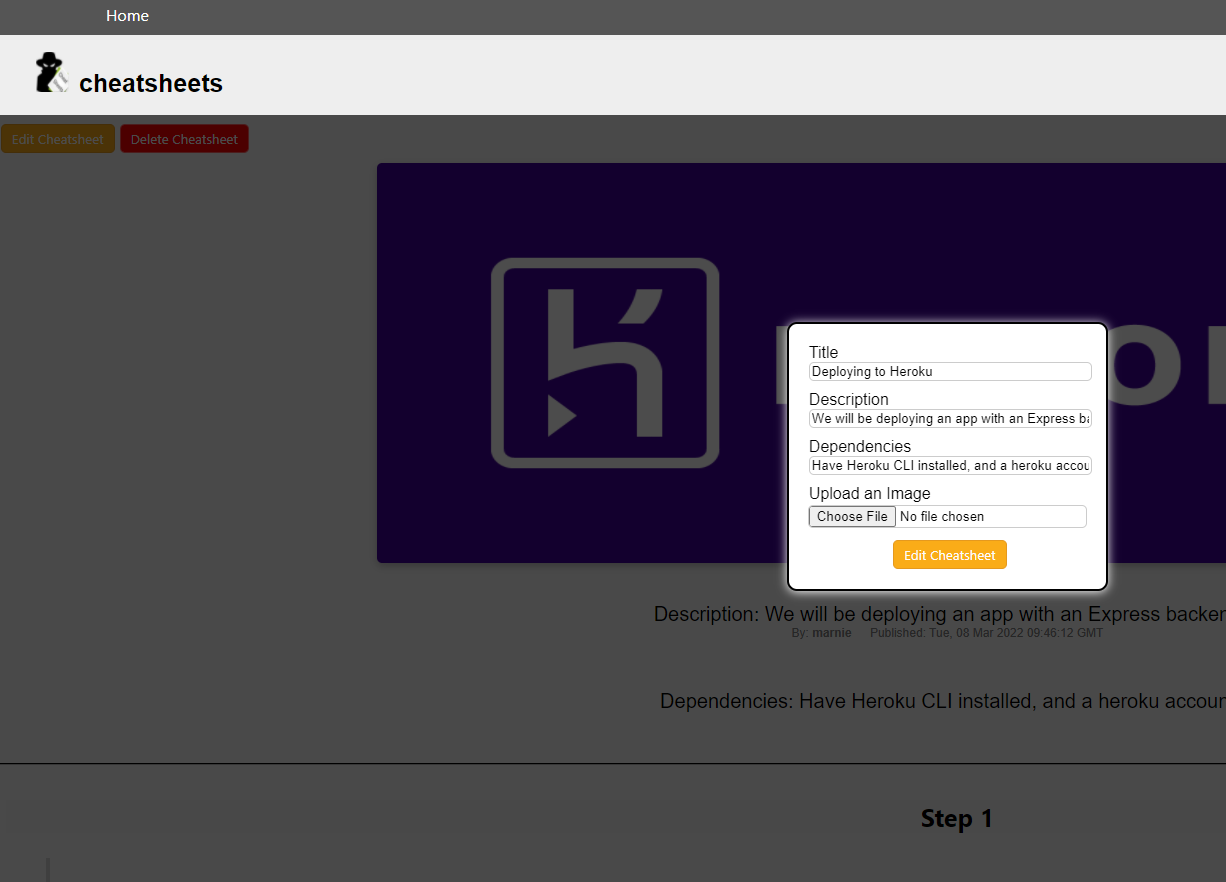
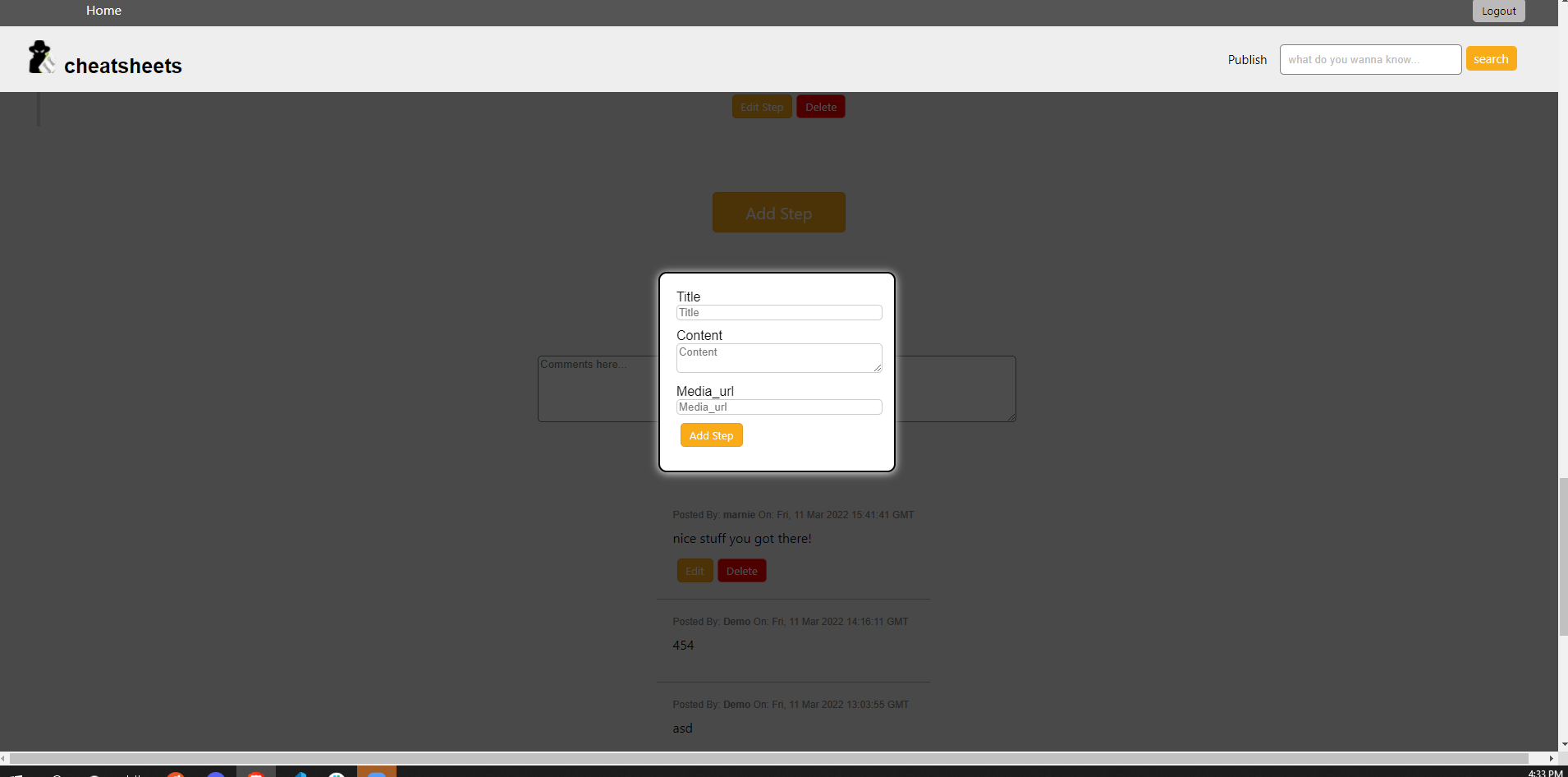
The search function will search and filter by title of cheatsheets.