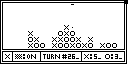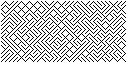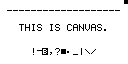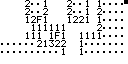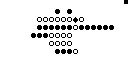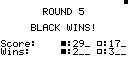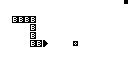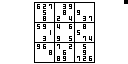Casio Graphing Calculator Fx9860 Apps
A collection of apps and games made for the Casio Fx9860 series of calculators
These are some of the programs I made in highschool for the Casio Fx9750GII, though they should work for any calculator in the Fx9860 series.
Gallery
Installation
For each program, I have provided the G1M file and the source code.
To install a program, you will need to import the G1M file into the FA-124 program for windows. You will need a USB link cable to connect to your calculator. Some programs require additional picture files, or rely upon other programs to run.
All programs will appear locked on the calculator. This is to prevent accidental code changes when you exit a program.
The passwords are all "LOCK".
About Program Source Code
When a Casio BASIC program is opened in FA-124 for editing, the editor correctly displays unusual characters like ⇒ and ÷ correctly. However, when text is copied out of the editor, it becomes a different unicode character. (⇒ and ÷ become × and Á, for example)
To make my source code readable, I've put the text through a substitution cipher to transform the most common of these symbols to unicode equivalents.
If you wanted to transform the source code back into text for the FA-124 editor, you could apply this substitution in reverse, although I would recommend sticking to the G1M file, and making any changes in the FA-124 editor.
Substitutions:
Ù
× ⇒
Ø ◢
È ≠
Ê ≥
É ≤
ã →
æ π
Ë √
À ×
Á ÷
Î ⁻
» ⌟
ä θ
½ 𝐢
¼ 𝗘
« x̄
Note: These aren't all of the characters, only the most common ones.
More resources
If you want to learn more about Casio BASIC development on the Fx9860, I've found the following resources to be helpful:
- This Casio BASIC tutorial forum thread
- Casio's fx-9860G user manual (contains a chapter on Casio BASIC programming)
- Tom Lynn's excellent Casio Graphical Calculator Encyclopedia