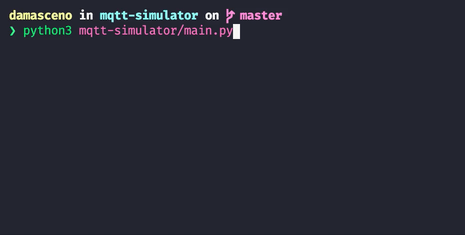Easy-to-configure MQTT simulator written in Python 3 to simulate the sending of JSON objects from sensors or devices to a broker.
Features • Getting Started • Configuration • Authors
- Small and easy-to-configure simulator for publishing data to a broker
- Configuration from a single JSON file
- Connection on pre-defined fixed topics
- Connection on multiple topics that have a variable id or items at the end
- Random variation of data generated according to configuration parameters
- Python 3 (with pip)
To install all dependencies with a virtual environment:
python3 -m venv venv
source venv/bin/activate
pip3 install -r requirements.txtThe default simulator settings can be changed in the config/settings.json file.
python3 mqtt-simulator/main.pyRuns the simulator according to the settings file.
The terminal will show the simulator event log.
Optionally, you can pass a flag with the path to settings file:
python3 mqtt-simulator/main.py -f <path/settings.json>-
The
config/settings.jsonfile has three main configuration parameters:{ "BROKER_URL": "mqtt.eclipse.org", "BROKER_PORT": 1883, "TOPICS": [ ... ] }Key Type Description Required BROKER_URLstring The broker URL where the data will be published yes BROKER_PORTnumber The port used by the broker yes TOPICSarray<Objects> Specification of topics and how they will be published yes -
The key TOPICS has a array of objects where each one has the format:
{ "TYPE": "multiple", "PREFIX": "temperature", "RANGE_START": 1, "RANGE_END": 2, "TIME_INTERVAL": 25, "DATA": [ ... ] }Key Type Description Required TYPEstring It can be "single","multiple"or"list"yes PREFIXstring Prefix of the topic URL, depending on the TYPEit can be concatenated to/<id>or/<item>yes LISTarray<any> When the TYPEis"list"the topic prefix will be concatenated with/<item>for each item in the arrayif TYPEis"list"RANGE_STARTnumber When the TYPEis"multiple"the topic prefix will be concatenated with/<id>whereRANGE_STARTwill be the first numberif TYPEis"multiple"RANGE_ENDnumber When the TYPEis"multiple"the topic prefix will be concatenated with/<id>whereRANGE_ENDwill be the last numberif TYPEis"multiple"TIME_INTERVALnumber Time interval in seconds between submissions towards the topic yes DATAarray<Objects> Specification of the data that will form the JSON to be sent in the topic yes -
The key DATA inside TOPICS has a array of objects where each one has the format:
{ "NAME": "temperature", "TYPE": "float", "INITIAL_VALUE": 35, "MIN_VALUE": 30, "MAX_VALUE": 40, "MAX_STEP": 0.2, "RETAIN_PROBABILITY": 0.5, "RESET_PROBABILITY": 0.1, "INCREASE_PROBABILITY": 0.7, "RESTART_ON_BOUNDARIES": true }Key Type Description Required NAMEstring JSON property name to be sent yes TYPEstring It can be "int","float","bool"or"math_expression"yes INITIAL_VALUEnumber or bool (same as defined in TYPE)Initial value that the property will assume when the simulation starts (random otherwise) optional. Only valid if TYPEis different from"math_expression"MIN_VALUEnumber Minimum value that the property can assume if TYPEis"int"or"float"MAX_VALUEnumber Maximum value that the property can assume if TYPEis"int"or"float"MAX_STEPnumber Maximum change that can be applied to the property from a published data to the next if TYPEis"int"or"float"RETAIN_PROBABILITYnumber Number between 0 and 1 for the probability of the value being retained and sent again yes RESET_PROBABILITYnumber Number between 0 and 1 for the probability of the value being reset to INITIAL_VALUEoptional, default is 0. Only valid if TYPEis different from"math_expression"INCREASE_PROBABILITYnumber Number between 0 and 1 for the probability of the next value being greater than the previous one optional, default is 0.5 (same probability to increase or decrease). Only valid if TYPEis"int"or"float"RESTART_ON_BOUNDARIESbool When true and the value reaches MAX_VALUEorMIN_VALUEthe next value will be theINITIAL_VALUEoptional, default is false. Only valid if TYPEis"int"or"float"MATH_EXPRESSIONstring Math expression writen in a Pythonic way
Also accept fuctions from Math modulesif TYPEis"math_expression"INTERVAL_STARTnumber Minimum value that the MATH_EXPRESSION's variablexcan assumeif TYPEis"math_expression"INTERVAL_ENDnumber Maximum value that the MATH_EXPRESSION's variablexcan assumeif TYPEis"math_expression"MIN_DELTAnumber Minimum value that can be added to the MATH_EXPRESSION's variablexfrom a published data to the nextif TYPEis"math_expression"MAX_DELTAnumber Maximum value that can be added to the MATH_EXPRESSION's variablexfrom a published data to the nextif TYPEis"math_expression"NOTE: Access math_expression.md file for more explanations and a example of
TYPE: "math_expression".