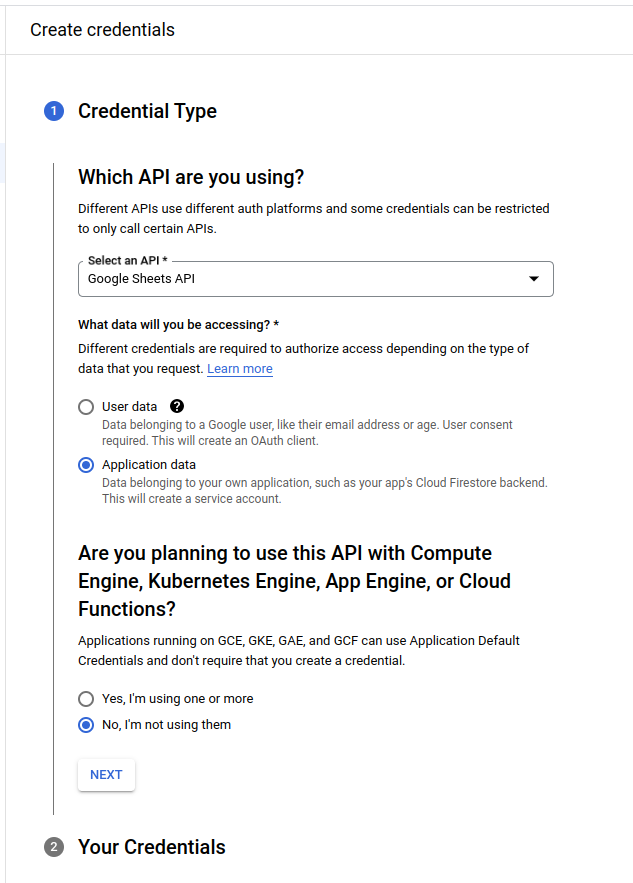- Go to https://console.cloud.google.com/projectcreate and create a project
- Go to https://console.cloud.google.com/apis/api/sheets.googleapis.com and enable Google Sheets API for the newly created project
- On the top you should see the message To use this API, you may need credentials. Click 'CREATE CREDENTIALS' to get started. Click the blue button to the right.
- Select Application data, No, and click Next.
- Choose an arbitrary Service account ID (sheetkeeper will do), click Next
- Click Continue and Done
- Go to the Credentials panel (on the left) and select the newly created Service Account
- Go to the Keys tab (on top) and click Add key -> Create new key
- Confirm the JSON type and create the key. Download the file that will pop up.
- Base64-encode the file with the following command:
base64 -w0 <filename>.json. This will be the contents as yourSHEETKEEPER_CREDENTIALSvariable.
Environment variables:
SHEETKEEPER_CREDENTIALSbase64-encoded Service Account credentials (see instructions above)SHEETKEEPER_SHEETS(format:id1:sheet1:sheet2:sheet3::id2:sheet1; IDs are spreadsheet IDs, sheets are the tab names)
S3 options (used for backup of sheet contents):
AWS_ACCESS_KEY_IDAWS_SECRET_ACCESS_KEYAWS_DEFAULT_REGIONSHEETKEEPER_BUCKETSHEETKEEPER_S3_ENDPOINT
- beautifulsoup4
- boto3
- google-api-python-client
- google-auth-httplib2
- requests
- yt-dlp