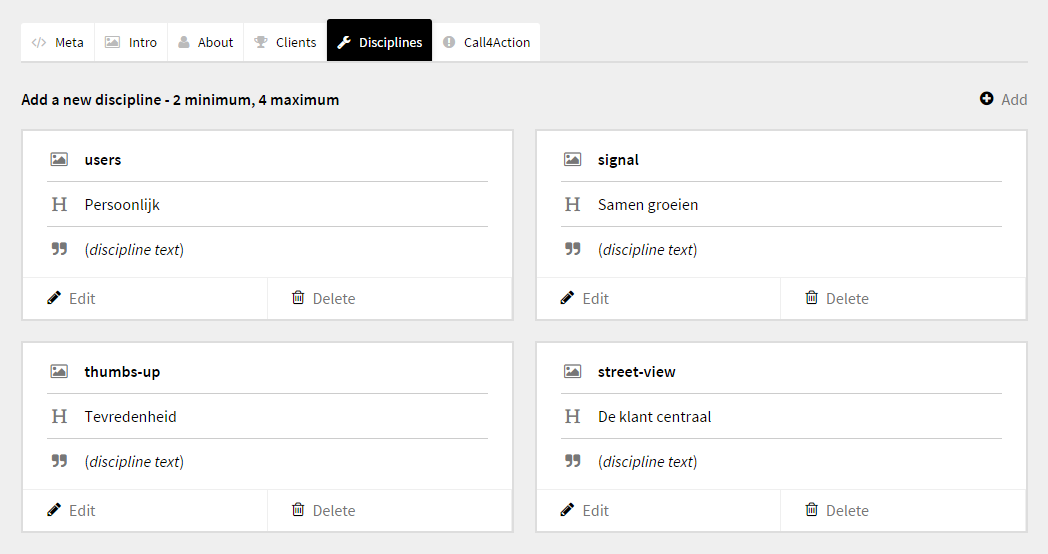Version 0.0.1 / December, 25th 2015 - intial public offering.
Version 0.1.0 / April, 18th 2016 - merge with other branche.
Divide the back-end of your Kirby 2.2 (or higher) CMS into tabs (sections).
Every tab (section) can have it's own title and icon.
- Unzip all files in
\site\fields\tab. - See the code below for a detailed set-up.
You can add an icon to every tab - check out the Font Awesome cheatsheet for all available icons.
http://fortawesome.github.io/Font-Awesome/cheatsheet/
Or search for an icon:
http://fortawesome.github.io/Font-Awesome/icons/
Simply enter the icons-class-name (without fa-) in the blueprint (fa-diamond will become diamond).
####Demo blueprint code
fields:
###################################################
sectionSlider:
label: Slider
id: slider
type: tab
icon: image
title_slider:
label: Title
type: text
text_slider:
label: Text
type: text
###################################################
sectionFeatures:
label: Features
id: features
type: tab
icon: diamond
title_features:
label: Title
type: text
text_features:
label: Text
type: text
###################################################
sectionWorkflow:
label: Workflow
id: workflow
type: tab
icon: random
title_workflow:
label: Title
type: text
text_workflow:
label: Text
type: text