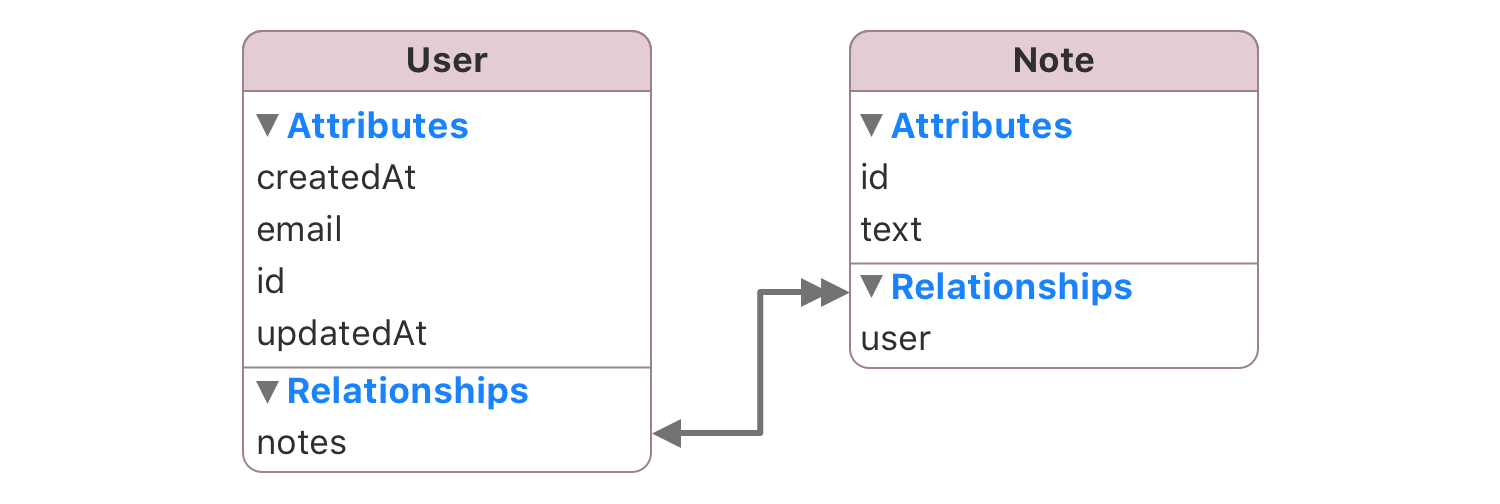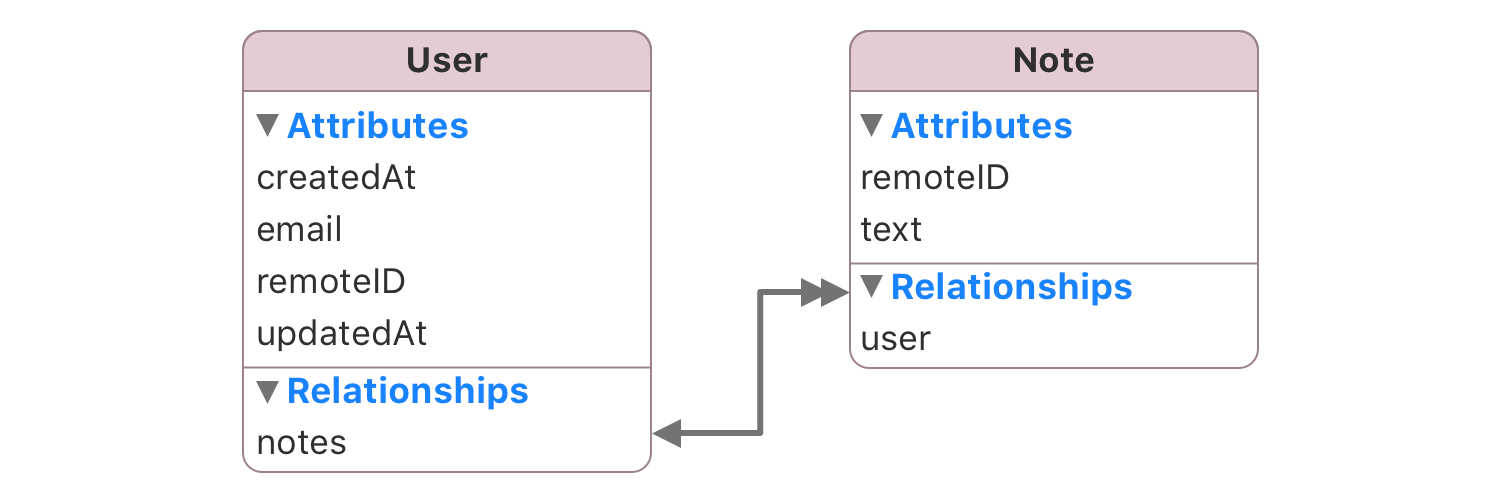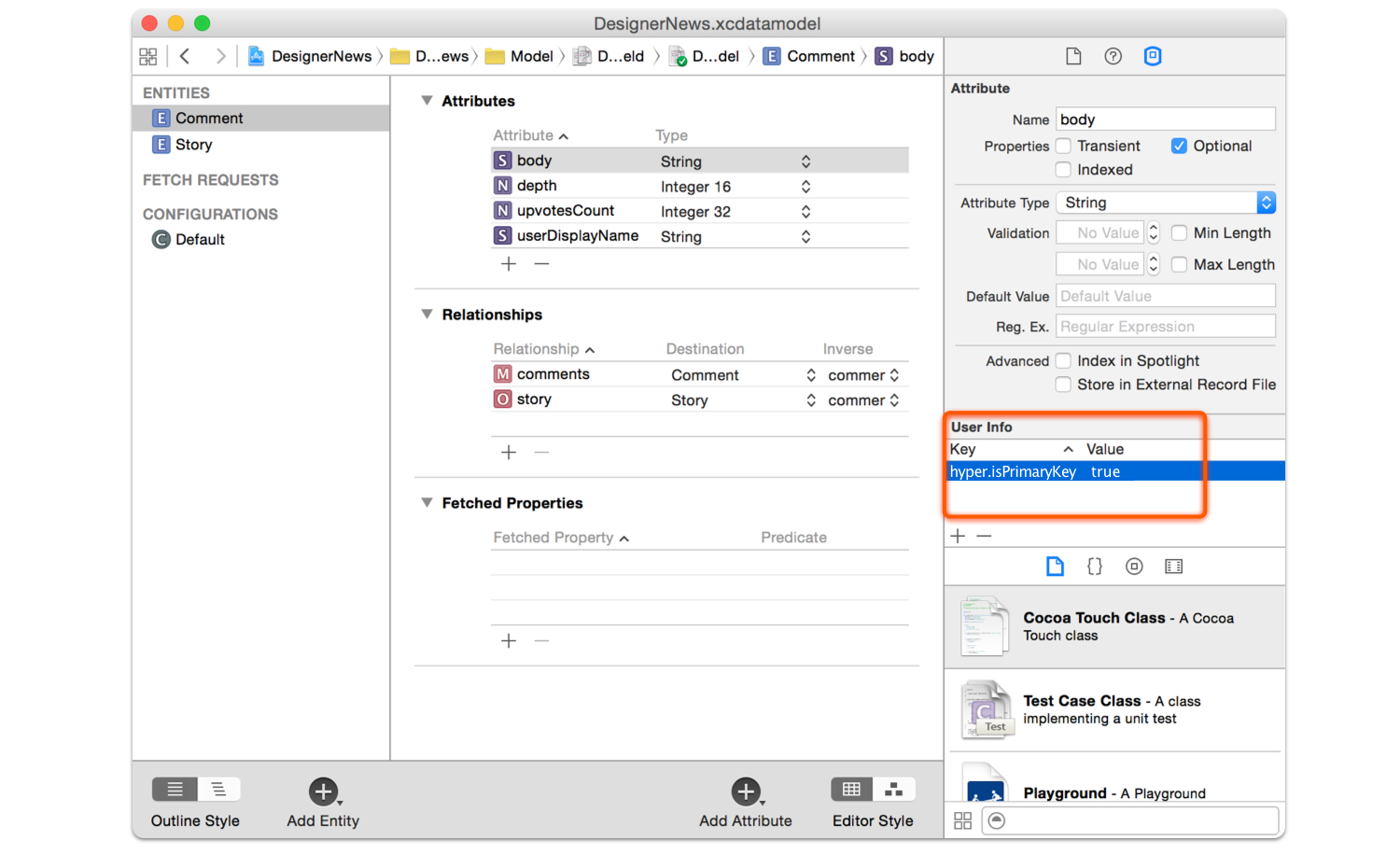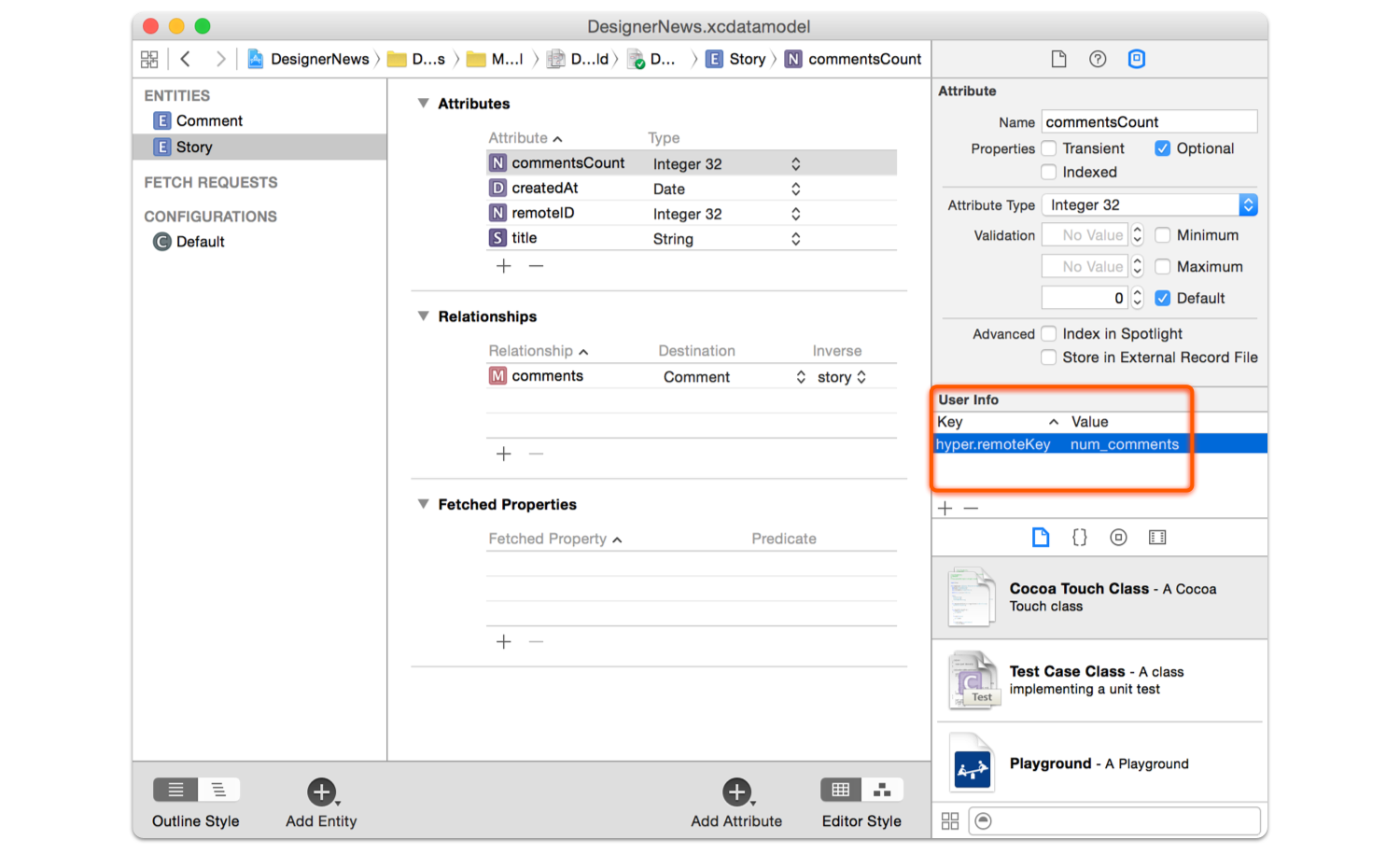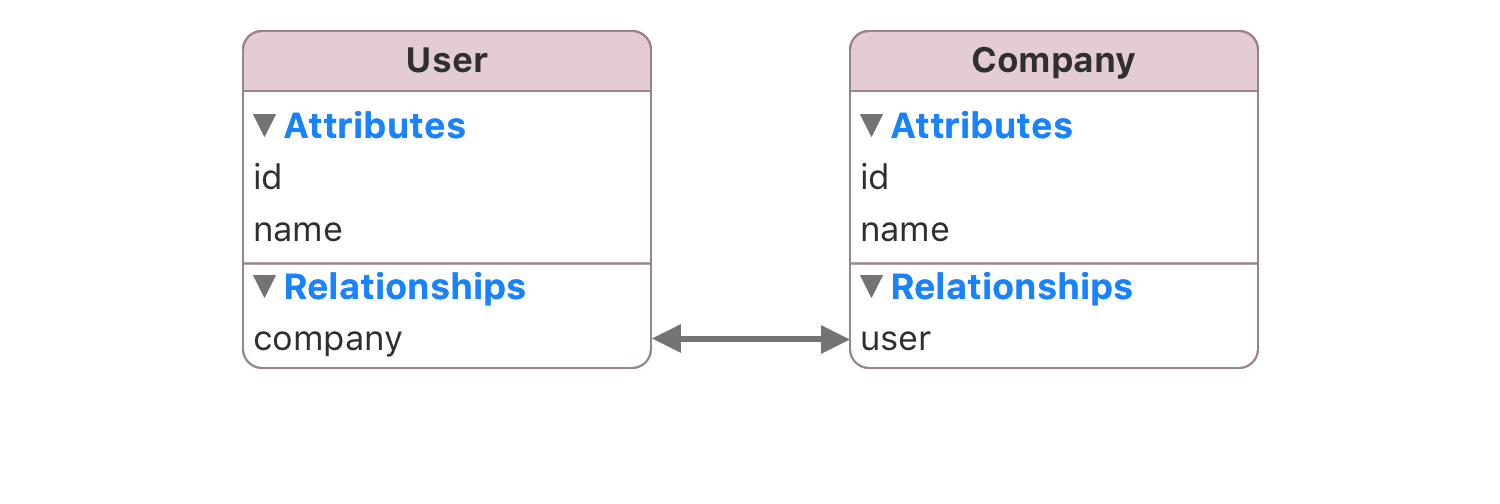Sync eases your everyday job of parsing a JSON response and getting it into Core Data. It uses a convention-over-configuration paradigm to facilitate your workflow.
- Automatic mapping of camelCase or snake_case JSON into Core Data
- Handles operations in safe background threads
- Thread-safe saving, we handle retrieving and storing objects in the right threads
- Diffing of changes, updated, inserted and deleted objects (which are automatically purged for you)
- Auto-mapping of relationships (one-to-one, one-to-many and many-to-many)
- Smart-updates, only updates your
NSManagedObjects if the server values are different (useful when usingNSFetchedResultsControllerdelegates) - Uniquing, Core Data does this based on
objectIDs, we use your primary key (such asid) for this NSOperationsubclass, any Sync process can be queued and cancelled at any time!
Table of Contents
- Interface
- Example using snake_case in Swift
- Example using camelCase in Objective-C
- More examples
- Getting Started
- Requisites
- Components
- FAQ
- Credits
- License
Interface
Swift
Sync.changes(
changes: [[String : Any]],
inEntityNamed: String,
dataStack: DATAStack,
completion: ((NSError?) -> Void)?)Objective-C
+ (void)changes:(NSArray *)changes
inEntityNamed:(NSString *)entityName
dataStack:(DATAStack *)dataStack
completion:(void (^)(NSError *error))completionchanges: JSON responseentityName: Core Data’s Model Entity Name (such as User, Note, Task)dataStack: Your DATAStack
Example with snake_case in Swift
Model
JSON
[
{
"id": 6,
"name": "Shawn Merrill",
"email": "shawn@ovium.com",
"created_at": "2014-02-14T04:30:10+00:00",
"updated_at": "2014-02-17T10:01:12+00:00",
"notes": [
{
"id": 0,
"text": "Shawn Merril's diary, episode 1",
"created_at": "2014-03-11T19:11:00+00:00",
"updated_at": "2014-04-18T22:01:00+00:00"
}
]
}
]Sync
Sync.changes(
changes: JSON,
inEntityNamed: "User",
dataStack: dataStack) { error in
// New objects have been inserted
// Existing objects have been updated
// And not found objects have been deleted
}Alternatively, if you only want to sync users that have been created in the last 24 hours, you could do this by using a NSPredicate.
let now = NSDate()
let yesterday = now.dateByAddingTimeInterval(-24*60*60)
let predicate = NSPredicate(format:@"createdAt > %@", yesterday)
Sync.changes(
changes: JSON,
inEntityNamed: "User",
predicate: predicate
dataStack: dataStack) { error in
//..
}Example with camelCase in Objective-C
Model
JSON
[
{
"id": 6,
"name": "Shawn Merrill",
"email": "shawn@ovium.com",
"createdAt": "2014-02-14T04:30:10+00:00",
"updatedAt": "2014-02-17T10:01:12+00:00",
"notes": [
{
"id": 0,
"text": "Shawn Merril's diary, episode 1",
"createdAt": "2014-03-11T19:11:00+00:00",
"updatedAt": "2014-04-18T22:01:00+00:00"
}
]
}
]Sync
[Sync changes:JSON
inEntityNamed:@"User"
dataStack:dataStack
completion:^(NSError *error) {
// New objects have been inserted
// Existing objects have been updated
// And not found objects have been deleted
}];Alternatively, if you only want to sync users that have been created in the last 24 hours, you could do this by using a NSPredicate.
NSDate *now = [NSDate date];
NSDate *yesterday = [now dateByAddingTimeInterval:-24*60*60];
NSPredicate *predicate = [NSPredicate predicateWithFormat:@"createdAt > %@", yesterday];
[Sync changes:JSON
inEntityNamed:@"User"
predicate:predicate
dataStack:dataStack
completion:^{
//...
}];More Examples


Getting Started
Installation
Sync is available through CocoaPods. To install it, simply add the following line to your Podfile:
use_frameworks!
pod 'Sync'Requisites
Core Data Stack
Replace your Core Data stack with an instance of DATAStack.
self.dataStack = DATAStack(modelName: "Demo")Primary key
Sync requires your entities to have a primary key, this is important for diffing, otherwise Sync doesn’t know how to differentiate between entries.
By default Sync uses id from the JSON and id (or remoteID) from Core Data as the primary key.
You can mark any attribute as primary key by adding hyper.isPrimaryKey and the value true (or YES). For example, in our Designer News project we have a Comment entity that uses body as the primary key.
Attribute Mapping
Your attributes should match their JSON counterparts in camelCase notation instead of snake_case. For example first_name in the JSON maps to firstName in Core Data and address in the JSON maps to address in Core Data.
There are some exception to this rule:
- Reserved attributes should be prefixed with the
entityName(typebecomesuserType,descriptionbecomesuserDescriptionand so on). In the JSON they don't need to change, you can keeptypeanddescriptionfor example. A full list of reserved attributes can be found here - Attributes with acronyms will be normalized (
id,pdf,url,png,jpg,uri,json,xml). For exampleuser_idwill be mapped touserIDand so on. You can find the entire list of supported acronyms here.
If you want to map your Core Data attribute with a JSON attribute that has different naming, you can do by adding hyper.remoteKey in the user info box with the value you want to map.
Attribute Types
Array/Dictionary
To map arrays or dictionaries just set attributes as Binary Data on the Core Data modeler.
Retrieving mapped arrays
{
"hobbies": [
"football",
"soccer",
"code"
]
}let hobbies = NSKeyedUnarchiver.unarchiveObjectWithData(managedObject.hobbies)
// ==> "football", "soccer", "code"Retreiving mapped dictionaries
{
"expenses" : {
"cake" : 12.50,
"juice" : 0.50
}
}let expenses = NSKeyedUnarchiver.unarchiveObjectWithData(managedObject.expenses)
// ==> "cake" : 12.50, "juice" : 0.50Dates
We went for supporting ISO8601 and unix timestamp out of the box because those are the most common formats when parsing dates, also we have a quite performant way to parse this strings which overcomes the performance issues of using NSDateFormatter.
let values = ["created_at" : "2014-01-01T00:00:00+00:00",
"updated_at" : "2014-01-02",
"published_at": "1441843200"
"number_of_attendes": 20]
managedObject.hyp_fillWithDictionary(values)
let createdAt = managedObject.value(forKey: "createdAt")
// ==> "2014-01-01 00:00:00 +00:00"
let updatedAt = managedObject.value(forKey: "updatedAt")
// ==> "2014-01-02 00:00:00 +00:00"
let publishedAt = managedObject.value(forKey: "publishedAt")
// ==> "2015-09-10 00:00:00 +00:00"JSON representation from a NSManagedObject
Sync's dependency NSManagedObject-HYPPropertyMapper provides a method to generate a JSON object from any NSManagedObject instance. More information here.
Relationship mapping
Sync will map your relationships to their JSON counterparts. In the Example presented at the beginning of this document you can see a very basic example of relationship mapping.
One-to-many
Lets consider the following Core Data model.
This model has a one-to-many relationship between User and Note, so in other words a user has many notes. Here can also find an inverse relationship to user on the Note model. This is required for Sync to have more context on how your models are presented. Finally, in the Core Data model there is a cascade relationship between user and note, so when a user is deleted all the notes linked to that user are also removed (you can specify any delete rule).
So when Sync, looks into the following JSON, it will sync all the notes for that specific user, doing the necessary inverse relationship dance.
[
{
"id": 6,
"name": "Shawn Merrill",
"notes": [
{
"id": 0,
"text": "Shawn Merril's diary, episode 1",
}
]
}
]One-to-many Simplified
As you can see this procedures require the full JSON object to be included, but when working with APIs, sometimes you already have synced all the required items. Sync supports this too.
For example, in the one-to-many example, you have a user, that has many notes. If you already have synced all the notes then your JSON would only need the notes_ids, this can be an array of strings or integers. As a sidenote only do this if you are 100% sure that all the required items (notes) have been synced, otherwise this relationships will get ignored and an error will be logged. Also if you want to remove all the notes from a user, just provide "notes_ids": null and Sync will do the clean up for you.
[
{
"id": 6,
"name": "Shawn Merrill",
"notes_ids": [0, 1, 2]
}
]One-to-one
A similar procedure is applied to one-to-one relationships. For example lets say you have the following model:
This model is simple, a user as a company. A compatible JSON would look like this:
[
{
"id": 6,
"name": "Shawn Merrill",
"company": {
"id": 0,
"text": "Facebook",
}
}
]One-to-one Simplified
As you can see this procedures require the full JSON object to be included, but when working with APIs, sometimes you already have synced all the required items. Sync supports this too.
For example, in the one-to-one example, you have a user, that has one company. If you already have synced all the companies then your JSON would only need the company_id. As a sidenote only do this if you are 100% sure that all the required items (companies) have been synced, otherwise this relationships will get ignored and an error will be logged. Also if you want to remove the company from the user, just provide "company_id": null and Sync will do the clean up for you.
[
{
"id": 6,
"name": "Shawn Merrill",
"company_id": 0
}
]Networking
You are free to use any networking library.
Supported iOS, OS X, watchOS and tvOS Versions
- iOS 8 or above
- OS X 10.9 or above
- watchOS 2.0 or above
- tvOS 9.0 or above
Components
Sync wouldn’t be possible without the help of this fully tested components:
-
DATAStack: Core Data stack and thread safe saving
-
DATAFilter: Helps you purge deleted objects. Internally we use it to diff inserts, updates and deletes. Also it’s used for uniquing Core Data does this based on objectIDs, DATAFilter uses your remote keys (such as id) for this
-
NSManagedObject-HYPPropertyMapper: Maps JSON fields with their Core Data counterparts, it does most of it’s job using the paradigm “convention over configuration”
FAQ
Using hyper.isPrimaryKey in addition to hyper.remoteKey
If you add the flag hyper.isPrimaryKey to the attribute contractID then:
- Local primary key will be:
contractID - Remote primary key will be:
contract_id
If you want to use id for the remote primary key you also have to add the flag hyper.remoteKey and write id as the value.
- Local primary key will be:
articleBody - Remote primary key will be:
id
How uniquing works (many-to-many, one-to-many)?
In a one-to-many relationship IDs are unique for a parent, but not between parents. For example in this example we have a list of posts where each post has many comments. When syncing posts 2 comment entries will be created:
[
{
"id": 0,
"title": "Story title 0",
"comments": [
{
"id":0,
"body":"Comment body"
}
]
},
{
"id": 1,
"title": "Story title 1",
"comments": [
{
"id":0,
"body":"Comment body"
}
]
}
]
```
Meanwhile in a `many-to-many` relationship childs are unique across parents.
For example a author can have many documents and a document can have many authors. Here only one author will be created.
```json
[
{
"id": 0,
"title": "Document name 0",
"authors": [
{
"id":0,
"name":"Michael Jackson"
}
]
},
{
"id": 1,
"title": "Document name 1",
"authors": [
{
"id":0,
"body":"Michael Jackson"
}
]
}
]
```
#### Logging changes
Logging changes to Core Data is quite simple, just subscribe to changes like this and print the needed elements:
```objc
[[NSNotificationCenter defaultCenter] addObserver:self
selector:@selector(changeNotification:)
name:NSManagedObjectContextObjectsDidChangeNotification
object:self.dataStack.mainContext];
- (void)changeNotification:(NSNotification *)notification {
NSSet *deletedObjects = [[notification userInfo] objectForKey:NSDeletedObjectsKey];
NSSet *insertedObjects = [[notification userInfo] objectForKey:NSInsertedObjectsKey];
}
```
Logging updates is a bit more complicated since this changes don't get propagated to the main context. But if you want an example on how to do this, you can check the AppNet example, [the change notifications demo is in the Networking file](https://github.com/hyperoslo/Sync/blob/master/AppNet/Networking.swift#L27-L57).
If you're using Swift to be able to use `NSNotificationCenter` your class should be a subclass of `NSObject` or similar.
#### Crash on NSParameterAssert
This means that the local primary key was not found, Sync uses `id` (or `remoteID`) by default, but if you have another local primary key make sure to mark it with `"hyper.isPrimaryKey" : "true"` in your attribute's user info. For more information check the [Primary Key](https://github.com/hyperoslo/Sync#primary-key) section.
```swift
let localKey = entity.sync_localPrimaryKey()
assert(localKey != nil, "nil value")
let remoteKey = entity.sync_remotePrimaryKey()
assert(remoteKey != nil, "nil value")
```
#### How to map relationships that don't have IDs?
There are two ways you can sync a JSON object that doesn't have an `id`. You can either set one of it's [attributes as the primary key](https://github.com/hyperoslo/Sync#primary-key), or you can store the JSON object as NSData, I have done this myself in a couple of apps works pretty well. You can find more information on how to store dictionaries using Sync [here](https://github.com/hyperoslo/Sync#arraydictionary).
#### What if I only want inserts and updates?
You can provide the type of operations that you want too. If you don't set this parameter, insert, updates and deletes will be done.
This is how setting operations should work:
```swift
let firstImport = // First import of users
Sync.changes(firstBatch, inEntityNamed: "User", dataStack: dataStack, operations: [.All]) {
// All users have been imported, they are happy
}
let secondImport = // Second import of users
Sync.changes(secondImport, inEntityNamed: "User", dataStack: dataStack, operations: [.Insert, .Update]) {
// Likely after some changes have happened, here usually Sync would remove the not found items but this time
// new users have been imported, existing users have been updated, and not found users have been ignored
}
```
#### How can I load tens of thousands of objects without blocking my UI?
Saving to a background context or a main context could still block the UI since merging to the main thread is a task that of course is done in the main thread. Luckily `DATAStack` has a `newNonMergingBackgroundContext` context that helps us to perform saves without hitting the main thread and any point. If you want to load new items, let's say using a `NSFetchedResultController` you can do it like this:
```swift
try self.fetchedResultsController.performFetch()
```
For a full example on how to do achieve this magic syncing check the [SyncPerformance project](https://github.com/3lvis/SyncPerformance).
#### Which date formats are supported by Sync?
Sync uses an extensive and [blazing fast ISO 8601 parser](https://github.com/3lvis/DateParser). Here are some of the supported formats, if you don't find yours, just open and issue:
```
2014-01-02
2016-01-09T00:00:00
2014-03-30T09:13:00Z
2016-01-09T00:00:00.00
2015-06-23T19:04:19.911Z
2014-01-01T00:00:00+00:00
2015-09-10T00:00:00.184968Z
2015-09-10T00:00:00.116+0000
2015-06-23T14:40:08.000+02:00
2014-01-02T00:00:00.000000+00:00
```
## Credits
[Hyper](http://hyper.no) made this. We’re a digital communications agency with a passion for good code and delightful user experiences. If you’re using this library we probably want to [hire you](https://github.com/hyperoslo/iOS-playbook/blob/master/HYPER_RECIPES.md) (we consider remote employees too, the only requirement is that you’re awesome).
## License
**Sync** is available under the MIT license. See the [LICENSE](https://github.com/hyperoslo/Sync/blob/master/LICENSE.md) file for more info.