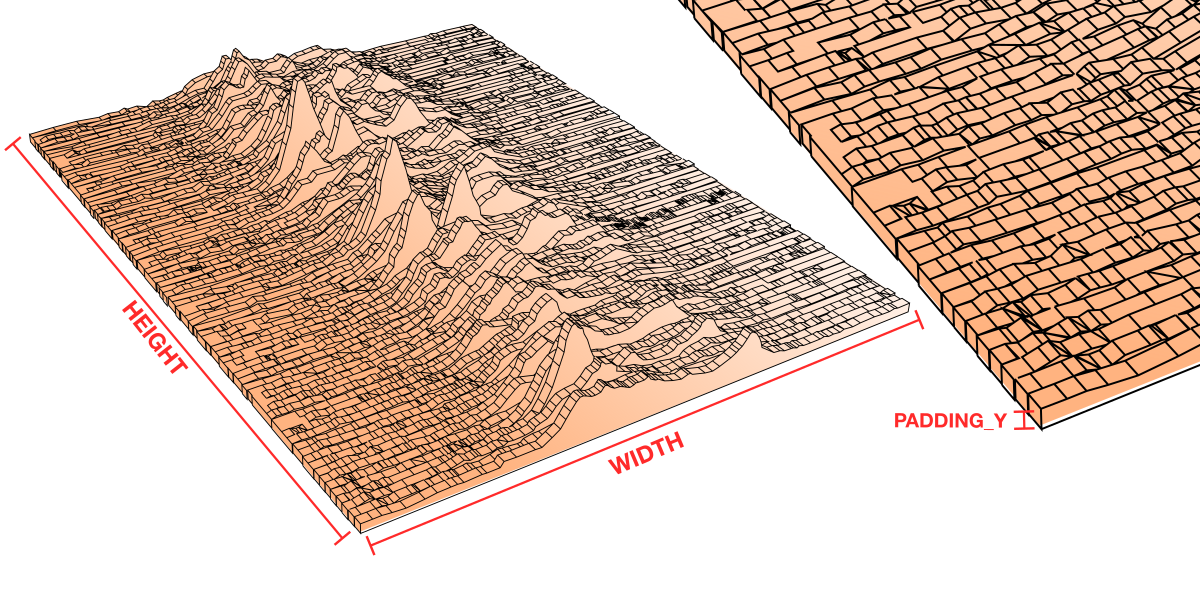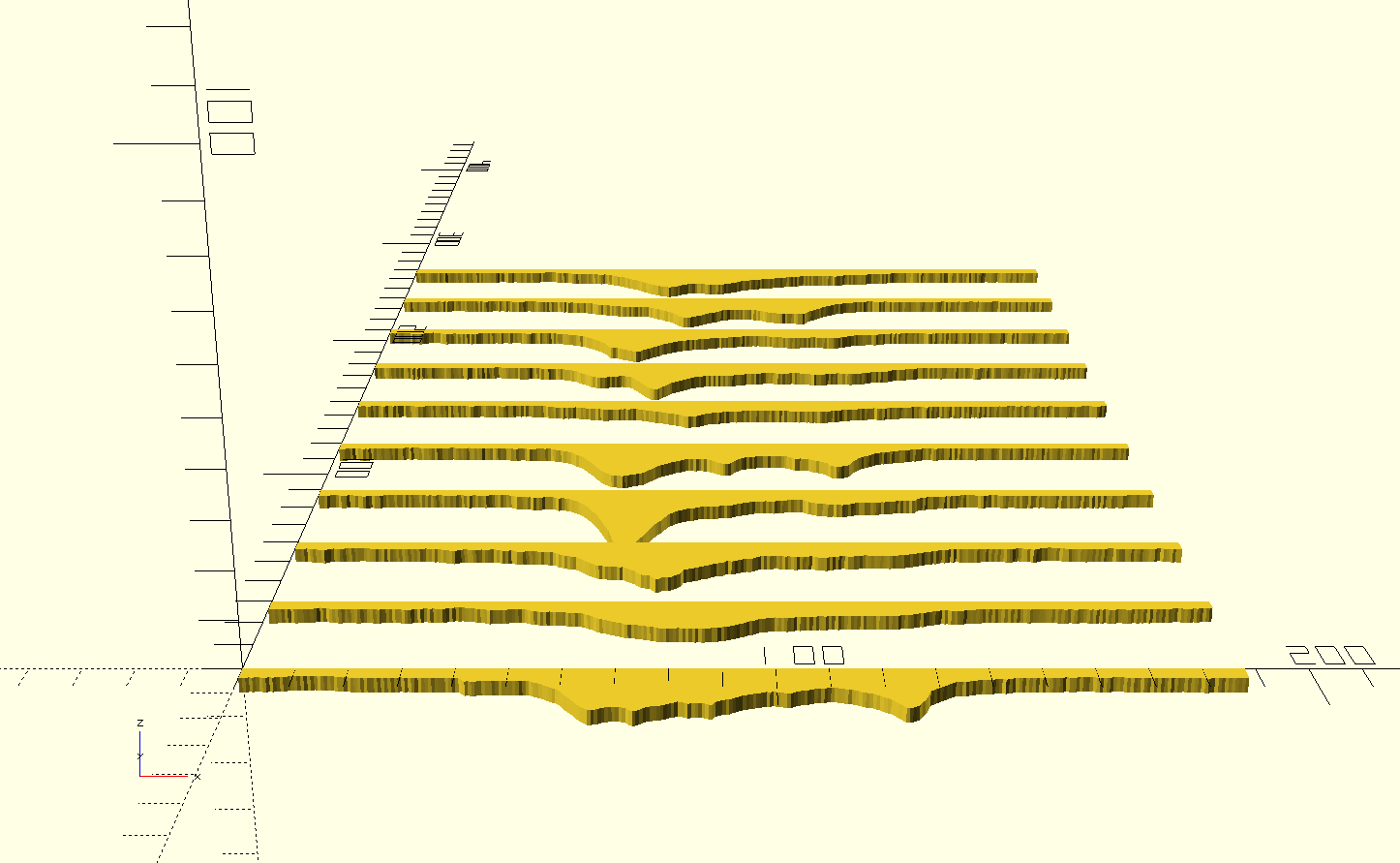This is a generator for a 3d-printable visualization of the first discovered
radio pulsar, PSR B1919+21. It was discovered by Jocelyn Bell Burnell
in 1967.
The visualization is a stacked line graph. It's also the cover of Joy
Division's debut album Unknown Pleasures.
Each pulse is a separate printed part that can be glued together to make the full piece. The generator will create several STL files to print all the parts in batches.
Ready-made STL files are available on Thingiverse:
https://www.thingiverse.com/thing:5181661
Note that this generator has only been tested on Linux.
Clone, fork, or download this repository:
git clone https://github.com/maxkueng/PSR-B1919-21.gitChange to the repository directory and nstall the Node.js dependencies:
cd ./PSR-B1919-21
npm installMake sure the generator script is executable:
chmod +x ./generate.jsAnd then run the generator:
./generate.jsThis will generate the following folder structure:
out/
├─ batch_scad/
│ ├─ batch_00.scad
│ ├─ batch_01.scad
│ └─ ...
├─ batch_stl/
│ ├─ batch_00.stl
│ ├─ batch_01.stl
│ └─ ...
├─ dxf/
│ ├─ 00.dxf
│ ├─ 01.dxf
│ └─ ...
└─ stl/
├─ 00.stl
├─ 01.stl
└─ ...
out/batch_scadcontains temporary OpenSCAD files used to create the batch STLs.out/batch_stlcontains the printing batches. These are the files you want to print!out/dxfcontains a DXF file for each pulse. They are used to generate the parts with OpenSCAD but can also be used to laser-cut the project instead.out/stlcontains separate STL for each part in case you want to arrange them yourself in the slicer.
Note that the numbering of the pulses is reversed! The part numbering is just for easier scripting and assembly.
Open the generate.js file in a code editor and mofify the values in the
configuration section.
-
OPENSCAD_PATH: Path to the OpenSCAD executable. This only needs to be changed if OpenSCAD can't be found through thePATHenvironment variable. -
INPUT: Path to the input dataset. Must be a CSV without column names. -
OUTPUT_DIR: Path to the output directory. -
LAYER_HEIGHT: Print layer height. This will be used to round the extrusion height of the parts. -
HEIGHT: Overall height in millimeter. This value will be rounded by LAYER_HEIGHT and is used to calculate the extrusion height of the individual parts. -
WIDTH: Overall width in millimeter. -
X_Y_RELATION: The relation between X and Y. Reduce this value to increase the height (Y axis) of the dataset to get taller spikes in the graph. -
PADDING_Y: Some extra space at the bottom of the graph. This raises the Y axis to make a thicker base. -
BED_Y: Available space of the print surface in the Y direction. This is used to figure out how many parts to place on a print batch.
All parts and meant to be glued together by stacking the parts behind each other from the lowest number to the highest. The parts in each batch are arranged from bottom to top in the Y direction. Each batch goes behind the previous batch.
The generator script is licensed under MIT License.
Copyright (c) 2022 Max Kueng (http://maxkueng.com/)
The pulsar.csv data is from Borgar's Gist and is licensed under Creative Commons BY-NC-SA 4.0.