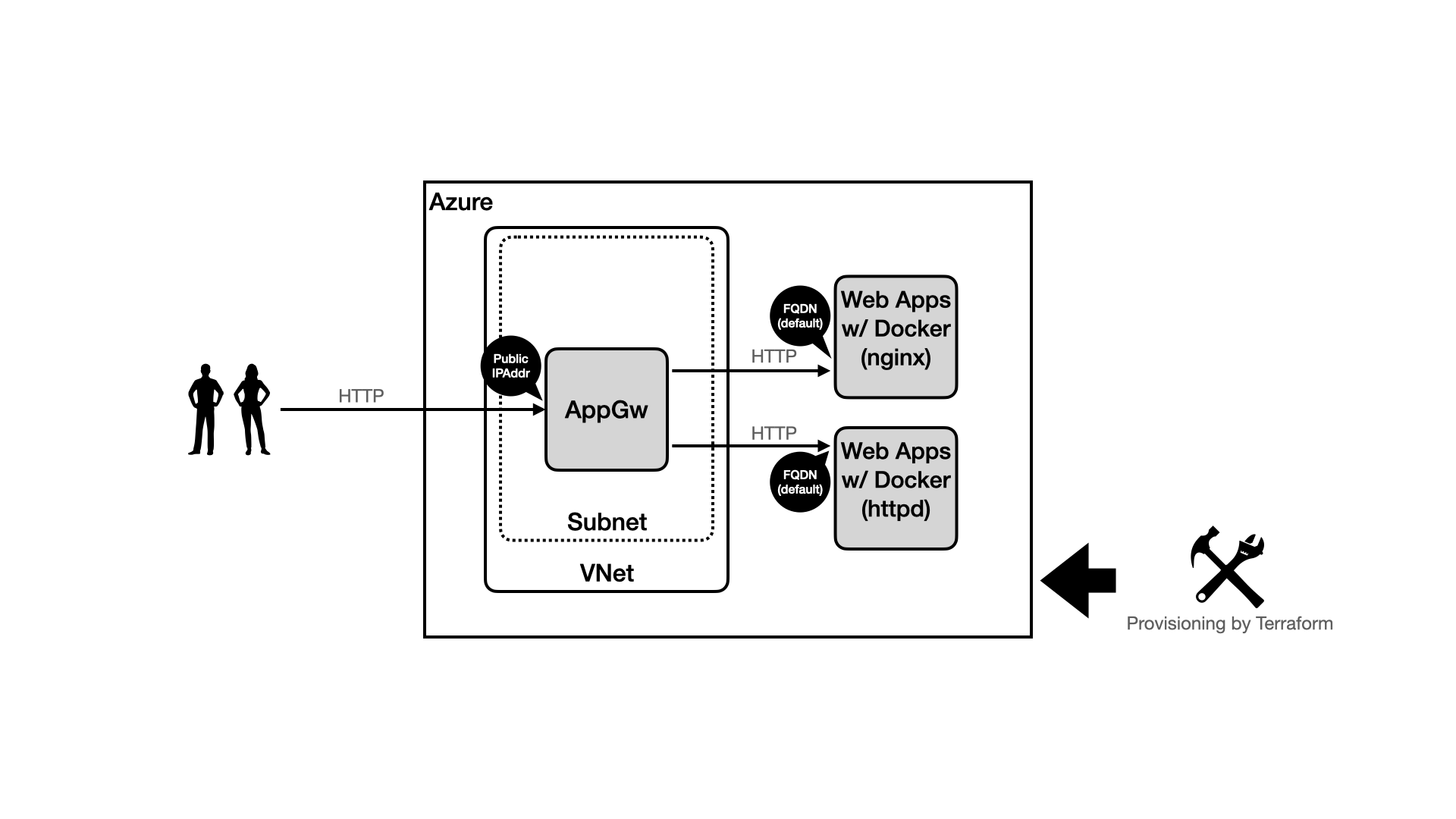You need one Azure subscription you can fully manage.
And you need to get credentials after setting up system accounts for provisioning as described below.
You should create an Azure service principal that added follows roles.
Contributor
You need create the .env file as follows.
CURRENT_ENV_NAME=production
PROJECT_UNIQUE_ID=YOUR_UNIQUE_ID_AS_A_RESOURCE_PREFIX
AZURE_DEFAULT_LOCATION=westus2
ARM_SUBSCRIPTION_ID=********
ARM_CLIENT_ID=********
ARM_CLIENT_SECRET=********
ARM_TENANT_ID=********
echo TF_VAR_allowed_ipaddr_list='["'$(curl -sL ifconfig.io)'/32"]' >> .envIf you are using Linux, you should add UID and GID to the .env file as follows.
test $(uname -s) = 'Linux' && echo "UID=$(id -u)\nGID=$(id -g)" >> .envNow you can make provisioning as follows.
docker-compose up
docker-compose run provisioning terraform plan