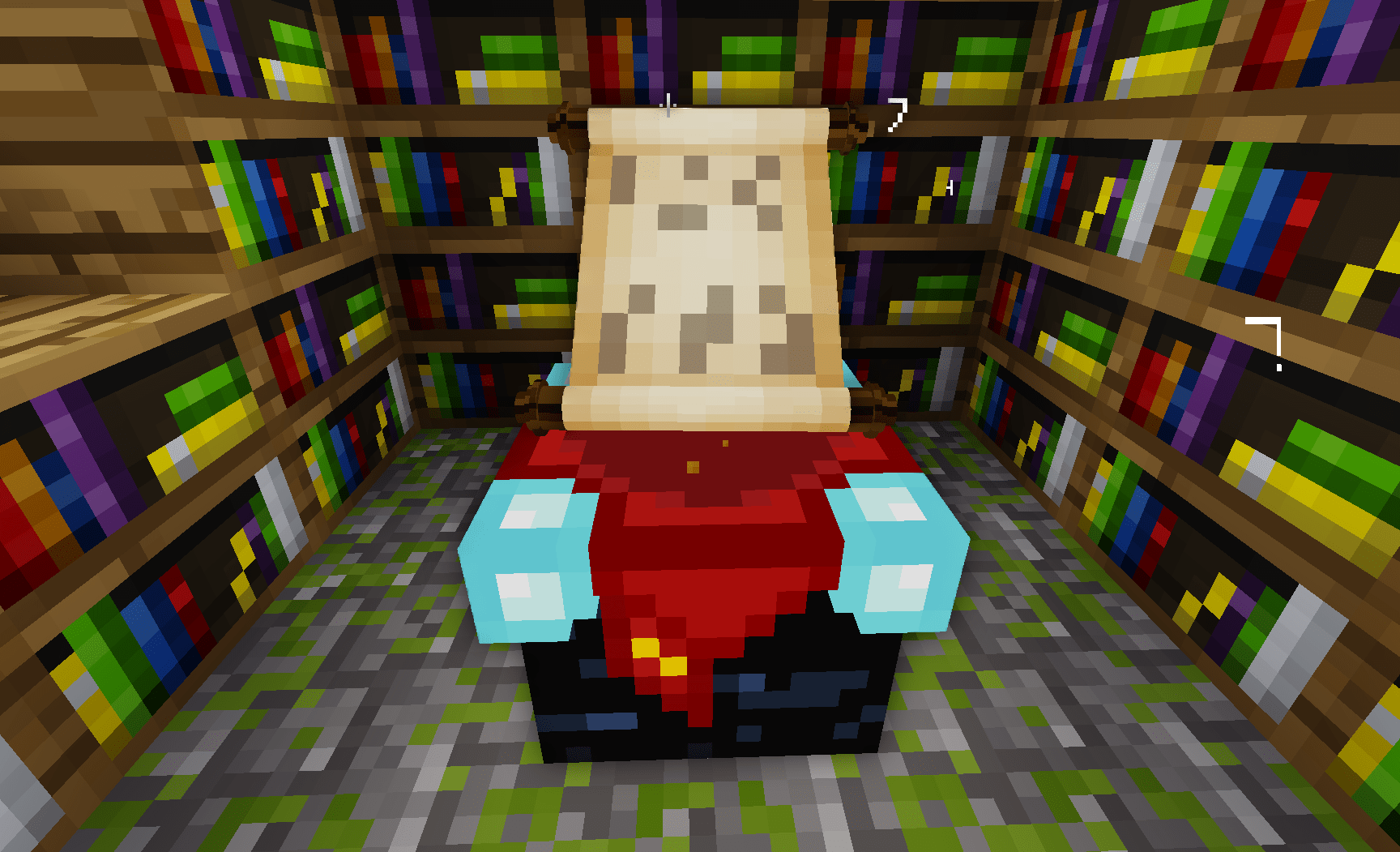Adds Enchanting Mechanics and API.
- does not add new tools/items, it's using MT API to change existing items instead
- adds enchanting table
- supports all registered tools with known tool groups: pickaxe, shovel, axe, sword, e.g.
groups = {pickaxe = 1} - supports all bows with group
{bow = 1} - supports
default:bookshelfor anything withgroup:bookshelf - enchanting trade is for
default:mese_crystalor anything withgroups = {enchanting_trade = 1} - adds enchantability for all MT default tools, for custom tools the enchantability can be set in the item group, e.g.
groups = {enchantability = 15} - uses only MT engine mechanics (e.g. tool capabilities)
- enchanted items have detailed enchantments description/short description
- mesh node model
- mesh entity model and animations
NOTE: item inventory/wield image will not be adjusted until this feature is supported by MT engine, see: minetest/minetest#5686
For maximum level of enchantments you need maximum of 15 bookshelfs around the enchanting table, maximum of 2 blocks away. Maximum level is 30.
To be able to enchant items you need a trade item (by default default:mese_crystal or anything with groups = {enchanting_trade = 1}). Higher level enchantments costs more: level 1,2,3 costs mese crystals 1,2,3.
When place item in the enchantment table item slot you can see three buttons with:
- left side the trade cost amount
- middle the enchantment you will get + maybe more enchantments
- right side the base level for the enchantment (depends on how many bookshelfs are in reach) When you place item in the enchantment table trade slot you will see that some buttons are now enabled and can be clicked on - depends on trade amount available. The enchantments shown in the enchantment table will be always the same for item - this will change after you enchant an item. After enchanting an item a new enchantments will be shown.
All default tools have enchantability set. Higher enchantability = higher chance of getting better enchantments. Items enchantibility from worst to best:
- stone
- diamond
- steel
- wood / mese
- bronze
Increases melee damage.
groups: sword
Increases the number and/or chances of specific item drops. Works with groups: stone, soil, sand, snowy, slippery, tree, leaves and all registered ores.
Incompatible: Silk Touch
groups: pickaxe, shovel, axe
Increases the item's durability.
groups: any
Increases the player's mining speed. Also adds mining groupcaps to item, e.g. enchanted wood pickaxe can mine level 1 nodes (e.g. obsidian) after enchantment.
groups: pickaxe, shovel, axe
Causes certain blocks to drop themselves as items instead of their usual drops when mined. Mods can prevent this behaviour with adding group { no_silktouch = 1 } to the nodes.
Incompatible: Fortune
groups: pickaxe, shovel, axe
Causes the item to disappear on death.
groups: any
Increases knockback (players only).
groups: sword
Cause mobs to drop more items. This value is not used in the engine; it is the responsibility of the game/mod code to implement this.
Supported: mobs_monster, mobs_animal, animalia
groups: sword
Increases arrow damage. Damage has to be calculated in the MOD where the bow comes from!
groups: bow
Increases arrow knockback. Knockback has to be calculated in the MOD where the bow comes from!
This can be obtained from tool meta:
groups: bow
Prevents regular arrows from being consumed when shot. One arrow is needed INSIDE QUIVER to use a bow enchanted with Infinity. Fired arrows cannot be retrieved even if they are not fired from Quiver. Only set in item meta, logic for this has to be in the MOD where the bow comes from!
groups: bow
ItemStackMetaRef
get_float(key): Returns0if key not present.keycan be enchantment id prefixed withis_, e.g. enchantmentpunchwould have stored meta asis_punch. If returned value is bigger than zero then the value represents enchantment level bonus. See below fields for bow:powerIncrease percentagepunchMultiplierinfinityIf1then it is infinity enchanted
get_string(key): Returns""if key not present. See below fields for all enchantments:x_enchantingSerialized table with key/value pairs where:keyis enchantmentidandvalueisEnchantmentdefinition
Enchantment definition
valuenumber, Value of the enchantment based on level, e.g. multiplier, percentage/number increase...
example:
-- For simplicity assuming that all meta are present (biggger than zero or not "")
-- MODs have to add those checks individually
local itemstack_meta = itemstack:get_meta()
local power_value = itemstack_meta:get_float('is_power')
local punch_value = itemstack_meta:get_float('is_punch')
local infinity_value = itemstack_meta:get_float('is_infinity')
-- Or for list of all enchantments
local x_enchanting = minetest.deserialize(itemstack_meta:get_string('x_enchanting')) or {}
local power_enchantment = enchantments.power
local punch_enchantment = enchantments.punch
local infinity_enchantment = enchantments.infinity
-- Custom logic
local new_damage = damage + damage * (punch_enchantment.value / 100)
local new_knockback = knockback * punch_enchantment.value
if enchantments.infinity.value > 0 then
-- Some logic for infinity
end- none
- xdecor (adjusts conflicting recipe)
GNU Lesser General Public License v2.1 or later (see included LICENSE file)
CC-BY-SA-4.0, Pixel Perfection by XSSheep, https://minecraft.curseforge.com/projects/pixel-perfection-freshly-updated
- x_enchanting_symbol_1.png
- x_enchanting_symbol_2.png
- x_enchanting_symbol_3.png
- x_enchanting_symbol_4.png
- x_enchanting_symbol_5.png
- x_enchanting_symbol_6.png
- x_enchanting_symbol_7.png
- x_enchanting_symbol_8.png
- x_enchanting_symbol_9.png
- x_enchanting_symbol_10.png
- x_enchanting_symbol_11.png
- x_enchanting_symbol_12.png
- x_enchanting_symbol_13.png
- x_enchanting_symbol_14.png
- x_enchanting_symbol_15.png
- x_enchanting_symbol_16.png
- x_enchanting_symbol_17.png
- x_enchanting_symbol_18.png
- x_enchanting_symbol_19.png
- x_enchanting_symbol_20.png
- x_enchanting_symbol_21.png
- x_enchanting_symbol_22.png
- x_enchanting_symbol_23.png
- x_enchanting_symbol_24.png
- x_enchanting_symbol_25.png
- x_enchanting_symbol_26.png
CC-BY-SA-4.0, by SaKeL
- x_enchanting_image_button_disabled.png
- x_enchanting_image_button.png
- x_enchanting_image_trade_1.png -- Derived from a texture by VanessaE (CC BY-SA 3.0)
- x_enchanting_image_trade_2.png -- Derived from a texture by VanessaE (CC BY-SA 3.0)
- x_enchanting_image_trade_3.png -- Derived from a texture by VanessaE (CC BY-SA 3.0)
- x_enchanting_scroll_handles_mesh.png -- Derived from a textures by paramat (CC BY-SA 3.0) and TumeniNodes (CC BY-SA 3.0)
- x_enchanting_scroll_mesh.png -- Derived from a texture TumeniNodes (CC BY-SA 3.0)
- x_enchanting_scroll_particle.png
- x_enchanting_table.png
- x_enchanting_gui_slot_bg.png -- Derived from texture Pixel Perfection by XSSheep (CC-BY-SA-4.0)
- x_enchanting_gui_cloth_bg.png -- Derived from texture Pixel Perfection by XSSheep (CC-BY-SA-4.0)
- x_enchanting_gui_cloth_trade_bg.png -- Derived from texture Pixel Perfection by XSSheep (CC-BY-SA-4.0)
- x_enchanting_gui_formbg.png -- Derived from texture Pixel Perfection by XSSheep (CC-BY-SA-4.0)
- x_enchanting_gui_hb_bg.png -- Derived from texture Pixel Perfection by XSSheep (CC-BY-SA-4.0)
CC-BY-SA-4.0, by SaKeL
- x_enchanting_scroll.b3d
- x_enchanting_table.obj
CC-BY-3.0, Kostas17, https://freesound.org
- x_enchanting_enchant.ogg
CC0-1.0, Zeinel, https://freesound.org
- x_enchanting_scroll.1.ogg
- x_enchanting_scroll.2.ogg
- x_enchanting_scroll.3.ogg
- x_enchanting_scroll.4.ogg
- x_enchanting_scroll.5.ogg
- x_enchanting_scroll.6.ogg
- x_enchanting_scroll.7.ogg
- x_enchanting_scroll.8.ogg
- x_enchanting_scroll.9.ogg