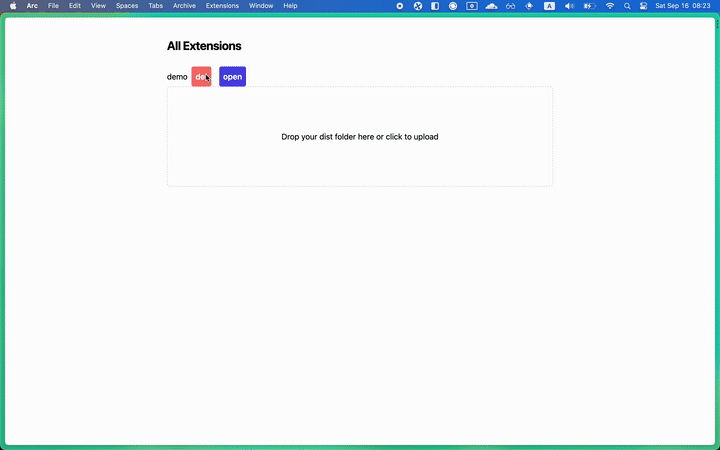The Eidos Extension System is a solution for implementing extensions in web applications. Please note that this project is currently a proof-of-concept (POC) and should not be used in production.
This project is only a part of the whole system, it can install extensions locally, but it doesn't include the SDK and the communication between extension and web app.
TODO:
TL;DR: deploy a static web app within a web app.
This project is a part of Eidos (open source soon) and comes with an unexpected feature - the ability to deploy a static web app within a web app. Instead of using separate programs like npx serve, python -m http.server, or Docker to deploy your static web app locally, you can simply drop the output from the dist folder into this Progressive Web Application (PWA) and start it with a single click.
Clone the repository by running the following command in your terminal:
git clone https://github.com/mayneyao/eidos-extension-system.gitOpen the Demo in your web browser.
Locate the sqlite3-fiddle directory within the cloned repository and drag it onto the web page. This will automatically deploy the sqlite3-fiddle static web app within the Demo.
Please note that there are some limitations at the moment:
- every time we append a new extension, we need to bind a subdomain to the extension in cloudflare worker, if you want to deploy the worker by yourself, use the code in
src/lib/worker.jsand bind the subdomain to the worker.
for testing, you can use demo as extension's name. don't need to deploy the worker.
for example, quick start with vite:
pnpm create vite
follow the instructions to create a vite project. then build it
pnpm build
we need a package.json file to deploy the extension, a simple way is to copy the package.json file into the dist folder.
cp package.json dist
Open the Demo in your web browser. then drop the dist folder onto the web page. you will see the extension is installed.