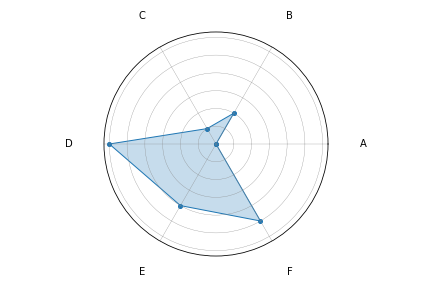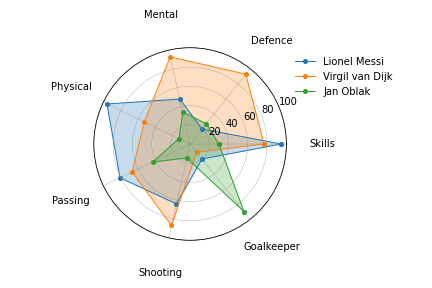Radar char is a simple package for creating a radar chart. Radar charts can be created from lists, numpy arrays or pandas DataFrames.
import matplotlib.pyplot as plt
from radar import radar_chart
labels = ["A", "B", "C", "D", "E", "F"]
values = [0, 2, 1, 6, 4, 5]
radar_chart(labels=labels, values=values)
plt.show()By specifying a group list/array with the same number of rows as the values list/array you can plot multiple polygons on the same radar chart.
skills = ["Skills", "Defence", "Mental", "Physical", "Passing", "Shooting", "Goalkeeper"]
scores = [[95, 20, 48, 96, 81, 64, 20],
[77, 93, 93, 53, 67, 87, 11],
[30, 27, 34, 13, 43, 15, 90]]
players = [["Lionel Messi"],
["Virgil van Dijk"],
["Jan Oblak"]]
radar_chart(labels=labels, values=values, groups=players, ytick_labels=True)
plt.show()Currently this project is not hosted on PyPi. Use the GitHub repository to install the radar package.
pip install git+https://github.com/maxscheijen/radarParameters to customize your radar chart.
labels- A list, numpy array or pandas Series of strings that serve as labels on the radar chart.values- A list, numpy array or pandas Series of floats that serve as values on the radar chart.groups- A list, numpy array or pandas Series of strings to create multiple radar chars on the same axis.marker_size- Size of the marker.line_width- Line width of the polygon.label_size- Size of the label font.label_color- Color of the labels.label_padding- Distance between the labels and the radar plot.ytick_labels- Whether to display y tick labels.fill_alpha- Opacity of the fill of the polygon.figure_size- Size of the figure.title- Title of the plot.title_size- Font size of the title.draw_grid- Whether or not to draw a grid.grid_line_colorColor of the grid.grid_line_width- Line width of the grid.legend_position- Postion of the legend.save_path- Path to save your radar chart to.