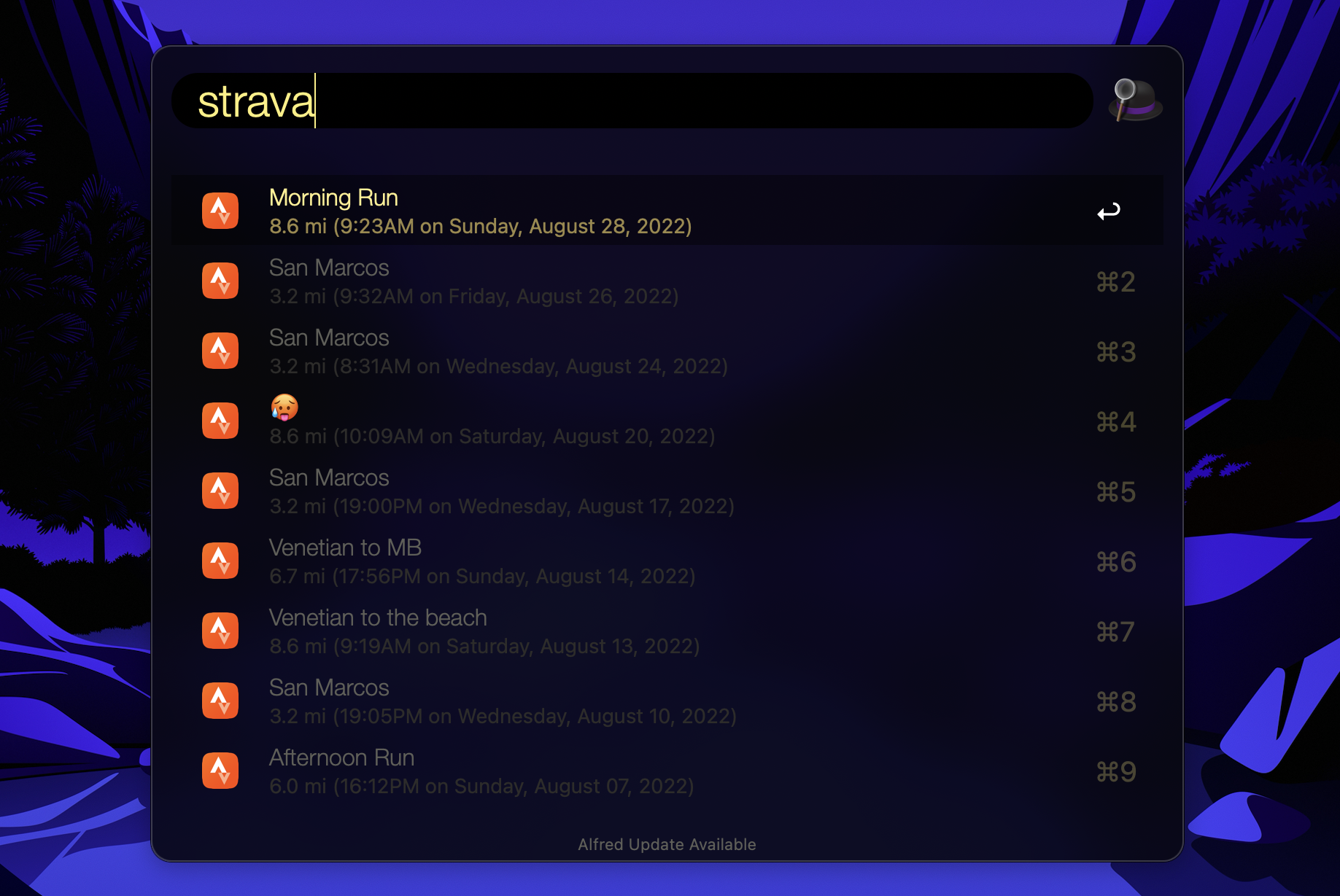Strava Workflow for Alfred
System Requirements
- Node JS 10+
Installation
Download the Strava.alfredworkflow and open it.
Authentication
This workflow requires three environment variables to connect to Strava. These variables come from your Strava API Application which every Strava user has.
CLIENT_IDCLIENT_SECRETCODE
Follow these steps to get the values for these variables
-
Visit https://www.strava.com/settings/api and create an API application with the
scopeequal to "activity:read_all". -
You will see the values for
CLIENT_IDandCLIENT_SECRETon this page. -
Click on the "OAuth Authorization page" link at the top of the "Update Application" section. Confirm that this link contains
scope=activity:read_allin the URL parameters. -
Click "Authorize".
-
Inspect the URL in the search bar and copy the value for
code. This is the value forCODE. -
That's it! Enter those values into the workflow configuration.
Usage
The default keyword is "strava". After entering this keyword, hit 'return' and a list of your most recent Strava activites will appear. Selecting an activity will open it on strava.com in your default browser.
Optional Parameters
To use metric units, set METRIC_UNITS to true.
License
MIT