Borgmatic Exporter seamlessly integrates Prometheus metrics and Borgmatic. This project is based on the borg-exporter by @danihodovic, however it introduces a few changes:
- extra metrics
- native integration with the official Borgmatic docker image
| Name | Type |
|---|---|
| borg_total_backups | Gauge |
| borg_total_chunks | Gauge |
| borg_total_size | Gauge |
| borg_total_compressed_size | Gauge |
| borg_total_deduplicated_size | Gauge |
| borg_total_deduplicated_compressed_size | Gauge |
| borg_last_backup_timestamp | Gauge |
Recommended way of using Borgmatic Exporter is through Docker. The image is based on the official docker-borgmatic image, and it seamlessly integrates Prometheus metrics into the distribution by running both Borgmatic entrypoint and exporter server in parallel. All images are available here.
docker pull ghcr.io/maxim-mityutko/borgmatic-exporter:latest-
Configure Borgmatic: https://github.com/borgmatic-collective/docker-borgmatic/blob/master/README.md
-
Configure Borgmatic Exporter:
Borgmatic Exporter supports the following environment variables for customization:
Name Description Default BORGMATIC_CONFIG One or multiple references to Borgmatic configuration files /etc/borgmatic.d/config.yml BORGMATIC_EXPORTER_PORT Port for the metrics server 9996 BORGMATIC_EXPORTER_TIME Display time each Borgmatic call takes false NOTE: Use colon (
:) if multiple configs should be provided through the environment variableBORGMATIC_CONFIG, e.g./etc/borgmatic/config_1.yml:/etc/borgmatic/config_2.yml
Install and configure borgmatic by following the instructions in the official repository, then install Borgmatic Exporter
git clone https://github.com/maxim-mityutko/borgmatic-exporter.git
pip install -Ur requirements.txt
python3 cli.py run -c <path-to-your-borgmatic-config-yml>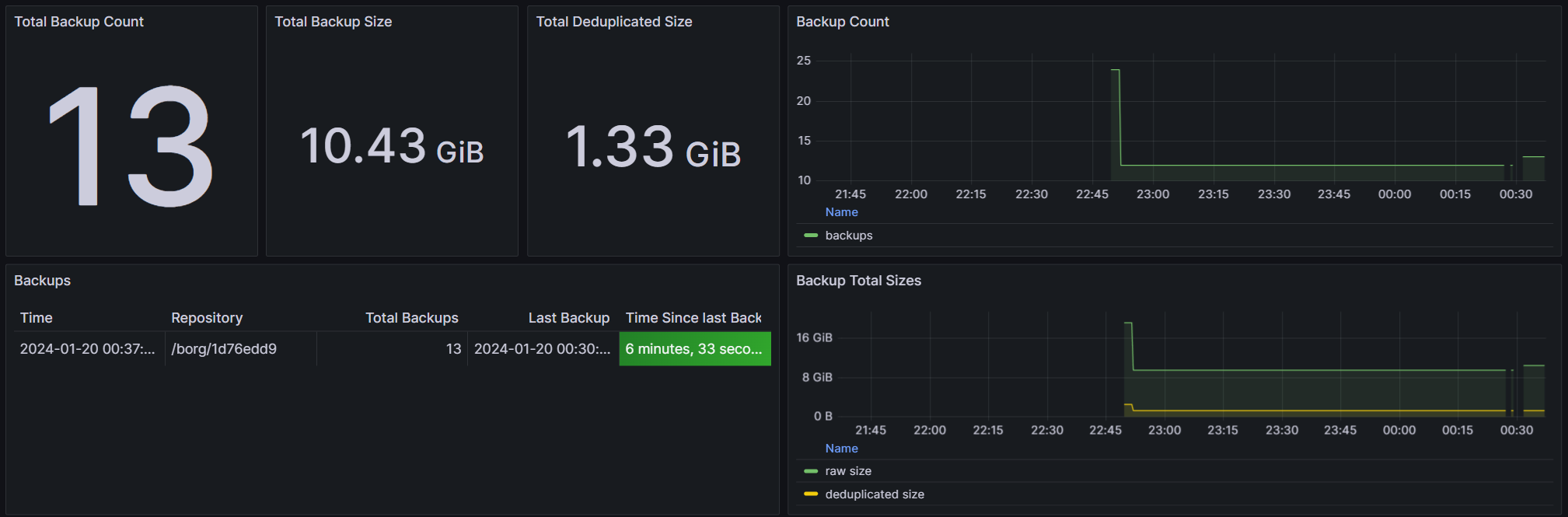 Dashboard is available in the repo or on
Grafana's Dashboard Library.
Dashboard is available in the repo or on
Grafana's Dashboard Library.
Alerting rules can be found here. By default alert will be triggered if there is no backup for repository within 25 hours.
- Install Poetry
- Use provided
Makefileto setup environment:make dev - Run tests:
make test
- Build and run
docker build -t borgmatic:tag . docker run --name borgmatic borgmatic:tag - Rename or remove existing container, if the same name is already in use
docker container ls -a docker container rm container-id
- Exec into the container and create config
docker exec -it borgmatic /bin/sh borgmatic config generate # The default config will have entries for both remote and local repo # Remote repo config should be commented before proceeding vi /etc/borgmatic/config.yaml borgmatic init --encryption repokey
- Misc
# Output repo info in JSON format borgmatic info --json --last 1 # Create backup borgmatic create # Run exporter python3 cli.py run --config /etc/borgmatic/config.yaml

