aws-interface
Overview
This project is a solution to a puzzle for interfacing AWS from justdigitalpeople.
Quick Start - How to run 2 modes in Docker container
- Mode 1. Run the webapp in container:
sudo docker pull jameronline/aws-interface
sudo docker run -dit -p 8081:8080 --name=my-aws-interface jameronline/aws-interface /bin/bash
sudo docker exec -it my-aws-interface /bin/bash
/bin/bash /home/gradle/run-all.sh
Wait a few seconds (up to 3 mins as there is a process to download dependency jar files from maven repo) and in your browser access http://localhost:8081/aws-interface
A screenshot of the ugly demo page:
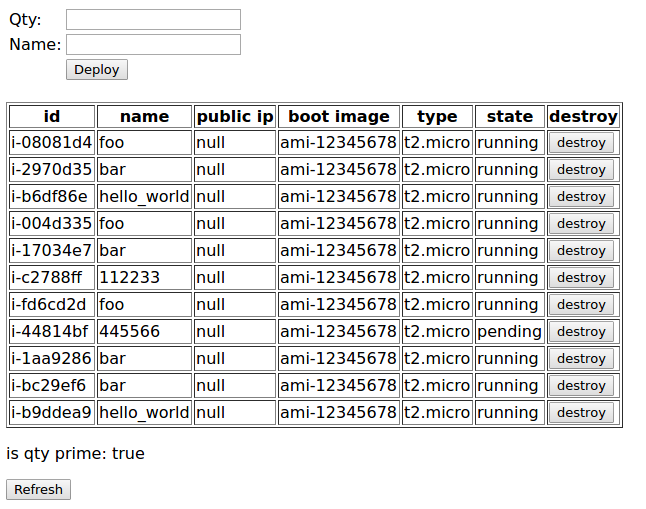
- Mode 2. Run tests in container:
sudo docker pull jameronline/aws-interface
sudo docker run jameronline/aws-interface /bin/bash /home/gradle/run-test.sh
Setup prerequisites (Linux)
On Ubuntu 16.04 LTS or equivalent and have the following in your PATH:
- GNU Make 4.1+
- JDK 1.8+
- Gradle 3.x
- npm 3.0+
How to run locally
The free and easist way to run aws-interface without configuration is to run it with aws-mock, which is our open-source mock of Amazon Web Services for testing purposes from treelogic-swe.com in which I involved a lot.
- First let's start aws-mock in a console:
git clone https://github.com/treelogic-swe/aws-mock.git
cd aws-mock
gradle jettyRun
- Then open another console and run this aws-interface:
git clone https://github.com/maxiaohao/aws-interface.git
cd aws-interface
make
make run
-
Now you can open your browser at http://localhost:8080/aws-interface and verify the solution to the puzzle.
-
If you'd like to try with genuine AWS rather than aws-mock, just configure the AWS endpoint and region in
src/main/resources/aws-conf.propertiesand put your AWS credentials intosrc/main/resources/aws-credentials.propertiesand runmake && make runagain.
To run the test
- Run
make test, though there is only a little code covered for now.
To develop in eclipse
- Run
make init-eclipseand import this project into your eclipse workspace.
TODO
- Enrich the test coverage