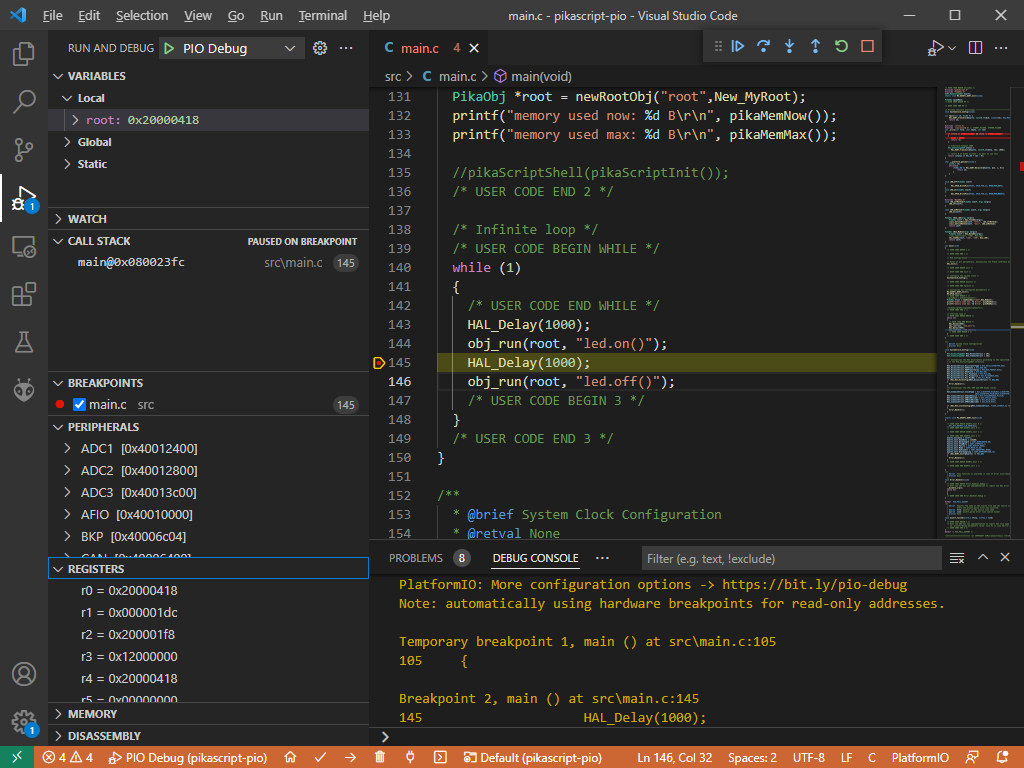Uses the sources from http://pikascript.com/ for stm32f103c8, with all versions set to "latest". See https://github.com/pikasTech/pikascript.
Code adaptions based on https://github.com/pikasTech/pikascript-demo-stm32/tree/main/stm32f103c8t6/01-demo-pikascript-stm32f103c8t6-led.
And makes it a PlatformIO-compilable project, meaning you can install VSCode + PlatformIO extension (https://platformio.org/install/ide?install=vscode) and open the project and debug as normal.
The project opens a PikaScript shell on the UART console by calling into pikaScriptShell().
pikaMain = pikaScriptInit();
// add special LED object to it
obj_newObj(pikaMain, "led", "LED", New_LED);
// start shell and stay there
printf("Launching PikaScript shell.\r\n");
pikaScriptShell(pikaMain);At 115200 baud at (from the bluepill's view) TX = PA9 and RX = PA10.
Use e.g.
miniterm.py --eol LF COM6 115200or any other serial terminal to establish a connection after flashing.
Initial bootup messsages:
======[pikascript packages installed]======
PikaStdDevice==latest
PikaStdLib==latest
STM32F1==latest
pikascript-core==latest
===========================================
memory used now: 156 B
memory used max: 848 B
Launching PikaScript shell.
>>>
There is the special built-in led object that the firmware creates with on() and off() methods for PC13.
>>> led.on()
>>> led.off()Basic Python-like commands can be executed
>>> 1 + 1
2
>>> 1.2 + 3.3
4.500000
>>> 2 ** 8
256.000000
>>> print("Hello" + " world")
Hello worldSpecial libraries can be imported as seen e.g. in the example.
>>> import PikaStdLib
>>> import machine
>>> mem = PikaStdLib.MemChecker()
>>> mem.max()
1.89 kB
>>> mem.now()
1.00 kB
>>>Blinky code using the STM32F1 libary:
>>> import STM32F1
>>> x = STM32F1.GPIO()
>>> x
>>> x.init()
>>> x.setPin('PC13')
>>> x.setMode('out')
>>> x.enable()
>>> x.low()
>>> x.high()
>>> x.low()
>>> x.high()Remember to always use 4 spaces as indentation. Nothing else will work!!
Basic loops:
>>> for i in range(0,3):
... print(i)
...
0
1
2>>> i = 0
>>> while i != 3:
... print(i)
... i += 1
...
0
1
2Lists by using the PikaStdData classes (these are not built-in!!), see docs.
>>> x = PikaStdData.List()
>>> x.append(1)
>>> x.append(2)
>>> x.len()
2
>>> for elem in x:
... print(elem)
...
1
2Function definitions:
>>> def a():
... print("A")
...
>>> a()
AClass definitions:
>>> class MyClass(TinyObj):
... def __init__(self):
... self.val = 123
...
>>> x = MyClass()
>>> x.val
123
>>> Some things don't yet work on the REPL: https://github.com/pikasTech/pikascript/issues
Function definitions: pikasTech/PikaPython#98Class definitions: pikasTech/PikaPython#99- Lists, dicts etc. are not built-in: pikasTech/PikaPython#97