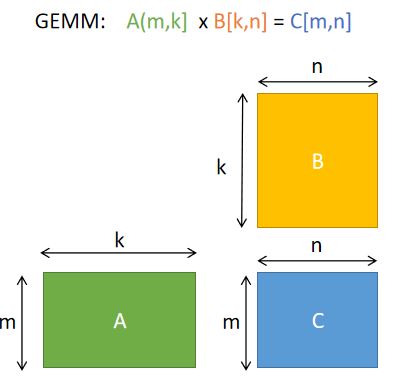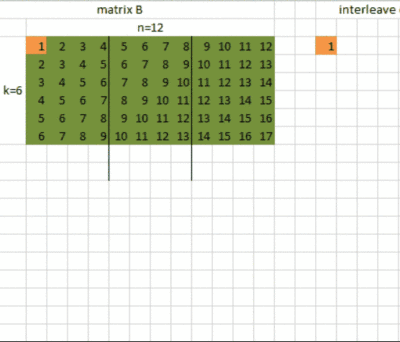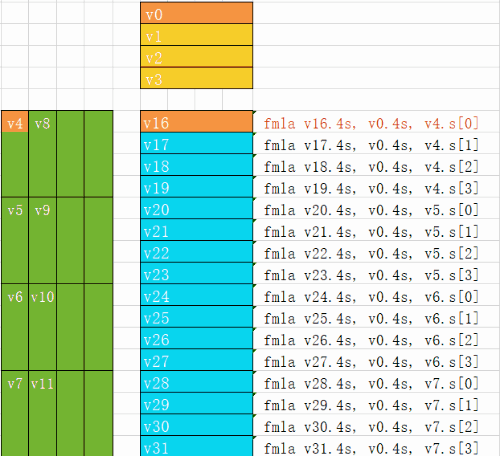Tengine Gemm Tutorials On ARM-v8
@author: Chunying
GEMM Introduction
What is GEMM? It stands for GEneral Matrix to Matrix Multiplication. Gemm is an important part of neural network computations. Here is the article Why gemm is at the heart of deep learning that explains why GEMM is important for deep learning and how GEMM works for Convolutions.
Outline
In this tutorial, we focus on how to optimize GEMM on ARM-V8. There are mainly three parts:
-
This part introduces the basic notations of gemm (A,B,C,m,n,k).
-
This part uses
cblas_sgemmof the Openblas library, and compare the performance between blas and pure c implementation. -
Step3: GEMM with Tengine_4x16_kernel
This part takes Tengine's source code sgemm_4x16_interleave.S as example, explains how the data interleave and shows the performance compared to OpenBLAS.
To run the codes in this tutorial, you need:
- some boards that support armv8 assembly, like RK3399
- Linux OS: this tutorial use Makefile (if on android, you can write your own CmakeLists.txt)
Step1: GEMM with Pure C Code
First, we run the codes to see the outputs, and then we explain the implementations.
cd step1
make
./testYou should get:
A=
3.000000 2.000000 1.000000 3.000000
1.000000 3.000000 2.000000 0.000000
1.000000 1.000000 2.000000 3.000000
2.000000 3.000000 3.000000 2.000000
================
B=
3.000000 2.000000 1.000000 3.000000
1.000000 3.000000 2.000000 0.000000
1.000000 1.000000 2.000000 3.000000
2.000000 3.000000 3.000000 2.000000
================
C=
18.000000 22.000000 18.000000 18.000000
8.000000 13.000000 11.000000 9.000000
12.000000 16.000000 16.000000 15.000000
16.000000 22.000000 20.000000 19.000000
================We compute A(m,k) * B(k,n), and get C(m,n).
- A is the 1st input matrix.
- m is the number of rows of A
- k is the number of columns of A
- B is the 2nd input matrix
- k is the number of rows of B
- n is the number of columns of B
- C is the output matrix
- m is the number of rows of C
- n is the number of columns of C
We initialize A,B,C using init function in gemm_utils.h
float* A = init(m*k,3);
float* B = init(n*k,3);
float* C = init(m*n,0);Then we implement the gemm with pure c code
void gemm_pure_c(float* A, float* B, float* C,int m,int n,int k)
{
for(int i=0;i<m;i++)
{
for(int j=0;j<n;j++)
{
C[i*n+j]=0.f;
for(int p=0;p<k;p++)
{
C[i*n+j]+=A[i*k+p]*B[p*n+j];
}
}
}
}calling this function
gemm_pure_c(A,B,C,m,n,k);and we print out the three matrix A,B,C.
printf("A=\n");printM(A,m,k);
printf("B=\n");printM(B,k,n);
printf("C=\n");printM(C,m,n);
You can compute this matrix multiplication by hand, and verify the result with the output of the program.
Step2: GEMM with OpenBLAS
What is OpenBLAS?
OpenBLAS is an open source implementation of the BLAS (Basic Linear Algebra Subprograms) API with many hand-crafted optimizations for specific processor types.
How to Install OpenBLAS?
On Linux, you can install by:
sudo apt-get install libopenblas-dev
How to Run?
First, we run the codes to see the outputs, and then we explain the implementations.
cd step2
taskset 0x1 ./testYou should get:
[m n k]: 256 128 256
[openblas]: 4.68 ms
[pure c]: 32.22 ms
[blas VS pure_C]: maxerr=0.000076
Here we focus the performance on one single CPU. On RK3399, we use 1A53.
- We set the number of threads of OMP to 1 by
export OMP_NUM_THREADS=1
- We then bind the test program on one cpu by
tasksettaskset 0x1 ./test
We can see the performance of OpenBLAS is obviously better than the pure C codes. We also compute the max-error of these two implementations inorder to verify the correctness of the results.
We call the cblas_sgemm function of the OpenBLAS library, remember to add the include file <cblas.h>, and add -lopenblas in Makefile
#include <cblas.h>
void gemm_blas(float* A,float* B,float* C,int m,int n,int k)
{
// C=alpha*A*B+beta*C
int alpha =1;
int beta = 0;
cblas_sgemm(CblasRowMajor,
CblasNoTrans, CblasNoTrans,
m, n, k,
alpha,
A, k,
B, n,
beta,
C, n);
}For timing, we repeat 50 times and get the average time.
int rep = 50;
struct timeval t0, t1;
gettimeofday(&t0, NULL);
for(int i = 0; i < rep; i++)
gemm_blas(A,B,C1,m,n,k);
gettimeofday(&t1, NULL);
float blas_time = ( float )((t1.tv_sec * 1000000 + t1.tv_usec) - (t0.tv_sec * 1000000 + t0.tv_usec)) / 1000;
printf("[openblas]:\t%.2f ms\n", blas_time / rep);Step3: GEMM with Tengine 16x4 kernel
First, we run the codes to see the performance on RK3399 1A53, and then we explain the implementations.
cd step3
make
export OMP_NUM_THREADS=1
taskset 0x1 ./testYou can get the outputs as:
[m n k]: 256 256 256
[tengine 4x16]: 7.71 ms
[openblas]: 9.55 ms
[pure c]: 316.00 ms
[blas VS tengine]: maxerr=0.000061
We can see the Tengine 4x16 kernel gets the best performance of the three implementations. Well, how this Tengine 4x16 kernel works?
This part takes Tengine's source code sgemm_4x16_interleave.S as example. We simplify this assembly file, only support for k is a multiple of 4.
Interleave
Before using the 4x16 kernel, we firstly interleave matrix A and matrix B. So what does interleave means? Interleaving means arranging data in some manners for the sake of cache efficiency.
For Tengine 4x16 kernel, we interleave matrix A for every 16 elements of m, and for matrix B every 4 elements of n.
void interleave_B4(float* src,float* dst,int n,int k)
{
float* ptr = dst;
for(int i=0;i< n;i+=4)
{
for(int j=0;j<k;j++)
{
for(int p=0;p<4;p++)
{
*ptr = src[j*n+ i+p];
ptr++;
}
}
}
}void interleave_A16(float* src,float* dst,int m,int k)
{
float* ptr = dst;
for(int i=0;i< m;i+=16)
{
for(int j=0;j<k;j++)
{
for(int p=0;p<16;p++)
{
*ptr = src[(i+p)*k +j];
ptr++;
}
}
}
}tengine_4x16_kernel
The Tengine 4x16 kernel compute A(16,k)*B(k,4) = C(16,4).
we compute in loop4 every 4 elements in k.
- load data of B using register
v0,v1,v2,v3 - load data of A
v4,v5,v6,v7,v8,v9,v10,v11
//load data of B
ldr q0, [x1]
ldr q1, [x1, 0x10]
ldp q2, q3, [x1, 0x20]
//load data of A
ldp q4, q5, [x2]
ldp q6, q7, [x2, 0x20]
ldp q8, q9, [x2, 0x40]
ldp q10,q11,[x2, 0x60]The following gif shows how each instruction compute in kernel 4x16
Finally, store the output
stp q16, q17 ,[x0]
stp q18, q19 ,[x0, #0x20]
stp q20, q21 ,[x0, #0x40]
stp q22, q23 ,[x0, #0x60]
stp q24, q25 ,[x0, #0x80]
stp q26, q27 ,[x0, #0xa0]
stp q28, q29 ,[x0, #0xc0]
stp q30, q31 ,[x0, #0xe0]
and arrange the output
for(int i=0;i<m;i+=16)
{
for(int j=0;j<n;j+=4)
{
tengine_4x16_kernel(result,
mid_B + j*k ,
mid_A + i*k,
k);
for(int p = 0; p < 16; p++)
{
for(int q = 0; q < 4; q++)
{
*(C + (i + p) * n + j + q) = result[(p << 2) + q];
}
}
}
}What's More?
This tutorial is only an exercise. The codes in part3 only supports:
- m as a multiple of 16
- n as a multiple of 4
- k as a multiple of 4
There're lots of works you can do after this tutorial:
- you can extend the codes to support random k. Ref sgemm_4x16_interleave.S add
loop1. - you can translate the function of
interleave_B4into assembly code for better performance. - you can extend the codes to support random
mandn, by padding into multiple of 4/16. - you can try your own
4x4_kernel.Sfor armv8 - you can try to write
4x4_kernel.Sfor armv7
Link
- Tengine Community: http://www.tengine.org.cn/
- Tengine github: https://github.com/OAID/Tengine
- Tengine QQ group: 829565581
Question:Tengine Answer:openailab
You can ask questions in Tengine QQ group/github issues.