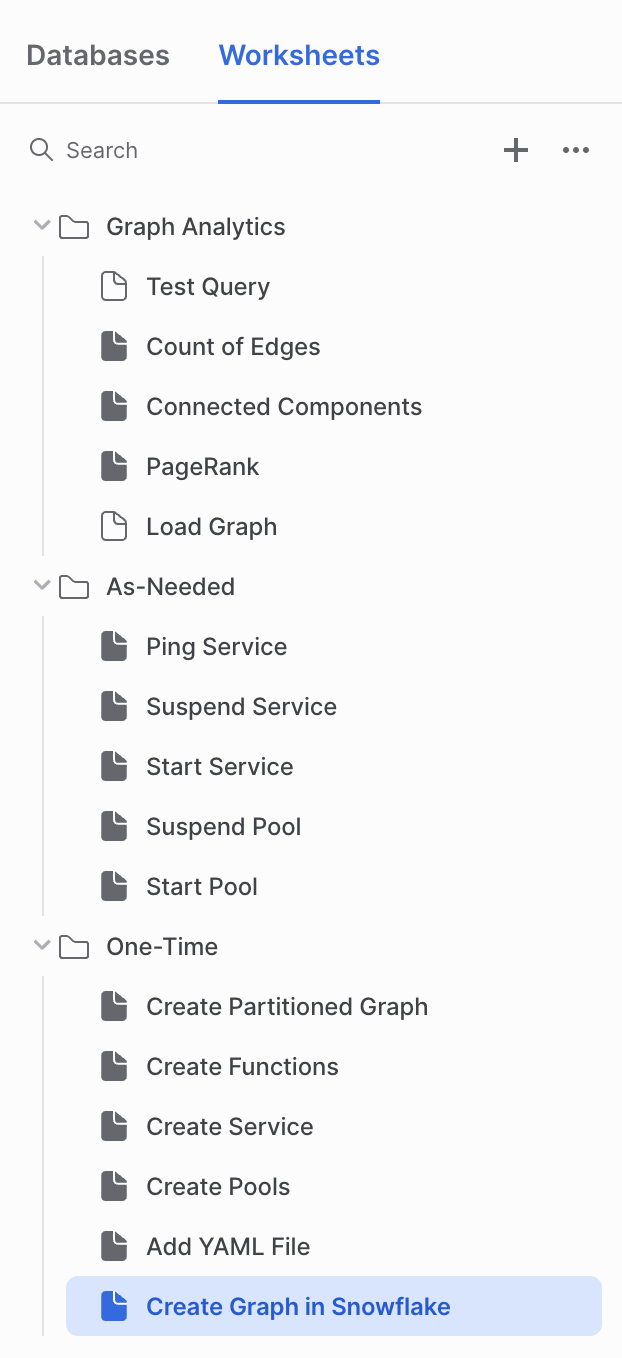Relational AI and Snowflake Container Services Demo
Follow along with the snowpark containers tutorial 1, altering the instructions to use the RAI images.
Edit rai_service_spec.yaml file by changing the locations of the rai-server and rai-proxy docker image locations:
<db>/<schema>/rai_repository/rai-proxy:latest
<db>/<schema>/rai_repository/rai-server:latest
<db>/<schema>/rai_repository/snowflake-helper:release
<db>/<schema>/rai_repository/consul:amd-1.16
<db>/<schema>/rai_repository/dd-agent:7.38.1
Edit one_time/add_yaml_file.sql by replacing the physical location of the yaml files:
put file:///Users/max/demo/rai_service_spec.yaml
put file:///Users/max/demo/engineconfig.yaml
put file:///Users/max/demo/ddconfig.yaml
Docker Commands:
You can use the SHOW IMAGE REPOSITORIES SQL command to get the repository URL, use that instead of xxxxxxx.registry.snowflakecomputing.com/demo/data_schema/demo_repository/
# pull the images
docker pull maxdemarzi/consul:amd-1.16
docker pull maxdemarzi/snowflake-helper:release
docker pull maxdemarzi/rai-server:latest
docker pull maxdemarzi/dd-agent:7.38.1
docker pull maxdemarzi/rai-proxy:latest
# tag the images with your registry
docker tag maxdemarzi/consul:amd-1.16 xxxxxxx.registry.snowflakecomputing.com/demo/data_schema/demo_repository/consul:amd-1.16
docker tag maxdemarzi/snowflake-helper:release xxxxxxx.registry.snowflakecomputing.com/demo/data_schema/demo_repository/snowflake-helper:release
docker tag maxdemarzi/rai-server:latest xxxxxxx.registry.snowflakecomputing.com/demo/data_schema/demo_repository/rai-server:latest
docker tag maxdemarzi/dd-agent:7.38.1 xxxxxxx.registry.snowflakecomputing.com/demo/data_schema/demo_repository/dd-agent:7.38.1
docker tag maxdemarzi/rai-proxy:latest xxxxxxx.registry.snowflakecomputing.com/demo/data_schema/demo_repository/rai-proxy:latest
Login to the docker registry (modify registry url and Snowflake username):
docker login xxxxxxx.registry.snowflakecomputing.com -u <username>
Push the images:
docker push xxxxxxx.registry.snowflakecomputing.com/demo/data_schema/demo_repository/consul:amd-1.16
docker push xxxxxxx.registry.snowflakecomputing.com/demo/data_schema/demo_repository/snowflake-helper:release
docker push xxxxxxx.registry.snowflakecomputing.com/demo/data_schema/demo_repository/rai-server:latest
docker push xxxxxxx.registry.snowflakecomputing.com/demo/data_schema/demo_repository/dd-agent:7.38.1
docker push xxxxxxx.registry.snowflakecomputing.com/demo/data_schema/demo_repository/rai-proxy:latest
Steps:
- Go through the example setup.sql and see if you still need to run any variations of these commands.
- After modifying the yaml file, edit and run the one_time/add_yaml_file.sql
- In the one_time directory create the pools, service, dd_api_key, functions, graph and partitioned graph.
- In the as_needed directory, run the ping command to see it is working.
- In the graph_analytics directory, run the test query.
- Run the load graph command, then count of edges, pagerank and connected components.
Worksheets should look something like this:
This app includes an optional configuration for sending relational.ai telemetry on the service
to enable data collection change the api key `one_time/create_service.sql`
PASSWORD = "disabled"
change `disabled` to your api key (provided by rai)
Upload a config file to the service:
PUT file:///Users/max/demo/one_time/ddconfig.yaml @rai_yaml_stage/datadog auto_compress=false overwrite=true;
There is a 10 second delay for the rai-service to be available, you will see this message until its ready:
"Post \"http://localhost:8010/transactions\": dial tcp [::1]:8010: connect: connection refused"
Show service status
SELECT SYSTEM$GET_SERVICE_STATUS('rai_service',0);Show container logs :
CALL SYSTEM$GET_SERVICE_LOGS('<db>.<schema>.<container>', <instance id>, <container name>, <log lines>);
e.g.
CALL SYSTEM$GET_SERVICE_LOGS('demo_database.tpcds.rai-server', '0', 'rai-server', 1000);
CALL SYSTEM$GET_SERVICE_LOGS('demo_database.tpcds.rai-server', '0', 'rai-proxy', 1000);