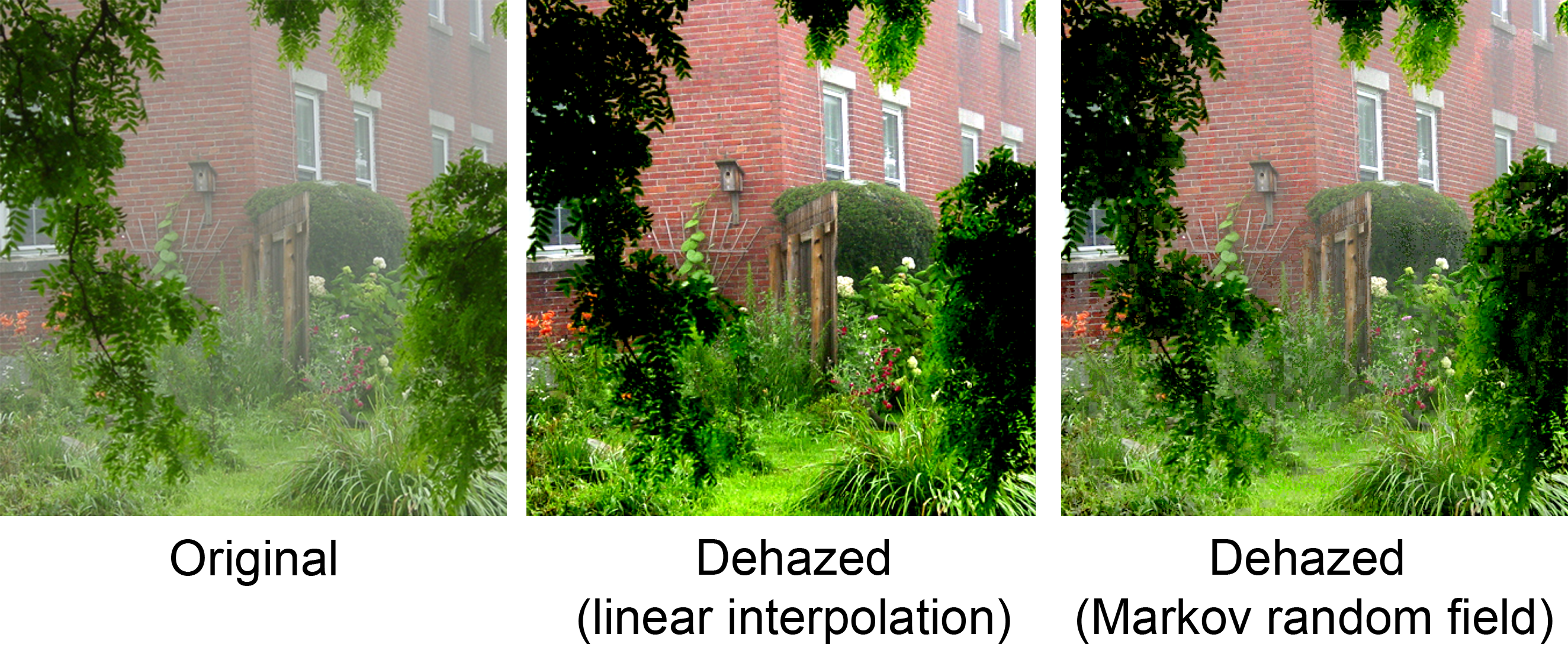This repository contains an open-source implementation of Fattal's algorithm for dehazing. It is meant as an accessible implementation with low complexity and ample documentation that can be used as an aid for studying the algorithm.
Dehazing a single image with linear interpolation takes around 10 seconds on a modern CPU (previously 60 seconds). This is achieved by using Numba in the main loop. Speed is improved even further by Numba when dehazing multiple images successively.
For other implementations, see those by Ekesium and Tomlk (also pixel-wise inference, but in scala and C++).
Use a venv and install the required packages by running pip install -r requirements.txt.
Execute python dehaze.py to dehaze images/bricks.png.
To find other images with a given airlight vector, see the paper's result page.
| Name | Purpose |
|---|---|
| dehaze.py | Main function |
| ransac.py | RANSAC algorithm for evaluating color-line hypotheses |
| window.py | A windowing class for concise tiling |
| color_line.py | Functions for evaluating color-line validity |
| constants.py | All constants and thresholds (comments note where values deviate from Fattal) |
| linear_interpolation.py | Linear interpolation of the transmission image |
| markov_random_field.py | Markov random field interpolation and smoothing functions (autograd optimization) |
| recover.py | Recovers the dehazed pixel values given the estimated transmission map |
| numba_patch.py | Patches the Numba's jitclass, as it currently does not support the numpy error model |
- Implement automatic airlight recovery paper