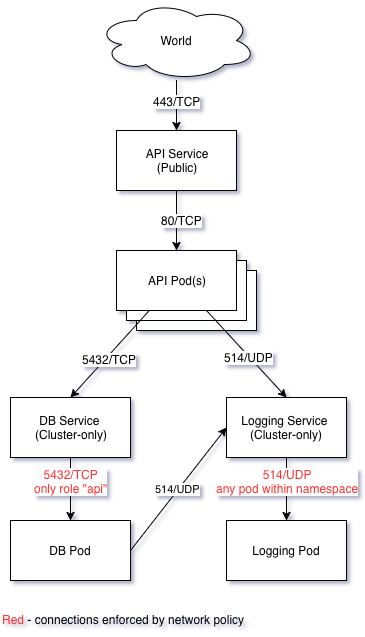- Create a Kubernetes cluster
- Use Weave to setup networking
- Add three hosts:
- Logger
- API
- DB
- Use Weave to setup the following network rules:
- API → Logger UDP port 514
- API → DB TCP port 5432
- DB → Logger UDP port 514
- Visualize this in a network diagram
- Add a script to prove that each machine can only connect to the machine(s) specified in the network rules above
- Get source:
git clone https://github.com/max-lobur/k8s-weave-demo.git && cd k8s-weave-demo - Get at least 2 CentOS boxes (4 Gb RAM, 2 CPU). Make sure hostnames are unique.
- Setup master:
ssh root@master 'bash -s' < cluster/k8s-centos.sh ssh root@master 'bash -s' < cluster/master.sh - Setup node(s):
ssh root@node 'bash -s' < cluster/k8s-centos.sh ssh root@node <join_cmd_from_master_sh_out> - To interact with the cluster we will be using kubectl on the master node, thus source must be copied on master as well:
rsync -av . root@master:k8s-weave-demo - SSH to master:
ssh root@master cd k8s-weave-demo
- Deploy an app:
kubectl create -f app watch kubectl -n net-policy-test get po -owide - Run tests:
./run-tests.sh - Delete an app:
kubectl delete ns net-policy-test