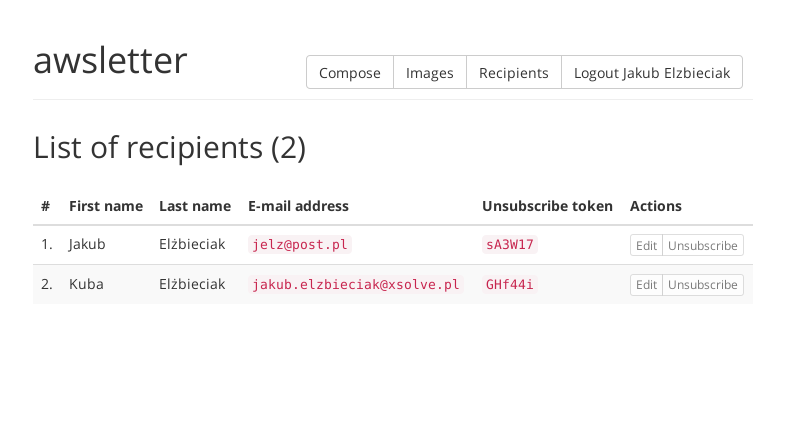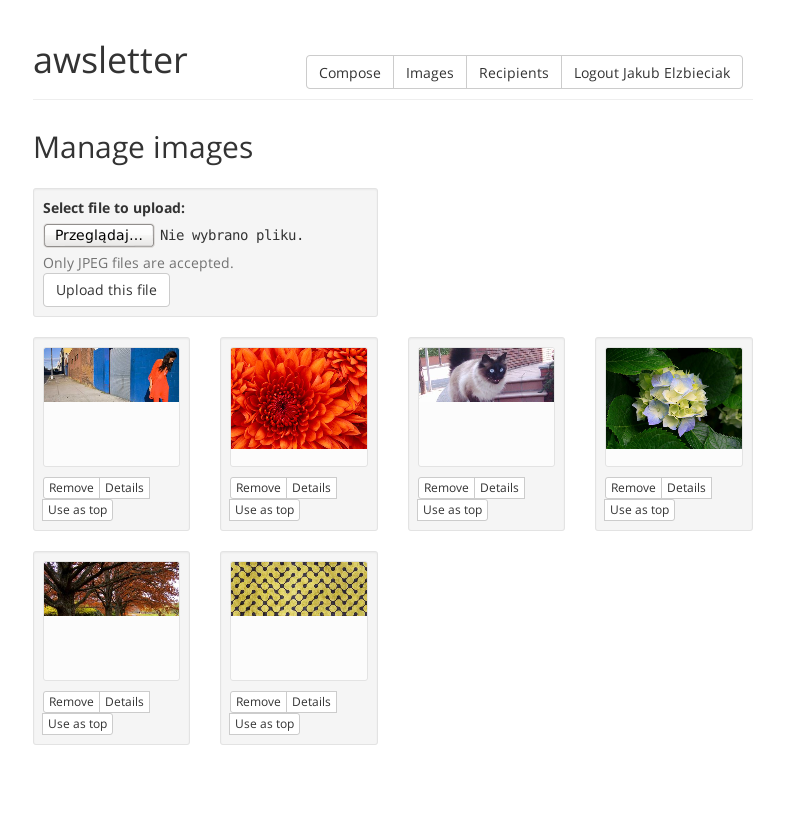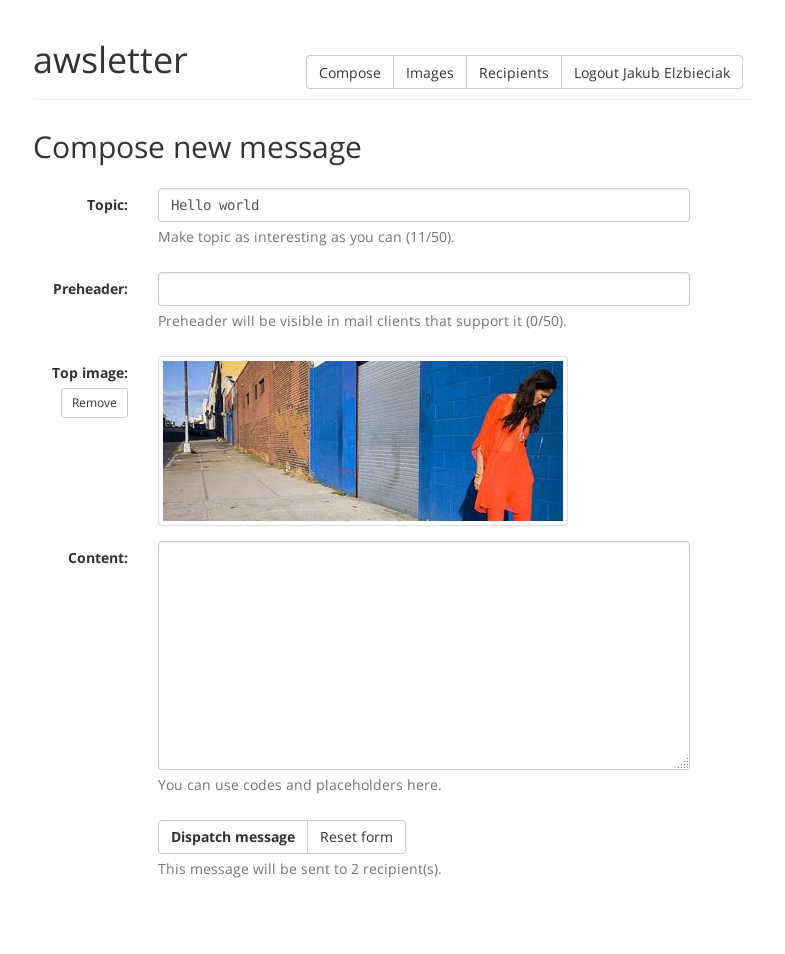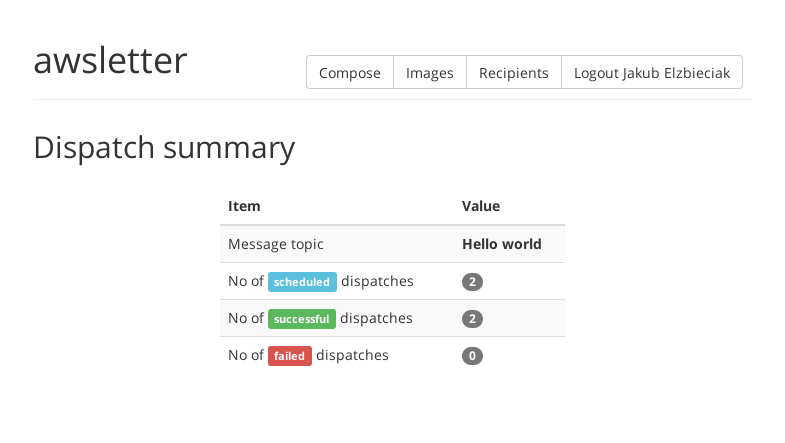Complete newsletter application that has no "old-style" backend components. See how does it look like. All features are implemented using Amazon's cloud stack.
- Login with Amazon is used as an authentication provider
- S3 bucket is used to store images
- SES is used to send e-mails
- DynamoDB is used to store e-mail addresses (not implemented yet, using mock)
- Amazon Lambda is used to resize images and communicate with APIs (SES, Twilio)
- AWS SDK for JavaScript is used to call Amazon services both in client applications and Lambda functions
- additionally, Twilio can be used to send SMS notifications
It's the trickiest part of the whole setup. Steps depend on each other, so do it in presented order.
- remember to create all services in one region (that will be yours
aws.regionin config file) - create "Login with Amazon" application (
amazonLogin.clientId) - create S3 bucket for images (
aws.imagesBucketName) and add CORS config (aws/images-bucket-cors-config.xml) - verify domain or e-mail sender address for SES (
senderproperty in config)
- this role will be used by Lambda when executing functions
- create
awsletter_lambda_executorrole (of course you can name it as you wish) - add policy (
aws/lambda-executor-policy.json) to this role; provide template with a real bucket name - add trust policy (
aws/lambda-executor-trust-policy.json) to this role; it states that Lambda can assume this role
There's a list of functions to create:
| Function name | Code | Memory | Timeout | Notes |
|---|---|---|---|---|
awsletter-send-mail |
lambdas/send-mail.js |
512 | 5 | |
awsletter-send-sms |
lambdas/sens-sms.js |
256 | 10 | Provide Twilio credentials |
awsletter-resize-image |
lambdas/resize-image.js |
512 | 15 | Provide image width |
Please note:
- previously created role (I call it
awsletter_lambda_executor) should be used for all functions - names of functions can differ in your setup, but remember that these will be used as
aws.mailFunctionNameandaws.smsFunctionNamein config file - memory and timeout are values that I use, no guarantee that these will work well for you
- this role allows S3 bucket to call resize function
- create
awsletter_lambda_resize_callerrole - add policy (
aws/lambda-resize-caller-policy.json) to this role; provide template with function name - add trust policy (
aws/lambda-resize-caller-trust-policy.json) to this role; provide template with bucket name; this policy states that S3 bucket can assume this role (so it can invoke resize function)
- this role is assumed when user logs into client application
- it allows to manipulate bucket and invoke functions
- create
awsletter_web_userrole - add policy (
aws/web-role-policy.json) to this role; provide template with bucket name and function names - add trust policy (
aws/web-role-trust-policy.json) to this role; provide template with "Login with Amazon" Client ID
Yeah, I know. I'm working on automating this process. In case of any (project-related) problems, you can contact me, I'll try to help.
Just clone repository, copy reference config file and adjust it:
$ git clone git@github.com:jelz/awsletter.git
$ cd awsletter
$ cp config/config.js.dist public/app/config.js
$ vi public/app/config.jsThen you need to serve public/ directory. Use python -m SimpleHTTPServer or grunt (default task runs server).
MIT