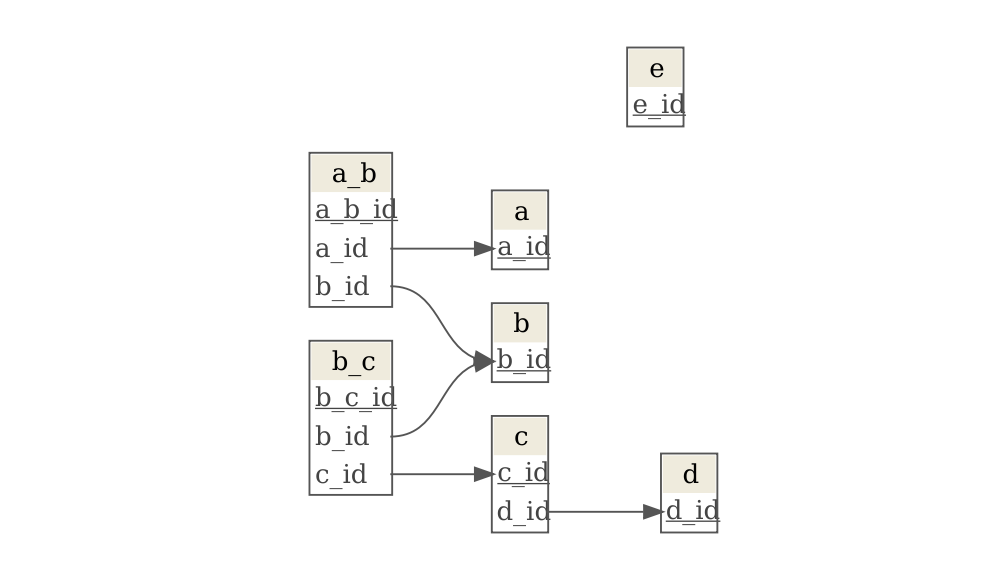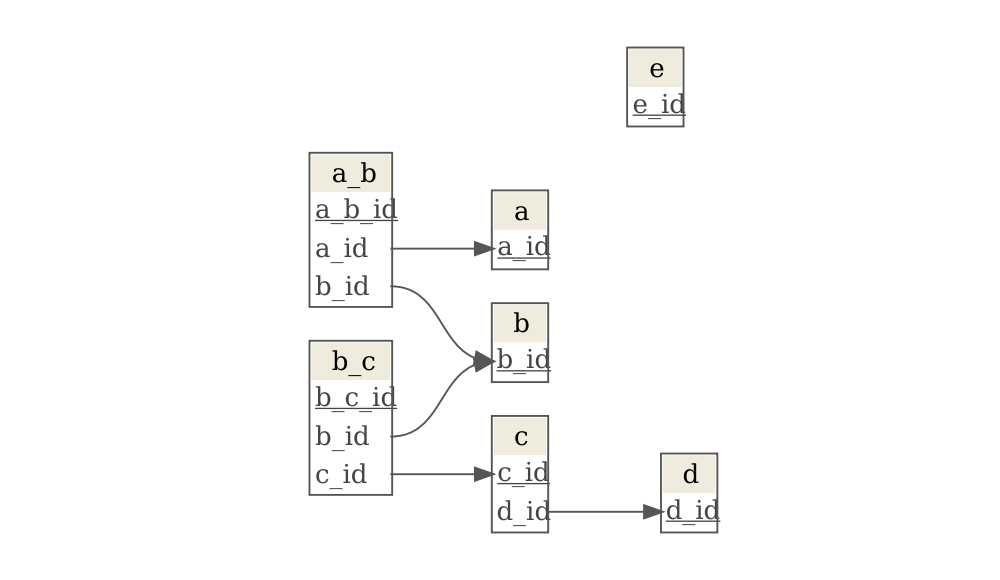adm
The goal of adm is to provide automated tools to work with data models. It’s enabled by a lightweight convention on top of the dm package. Your data model must follow only two rules:
-
For each table, the primary key has the same name as the table with the prefix
_id. For example the tablexhas a primary key namedx_id. -
If an
_idcolumn exists in a table which name is different than the prefix of that_idcolumn, then that column is a foreign key linking to another table. For example, in the tablex_id, the columny_idis a foreign key linking to the tabley.
Installation
You can install the development version of adm from GitHub with:
# install.packages("devtools")
devtools::install_github("maurolepore/adm")Example
library(dm, warn.conflicts = FALSE)
library(adm)Consider this data model. The table and column names follow the three rules above, but the data model has no key yet.
adm_example <- adm_demo()
# Removing keys to show how to add them
dm <- dm(!!!as.list(adm_example))
dm
#> ── Metadata ────────────────────────────────────────────────────────────────────
#> Tables: `a`, `a_b`, `b`, `b_c`, `c`, … (7 total)
#> Columns: 17
#> Primary keys: 0
#> Foreign keys: 0adm::add_keys()adds primary and foreign keys.
adm <- dm %>% add_keys()
adm
#> ── Metadata ────────────────────────────────────────────────────────────────────
#> Tables: `a`, `a_b`, `b`, `b_c`, `c`, … (7 total)
#> Columns: 17
#> Primary keys: 7
#> Foreign keys: 5
adm %>% dm_draw()adm::flatten_linked_tables()flattens linked tables in a single one. Unlinked tables are excluded because there is no way to join them.
adm %>% flatten_linked_tables()
#> Warning: Unlinked tables: e
#> Joining with `by = join_by(b_id)`
#> Joining with `by = join_by(c_id)`
#> Joining with `by = join_by(a_id)`
#> Joining with `by = join_by(b_id)`
#> Joining with `by = join_by(d_id)`
#> # A tibble: 1 × 10
#> a_id a a_b_id b_id b b_c_id c_id c d_id d
#> <dbl> <dbl> <dbl> <dbl> <dbl> <dbl> <dbl> <dbl> <dbl> <dbl>
#> 1 1 1 1 1 1 1 1 1 1 1Without adm
You can do the same directly with the dm package, but with complex data models it’s hard work.
- Add primary and foreign keys.
dm2 <- dm %>%
dm_add_pk(a, a_id) %>%
dm_add_pk(a_b, a_b_id) %>%
dm_add_pk(b, b_id) %>%
dm_add_pk(b_c, b_c_id) %>%
dm_add_pk(c, c_id) %>%
dm_add_pk(d, d_id) %>%
dm_add_pk(e, e_id) %>%
dm_add_fk(a_b, a_id, a) %>%
dm_add_fk(a_b, b_id, b) %>%
dm_add_fk(b_c, b_id, b) %>%
dm_add_fk(b_c, c_id, c) %>%
dm_add_fk(c, d_id, d)
dm2
#> ── Metadata ────────────────────────────────────────────────────────────────────
#> Tables: `a`, `a_b`, `b`, `b_c`, `c`, … (7 total)
#> Columns: 17
#> Primary keys: 7
#> Foreign keys: 5
dm2 %>% dm_draw()- Flatten linked tables into a single one.
flat1 <- dm2 %>% dm_flatten_to_tbl(.start = a_b)
flat2 <- dm2 %>% dm_flatten_to_tbl(.start = b_c, .recursive = TRUE)
left_join(flat1, flat2)
#> Joining with `by = join_by(b_id, b)`
#> # A tibble: 1 × 10
#> a_b_id a_id b_id a b b_c_id c_id c d_id d
#> <dbl> <dbl> <dbl> <dbl> <dbl> <dbl> <dbl> <dbl> <dbl> <dbl>
#> 1 1 1 1 1 1 1 1 1 1 1