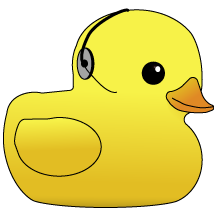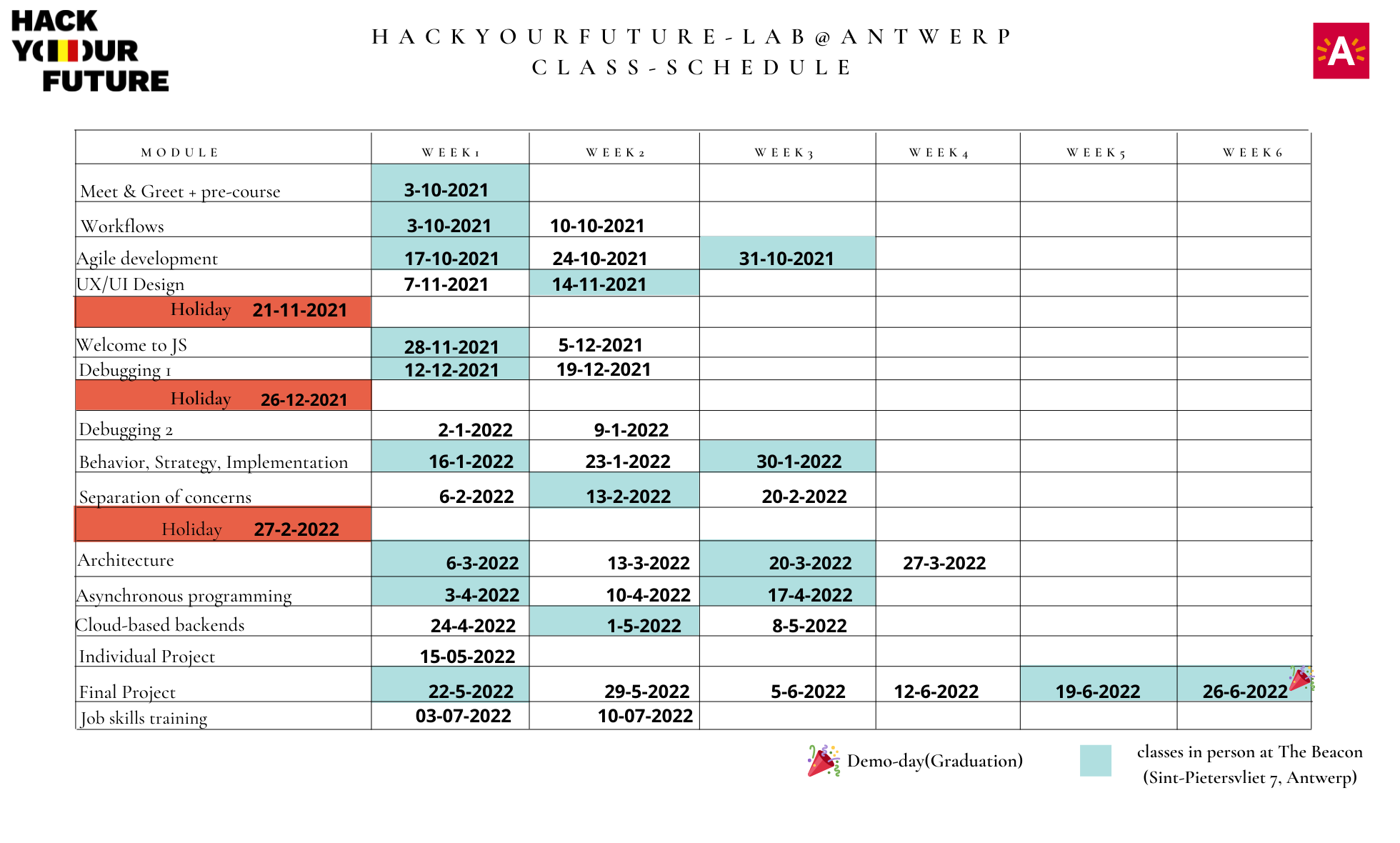This repository is yours to keep track of what you've covered so far, to get to know each other, to share helpful resources, to practice collaboration workflows, ... to do everything!
Slack is great for chatting but links and good explanations can easily get lost in message history. Think of this repository as your class' forum and home page.
- Getting Started
- Class Calendar
- Modules
- Students
- Coaches
- Class Notes
- HYF Links
- Using this Repo
expand/collapse
git clone git@github.com:HackYourFutureBelgium/template-markdown.gitcd template-markdownnpm install
npm run format: Makes sure all the code in this repository is well-formatted (looks good).npm run lint:ls: Checks to make sure all folder and file names match the repository conventions.npm run lint:md: Will lint all of the Markdown files in this repository.npm run lint:css: Will lint all of the CSS files in this repository.npm run validate:html: Validates all HTML files in your project.npm run spell-check: Goes through all the files in this repository looking for words it doesn't recognize. Just because it says something is a mistake doesn't mean it is! It doesn't know every word in the world. You can add new correct words to the ./.cspell.json file so they won't cause an error.npm run accessibility -- ./path/to/file.html: Runs an accessibility analysis on all HTML files in the given path and writes the report to/accessibility_report
When you open a PR to main/master in your repository, GitHub will
automatically do a linting check on the code in this repository, you can see
this in the./.github/workflows/lint.yml file.
If the linting fails, you will not be able to merge the PR. You can double check that your code will pass before pushing by running the code quality scripts locally.
-
0 chapters | deliverables | milestone | materials
-
2 chapters | deliverables | check-ins | milestone | materials
-
3 chapters | deliverables | check-ins | milestone | materials
-
2 chapters | deliverables | check-ins | milestone | materials
-
2 chapters | deliverables | check-ins | milestone | materials
-
4 chapters | deliverables | check-ins | milestone | materials
-
3 chapters | deliverables | check-ins | milestone | materials
-
3 chapters | deliverables | check-ins | milestone | materials
-
4 chapters | deliverables | check-ins | milestone | materials
-
3 chapters | deliverables | check-ins | milestone | materials
-
3 chapters | deliverables | check-ins | milestone | materials
-
4 chapters | deliverables | check-ins | milestone | materials

- about: bio, home page, ashenafykebede
- HYF: deliverables, check-ins, roll-calls
- issues: opened, assigned, commented
- PRs: opened, assigned, commented, reviewed
- discussions: opened, commented, included
- mentions: issues, PRs, discussions
- private repo

- about: bio, home page, aviv82
- HYF: deliverables, check-ins, roll-calls
- issues: opened, assigned, commented
- PRs: opened, assigned, commented, reviewed
- discussions: opened, commented, included
- mentions: issues, PRs, discussions
- private repo

- about: bio, home page, denrique-alvarez
- HYF: deliverables, check-ins, roll-calls
- issues: opened, assigned, commented
- PRs: opened, assigned, commented, reviewed
- discussions: opened, commented, included
- mentions: issues, PRs, discussions
- private repo

- about: bio, home page, Darin-Hamouda
- HYF: deliverables, check-ins, roll-calls
- issues: opened, assigned, commented
- PRs: opened, assigned, commented, reviewed
- discussions: opened, commented, included
- mentions: issues, PRs, discussions
- private repo

- about: bio, home page, krakla
- HYF: deliverables, check-ins, roll-calls
- issues: opened, assigned, commented
- PRs: opened, assigned, commented, reviewed
- discussions: opened, commented, included
- mentions: issues, PRs, discussions
- private repo

- about: bio, home page, mauricemat
- HYF: deliverables, check-ins, roll-calls
- issues: opened, assigned, commented
- PRs: opened, assigned, commented, reviewed
- discussions: opened, commented, included
- mentions: issues, PRs, discussions
- private repo

- about: bio, home page, Mervatabuamro
- HYF: deliverables, check-ins, roll-calls
- issues: opened, assigned, commented
- PRs: opened, assigned, commented, reviewed
- discussions: opened, commented, included
- mentions: issues, PRs, discussions
- private repo

- about: bio, home page, HansMbua
- HYF: deliverables, check-ins, roll-calls
- issues: opened, assigned, commented
- PRs: opened, assigned, commented, reviewed
- discussions: opened, commented, included
- mentions: issues, PRs, discussions
- private repo

- about: bio, home page, Nefn-Lakhouj
- HYF: deliverables, check-ins, roll-calls
- issues: opened, assigned, commented
- PRs: opened, assigned, commented, reviewed
- discussions: opened, commented, included
- mentions: issues, PRs, discussions
- private repo

- about: bio, home page, omerjava
- HYF: deliverables, check-ins, roll-calls
- issues: opened, assigned, commented
- PRs: opened, assigned, commented, reviewed
- discussions: opened, commented, included
- mentions: issues, PRs, discussions
- private repo

- about: bio, home page, sannesofie
- HYF: deliverables, check-ins, roll-calls
- issues: opened, assigned, commented
- PRs: opened, assigned, commented, reviewed
- discussions: opened, commented, included
- mentions: issues, PRs, discussions
- private repo

- about: bio, home page, tahminarasoli
- HYF: deliverables, check-ins, roll-calls
- issues: opened, assigned, commented
- PRs: opened, assigned, commented, reviewed
- discussions: opened, commented, included
- mentions: issues, PRs, discussions
- private repo

- about: bio, home page, AlinaTaoRao
- HYF: deliverables, check-ins, roll-calls
- issues: opened, assigned, commented
- PRs: opened, assigned, commented, reviewed
- discussions: opened, commented, included
- mentions: issues, PRs, discussions
- private repo

- about: bio, home page, NajiSarah
- HYF: deliverables, check-ins, roll-calls
- issues: opened, assigned, commented
- PRs: opened, assigned, commented, reviewed
- discussions: opened, commented, included
- mentions: issues, PRs, discussions
- private repo
Here are 5 tips for using issues in this repository:
- The Template: If you're blocked on something in an assignment or
self-study you can use the
help-wantedtemplate to create a new issue and ask for help. - The Label: You can attach the
help-wantedlabel to any issue or PR that you need help completing. If the code you are blocked on is in another repository, you can create a new issue using thehelp-wantedtemplate to describe your problem and link to your code.
- The Template Got a question about anything? Go ahead and ask! You can use
create a new issue using the
questiontemplate to ask your question in a clear and structured way. - The Label: Or add the
questionlabel to any other issue! This can help be helpful for searching check-ins or deliverables.
template + label
Each module you will create a new check-in issue. You will use this issue to keep track of your self-study progress, and to post a check-in comment for each chapter including:
- I need help with
- What Went Well
- What Went Less Well
- Lessons Learned
- Prep Work (for the next chapter)
template + label
For each project/exercise/assignment (individual or group) you will place a new issue on the Class Projects board.
- If you are blocked, add the
help-wantedlabel - When you think you're finished, move your issue into the Ready for Review
column
- If your assignment is complete, a coach will move it into the Done column
- Else they will move it to Needs Revision. When you've addressed the feedback you can move it back into Ready for Review
Each Sunday before class your coach will create a new Roll Call issue. Leave a little comment to say hello and let us all know how your week went.