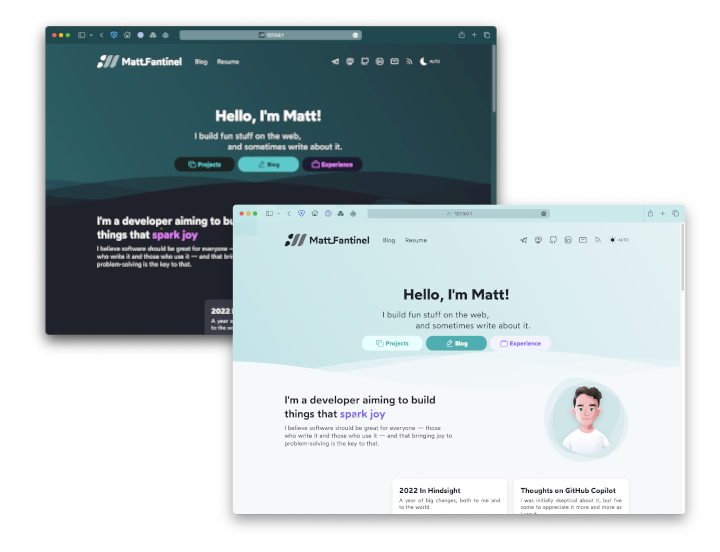matfantinel.github.io / fantinel.dev
This is my own personal website, built with SvelteKit. It also holds my own personal blog.
It was built with a few goals in mind:
- Responsive design: the website looks and behaves well on screens of all sizes;
- Fast: it only loads what's needed for it to work;
- Adaptive: it supports dark mode from most operating systems by default (desktop and mobile);
- Privacy-friendly: I don't need to know who you are and what you do. It uses Plausible instead of Google Analytics;
- Pretty: have a pleasant design that is both accessible and pleasing to the eye.
I achieved this with the help of SvelteKit. There is almost no JavaScript running, and it actually works with JS disabled! While JS is awesome, it's important to know when it's not needed.
Building & Running Locally
This website is powered by SvelteKit. As of this time, SvelteKit is currently in beta, but its API is stable enough to use it.
To run it locally, you simply have to run:
# First, install dependencies
npm install
# Then, run it on dev mode
npm run devThe site should now be available at http://localhost:5173/ on your local machine, and your local machine's IP address on your network—great for testing on mobile OSes.
Histoire / Storybook
I've used Histoire, a Vite-based Storybook alternative to be able to see and develop components in isolation. To open it, run npm run story:dev.
Images
I use vite-imagetools to automatically process images, generating webp, avif and png files for each one of them. Just by importing the images on a Svelte/Markdown file, Vite will automatically process those on build. I've created the getSrcsetFromImport function and the SrcsetImage component to make it easier to use.
Managing Posts
All posts are Markdown files that are processed with MDsveX to allow using Svelte components inside them. In order to make it easier to manage posts, I highly recommend the Front Matter VS Code extension, which gives you a nice CMS-like UI.
Hosting
This site is hosted on Vercel, and uses SvelteKit's adapter-auto on build. It can also be generated as a static site, and hosted pretty much anywhere. To do that, simply replace adapter-auto with adapter-static on svelte.config.js and package.json (and re-run npm install).