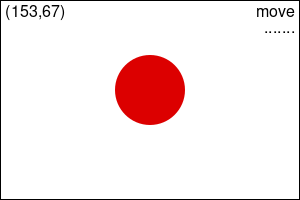The presentation big-bang system provides a magnified image and visual indications showing the location of the mouse, the last key or mouse event, and the passing of time. It is designed to be used in presentations or recordings to make it clear what actions are triggering the visual responses.
(require 2htdp/universe)
(require presentation-big-bang)
(define (dr n)
(overlay (text (number->string n) 48 "black")
(empty-scene 300 200)))
(presentation-big-bang 10
(to-draw dr)
(on-tick add1 1.0)
#:magnification 3
#:reset-tick 30
#:reset-key "r")An example frame from a presentation big-bang:
The example code shows:
#:magnification(actually the image above is not 3x)#:reset-tick: Play a loop by resetting to the initial model every 30 ticks.#:reset-key: Hitting the "r" key also resets to the initial model. This can be useful for demonstrating several different lines of play.