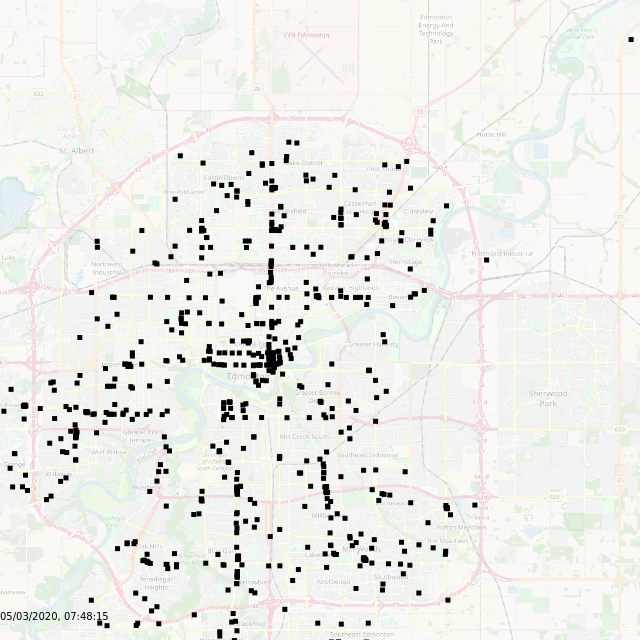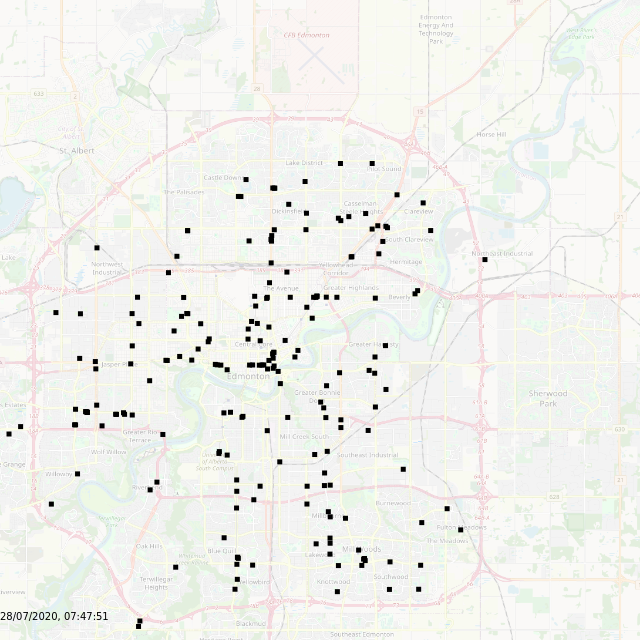This is a simple project I did this evening to read Edmonton bus data from a database and presents it in a simple user interface.
Visit https://bus.mattschlosser.me
A few months ago, before the pandmic hit, I started to log data from my city's (Edmonton, AB) GTFS feed. This includes the time/date and GPS coordinates of each active bus in the transit system. The city provides an API to get the current location of buses. I set up a script back in Feburary to pull the data every minute or so and save it into an SQLite database.
I finally sat down and took some time to visiualize some of the data. I was interested in doing side-by-side comparisons of pre-pandemic vs pandemic bus activity. However, my script for logging the data seems to have crashed multiple times as I did not pay much attention to it. However, there was still some excelent data to do some comparisons with.
Data is available between approximately the following dates:
- Feb 21, 2020 - March 15, 2020
- May 19, 2020 - May 31, 2020
- July 4, 2020 - Present
Here is a comparison between two dates that shows the difference between pre-pandemic and current (July 28) service.
I created a simple server for sending bus data to the client based on a time interval.
Users can query all bus locations stored under the bus.db file with
a request like
http://localhost:8080/bus/2020-05-22/14:50/2
e.g. https://bus.mattschlosser.me/bus/2020-05-22/14:50/2 will return the data of all buses on March 22, 2020 between 2:48 and 2:52 pm The '2' indicates a 2 minute spread on either side. It can be adjusted between 1 - 5. This is useful for displaying data in a time sequence fashion.
Visit http://localhost:8080/
Here, the data is presented in a map like view. Users can see the location of the bus and see updated location in half minute intervals
The interface is still a work in progress. I have added a map and some interface controls so the user can pick the date and time.
- Show electric bus schedule
- ETS will be putting 40 buses into service in early August 2020. Add some way to track electric only buses in real time
- Replay the day
- Watch the activity of all buses for a single day.
- Track my bus
- Track a physical bus throughout the day. For example, the 3 becomes the
- Machine learning
- Compare against the GTFS schedule and see
- Are there any buses which are typically early?
- Are there any buses which are typically late?
- Compare against the GTFS schedule and see
- Use some sort of Map library and work on UI to make it more user friendly
Create a SQLite database named bus.db in the root of the project with the following schema
CREATE TABLE pos(id integer primary key autoincrement, bus integer, lat double, long double, trip int, timestamp timestamp, bearing int, speed double);
CREATE INDEX ts on pos(timestamp);Here is where data about buses should be stored.
Due to large file size, the bus.db file I have cannot be uploaded to GitHub. However, you can try the demo to see the interface and use the API.
You can also make your own database by querying a GTFS service and writing the data into the database
Once you have collected some data into your database, you will be able to visiualize it by.
-
Cloning the repo
-
Running
npm install -
Ensuring your
bus.dbSQLite database is in the root of the project -
Running
node . -
Visit
http://localhost:8080