LMANet is fast and general video semantic segmentation pipeline written in PyTorch that can convert an existing single frame model to a video pipeline.
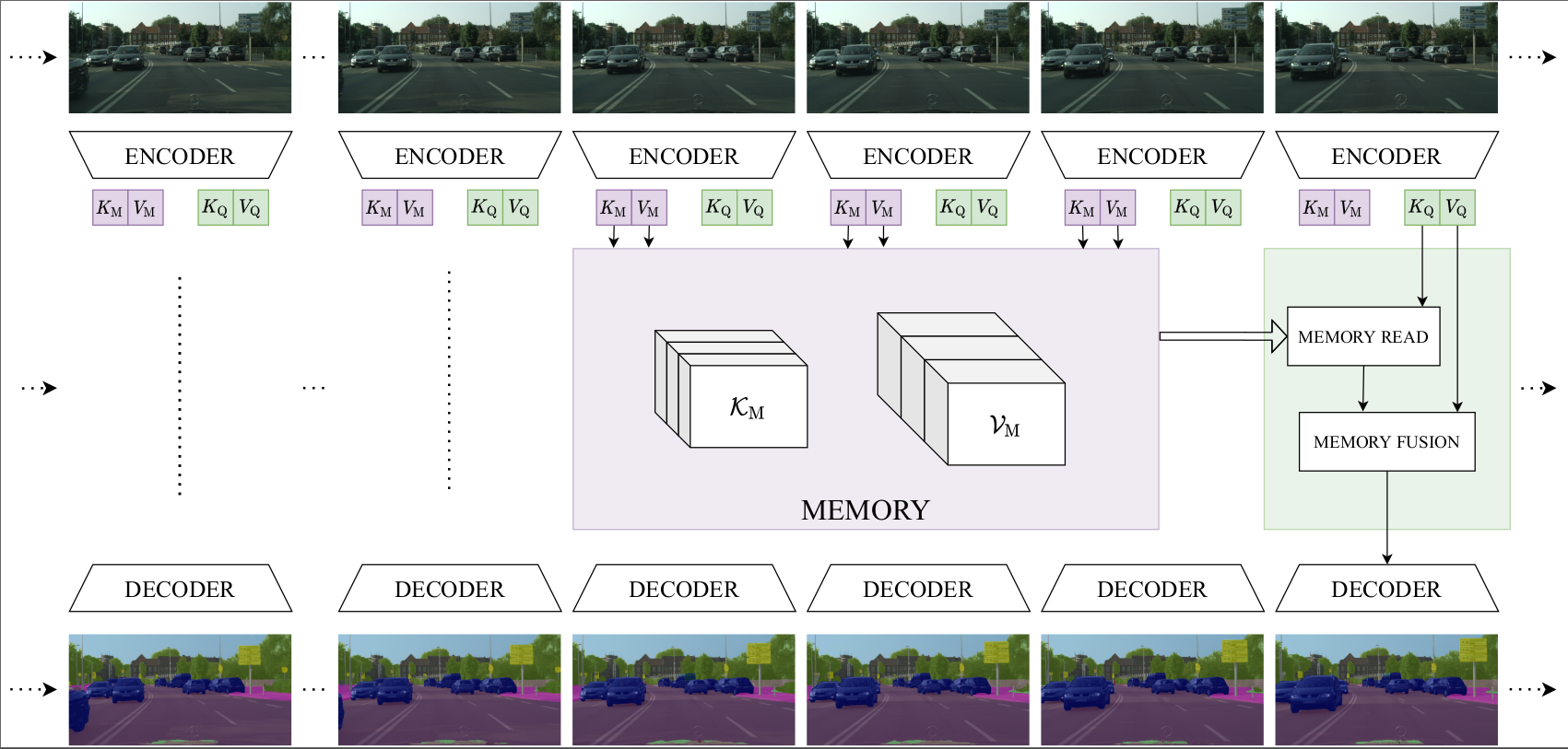 Authors: Matthieu Paul, Martin Danelljan, Luc Van Gool, Radu Timofte
Authors: Matthieu Paul, Martin Danelljan, Luc Van Gool, Radu Timofte
[Paper] | [Results Video]
- Please make sure sure download all necessary folders:
- leftImg8bit and leftImg8bit_sequence to be able to work with input sequences
- gtFine for the labels.
- Please note that before training, you first have to generate "trainIds" from "labelIds". Visit cityscapesScripts to download the conversion script.
The code was tested with Python 3.8 together with PyTorch 1.9.0 with CUDA 11.1.
Additional packages required: numpy, matplotlib, pillow, visdom, opencv, cupy, tqdm
In Anaconda you can install them with:
conda install numpy matplotlib torchvision Pillow tqdm
conda install -c conda-forge visdom
conda install -c conda-forge opencv
conda install -c conda-forge cupy cudatoolkit=11.1
Download the following pretrained models and copy them into trained_models/.
Note that you have to create the folder when first clone the repository.
Setup the path to the root folder of Cityscapes in datasets/cityscapes.py.
CITYSCAPES_ROOT = "/path/to/cityscapes/root/containing/folder/leftImg8bit/"
CITYSCAPES_SEQ_ROOT = "/path/to/cityscapes/root/containing/folder/leftImg8bit_sequence/"
Most likely, those paths will be identical.
-
--savedirOnly option required when running the main script. It provides path to the folder where debug and output files are saved. -
There is a single script for training and evaluating.
--trainingSets the pipeline in training mode--eval-modeSet the pipeline in evaluation mode
-
The important options that must most likely be set are the following:
--weights: To define the path to pretrained weights--backbone: To define the backbone to use: (erf or psp)--corr-size: To define the size of the correlation region--stm-queue-size: To define the size of the memory
For further options and defaults please see the bottom of the main.py file.
Here are the commands to simply generate the results with the provided pretrained weights for both ERFNet and PSPNet backbones.
python main.py --eval-mode --weights trained_models/lmanet_erf_best.pth --backbone erf \
--corr-size 21 --stm-queue-size 4 \
--savedir save/eval_lma_erf
python main.py --eval-mode --weights trained_models/lmanet_psp101_best.pth --backbone psp101 \
--corr-size 21 --stm-queue-size 3 --fusion-strategy sigmoid-down1 \
--savedir save/eval_lma_psp101
Here is a simple example of training with ERFNet as backbone, setting more options and running on two gpus. More training related parameters are set compared to the evaluation mode.
export CUDA_VISIBLE_DEVICES=0,1; \
python main.py --weights trained_models/erfnet_pretrained.pth --backbone erf \
--training --gpus 2 --lr-start 2e-4 --lr-strategy plateau_08 --num-epochs 50 --batch-size 5 \
--corr-size 21 --stm-queue-size 3 --fusion-strategy sigmoid-do1 --memory-strategy all \
--savedir save/training_lma_erf
Here is a simple example of training with PSPNet as backbone, setting more options and running on six gpus.
export CUDA_VISIBLE_DEVICES=0,1,2,3,4,5; \
python main.py --weights trained_models/pspnet101/model/train_epoch_200.pth --backbone psp101 \
--training --gpus 6 --lr-start 2e-4 --lr-strategy plateau_08 --num-epochs 50 --batch-size 1 \
--corr-size 21 --stm-queue-size 3 --fusion-strategy sigmoid-down1 \
--savedir save/training_lma_psp101
In order to visualize debug output (images, predictions and graphs), make sure that visdom is running by launching visdom and
adding the --visualize flag. This flag will work both for training and evaluation modes.
For instance:
python main.py --eval-mode --weights trained_models/lmanet_erf_best.pth --backbone erf \
--corr-size 21 --stm-queue-size 4 \
--savedir save/eval_lma_erf --visualize
The visualization will be available in your web browser, by default at http://localhost:8097/
Note that graphs and images will be in separate visdom namespaces holding the name of your experiment.
This name is defined by the last folder of your savedir.
In this example, the related namespaces would contain eval_lma_erf
The following files are generated in the specified --savedir for each run:
args.txt: Text file containing the argument options used for this training.<model>.py: copy of the model file used (lmanet.pyby default).model.txt: Text file that displays all the model layers.
Each training will create additional files
automated_log.txt: Text file which ontains in columns the following info of each epoch {Epoch, Train-loss,Test-loss,Train-IoU,Test-IoU, learningRate}.best.txt: Text file containing a line with the best IoU achieved during training and its epoch.checkpoint.pth.tar: bundle file that contains the checkpoint of the last trained epoch, contains the following elements:- epoch (epoch number as int)
- arch (net definition as a string)
- state_dict (saved weights dictionary loadable by pytorch)
- best_acc (best achieved accuracy as float)
- optimizer (saved optimizer parameters)
model_best.pth: saved weights of the epoch that achieved best val accuracy.model_best.pth.tar: Same parameters ascheckpoint.pth.tarfor the best model.
Local Memory Attention for Fast Video Semantic Segmentation, IROS 2021.
If you use this repository for your research, please cite our publication:
@inproceedings{locattseg,
author = {Matthieu Paul and
Martin Danelljan and
Luc Van Gool and
Radu Timofte},
title = {Local Memory Attention for Fast Video Semantic Segmentation},
booktitle = {{IEEE/RSJ} International Conference on Intelligent Robots and Systems, {IROS}},
year = {2021},
url = {https://arxiv.org/abs/2101.01715}
}
This repository was originally built from ERFNet. It was modified and extended to support video pipelining.
It also borrows code and models from other repositories such as PSPNet and PyTracking.