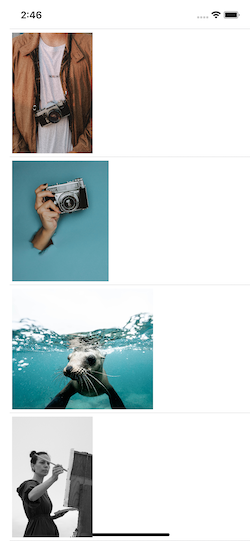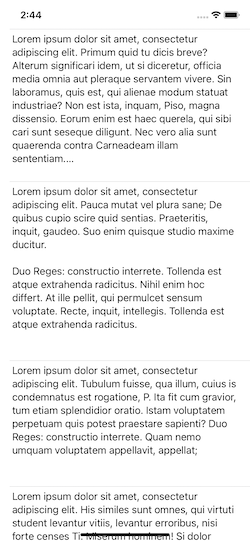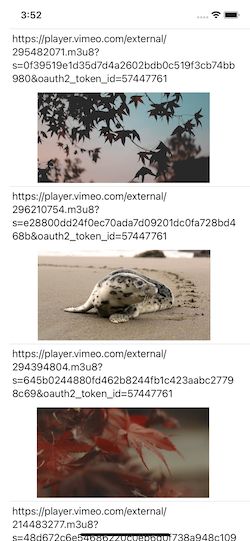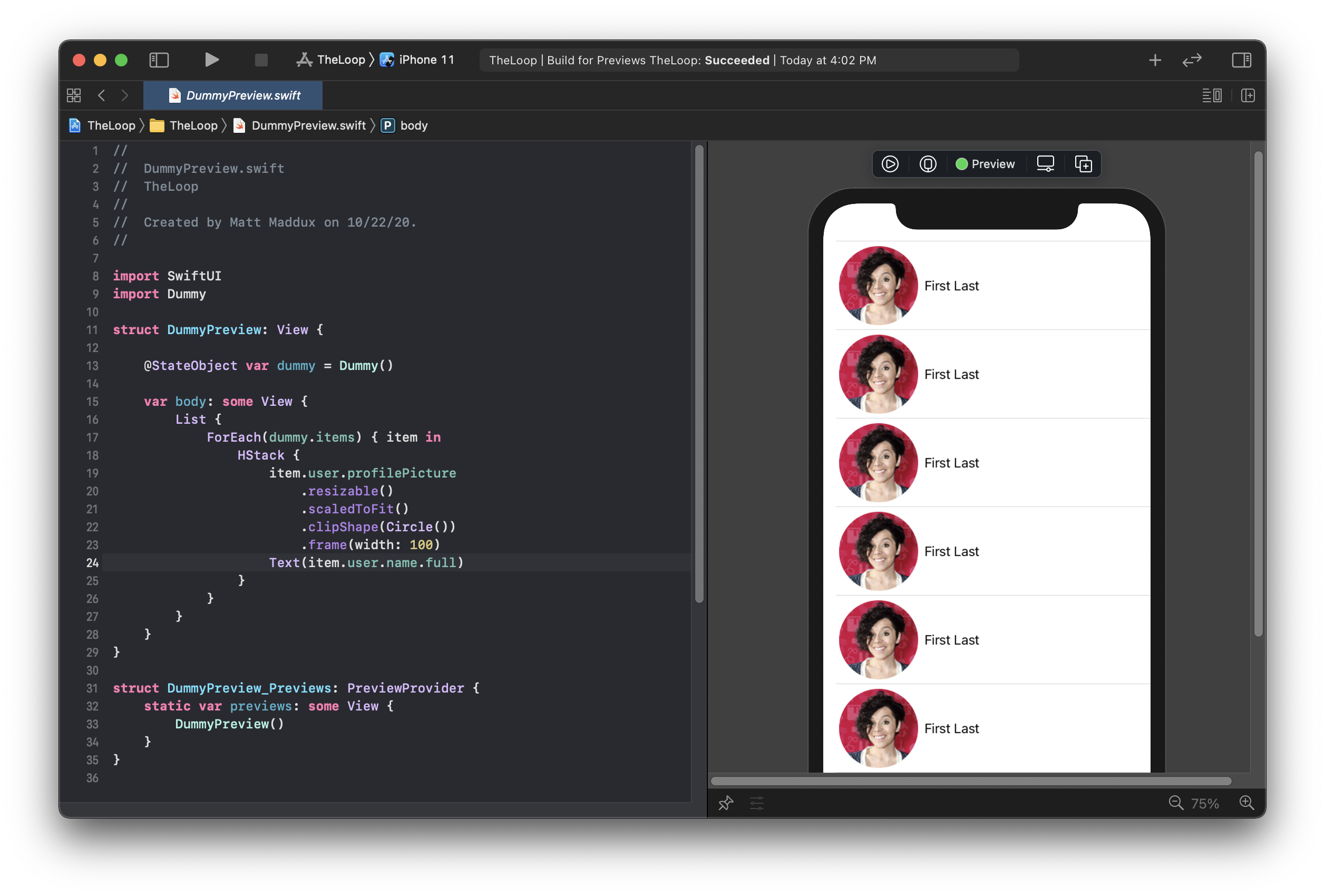When you're mocking up your interface you don't want to use your time creating models, incorporating APIs, or finding placeholder data.
Dummy makes it easy to pull sample data like...
- Users - Including names, profile pictures, passwords, addresses, and more.
- Text - Get blocks of placeholder "lorem ipsum" text of varying lengths and styles.
- Media - Easily grab placeholder images and videos, either randomly or based on pre-defined search terms.
If you have needs for other data, open an issue and I'll see how I can integrate it!
- Add the Swift package to your Xcode project
1.
File->Swift Packages->Add Package Dependency2. Enterhttps://github.com/mattmaddux/Dummy - [For Photos and Videos] Get API Key
- Visit
https://www.pexels.com/api/and clickGet Started - Create an account and get your API key
- Visit
- [For Photos and Videos] Set Your API Key
- In the View or App struct that's referencing Dummy, create an init() method
- Add to your method:
Dummy.pexelsAPIKey = "YOUR_API_KEY"
When instantiated, Dummy loads placeholder data and stores it in it's items array. Each DummyItem has a DummyUser, Snippet, DummyPhoto, and DummyVideo.
It's then easy to use those when mocking up views.
struct UserInfoView: View {
@StateObject var dummy = Dummy()
var body: some View {
List {
ForEach(dummy.items) { item in
VStack {
Text(item.user.name.full)
Text(item.user.email)
Text(item.user.dob.date.description)
Text(item.user.cell.description)
item.user.profilePicture
}
}
}
}
}
struct SnippetView: View {
@StateObject var dummy = Dummy()
var body: some View {
List {
ForEach(dummy.items) { item in
Text(item.snippet)
}
}
}
}
struct PhotoView: View {
@StateObject var dummy = Dummy()
var body: some View {
List {
ForEach(dummy.items) { item in
item.photo.image
.resizable()
.scaledToFit()
.frame(maxHeight: 200)
}
}
}
init() {
Dummy.pexelsAPIKey = "YOUR_KEY_HERE"
}
}
struct VideoView: View {
@StateObject var dummy = Dummy()
var body: some View {
List {
ForEach(dummy.items) { item in
VStack {
Text(item.video.url.absoluteString)
item.video.screenshot
.resizable()
.scaledToFit()
.frame(maxHeight: 150)
}
}
}
}
init() {
Dummy.pexelsAPIKey = "YOUR_KEY_HERE"
}
}
You can easily customize the samples Dummy feteches, as well as excluding the types you don't need for faster loading. All parameters are optional
Dummy(itemCount: 10, // Number of items to load at a time
minSnippetParagraphs: 3, // Minimum number of paragraphs in each snippet (Ignored in previews)
maxTextParagraphs: 4, // Maximum number of paragraphs in each snippet (Ignored in previews)
snippetParagraphLengths: [.short, .medium], // Possible paragraph lengths for each snippet (Ignored in previews)
searchQueries: ["travel", "nature"], // Queries to search for when fetching photos and videos (Ignroed in previews)
loadElements: [.user, .snippet, .photo]) // Which elements to load dynaimcally from the web. Excluded elements show preview placeholder
Because it's all loaded at launch, inital load can take a while, but once it's loaded it performs nicely. Since you don't want that wait time when working in Xcode, when running previews samples are displayed instead.
Take a look how you can design a (mediocre) social feed in minutes with Dummy!
User Data: https://randomuser.me Text: https://loripsum.net Photos & Videos: https://www.pexels.com