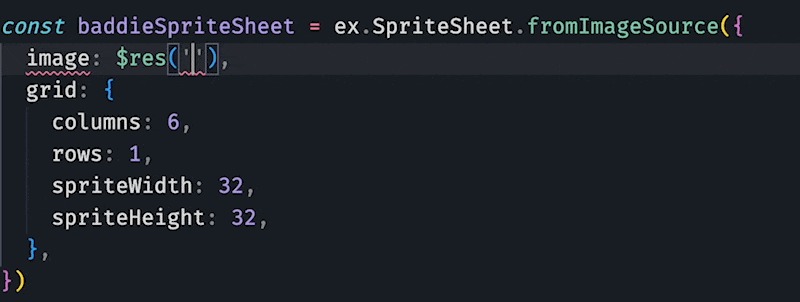Automatically loads your resources for Excalibur games with full Typescript support.
// equivalent to ex.ImageSource('/res/player.png')
const sprite = $res('player.png').toSprite()
actor.graphics.use(sprite)
// resource can safely be used from $res inline, no need to store in a variable
$res('jump.mp3').play()It even has full typescript support for your files
npm install vite-plugin-excalibur-resourcesAdd the plugin to your Vite config
// vite.config.js
import { defineConfig } from 'vite'
import resources from 'vite-plugin-excalibur-resources'
export default defineConfig({
plugins: [resources()],
})Create a public/res folder. All of your resources must be under this folder.
public
└── res
├── myimage.png
└── mysound.mp3
Use $res to load resources
const sprite = new ex.Sprite({
image: $res('myimage.png'),
})Add the resources to your loader.
import { resources } from 'vite-plugin-excalibur-resources/runtime'
const loader = new Loader(resources)
game.start(loader)Pro Tip: if you dynamically import a file resources will be populated for those files if they use $res. This means you can load resources incrementally (and automatically!) as you load scenes, for example.
async function goToLevel2() {
await import('./scenes/level2')
game.start(loader).then(() => {
game.goToScene('level2')
})
}You can get proper typing and autocompletion for your resources by updating your tsconfig.json like so:
{
"compilerOptions": {
"types": ["vite-plugin-excalibur-resources/types"]
}
}I'd also recommend adding the following to your package.json so types are correctly generated after npm installing
"scripts": {
"prepare": "excalibur-resources generate"
}It can also be ran manually with npx excalibur-resources generate.
If you notice types not updating while developing, try restarting the dev server. If you're using VS Code, try 'Restart TS Server' via the command palette.
By default a resource is determined by its file extension. However, extensions are not always 1-to-1 to a resource (for example, JSON could be used for many different resources). You can override the resource type by using the as option.
(The Aseprite loader will actually require you to provide as to work because it uses JSON)
$res('/player.json', { as: 'aseprite' })
$res('/tileset.json', { as: 'tiled' })You can add your own resource types by providing a loaders option - a path to a file that adds additional resource loaders.
import { defineConfig } from 'vite'
import resources from 'vite-plugin-excalibur-resources'
export default defineConfig({
plugins: [
resources({
loaders: '/src/loaders.ts',
}),
],
})Here's an example that adds a custom resource type that loads a .ctm file.
// src/loaders.ts
export default {
// name of your resource. this is used for `as`
custom: {
load: (path, options) => {
// your custom resource class, see https://excaliburjs.com/docs/api/edge/classes/Resource.html
// this is what will be passed to the Excalibur Loader
return new CustomResource(path, options)
},
// optional - extensions to match for this loader when `as` is not specified
extension: ['ctm'],
},
}
// if you're using typescript, this will update $res for your custom resource type
declare module 'vite-plugin-excalibur-resources/types' {
interface Resources {
custom: {
type: CustomResource
// optional
options: {
foo?: string
}
// optional
extensions: 'ctm' // | 'other' | 'extensions'
}
}
}
// usage
const custom = $res('/model.ctm')
// force a .json file to use your custom loader
const custom = $res('/model.json', { as: 'custom' })I've provided optional loaders for Aseprite and Tiled. You can import and add them to a custom loader.
// src/loaders.ts
import aseprite from 'vite-plugin-excalibur-resources/loaders/aseprite'
import tiled from 'vite-plugin-excalibur-resources/loaders/tiled'
export default {
aseprite,
tiled,
}