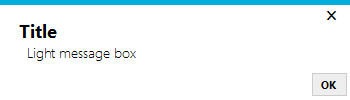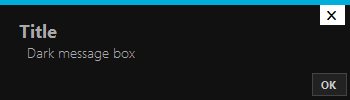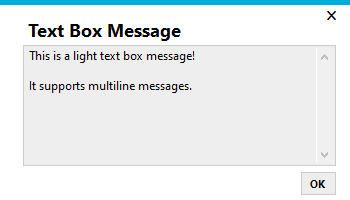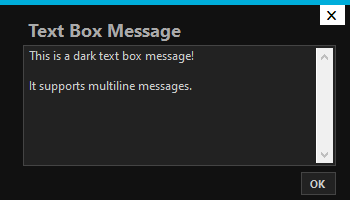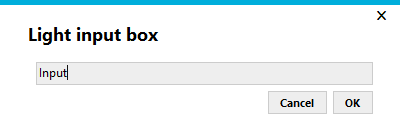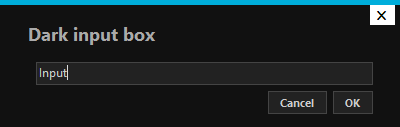Message and input boxes for the Metro Framework
A library currently including a basic message box (either a label or a readonly text box) and a string input box.
Below are guides on how to use the message boxes.
Make sure you are including the MetroFrameworkMessageBoxes namespace:
using MetroFrameworkMessageBoxes;Message box show functions have a theme argument. There are currently two themes: Dark or Light.
MetroMessageTheme.Dark
MetroMessageTheme.LightThere is also an argument that allows you to specify an owner window. If you provide this for that argument, the window opening the message box will not be interactable while it is open.
To show the message box:
MetroMessage.Show("Message box title", "Message box text", MetroMessageTheme.Dark);To show the text box message:
MetroTextBoxMessage.Show("Message box title", "Message box text", MetroMessageTheme.Dark);To show the text box message:
string input; // String that the input will be copied to once the form is closed (via ok or otherwise)
DialogResult result; // How the form was closed (via ok, cancel or close button)
result = MetroInputForm.Show("Input box title", out input, MetroMessageTheme.Light);
if (result == DialogResult.OK)
// Do something with the input
else
// User cancelled the input