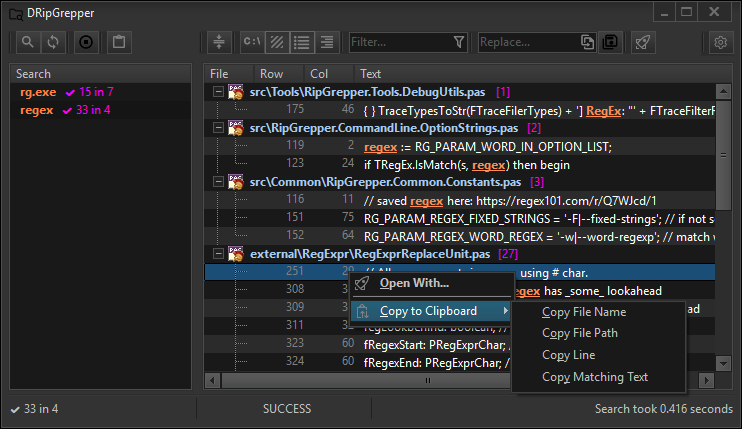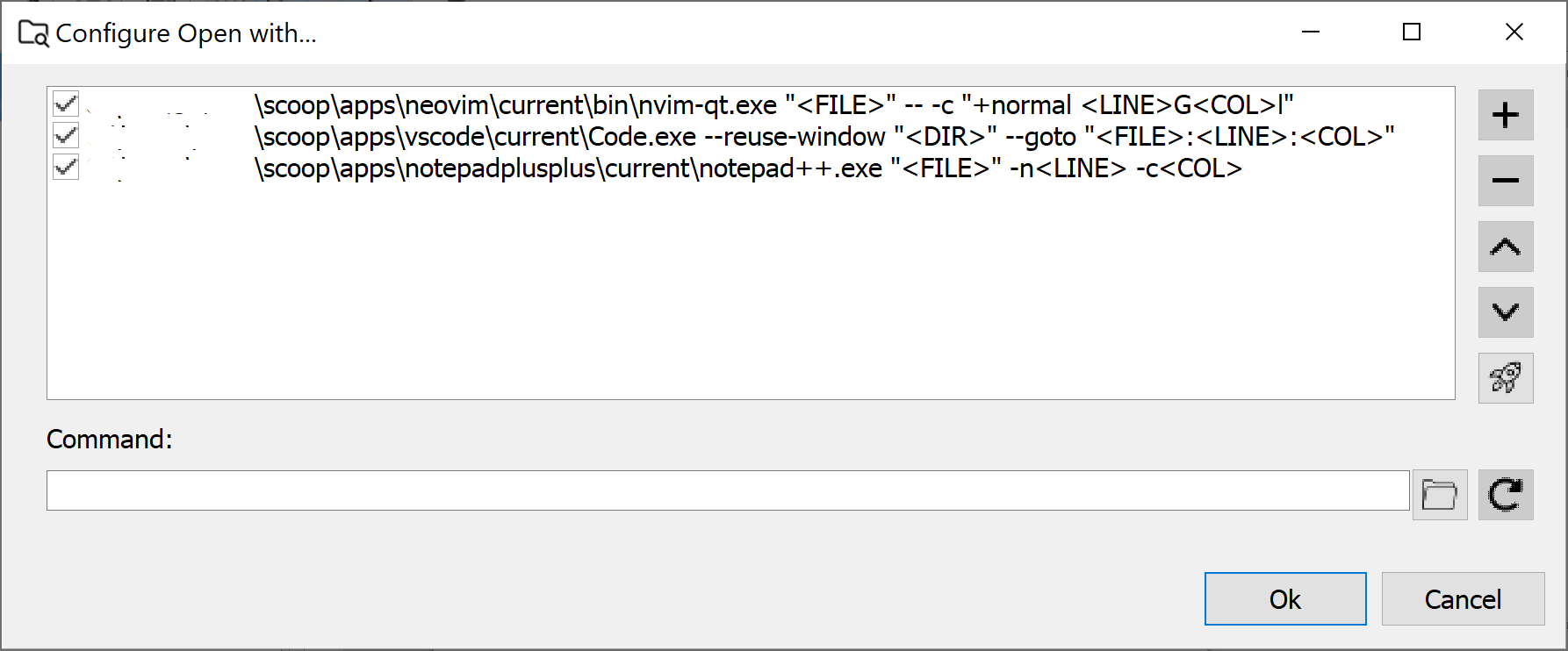Yet another ripgrep GUI, written in Delphi Pascal with the goal to integrate in the Delphi IDE as an extension.
- search text, parse
rgoutput- --vimgrep parser
- error parser: if a line couldn't be parsed, then it is put in the first column
- --pretty parser matching lines with colorized match position
- --vimgrep --context NUM (or -A=NUM -B=NUM) parser
- --invert-match parser
- --stats parser eg. msgbox on end with search statistics
- no match parser, if nothing found (0 in 0)
- toolbar buttons to
- expand / collapse tree
- show/hide icons
- full/relative path
- alternate row colors
- copy
rgcommand line into clipboard - sorting by path
- sorting by row
- sorting by col
- sorting by tex
- grouping by path
- sorting groups by row / col / text
- file handling (eg. open in explorer, copy, rename, delete)
- replace text in files --replace=TEXT
- help parametrizing
rgin search dialog- filter help texts: can't be selected
- expert mode set in
DripGrepper.inimakes rg options visible- option helper form
- appropriate parameters will be filtered
- quick buttons for
- --ignore-case
- --case-sensitive
- --word-regexp
- --fixed-strings
- --glob settings as separate editbox
- show configured editors to open matching file on matching position
- on double click
- with menu / toolbar
- separate editor for distinct extensions
- configuration is stored in ini file (
DripGrepper.inifor standalone andDripExtension*.inifor the extension)- search text history saved
- search paths history saved
-
rgparameter history saved - view settings saved
- ShowFileIcon
- ShowRelativePath
- AlternateRowColors
- IndentLines
- ExpandNodes
- configurable length of history
- Open with... settings saved
- configuration dialog
- dockable window
- high DPI Scaling
- menu item in Tools (shortcut configurable in
DripExtension*.ini) - Default shortcut Shift+Alt+R
- click on matching file, opens file in the editor on position
- expand collapsed code in {$REGION}-s
- popup menu
- save window position
- search word on cursor
- search only in opened files/project files/project group
- delphi extension release
- screenshots in Readme.md
- scoop install
- chocolatey install
If you want to be up to date with the latest versions. Install Scoop, and then you can install and update dripgrepper from the official bucket 🆒
scoop bucket add dripgrepper-bucket https://github.com/mattia72/scoop
scoop install dripgrepper
- ripgrep
- CnPack
- DDevExtensions
- dprocess: port from freepascal
- dzlib
- GExpert
- regexpr
- UniSynEdit
- VirtualTreeView