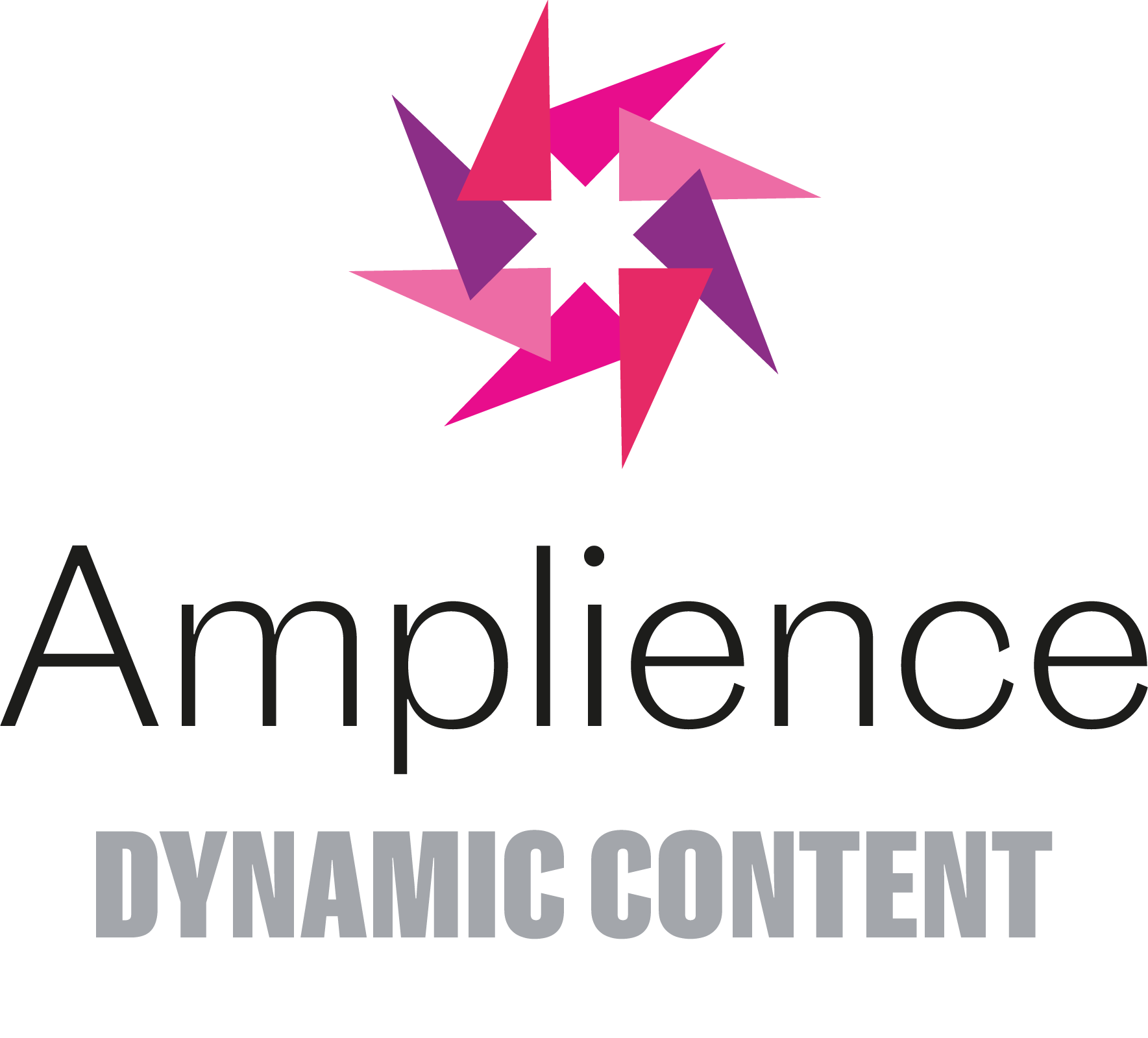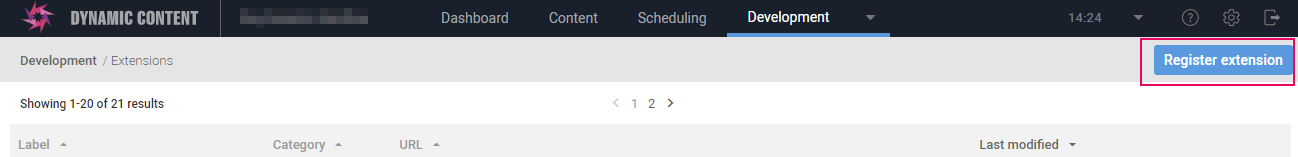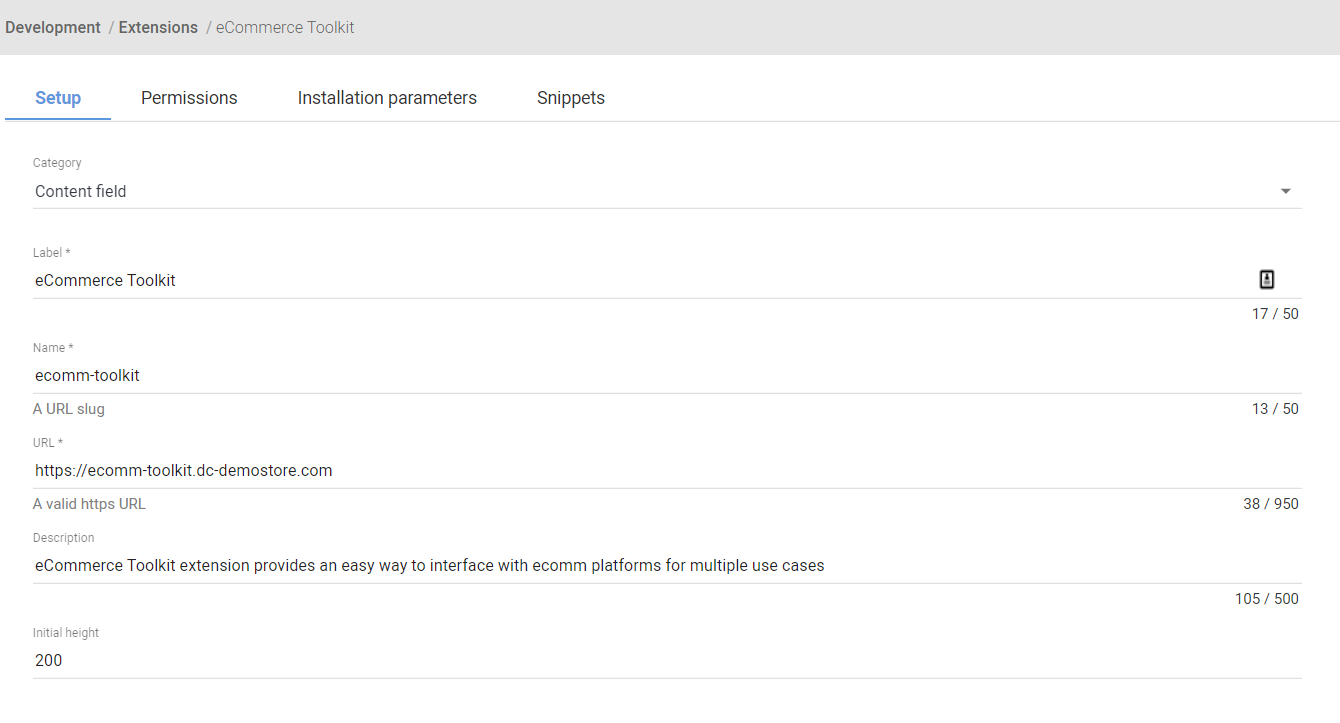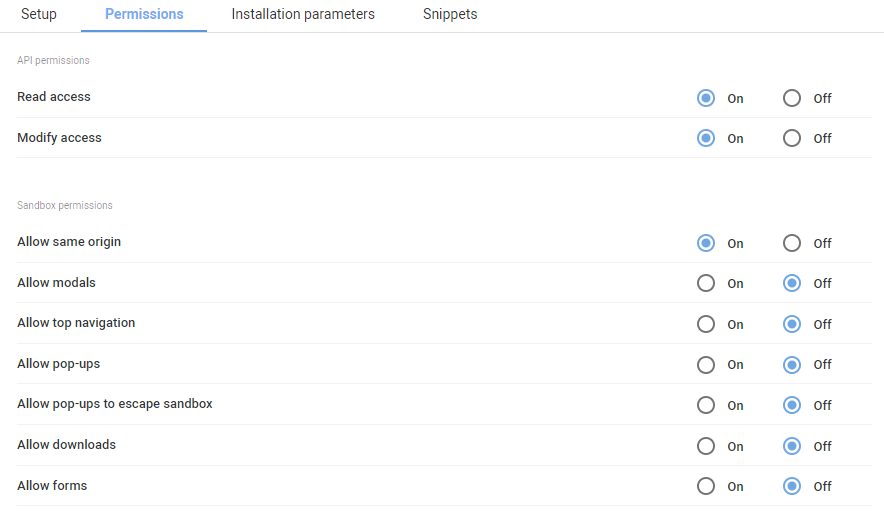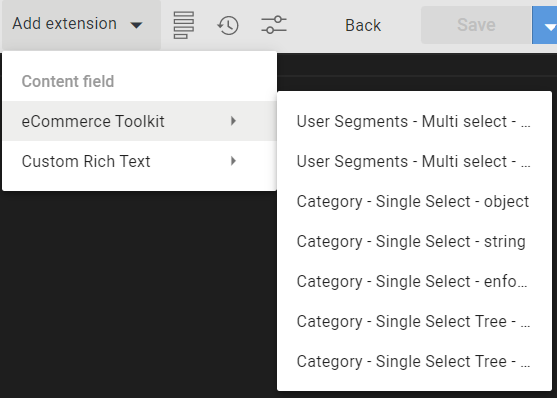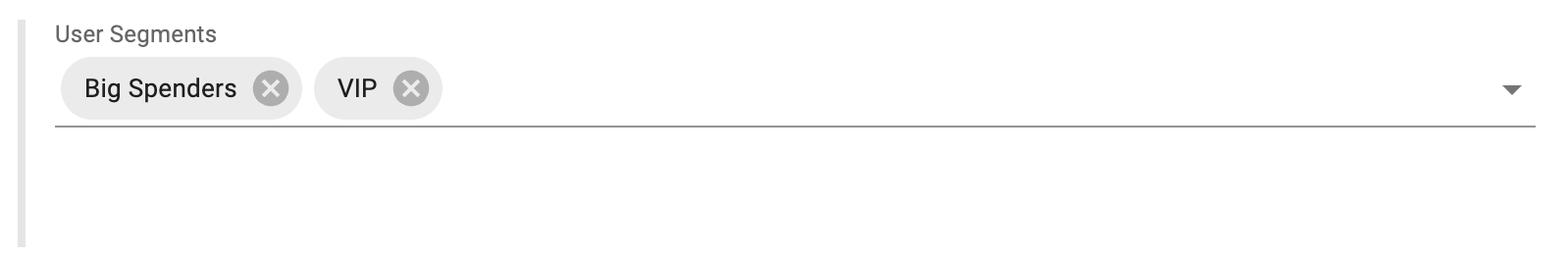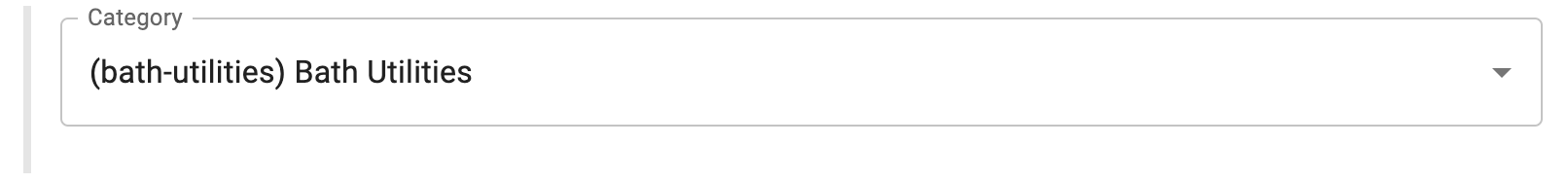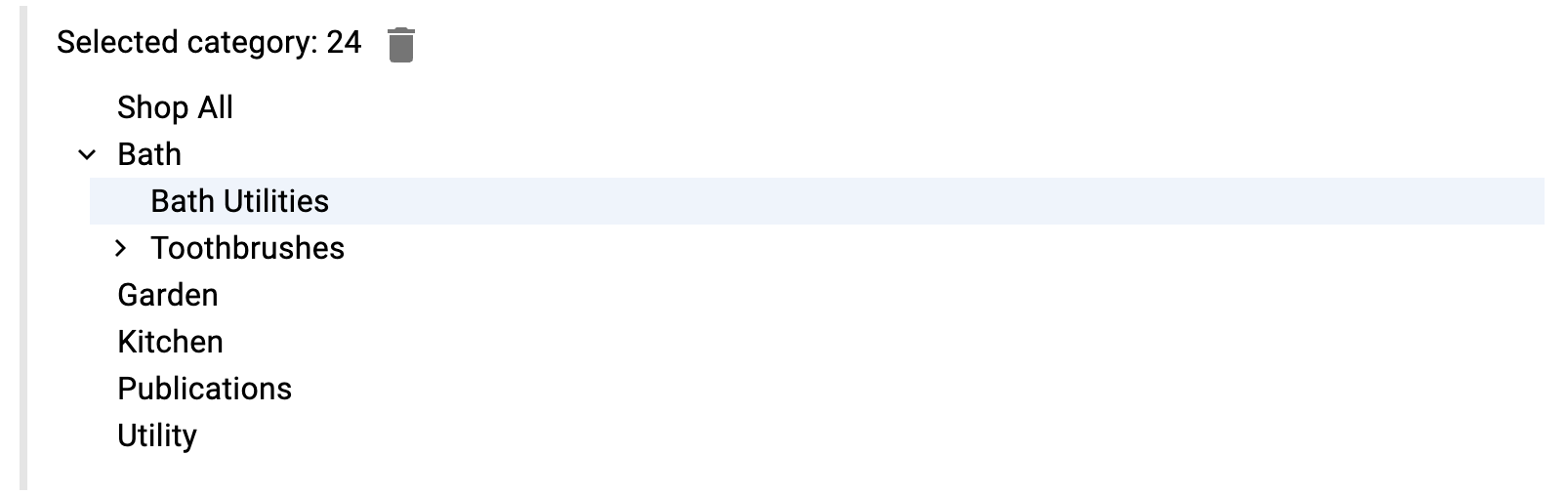dc-extension-ecomm-toolkit is an extension written in React/MUI/Typescript for Amplience Dynamic Content that provides an easy way to interface with eComm platforms for multiple use cases. The extension currently supports SFCC, with more eComm support in the works. Here's a list of high-level current features:
- Salesforce Commerce Cloud (SFCC)
- demostore (JSON Flat File)
- Category selector
- User Segment selector
- Product Finder
There are many ways one may use a toolkit, but first you'll want to register the extension against an Amplience Dynamic Content Hub. Login to your Hub and head to Development > Extensions and click the "Register" button.
Under the setup tab, enter the following (URL should be https://ecomm-toolkit.dc-demostore.com)
You can also clone this repository and deploy to services such as Vercel.
$ gh repo clone amplience/dc-extension-ecomm-toolkit
$ cd dc-extension-ecomm-toolkit
$ vercel deploy
Vercel CLI 24.0.0
? Set up and deploy “~/Workspace/amplience/dc-extension-ecomm-toolkit”? [Y/n] y
? Which scope do you want to deploy to? zzzzz
? Link to existing project? [y/N] n
? What’s your project’s name? dc-extension-ecomm-toolkit
? In which directory is your code located? ./
Auto-detected Project Settings (Next.js):
- Build Command: next build
- Output Directory: Next.js default
- Development Command: next dev --port $PORT
? Want to override the settings? [y/N] n
🔗 Linked to zzzzz/dc-extension-ecomm-toolkit (created .vercel)
🔍 Inspect: https://vercel.com/zzzzz/dc-extension-ecomm-toolkit/xxxxxx [1s]
✅ Production: https://dc-extension-ecomm-toolkit-yyyyy.vercel.app [copied to clipboard] [2m]
📝 Deployed to production. Run `vercel --prod` to overwrite later (https://vercel.link/2F).
💡 To change the domain or build command, go to https://vercel.com/zzzzz/dc-extension-ecomm-toolkit/settingsYou can then use the new depolyment URL in your extension configuration.
Under the Permissions tab, select the following:
Installation Parameters is where you'll enter your eComm platform-specific environment settings and credentials. If you're on SFCC, they will look like the following:
{
"vendor": "sfcc",
"api_url": "https://YOURINSTANCE.dx.commercecloud.salesforce.com",
"auth_url": "https://account.demandware.com/dwsso/oauth2/access_token",
"client_id": "xxxxxxxxx-xxxx-xxxx-xxxx-xxxxxxxxxxxx",
"client_secret": "TheClientPWYouSetInAccountMgr",
"site_id": "RefArchGlobal"
}If you're using Demostore with Flat File, installation paraneters will look like the following:
{
"productURL": "https://demostore-catalog.s3.us-east-2.amazonaws.com/products.json",
"categoryURL": "https://demostore-catalog.s3.us-east-2.amazonaws.com/categories.json",
"customerGroupURL": "https://demostore-catalog.s3.us-east-2.amazonaws.com/customerGroups.json",
"translationsURL": "https://demostore-catalog.s3.us-east-2.amazonaws.com/translations.json"
}Since the eComm Toolkit requires a number of "Instance Parameters", we recommend providing a number of extension snippets for ease of use and to ensure functionality. By including Snippets in an extension registration, you'll be able to quickly configure properties when you're editing/creating a Content Schema that are automatically associated with an extension.
The Instance Parameters are all included in the snippets and will drive how the extension looks and functions, and what type of data will be retrieved from your eComm platform.
Under the Snippets tab, add snippets using each of the following:
View screenshot:
Schema:
{
"title": "User Segments",
"description": "Multi-select User Segments and store as {name:string,id:string}",
"type": "array",
"minItems": 0,
"maxItems": 5,
"items": {
"type": "object",
"properties": {
"id": {
"title": "ID",
"type": "string"
},
"name": {
"title": "Name",
"type": "string"
}
}
},
"ui:extension": {
"name": "ecomm-toolkit",
"params": {
"label": "User Segments",
"view": "multi",
"data": "segment",
"type": "object"
}
}
}Sample content:
{
"content": {
"items": [
{
"id": "2",
"name": "Big Spenders"
},
{
"id": "1",
"name": "VIP"
}
]
}
}View screenshot:
Schema:
{
"title": "User Groups",
"description": "Multi-select User Segments and store as string",
"type": "array",
"minItems": 0,
"maxItems": 5,
"items": {
"type": "string"
},
"ui:extension": {
"name": "ecomm-toolkit",
"params": {
"label": "User Segments",
"view": "multi",
"data": "segment",
"type": "string"
}
}
}Sample content:
{
"content": {
"items": ["1", "2"]
}
}View screenshot:
Schema:
{
"title": "Category",
"description": "Single-select Category and store Name,ID as {name:string,id:string}",
"type": "object",
"properties": {
"name": {
"title": "Name",
"type": "string"
},
"id": {
"title": "ID",
"type": "string"
}
},
"propertyOrder": ["id", "name"],
"ui:extension": {
"name": "ecomm-toolkit",
"params": {
"label": "Category",
"view": "single",
"data": "category",
"type": "object"
}
}
}Sample content:
{
"content": {
"propertyName": {
"name": "(bath-utilities) Bath Utilities",
"id": "24"
}
}
}View screenshot:
Schema:
{
"title": "Category",
"description": "Single-select Category and store ID as string",
"type": "string",
"ui:extension": {
"name": "ecomm-toolkit",
"params": {
"label": "Category",
"view": "single",
"data": "category",
"type": "string"
}
}
}Sample content:
{
"content": {
"propertyName": "24"
}
}View screenshot:
Schema:
{
"title": "Category",
"description": "Single-select Category and store ID as string",
"type": "string",
"pattern": "category/.*",
"ui:extension": {
"name": "ecomm-toolkit",
"params": {
"label": "Category",
"view": "single",
"data": "category",
"type": "string"
}
}
}Sample content:
{
"content": {
"propertyName": "category/24"
}
}View screenshot:
Schema:
{
"title": "Category",
"description": "Single-select Category Tree and store ID as string",
"type": "string",
"ui:extension": {
"name": "ecomm-toolkit",
"params": {
"label": "Category",
"view": "tree",
"data": "category",
"type": "string"
}
}
}Sample content:
{
"content": {
"propertyName": "24"
}
}View screenshot:
Schema:
{
"title": "Category",
"description": "Single-select Category Tree and store ID as string",
"type": "string",
"pattern": "category/.*",
"ui:extension": {
"name": "ecomm-toolkit",
"params": {
"label": "Category",
"view": "tree",
"data": "category",
"type": "string"
}
}
}Sample content:
{
"content": {
"propertyName": "category/24"
}
}Schema:
{
"title": "Product Selector (string)",
"description": "Single-select Category and store ID as string",
"type": "string",
"ui:extension": {
"name": "ecomm-toolkit",
"params": {
"label": "Search By Category",
"view": "product",
"data": "product",
"type": "string"
}
}Sample Content:
"product": "25050736M"Schema:
{
"title": "Product Selector (string)",
"description": "Single-select Category and store ID as string",
"type": "string",
"pattern": "pdp/content/.*",
"ui:extension": {
"name": "ecomm-toolkit",
"params": {
"label": "Search By Category",
"view": "product",
"data": "product",
"type": "string"
}
}
}Sample Content:
"product": "pdp/content/25050736M"Schema:
{
"title": "Product Selector (strings)",
"description": "Single-select Category and store ID as string",
"type": "array",
"items": {
"type": "string"
},
"ui:extension": {
"name": "ecomm-toolkit",
"params": {
"label": "Search By Category",
"view": "product",
"data": "product",
"type": "strings"
}
}Sample Content:
"products": [
"25591072M",
"25517823M",
"25050730M",
"25594776M",
"25501952M"
]Schema:
{
"title": "Product Selector (object)",
"description": "Single-select Category and store ID as string",
"type": "object",
"properties": {
"id": {
"title": "Product ID",
"type": "string"
},
"variant": {
"title": "Selected Variant ID",
"type": "string"
}
},
"ui:extension": {
"name": "ecomm-toolkit",
"params": {
"label": "Search By Category",
"view": "product",
"data": "product",
"type": "object"
}
}
}Sample Content:
"productObject": {
"id": "25591090M",
"variant": "701643471843M"
}Schema:
{
"title": "Product Selector (objects)",
"description": "Single-select Category and store ID as string",
"type": "array",
"items": {
"type": "object",
"properties": {
"id": {
"title": "Product ID",
"type": "string"
},
"variant": {
"title": "Selected Variant ID",
"type": "string"
}
}
},
"ui:extension": {
"name": "ecomm-toolkit",
"params": {
"label": "Search By Category",
"view": "product",
"data": "product",
"type": "objects"
}
}
}Sample Content:
"productObjects": [
{
"id": "25517934M",
"variant": "701642815013M"
},
{
"id": "69309284M",
"variant": "69309284M-1"
},
{
"id": "25050736M",
"variant": "008884303996M"
}
]