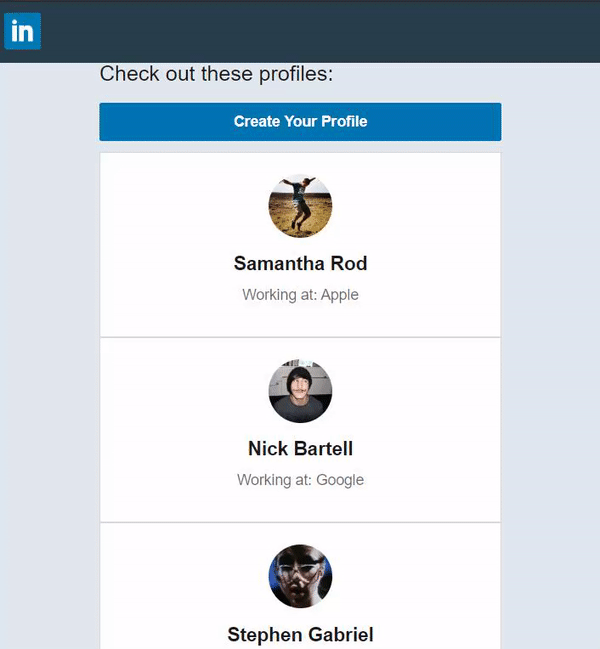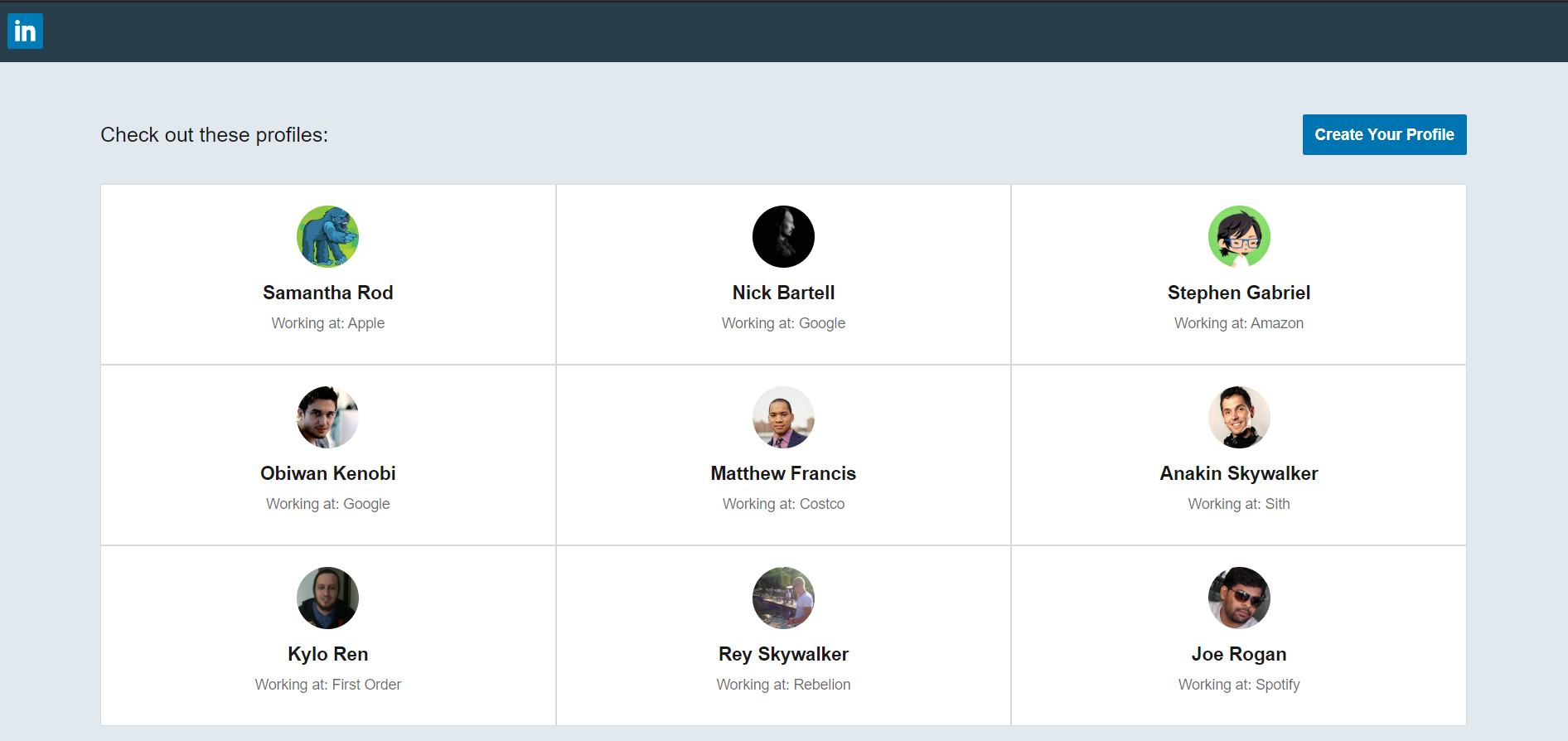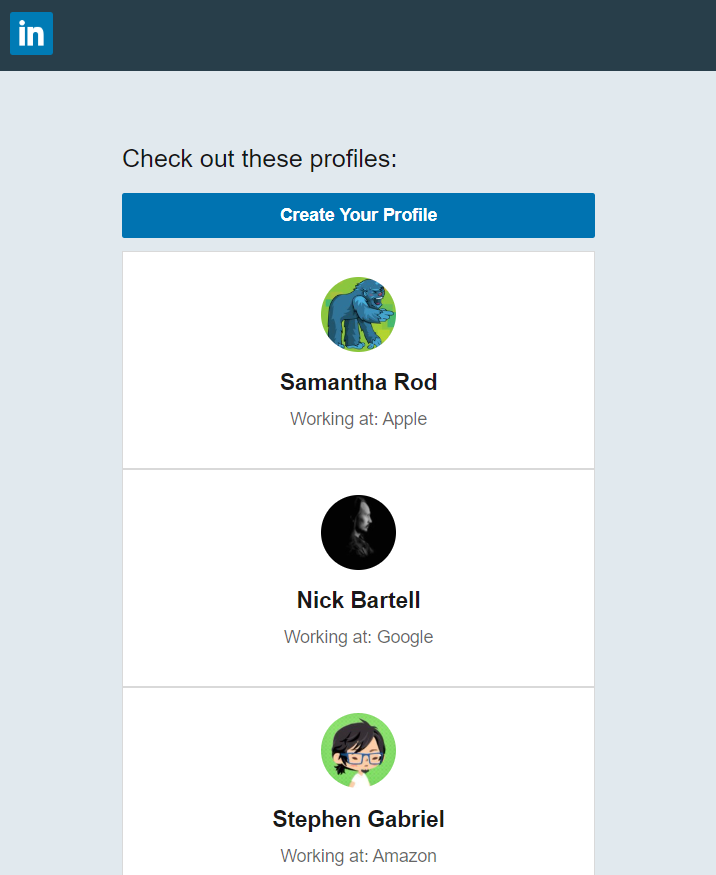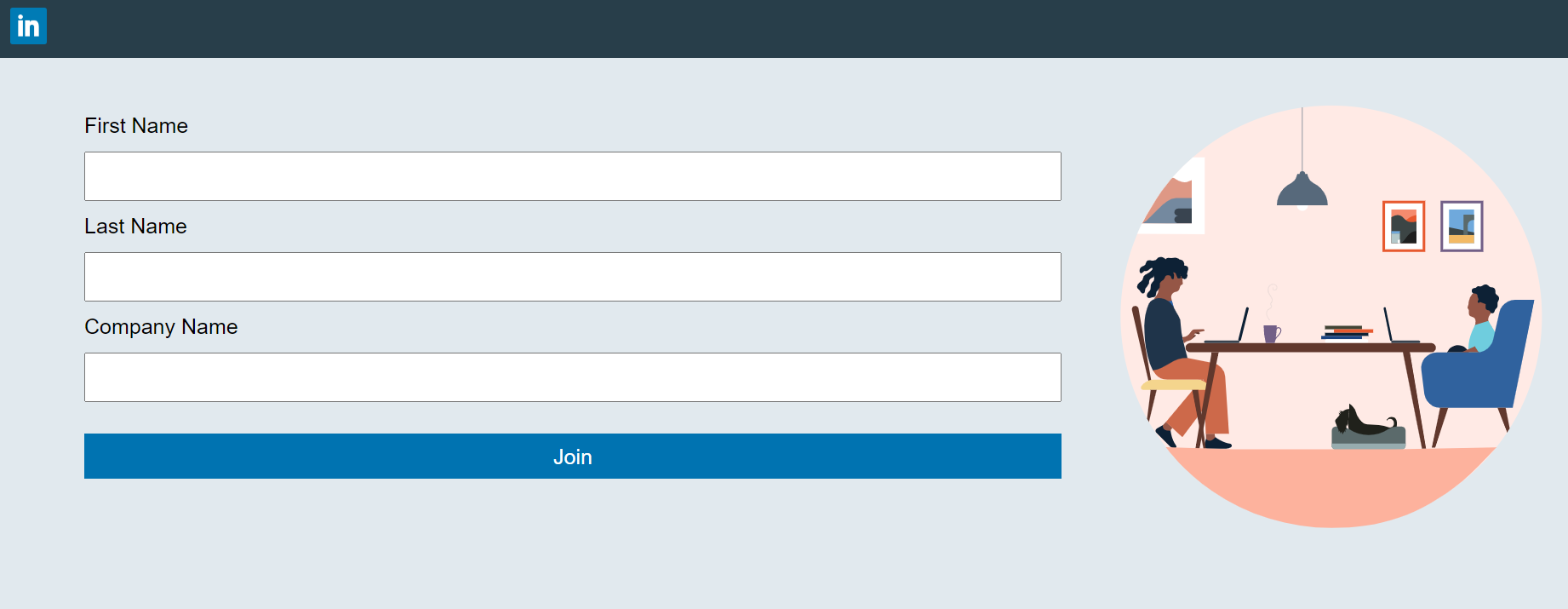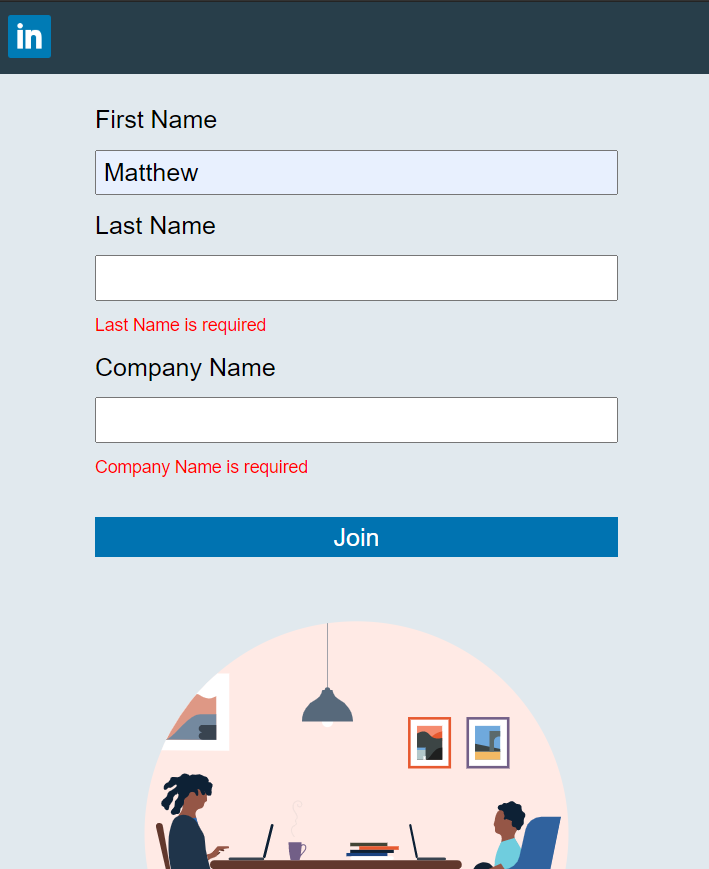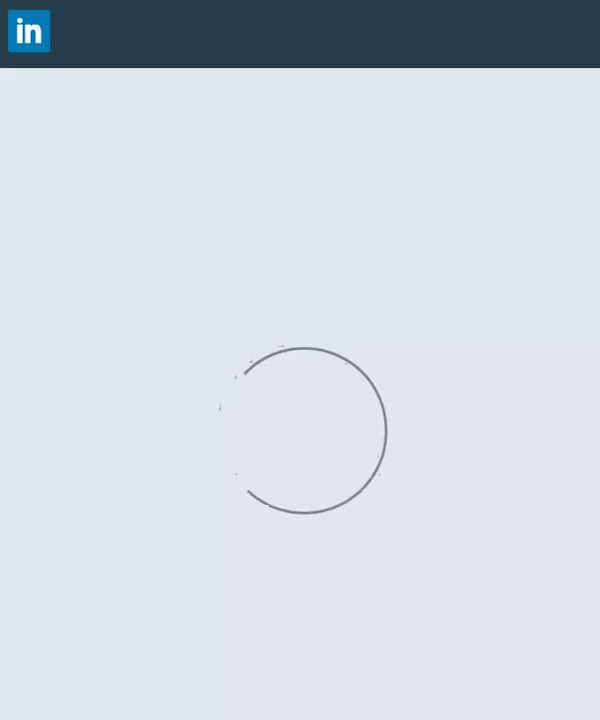Linkedin-like site where users can see other user's profiles and see what companies they work for. The user can also create their profile.
Developed with React, GraphQL, Apollo (v2.6), Express/Node.js, JS, HTML, CSS, JSON-server for a JSON database and a server/API for REST requests
For storage purposes, all data created will be stored temporarily in the database then it'll be automatically deleted after a certain amount of time.
To keep the project simple, avoided storing images in the database. Thus, used faker API to randomly generate profile pictures.
- To understand how GraphQL is more suitable than RESTful Routing in certain cases.
- To understand how Apollo "glues" React and GraphQL together. Apollo allows us to fetch data from our GraphQL server and implement it in React
- In the project, we stopped at
users/idbut the intent of using GraphQL to avoid complicated REST routes while being able to get the data remains.
- GrpahQL solves problems where different types of "data" is strongly related to each other, thus creating complicated/unconventional routes. For example,
users/1/friends/companieswould be a complicated REST route;users/1/friends_companies_and_position` would be a very specific REST route that breaks REST conventions due to the route getting more than 1 type of data after a "/". A solution to both would be to use GraphQL, by doing so we could get the data while maintaining a simple URL route. - GraphQL applies to both a relational and a NoSQL database. In the NoSQL approach, building a poorly designed route such as
users/1/friends/companiesis achievable by creating this structure inJSON-Server's db.jsondatabase:
{
"users": [
{
"id": "1",
"firstName": "Samantha",
"lastName": "Skywalker",
"company": "Apple,
friends:[
{
"id": "2",
"firstName": "Nick",
"lastName": "Bartell",
"age": 40,
"company": "Google"
},
.... other friends
]
},
.... other users
]
}
- Schemas are built so that we could make GraphQL commands.
- GUI interface of GraphQL for testing GraphQL commands is generated in "/graphql" route.
RootQueriesis used for the GET HTTP Method.Mutationsis used for PUT/POST/DELETE/PATCH HTTP Methods.- GraphQL allows us to decide what data we want to fetch. We don't need to fetch all the data. For example, using the above JSON data, we could create this GraphQL command to only get the firstName of users:
{ users { firstName } }
- GraphQL command queries should be stored and exported at their own files for reusability. For example, it is reusable with
refetchQueries. - GraphQL command queries are called in a component with
const { loading, error, data } = useQuery(GQL_QUERY);. - GraphQL command mutations are called in a component with
const [addUser] = useMutation(GQL_MUTATION);. - When a mutation is finished, it is often accompanied by
refetchQueriesto update the component with the new data. It will execute any query inrefetchQueryafter the mutation is completed. This is done because after GraphQL initially calls a query, it will not call the query again until you refresh the page orrefetchQueryis called. GraphQL is also smart enough to realize that the query should be called once; afterrefetchQuery, any other sources calling the query will be ignored. - A relevant idea to
refetchQueries/updating the component with new data isdataIdFromObject, where you are updating your cache with newly added data to another data that has a unique id.
const client = new ApolloClient({
...,
cache: new InMemoryCache({
...,
dataIdFromObject: object => object.id,
}),
});
- Faker to generate random user profile pictures.
- Prettier to format code and EsLint for linting.
- JSON-server for a local database.
These instructions will get you a copy of the project up and running on your local machine for development and testing purposes.
-
Clone the project. Use
npm installto install all the dependencies. Run the project withnpm startfor development ornpm run buildfor production. -
OPTIONAL: If you want to make changes locally, on the terminal, go to the
backenddirectory. Typestart:jsonto start the local JSON-server server/API which will connect the front-end to the database. Typenode run startto start the local GraphQL server,server.js.
What things you need to install the software
- Any package manager (npm, yarn)
None