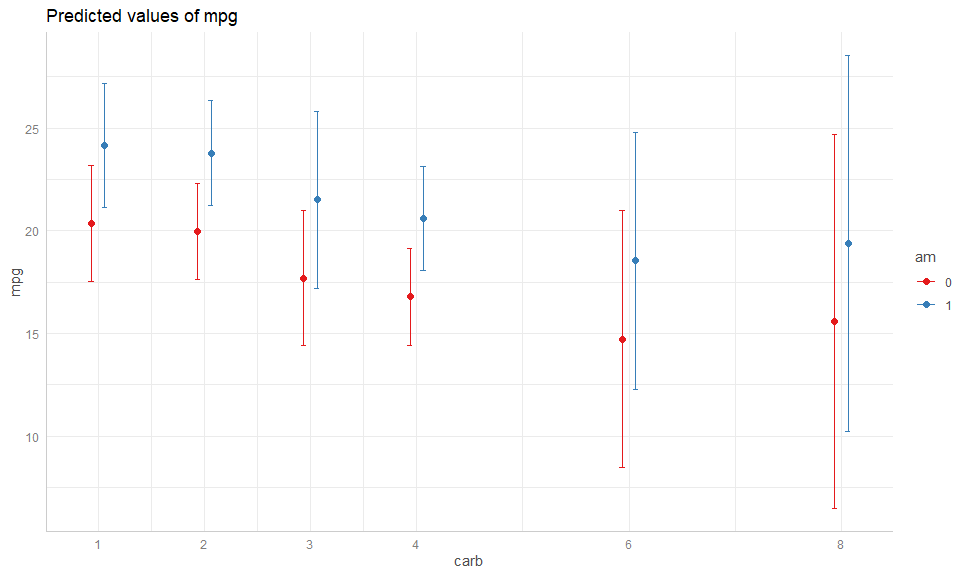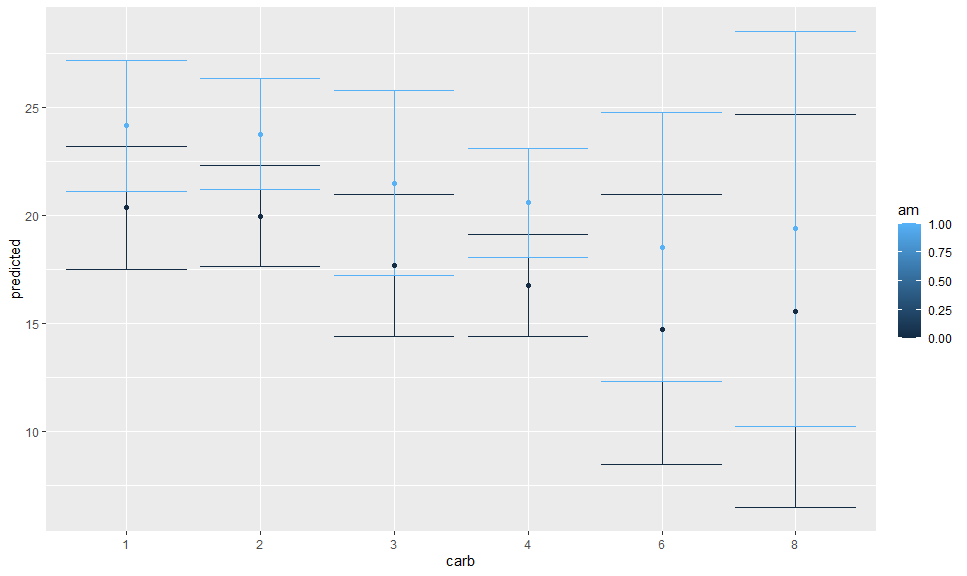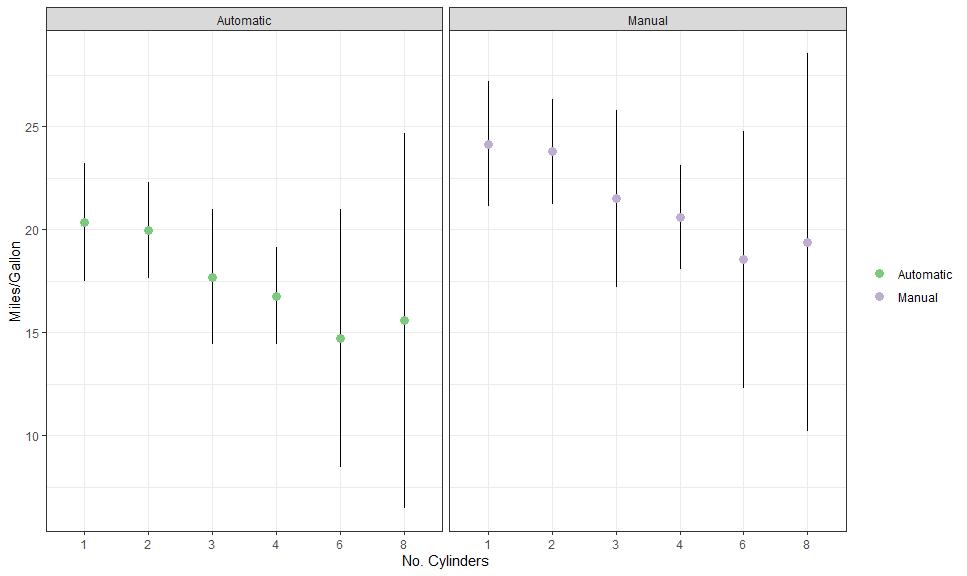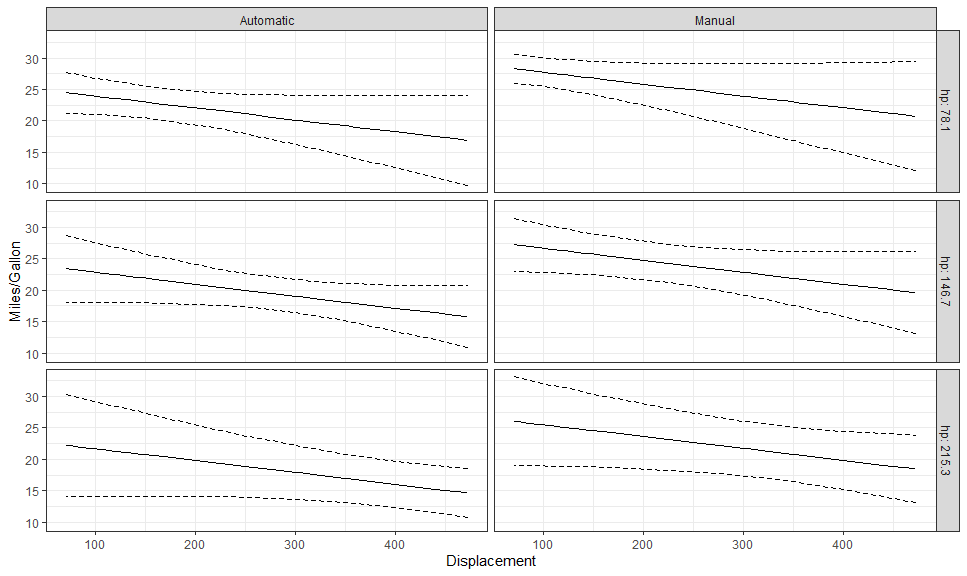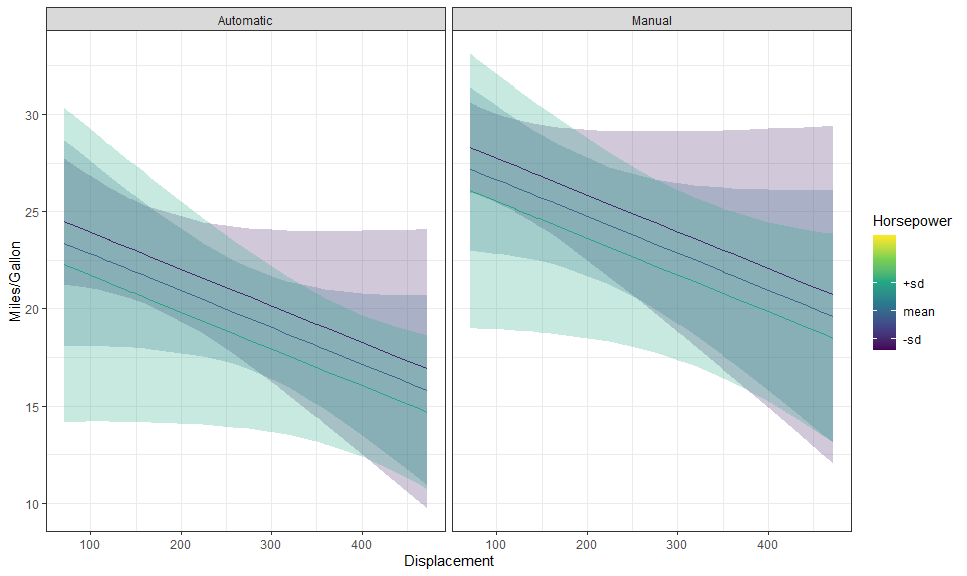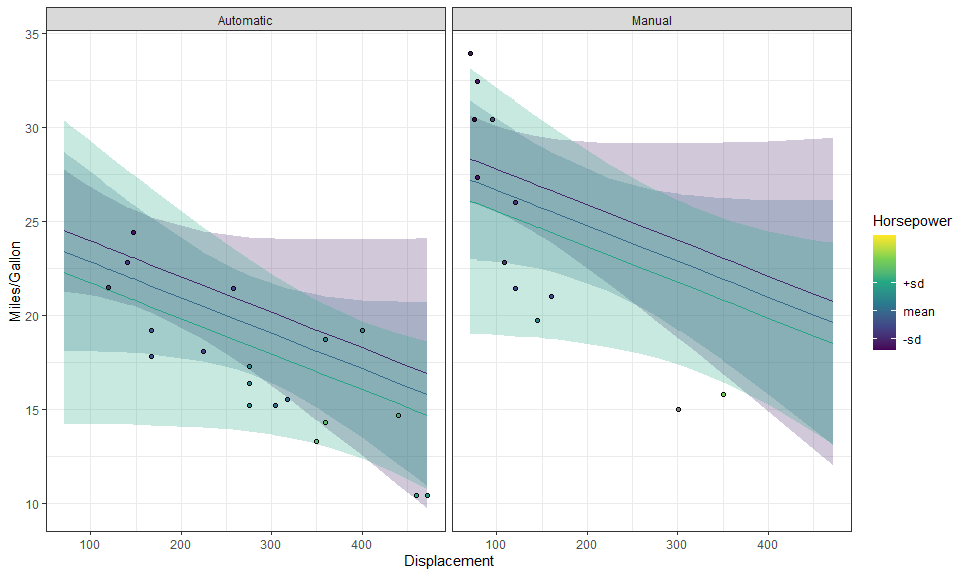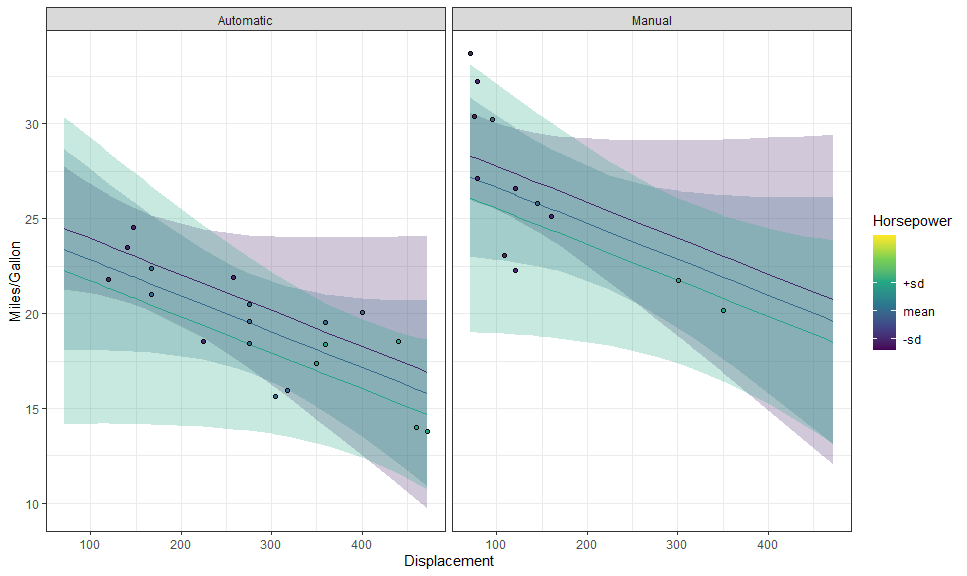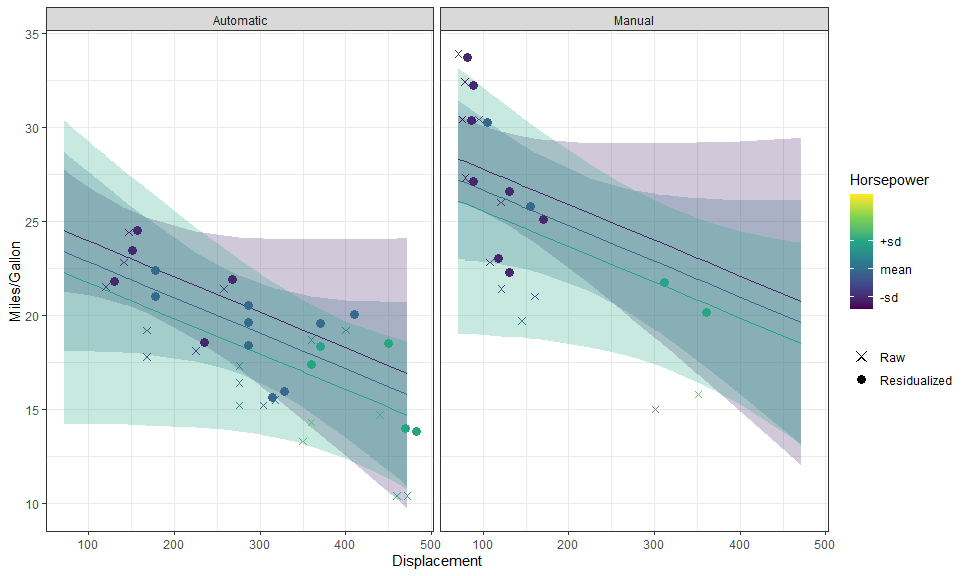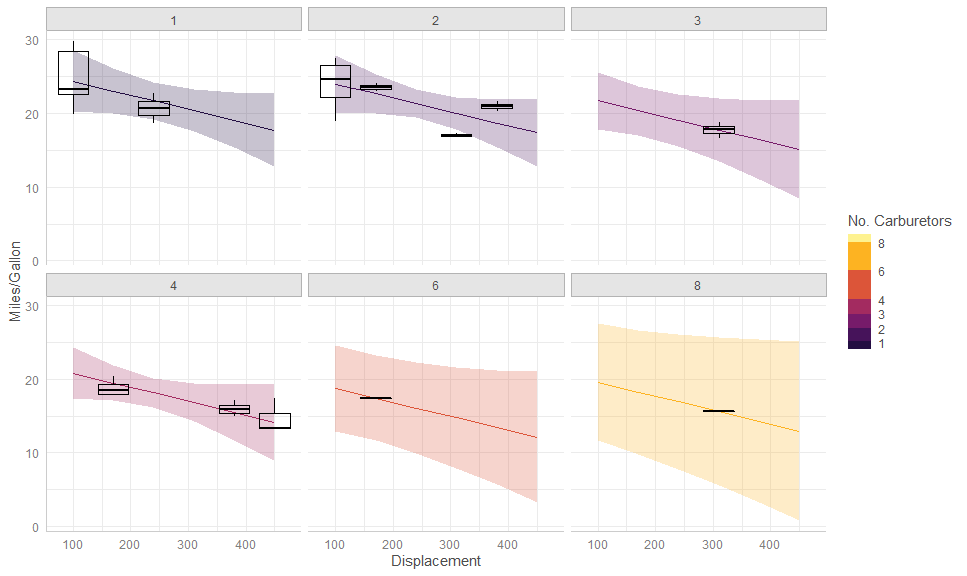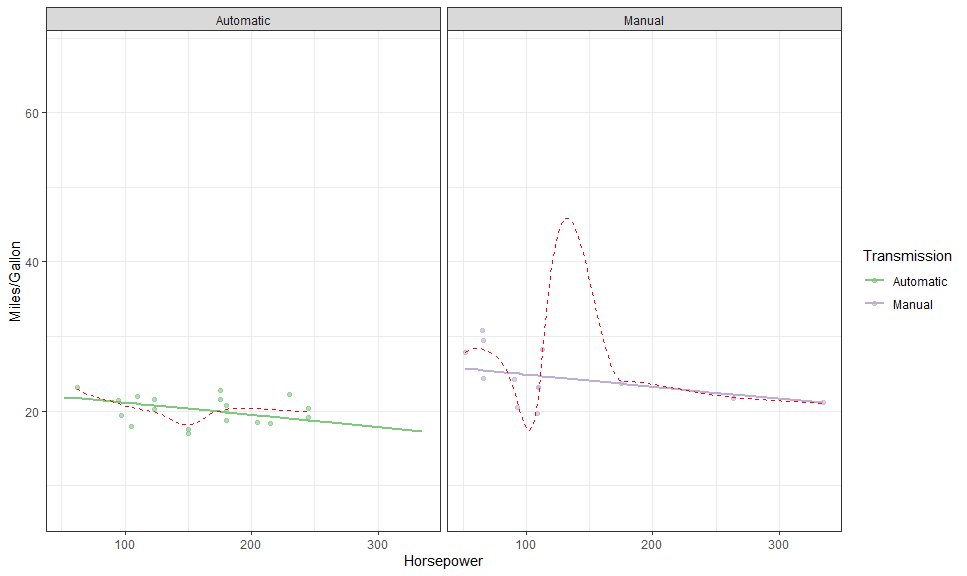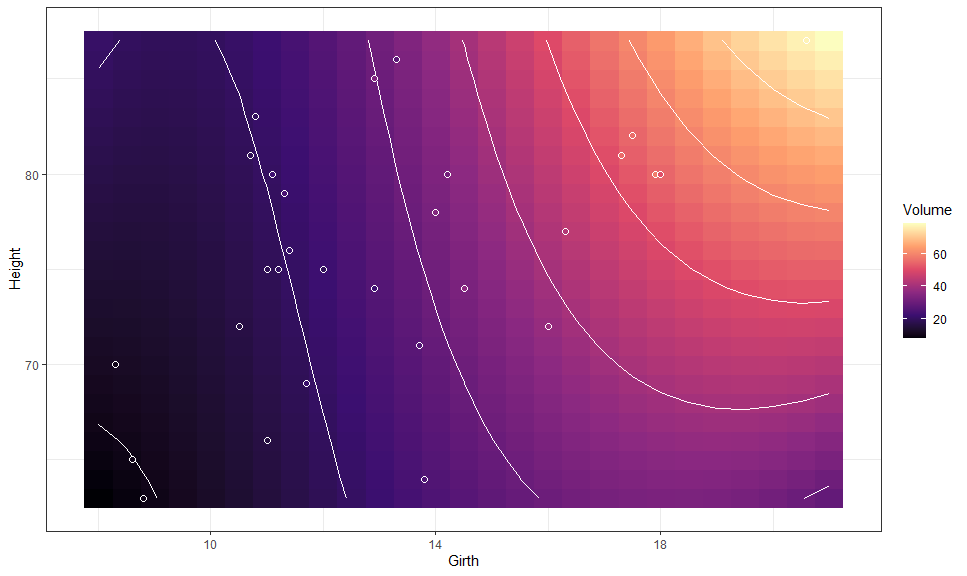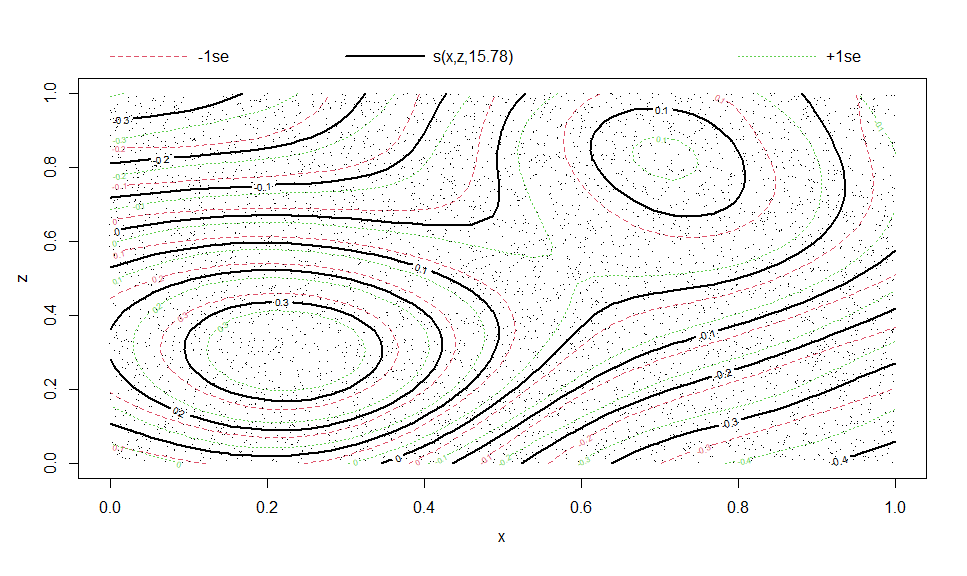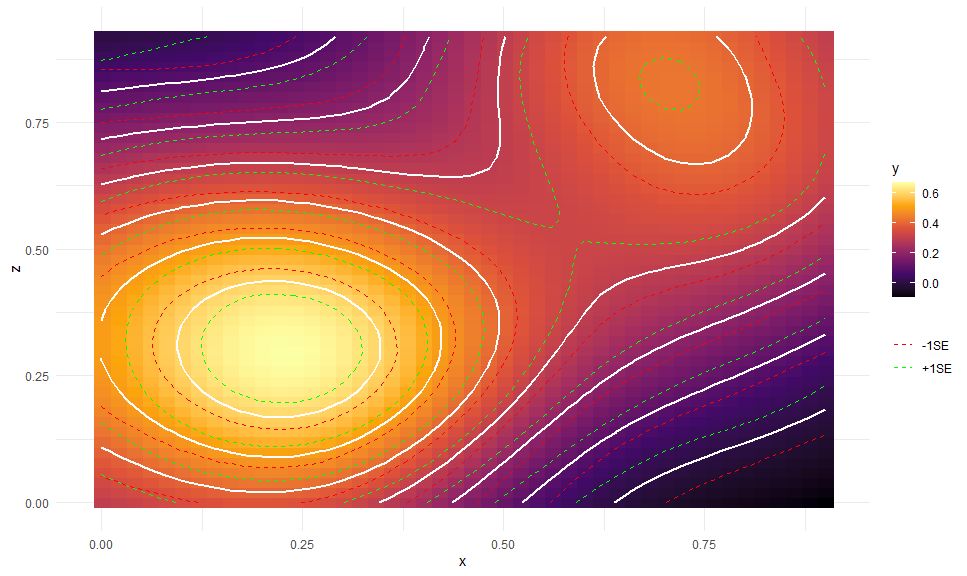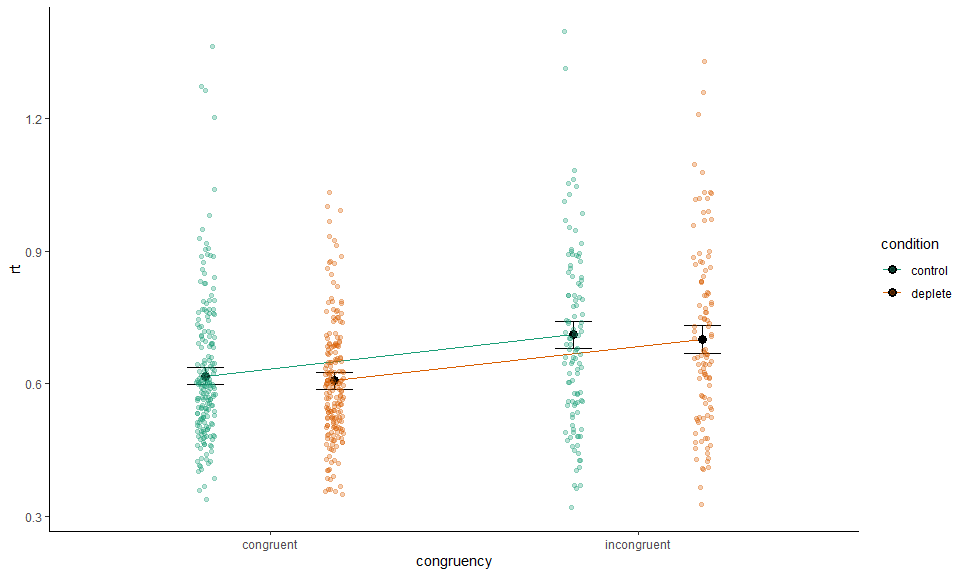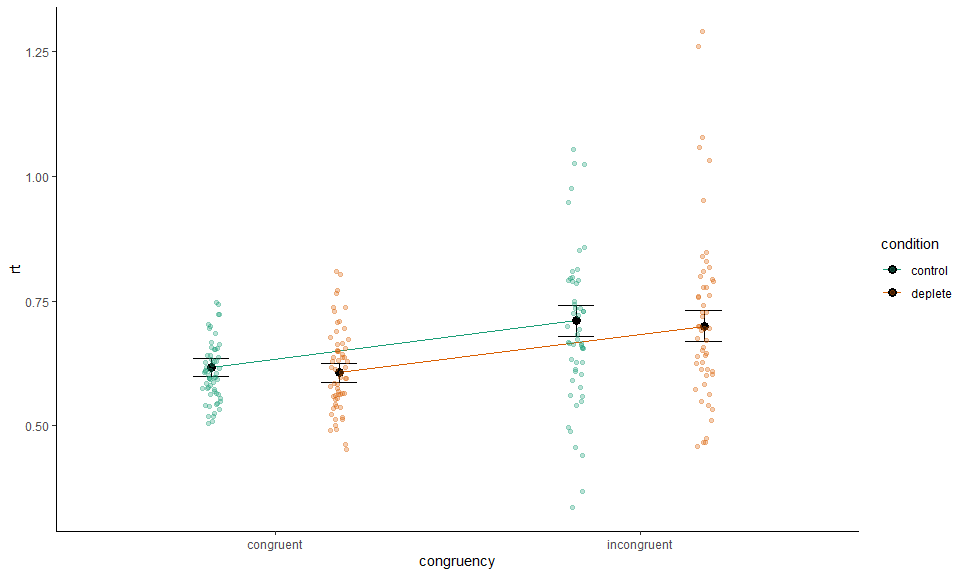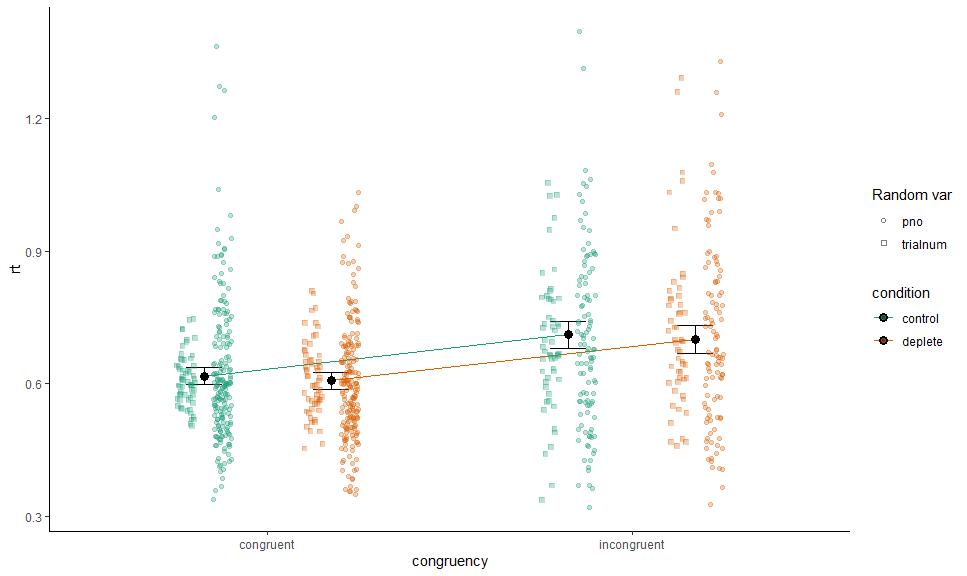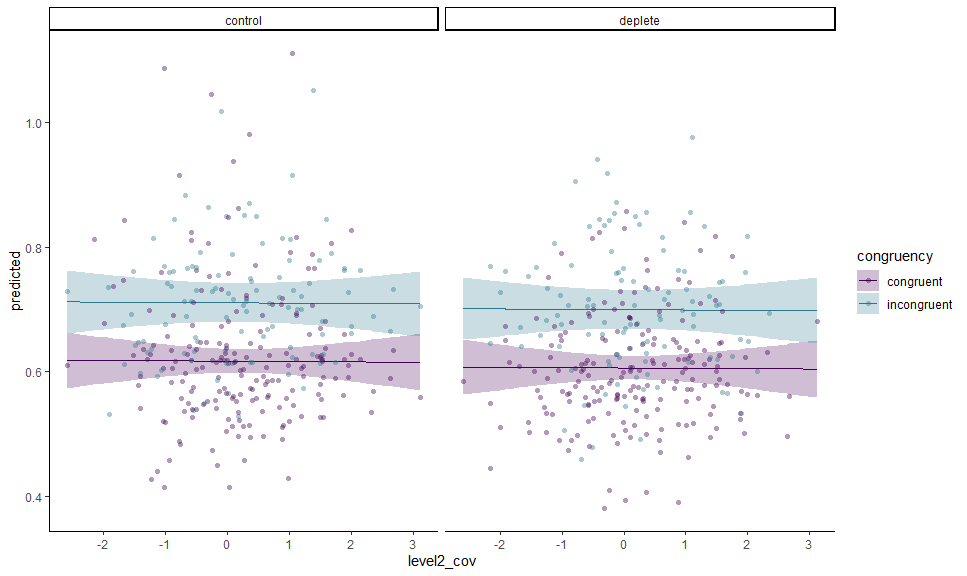The goal of ggggeffects is to allow for a ggplot2 syntax for the
actual plotting of the data-grid provided by
ggeffects.
I built this because I love
ggeffects, but I wanted
more control over the plotting.
library(ggggeffects)## Loading required package: ggeffects
## Loading required package: ggplot2
# install.packages("remotes")
remotes::install_github("mattansb/ggggeffects")Fit a model from the mtcars data:
fit <- lm(mpg ~ factor(carb) + am + disp + hp, mtcars)gge <- ggpredict(fit, terms = c("carb", "am"))
# Compare
plot(gge)# To:
autoplot(gge) +
geom_CI_bar() +
geom_expected_point()The default plot is better looking than the ugly ggplot2 default,
however ggggeffects is fully customisable, as would be expected (also
note that the am is retained as a numeric variable):
am_labeller <- as_labeller(c("0" = "Automatic", "1" = "Manual"))
autoplot(
gge,
aes(color = factor(am), fill = after_scale(color)),
cols = vars(am),
labeller = labeller(am = am_labeller)
) +
# Expected + CI
geom_CI_bar(type = "linerange", color = "black", position = position_dodge(0.3)) +
geom_expected_point(size = 3, position = position_dodge(0.3)) +
# Scales and theme
scale_color_brewer(NULL, labels = c("Automatic", "Manual"), type = "qual") +
theme_bw() +
labs(x = "No. Cylinders", y = "Miles/Gallon")Here is another example, with a continuous variable on x:
gge <- ggpredict(fit, c("disp [all]", "hp [meansd]", "am"))
autoplot(
gge,
aes(color = NULL, fill = NULL),
rows = vars(hp),
labeller = labeller(am = as_labeller(c("0" = "Automatic", "1" = "Manual")),
hp = label_both)
) +
# Expected + CI
geom_CI_ribbon(fill = NA, color = "black", linetype = "dashed") +
geom_expected_line() +
theme_bw() +
labs(y = "Miles/Gallon", x = "Displacement")hp_breaks <- setNames(as.numeric(levels(gge$group)), c("-sd", "mean", "+sd"))
(p <- autoplot(gge, labeller = labeller(am = as_labeller(c("0" = "Automatic", "1" = "Manual")))) +
# Expected + CI
geom_CI_ribbon() +
geom_expected_line() +
# Scales and theme
scale_color_viridis_c("Horsepower", breaks = hp_breaks,
limits = c(50, 330),
aesthetics = c("color", "fill")) +
theme_bw() +
labs(y = "Miles/Gallon", x = "Displacement"))We can use layer_fit_data() to add the raw data to the plot! It’s so
simple!
p + layer_fit_data(shape = 21, color = "black")We can also create partial residual plots with
layer_fit_data(residuals = TRUE):
p + layer_fit_data(residuals = TRUE, shape = 21, color = "black")We can even plot them side by side:
p +
# Data
layer_fit_data(aes(shape = "Raw"),
size = 2) +
layer_fit_data(aes(shape = "Residualized"), residuals = TRUE,
size = 3,
position = position_nudge(x = 10)) +
# Scales and theme
scale_shape_manual(NULL, values = c(4, 16))These can also be used with other stats:
gge <- ggpredict(fit, terms = c("disp [100:500, by = 70]", "carb"))
autoplot(gge,
aes(color = as.numeric(levels(carb))[carb],
fill = as.numeric(levels(carb))[carb])) +
facet_wrap(vars(carb)) +
# Expected + CI
geom_CI_ribbon() +
geom_expected_line() +
# Boxplot of partial residuals
layer_fit_data(aes(group = interaction(disp, carb)),
residuals = TRUE,
fill = NA, color = "black",
geom = "boxplot", stat = "boxplot") + # <<<<
# Scales and theme
scale_color_binned("No. Carburetors", aesthetics = c("color", "fill"),
breaks = unique(mtcars$carb),
limits = c(0.5, 8.5),
type = "viridis", option = "B", begin = 0.1,
guide = guide_colorsteps(even.steps = FALSE)) +
labs(y = "Miles/Gallon", x = "Displacement") +
theme_ggeffects()gge <- ggpredict(fit, terms = c("hp [all]", "am"))
autoplot(gge, aes(color = factor(am), fill = after_scale(color)),
cols = vars(am),
labeller = labeller(am = as_labeller(c("0" = "Automatic", "1" = "Manual")))) +
# Expected
geom_expected_line(size = 1) +
# Partial residuals
layer_fit_data(residuals = TRUE, alpha = 0.6) +
# Smoothed line
layer_fit_data(residuals = TRUE,
geom = "line", stat = "smooth", # <<<<
linetype = "dashed", color = "red") +
# Scales and theme
scale_color_brewer("Transmission", type = "qual",
labels = c("Automatic", "Manual"),
aesthetics = c("color", "fill")) +
theme_bw() +
labs(y = "Miles/Gallon", x = "Horsepower")## `geom_smooth()` using method = 'loess' and formula 'y ~ x'
We can also plot bi-variate raster plots:
mod <- lm(Volume ~ poly(Girth, 3) * Height, data = trees)
gge <- ggpredict(mod, c("Girth [n=25]", "Height [n=25]"))
autoplot(gge, aes(x = Girth, y = Height,
color = NULL, group = NULL, # need to override
fill = predicted)) +
# Expected values
geom_raster() +
geom_contour(aes(z = predicted),
color = "white") +
# Data
layer_fit_data(shape = 21, color = "white", size = 2) +
# Scales and theme
scale_fill_viridis_c("Volume", option = "A") +
theme_bw()This is especially useful for plotting multi-variate smooth terms in GAMs:
library(mgcv)
eg <- gamSim(2, n = 5000, scale = .5)## Bivariate smoothing example
b5 <- gam(y ~ s(x, z, k = 20), data = eg$data)
plot(b5)# Compare to
gge <- ggpredict(b5, c("x [n=45]", "z [n=45]"))
autoplot(gge, aes(x = x, y = z,
color = NULL, group = NULL, # need to override
fill = predicted)) +
# Expected values + CI
geom_raster() +
geom_contour(aes(z = predicted), color = "white", size = 1,
breaks = seq(0, 0.6, by = 0.1)) +
geom_contour(aes(z = predicted - std.error, color = "+1SE"),
linetype = "dashed",
breaks = seq(0, 0.6, by = 0.1)) +
geom_contour(aes(z = predicted + std.error, color = "-1SE"),
linetype = "dashed",
breaks = seq(0, 0.6, by = 0.1)) +
# Scales and theme
scale_fill_viridis_c("y", option = "B") +
scale_color_manual(NULL, values = c("red", "green")) +
theme_minimal()Here is an example from MLM Stroop data:
library(dplyr)
data("stroop", package = "afex")
set.seed(42)
some_stroop_data <- stroop %>%
filter(study == 1 & acc == 1, trialnum < 60) %>%
sample_n(1000) %>%
mutate(
pno = factor(pno),
level1_cov = rnorm(n())
) %>%
group_by(pno) %>%
mutate(level2_cov = rnorm(1)) %>%
ungroup()
m <- lme4::lmer(rt ~ condition + congruency + level1_cov + level2_cov +
(congruency | pno) + ( 1 | trialnum),
data = some_stroop_data)
gge <- ggemmeans(m, c("congruency", "condition"))## Loading required namespace: emmeans
p <- autoplot(gge) +
# Expected values + CI
geom_CI_bar(width = .2, color = "black", position = position_dodge(0.7)) +
geom_expected_line(position = position_dodge(0.7)) +
geom_expected_point(color = "black",
position = position_dodge(0.7), size = 3) +
# Scales and theme
scale_color_brewer(type = "qual", palette = 2, aesthetics = c("color", "fill")) +
theme_classic() +
labs(y = "rt")To collapse across a grouping variable, we set collapse.by to TRUE:
p +
layer_fit_data(collapse.by = TRUE,
position = position_jitterdodge(0.1,,0.7), alpha = 0.3)## Warning: More than one random grouping variable found.
## Using `pno`.
Or specify by name:
p +
# Data
layer_fit_data(collapse.by = "trialnum",
position = position_jitterdodge(0.1,,0.7), alpha = 0.3)We can combine and mix as we please:
p +
# Data
layer_fit_data(collapse.by = "pno",
aes(shape = "pno", x = as.numeric(congruency) + .05),
position = position_jitterdodge(0.1,,0.7), alpha = 0.3) +
layer_fit_data(collapse.by = "trialnum",
aes(shape = "trialnum", x = as.numeric(congruency) - .05),
position = position_jitterdodge(0.1,,0.7), alpha = 0.3) +
# Scales and theme
scale_shape_manual("Random var", values = c(21, 22))We can do the same for residualized data, or with a continuous variable on x (though this only really works nicely if the covariate is on level 2+) - or both:
gge <- ggemmeans(m, c("level2_cov [all]", "congruency", "condition"))
autoplot(gge) +
# Expected values + CI
geom_CI_ribbon() +
geom_expected_line() +
# Data
layer_fit_data(collapse.by = "pno", residuals = TRUE,
alpha = 0.4, shape = 16) +
# Scales and theme
scale_color_viridis_d(end = 0.4, aesthetics = c("color", "fill")) +
theme_classic()