| Discord | Stats | Release | Docker | Build |
|---|---|---|---|---|
 |
 |
 |
 |
Selfhosted web manga reader with extensions.
 |
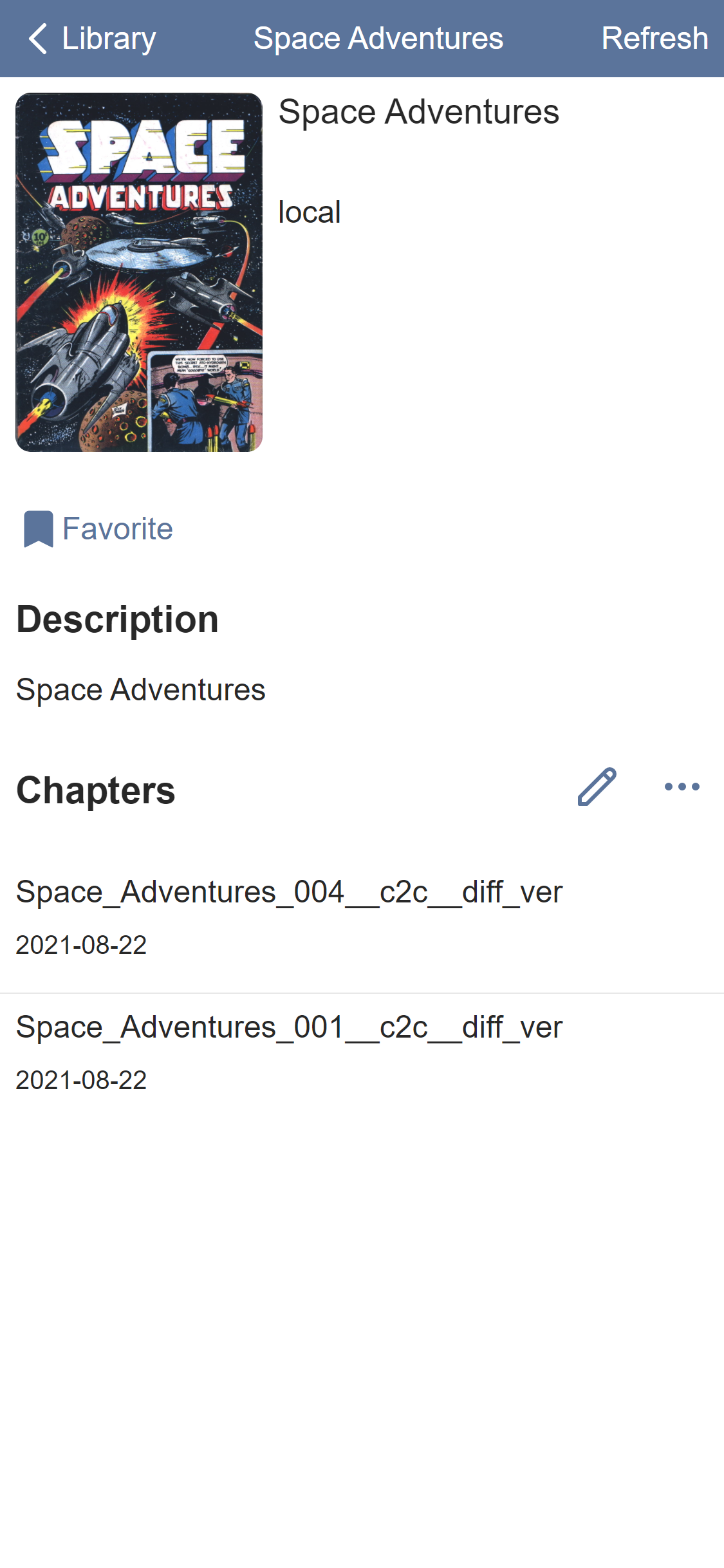 |
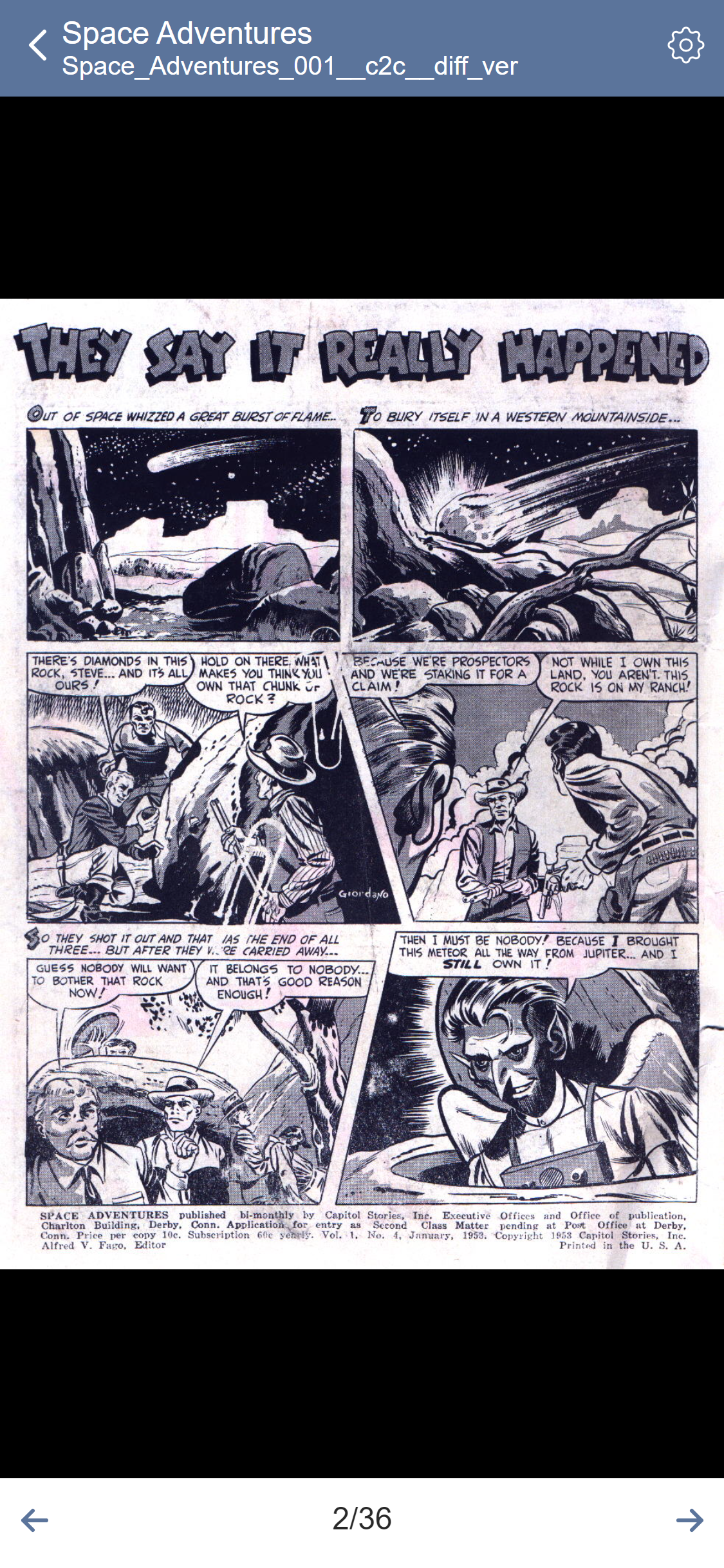 |
|---|---|---|
 |
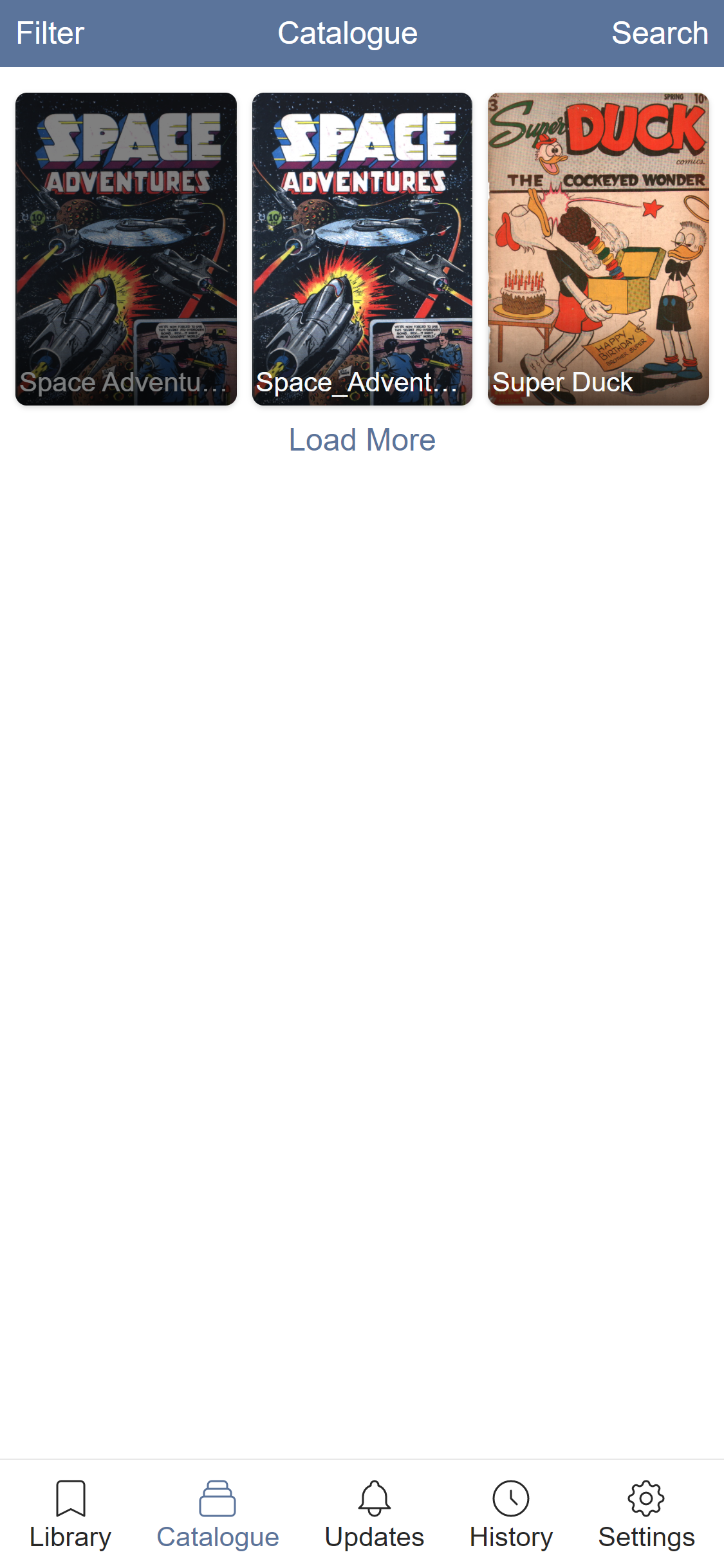 |
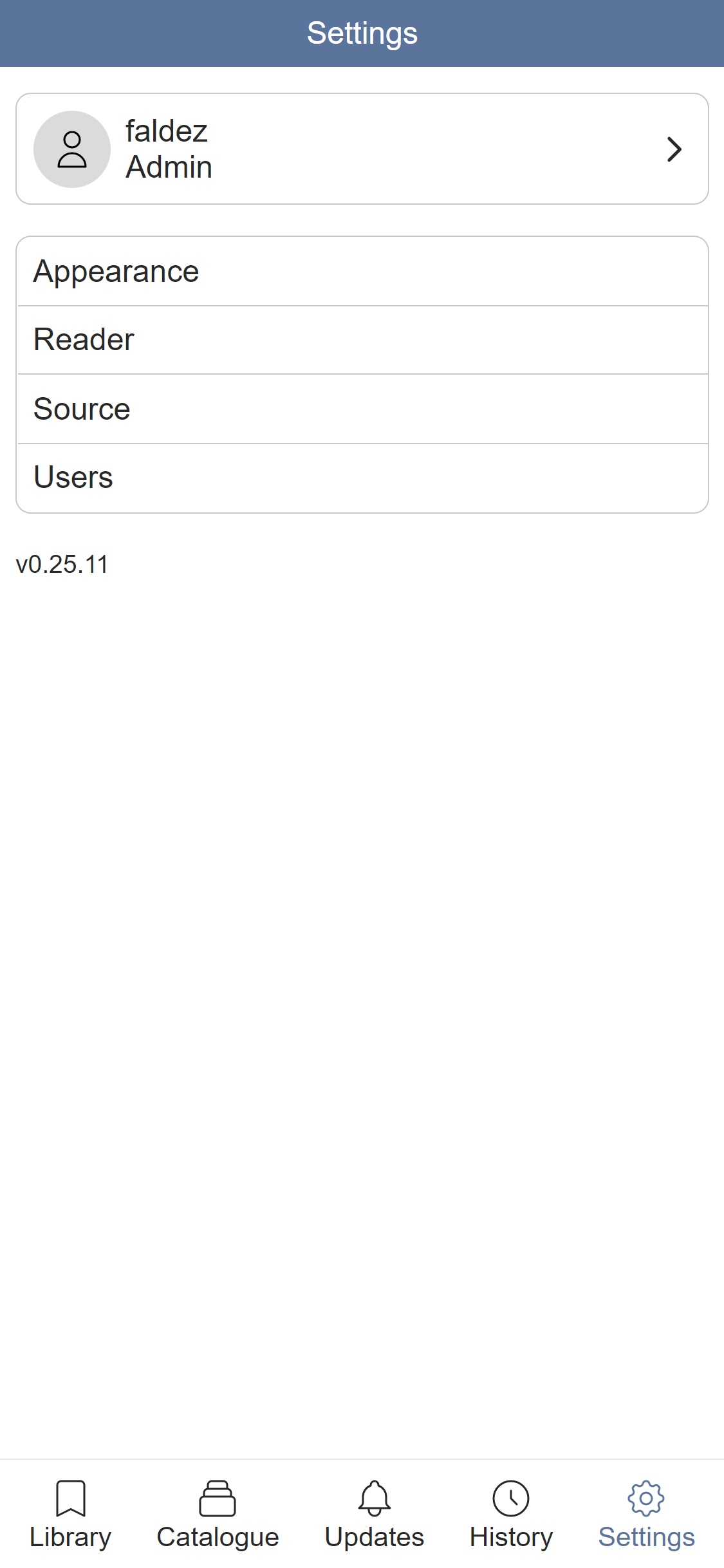 |
- Browse, search, and read manga from local
- Catalogue sources are extensible using Webassembly
- Bookmark mangas
- Reading history across devices
- See chapter updates
- Read in single page, double page, or long strip
- Read from right to left or left to right
- Web reader is PWA and optimized for standalone mode on mobile
- Multi-user with admin and non admin role
- Periodic chapter updates
- Notification via Telegram
- Filter feature
Download and run binary from latest release, aside from plugins all dependencies are statically linked. Prebuilt binary available for amd64 platform.
Docker image available for amd64 and arm64. If you want to selfhost on a raspberry pi, you need 64 bit OS, such as ubuntu or Raspbian OS 64 bit. Tanoshi can't run on arm because wasmer can't run on those platform yet, when wasmer could run on arm I will build image for arm.
docker create \
--name=tanoshi \
-p 8080:80 \
--mount type=bind,source=/path/to/data,target=/tanoshi \
--restart unless-stopped \
faldez/tanoshi
docker start tanoshi
Refer to docker-compose.yaml.
By default tanoshi only support to read locally available manga specified in local_path in config.yml. To browse and read manga from external source, tanoshi needs extensions. Extensions can be donwnloaded from here in repo branch.
You can download individual plugins and store in on your selected plugins_path in config.yml, or clone repo branch and copy all of plugins to plugins_path, or you can install from web.
On first run, tanoshi will ask you create account, then you can use the account to login. First user will always be admin, and can create new user.
tanoshi
USAGE:
tanoshi [FLAGS] [OPTIONS]
FLAGS:
-h, --help Prints help information
-V, --version Prints version information
OPTIONS:
--config <config> Path to config file
Tanoshi will look config.yml in $TANOSHI_HOME which defaults to $HOME/.tanoshi on macos and linux, C:\Users\<username>\.tanoshi on windows. Below is example configuration
# Port for tanoshi to server, default to 80
port: 3030
# Absolute path to database
database_path: /absolute/path/to/database
# JWT secret, any random value, changing this will render any active token invalid
secret: secret
# Absolute path to where plugin is stored
plugin_path: /absolute/path/to/plugins
# Absolute path to manga
local_path: /absolute/path/to/manga
# Periodic update interval, must be over 3600
update_interval: 3600
# Telegram token
telegram:
name: <your bot name>
token: <your bot token>
local manga have to be structured below, it tested for cbz and cbr files
/path/to/manga
├─── Series 1
│ ├─── Volume 1.cbz
| ├─── Volume 2.cbz
| └─── ...
├─── Series 2
| ├─── Volume 1.cbr
| ├─── Volume 2.cbr
| └─── ...
├─── Series 3
| ├─── Volume 1.cbr
| ├─── Volume 2.cbz
| ├─── Volume 3
| | ├─── Page 1.png
| | ├─── Page 2.png
| | └─── Page 3.png
| └─── ...
├─── Series 4.cbz
└─── Series 5.cbr
Feel free to create issue or ask in Discord Server
Tanoshi backend use rust-embed to embed static files to the binary. Because of this, tanoshi-web need to be built first so tanoshi will be able to build successfully.
- Install Rust
- Install trunk and wasm-bindgen-cli
cargo install trunk wasm-bindgen-cli - Change directory into
tanoshi-webcd crates/tanoshi-web - Build
trunk build
- Change directory into
crates/tanoshior root repository - Install dependencies for https://github.com/faldez/libarchive-rs
- Build
cargo build # or from root repository cargo build -p tanoshi
PS. On linux you may need to install libssl-dev on ubuntu/debian or openssl-dev on fedora/centos