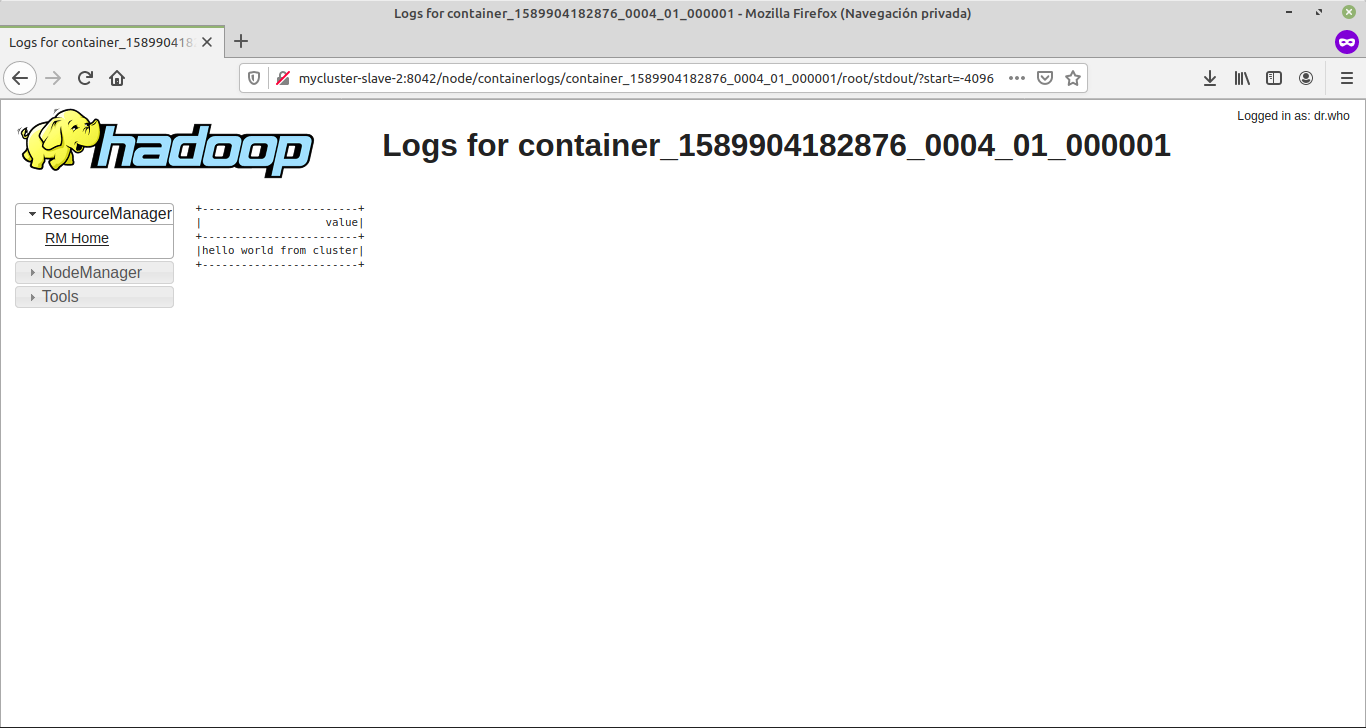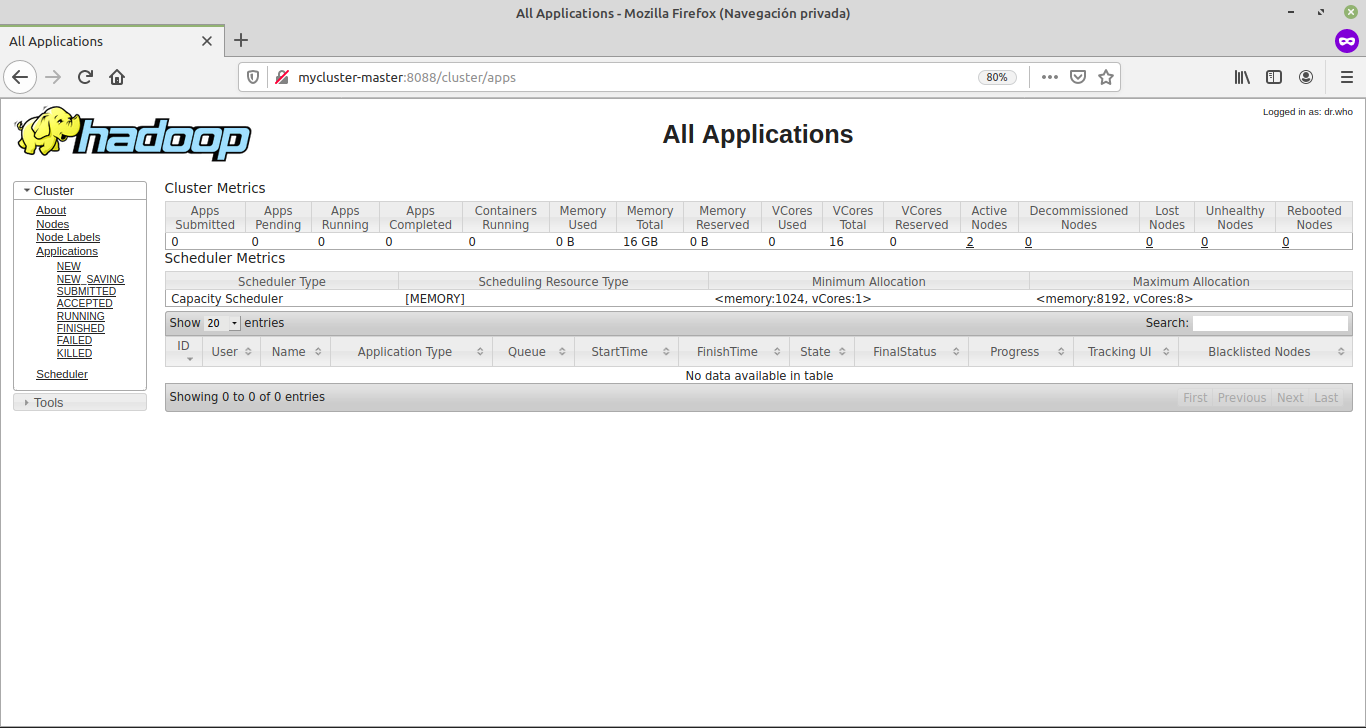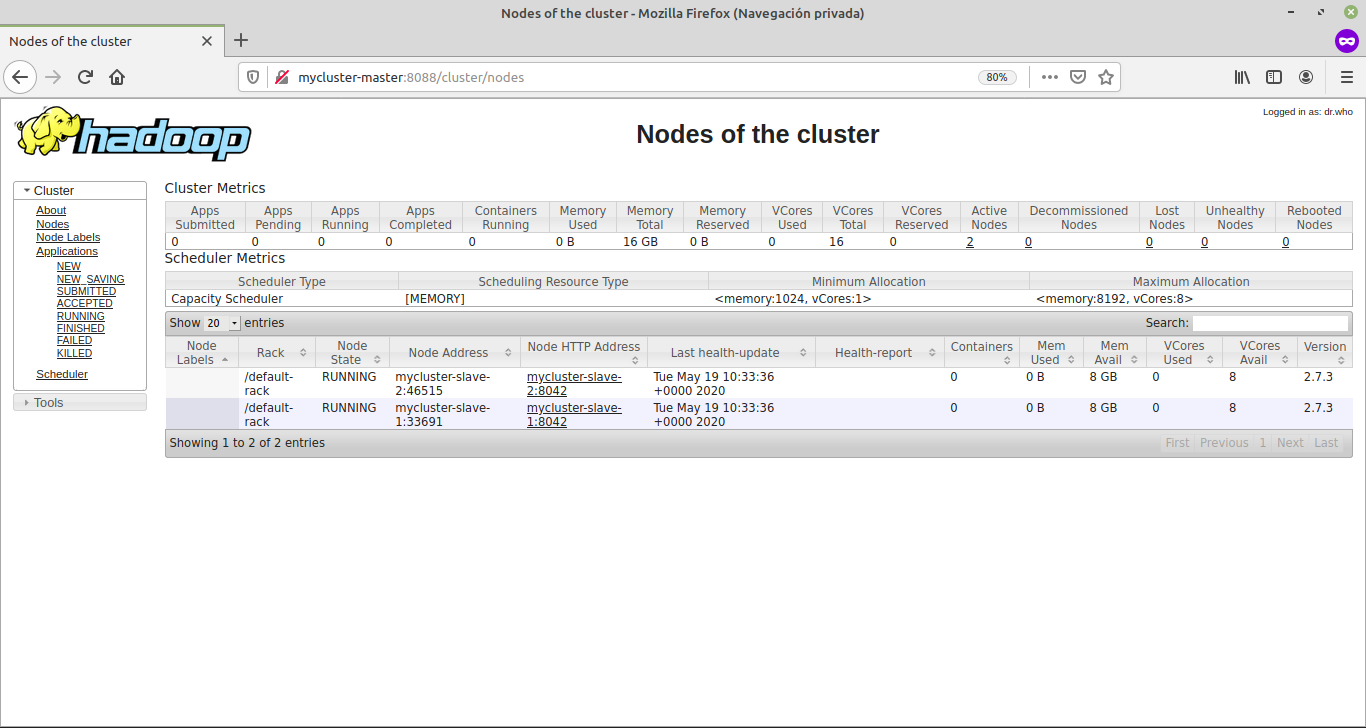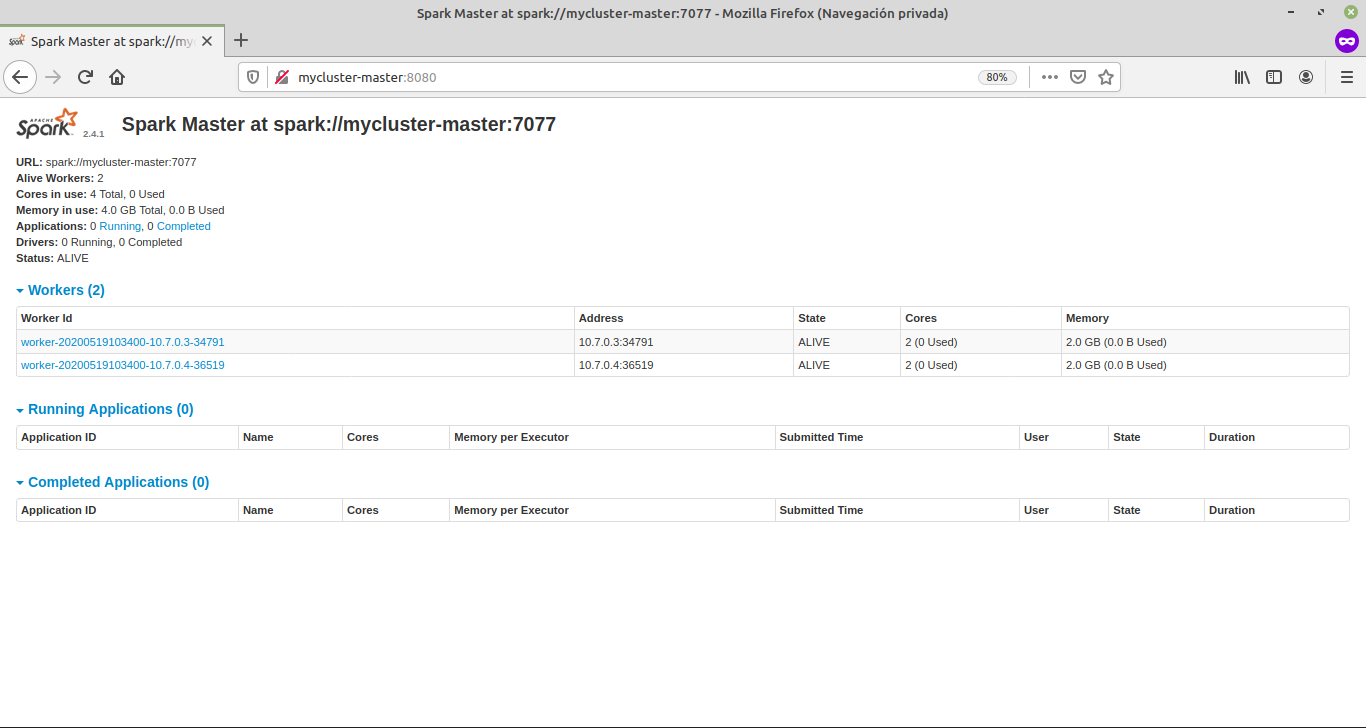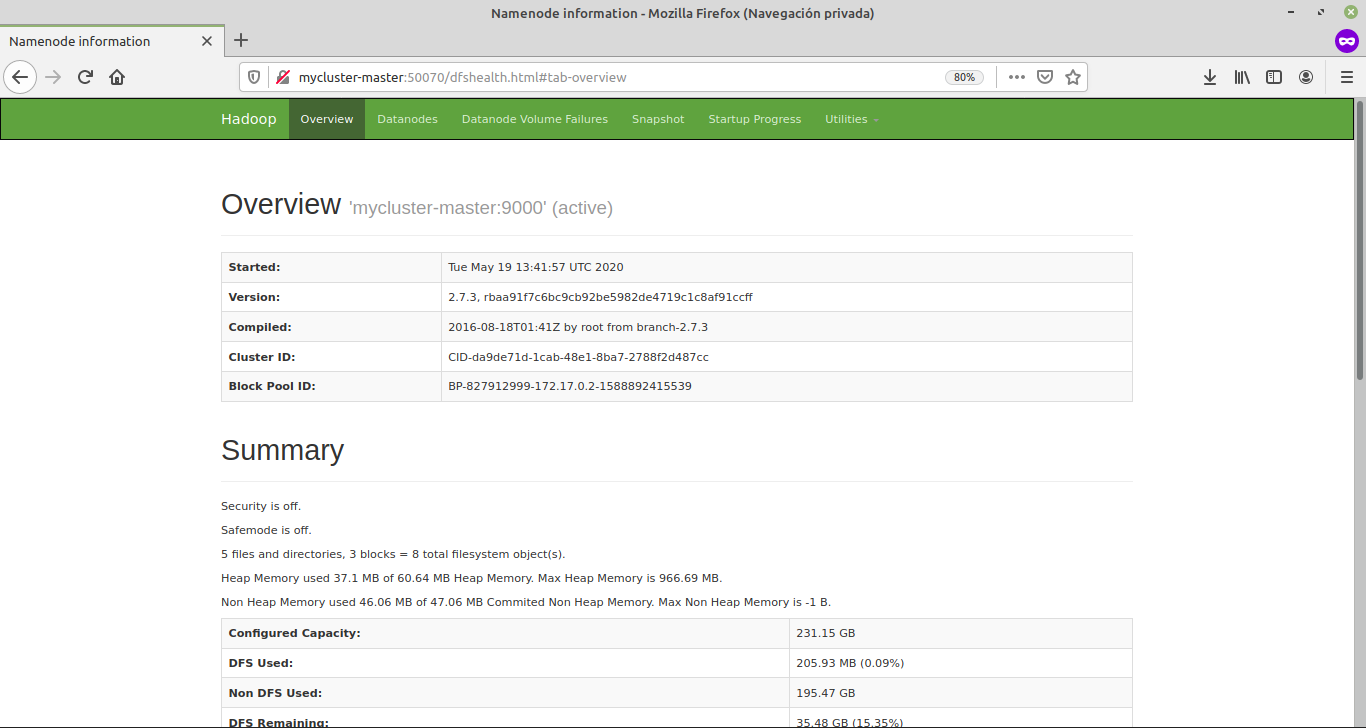This application allows to deploy multi-nodes hadoop cluster with spark 2.3.2 on yarn.
- Clone the repo
- cd inside ../docker-spark-yarn-cluster
- Follow the next instructions
docker-compose build
docker-compose up -ddocker-compose downOn Linux machines add ip addresses to "/etc/hosts":
10.7.0.2 mycluster-master
10.7.0.3 mycluster-slave-1
10.7.0.4 mycluster-slave-2
Ssh access:
sh setup_ssh_access_root.sh-
Docker
docker exec -it mycluster-master bash -
Ssh
ssh root@mycluster-master
WARNING: Must have tuned the /etc/hosts file as described above before
First of all, create user home dir in HDFS to allow spark uploading jar files. Get a shell on the cluster (see above) then, say your user name on your laptop (the docker host) is foo:
hdfs dfs -mkdir -p /user/foo
hdfs dfs -chown foo:foo /user/foo
Then run for instance PI example:
# Point to spark install on your host, matching the workspace spark version
export SPARK_HOME=<path to spark home>
# Need to point to cluster config files so that spark-submit knows how to connect to the cluster
export HADOOP_CONF_DIR=${PWD}/config
# Run spark PI example. Could also use --deploy-mode cluster. Jar file name must match your spark version.
# If want to see history of run in History Server, add: --conf spark.eventLog.enabled=true --conf spark.eventLog.dir=hdfs:///tmp/spark/history
$SPARK_HOME/bin/spark-submit --master yarn --deploy-mode client --num-executors 2 --executor-memory 2G --executor-cores 4 --class org.apache.spark.examples.SparkPi $SPARK_HOME/examples/jars/spark-examples_2.11-2.3.2.jar
-
spark-shell :
spark-shell --master yarn --deploy-mode client
-
Examples :
-
1
echo "hello world from cluster" > hello_world.txt hadoop fs -put -f hello_world.txt /apps/hello_world.txt echo 'spark.read.text("hdfs://mycluster-master:9000/apps/hello_world.txt").show(1000,1000)' > HelloWorld.scala echo 'sys.exit' >> HelloWorld.scala spark-shell --master yarn --deploy-mode client -i HelloWorld.scala
-
2
spark-shell -i /app/workspace/files/examples/HelloWorld.scala
-
3
spark-submit --deploy-mode cluster --master yarn /app/workspace/files/examples/hello_world.py
should output something similar to :
- 1 and 2
20/05/19 15:08:36 INFO Client: Application report for application_1589900555706_0002 (state: RUNNING) 20/05/19 15:08:36 INFO Client: client token: N/A diagnostics: N/A ApplicationMaster host: 10.7.0.3 ApplicationMaster RPC port: -1 queue: default start time: 1589900911818 final status: UNDEFINED tracking URL: http://mycluster-master:8088/proxy/application_1589900555706_0002/ user: root 20/05/19 15:08:36 INFO YarnClientSchedulerBackend: Application application_1589900555706_0002 has started running. 20/05/19 15:08:42 INFO Main: Created Spark session with Hive support Spark context Web UI available at http://mycluster-master:4040 Spark context available as 'sc' (master = yarn, app id = application_1589900555706_0002). Spark session available as 'spark'. 20/05/19 15:08:53 INFO DAGScheduler: Job 1 finished: show at HelloWorld.scala:24, took 0.102030 s +------------------------+ | value| +------------------------+ |hello world from cluster| +------------------------+ 20/05/19 15:08:53 INFO SparkContext: Invoking stop() from shutdown hook 20/05/19 15:08:53 INFO SparkUI: Stopped Spark web UI at http://mycluster-master:4040
-
-
Access to Hadoop cluster Web UI : http://mycluster-master:8088
-
Access to spark Web UI : http://mycluster-master:8080
-
Access to hdfs Web UI : http://mycluster-master:50070
-
Access to spark History Web UI : http://mycluster-master:18080
- Clone the repo
- cd inside ../docker-spark-yarn-cluster
- Run
docker build -t pierrekieffer/spark-hadoop-cluster .
- Run
./startHadoopCluster.sh - Access to master
docker exec -it mycluster-master bash
docker stop $(docker ps -a -q)docker container prune