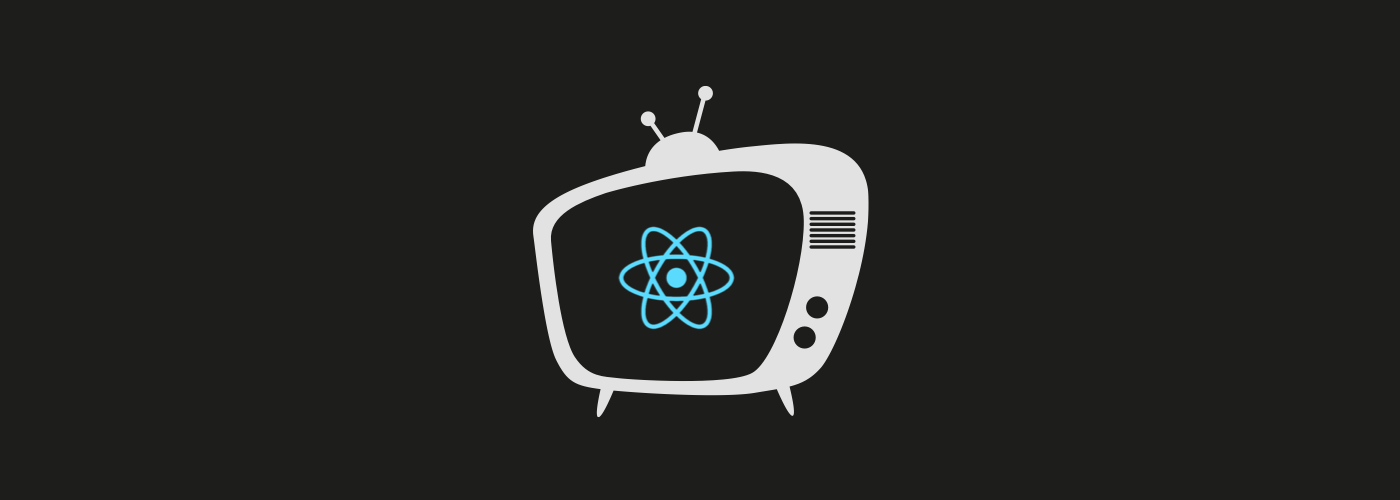React development for TV (WebOS, SmartTVs) 📺
import React from 'react'
import ReactTV from 'react-tv'
ReactTV.render(
React.createElement(MyApp),
document.getElementById('app')
);React-TV is a ecosystem for React Application for TVs (from the renderer to CLI for pack/build applications) focused now on WebOS and SmartTV.
The mission of React-TV is build & develop fast for TVs.
tl;dr: Crafting a high-performance TV user interface using React
Crafting a high-performance TV user interface using React is a real challenge, because of some reasons:
- Limited graphics acceleration
- Single core CPUs
- High Memory Usage for a commom TV App
These restrictions make super responsive 60fps experiences especially tricky. The strategy is step in the renderer: Applying reactive concepts to unblock the processing on renderer layer, plug the TV's keyListener, avoid React.createElement (which cost a lot)[...]
In addition: Unify the build for multiple TV platforms.
To install react-tv as a CLI:
$ npm install -g react-tv
# or
$ yarn global add react-tvTo install react-tv as a Module:
$ npm install react-tv --save
# or
$ yarn add react-tv[WORK IN PROGRESS]
Generate react-tv projects:
$ react-tv init <app-name>If you want to specify app path on commnand:
$ react-tv init <app-name> <app-path>Open app folder:
$ cd app-nameRun emulator and devices (should pack, build and run on emulator):
$ react-tv run-webos
Run only on devices and disable create/call Emulator instance:
$ react-tv run-webos --disable-emulator
Run webos app on browser (developer mode on browser). run-webos-dev is using REACT_TV_PORT environment variable or 8500 as port number.
$ react-tv run-webos-dev
- Platform
import { Platform } from 'react-tv'
Platform.webOS === true // true
Platform.smartTV === true // false- Keys
import { Keys } from 'react-tv'
<Keys onChange={myCustomHandler}/>WebOS, also known as Open WebOS or LG WebOS, (previously known as HP WebOS and Palm WebOS, stylized as webOS) is a Linux kernel-based multitasking operating system for smart devices such as Smart TVs and it has been used as a mobile operating system. Initially developed by Palm, Inc. (which was acquired by Hewlett-Packard), HP made the platform open source, at which point it became Open WebOS. The operating system was later sold to LG Electronics. In January 2014, Qualcomm announced that it had acquired technology patents from HP, which included all the WebOS and Palm patents that HP held.
Various versions of WebOS have been featured on several devices since launching in 2009, including Pre, Pixi, and Veer smartphones, TouchPad tablet, LG Smart TVs since 2015.
- http://webostv.developer.lge.com/sdk/download/download-sdk/
- http://webostv.developer.lge.com/sdk/install-instructions/installing-sdk/
- http://webostv.developer.lge.com/sdk/emulator/introduction-emulator/
- http://webostv.developer.lge.com/develop/building-your-first-web-app-webos-tv/
- http://webostv.developer.lge.com/develop/app-test/
- http://webostv.developer.lge.com/api/web-api/supported-standard-web-api/
- http://developer.samsung.com/tv/develop/getting-started/setup-sdk/installing-tv-sdk/
- http://developer.samsung.com/tv/develop/getting-started/using-sdk/tv-simulator
- http://developer.samsung.com/tv/develop/getting-started/essentials-for-beginner
- https://github.com/ruiposse/smart-tv-app-dev-guidelines
- https://github.com/immosmart/smartbox
- https://github.com/linuxenko/awesome-smarttv
- https://github.com/reactjs/react-basic
- https://github.com/iamdustan/tiny-react-renderer
- https://facebook.github.io/react/blog/2015/12/18/react-components-elements-and-instances.html
- {cli} init project
- mkdir app-path
- generate react app tv based on app-name and app-path
- create a npm script on app:
react-tv run-webos-dev
- {cli} run-webos-dev
- mount bundle (crow-scripts)
- check if exists webpack config existent on folder
- copy bundle for respective folders
- run server (express?)
- mount bundle (crow-scripts)
- {cli} run-webos
- CROW bundling
- Check executable bin path for Windows, OSX and Linux
- pack and install script
- check if virtualbox is up
- launch
-
--disable-emulator
- {renderer}
- WebOS
- platform
- volume
- SmartTV
- platform
- volume
- WebOS