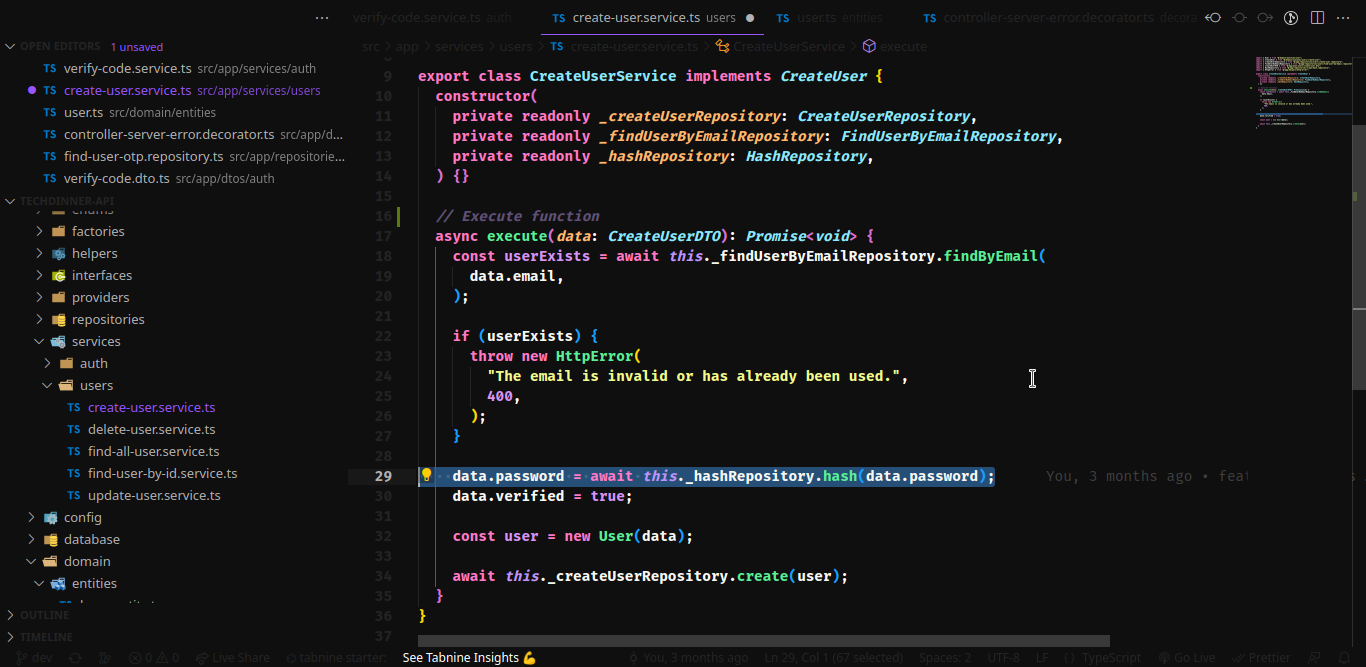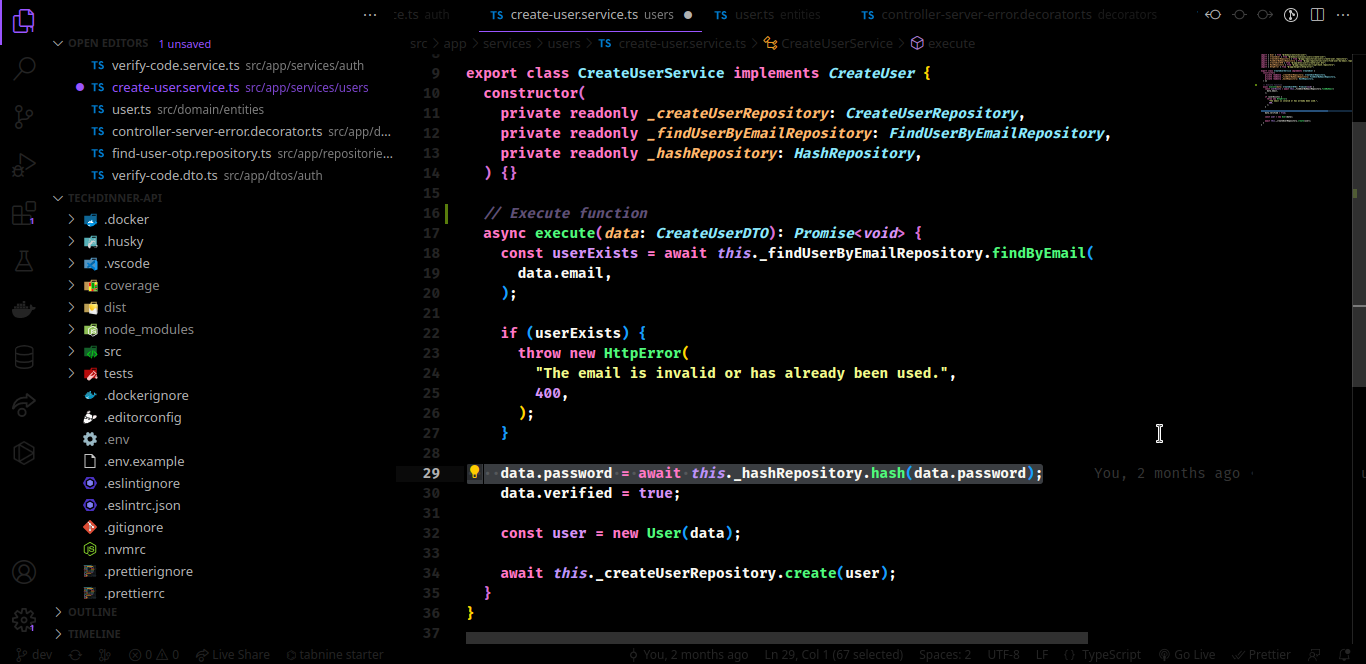Hallucination Theme
Dark theme for Visual Studio Code.
(Hallucination Dark)
(Hallucination Full Dark)
Installing
Install using Command Palette
- Go to
View -> Command Paletteor pressCtrl+Shift+P; - Then enter
Install Extension; - Write
Hallucination; - Select it or press
Enterto install.
Activating theme
Run Visual Studio Code. The Hallucination theme will be available from File -> Preferences -> Color Theme dropdown menu.
How to contribute
Read our contribution guide.
Contributors
Authors
@matheusdearaujo |
@philipecerqueira |
|---|
LICENSE
This repository use MIT License.