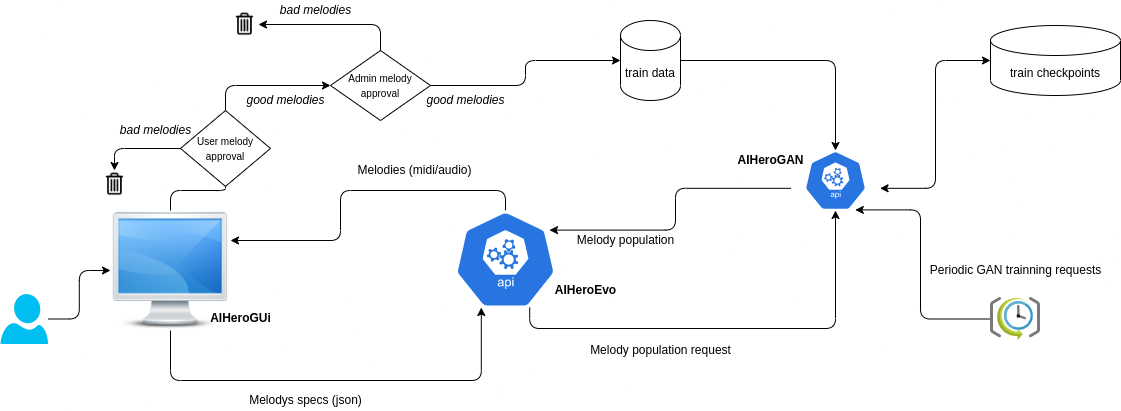An Artificial Intelligence built for generating musical melodies
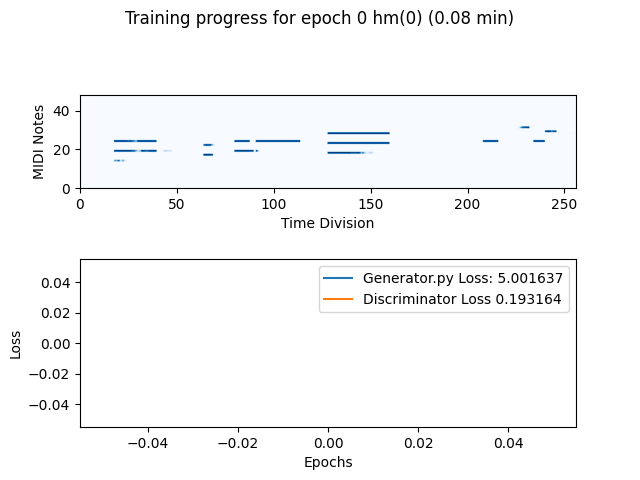
View Demo
·
Report Bug
·
Request Feature
Table of Contents
The AI Hero project proposes a blues melody generator, that tries to emulate the improvisation process of the human mind.
This work proposes an architecture composed of a genetic algorithm whose initial population is fed by generative adversarial networks (GANs) specialized in generating melodies for certain harmonic functions. The fitness function of the genetic algorithm is a weighted sum of heuristic methods for evaluating quality, where the weights of each function are assigned by the user, before requesting the melody. A data augmentation statregy for the GAN training data was proposed and experimentally validated. This experiment and two others are available in the masters thesis (in portuguese) generated by this work.
Also, this article, validating a data augmentation strategy proposal, was published as a consequence of the work.
Below is the guideline on how to run the python server locally for training or generating melodies
This project was developed using Python 3.8. So, make sure you are using a compatible version.
Then, install the dependencies.
-
Install dependencies
pip install -r requirements.txt
-
Install dependencies for mac - A different tensorflow needs to be used
pip install -r requirements-mac.txt
To train the Model (GAN), you should go to the src/GEN folder and run the train_script.py. All important configurations are available in src/config.json
To execute the Model as a server, you should run
python src/main.py src/config.jsonThen, the server, with loaded models, will be available at port 8083 (this can be modified in the src/config.json).
To actually request a melody, you could clone the front-end project and execute it:
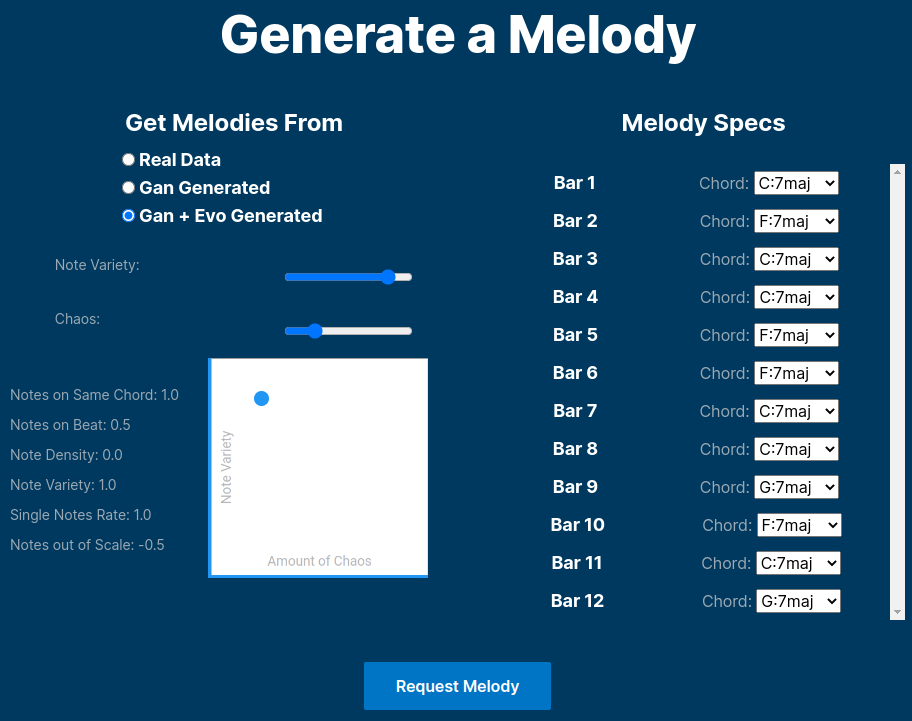
Alternativelly you could make the REST requests by yourself. Here is how to do it:
Initially you should ask for the melody using a POST request, as follows:
url:
http://localhost:8083/melody?source=${source}where source can have one of following values: train, gan or evo
body:
{
harmony_specs:
[
{ melodic_part: "", chord: "C:7maj", key: "C", tempo: 120 },
{ melodic_part: "", chord: "F:7maj", key: "C", tempo: 120 },
{ melodic_part: "", chord: "C:7maj", key: "C", tempo: 120 },
{ melodic_part: "", chord: "C:7maj", key: "C", tempo: 120 },
{ melodic_part: "", chord: "F:7maj", key: "C", tempo: 120 },
{ melodic_part: "", chord: "F:7maj", key: "C", tempo: 120 },
{ melodic_part: "", chord: "C:7maj", key: "C", tempo: 120 },
{ melodic_part: "", chord: "C:7maj", key: "C", tempo: 120 },
{ melodic_part: "", chord: "G:7maj", key: "C", tempo: 120 },
{ melodic_part: "", chord: "F:7maj", key: "C", tempo: 120 },
{ melodic_part: "", chord: "C:7maj", key: "C", tempo: 120 },
{ melodic_part: "", chord: "G:7maj", key: "C", tempo: 120 },
],
evolutionary_specs:
[
{
key: "notes_on_same_chord_key",
name: "Notes on Same Chord",
description: "notes_on_same_chord_key",
transf_weights: [Array],
bounds: [Array],
weight: 0,
},
{
key: "notes_on_beat_rate",
name: "Notes on Beat",
description: "notes_on_beat_rate",
transf_weights: [Array],
bounds: [Array],
weight: 0,
},
{
key: "note_on_density",
name: "Note Density",
description: "note_on_density",
transf_weights: [Array],
bounds: [Array],
weight: 1,
},
{
key: "note_variety_rate",
name: "Note Variety",
description: "note_variety_rate",
transf_weights: [Array],
bounds: [Array],
weight: 0,
},
{
key: "single_notes_rate",
name: "Single Notes Rate",
description: "single_notes_rate",
transf_weights: [Array],
bounds: [Array],
weight: 1,
},
{
key: "notes_out_of_scale_rate",
name: "Notes out of Scale",
description: "notes_out_of_scale_rate",
transf_weights: [Array],
bounds: [Array],
weight: 0,
},
],
}You will then receive the melodyId in the response, which will be an MD5 hash (ex: 205f1c3b-da87-455f-94b6-a8f49cb346b9).
Then, you can query for the melody by making a GET request with
localhost:8083/melody/${melodyId}If the melody is not ready, you will receive a response 404, if it is ready, you will receive a response with status 200 and the .mid file.
For more clarification, please reach out!
Matheus Bitarães - LinkedIn - matheusbitaraesdenovaes@gmail.com
Project Link: https://aihero.bitaraes.com.br
- Template created based on this template