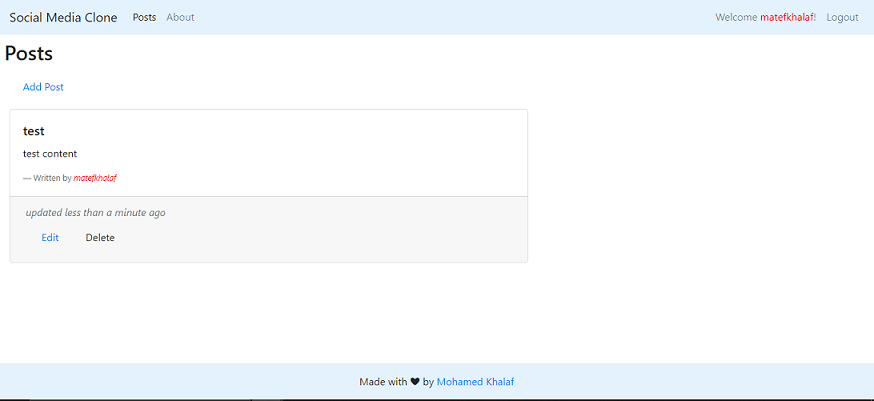Social media clone is a cloud application that implements a simple social media app.
The app supports users to do CRUD operations on posts resource. Each user can create, edit, delete a post. Users can see each others posts.
The app is developed as microservices to be containerized using docker and deployed on AWS Kubernetes cluster.
The project is split into 3 parts:
- Frontend - Single page application implemented using React/Redux toolkit
- Backend Users API - Node-Express application to authenticate users
- Backend Posts API - Node-Express application to access posts resource
NGINX web server is also used as a proxy server to run and serve the application.
- The app depends on the Node Package Manager (NPM). You will need to download and install Node from https://nodejs.com/en/download. This will allow you to be able to run
npmcommands. - Environment variables will need to be set. These environment variables include database connection details that should not be hard-coded into the application code.
A file named set_env.sh has been prepared as an optional tool to help you configure these variables on your local development environment. You will need to provide mongodb database connection.
- You will need to have Docker installed and running on your local machine.
-
To run the containers locally, run the below to build and run the containers:
# Remove unused and dangling images docker image prune --all # Run this command from the directory where you have the "docker-compose-build.yaml" file present docker-compose -f docker-compose-build.yaml build --parallel # Run the containers docker-compose up
-
You can visit
http://localhost:9000/in your web browser to verify that the application is running. You should see the frontend main page. -
You can register a new user and start creating posts.
The application can be deployed on AWS kubernetes cluster. You can find the deployment scripts under k8s-deployment-configs.
Travis CI is also used as CI/CD tool to automatically build and push docker images to docker hub. You can update .travis.yml with your docker hub repositiories.